7 Robotics and Coding
Section outline
-

Welcome to Year 7 Robotics Course page!
In the first half of the term, we will learn how to code on Scratch. Then we will learn how to programme an Edison Robot.
Your teacher will be either Mr Taha or Mrs Gao. We will work alongside you to support you.We will have lots of fun!
Mr Taha & Mrs Gao-
Assessment 1 Assignment
-
Assessment 2 Coast Assignment
-
Assessment 3 Forest Assignment
-
-
Kia ora and welcome to Week 11 of Term 1. This is our last week together.
We are continuing to code our Edisons and make them trace around various tracks. Make sure you show your teacher once your Edison has made it around a track so she can tick you off as it is part of the assessment.
Success Criteria: I can/have...
- use Edscratchapp.com to code my Edison to go around a track
-
Learning Intentions:
We are exploring all the various elements in Scratch and computing fundamentals
Success Criteria : I will be able to
Use a range of blocks on Scratch
Use loops, repetitions and conditions in my project
Explain computing fundamentals
Activities
1. Make a Clicker game and a Catch game.
2. Computing fundamentals slideshow.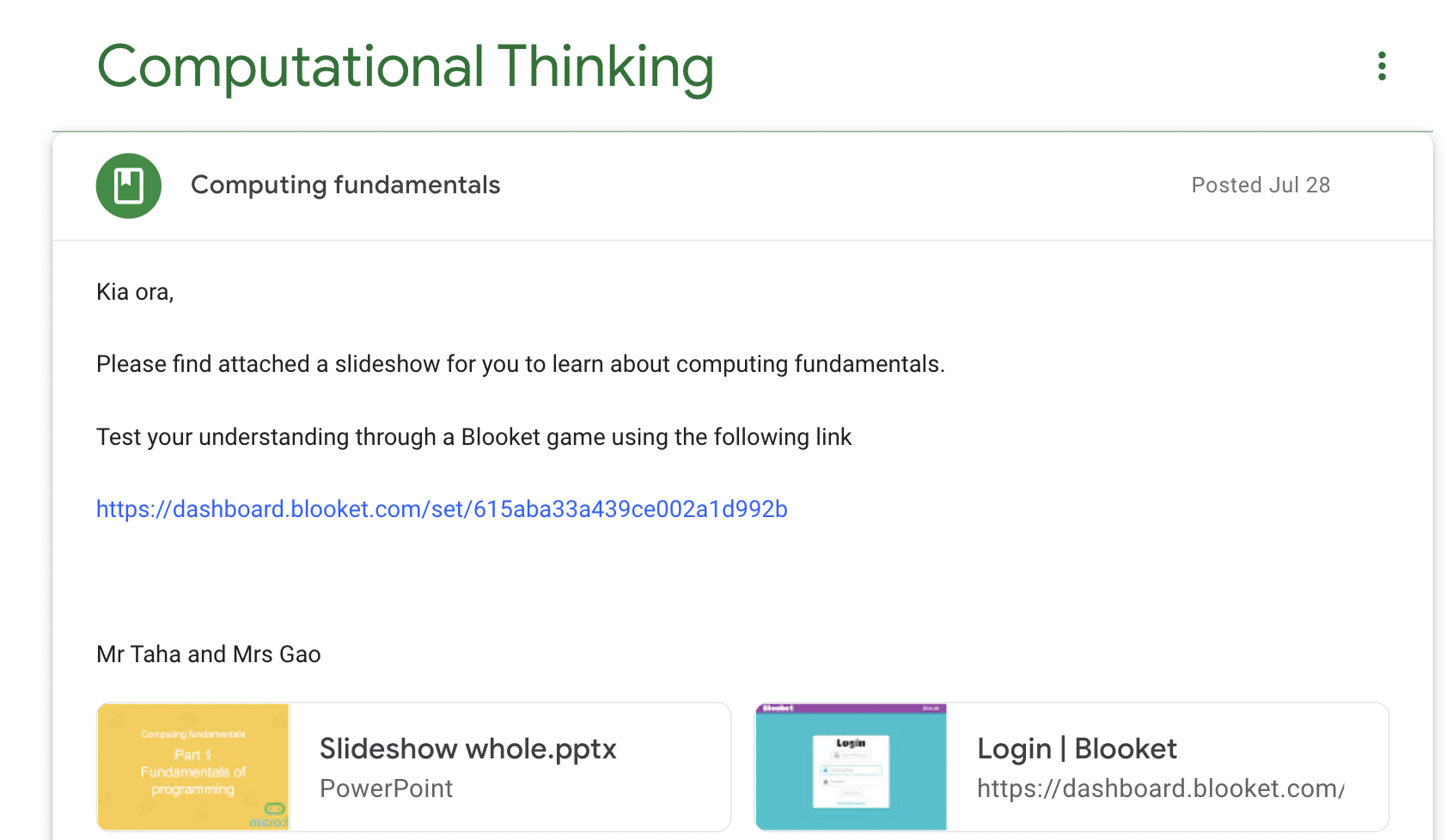
3. Blooket game. -
Success Criteria : I will be able to
Join Scratch by creating an account on Scratch
Browse the tutorials on Scratch
Create a simple project with at least two sprites and one background
Welcome to Y7 Robotics.
Activities
Enter this website: scratch.mit.edu
Join Scratch using your school mail.
Watch a Tutorial entitled “Getting Started”.
Create your first project on Scratch.
Join your Robotics Google Classroom using the classcode uitiyyn or the link https://classroom.google.com/c/NTU3NDAzODk4NTcx?cjc=uitiyyn
Complete your tasks on your Robotics Google Classroom.
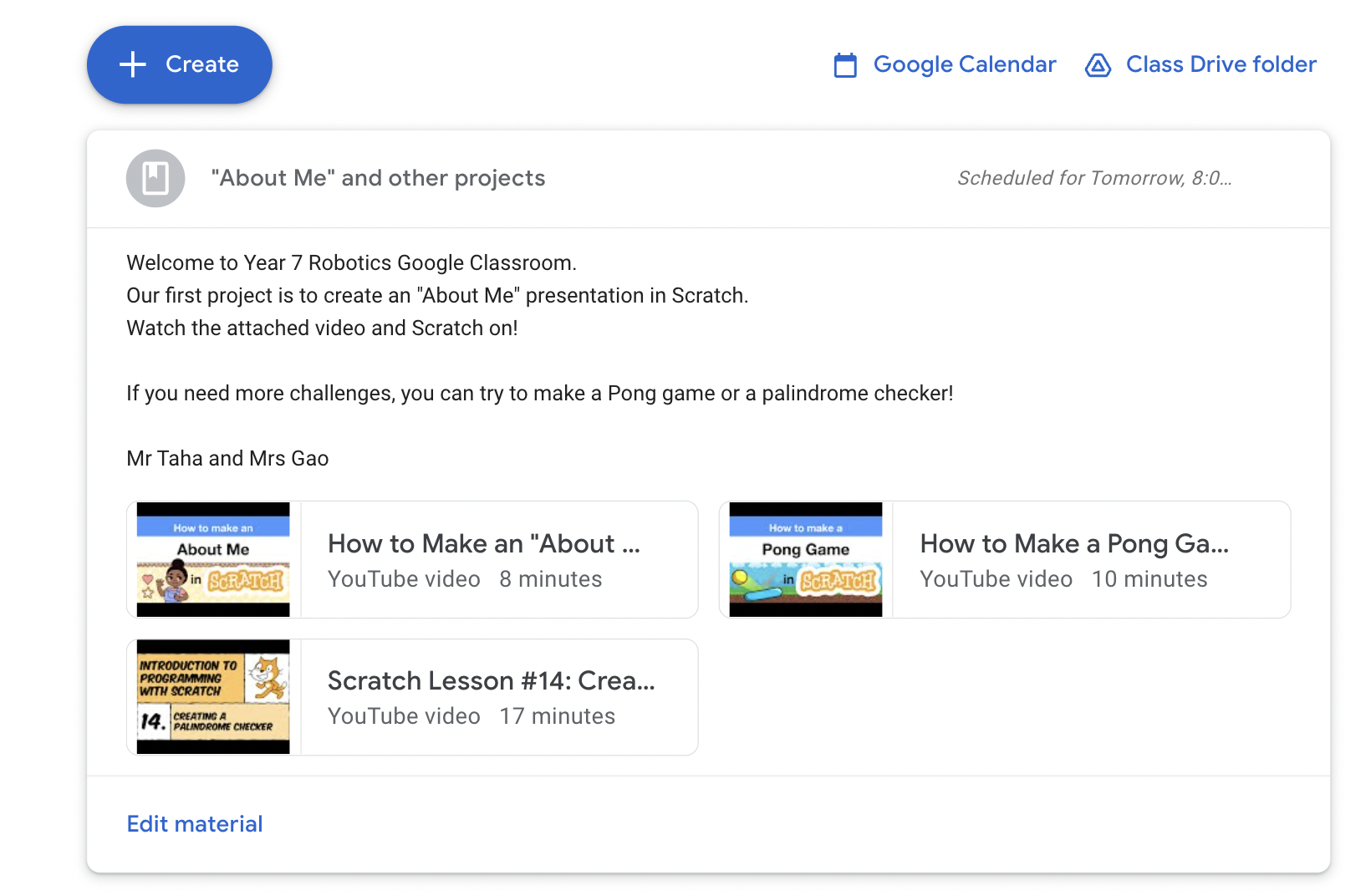
-
Learning Intentions:
We are exploring all the various elements in Scratch and computing fundamentals
Success Criteria : I will be able to
Use a range of blocks on Scratch
Use loops, repetitions and conditions in my project
Explain computing fundamentals
Activities
1. Make a Clicker game and a Catch game.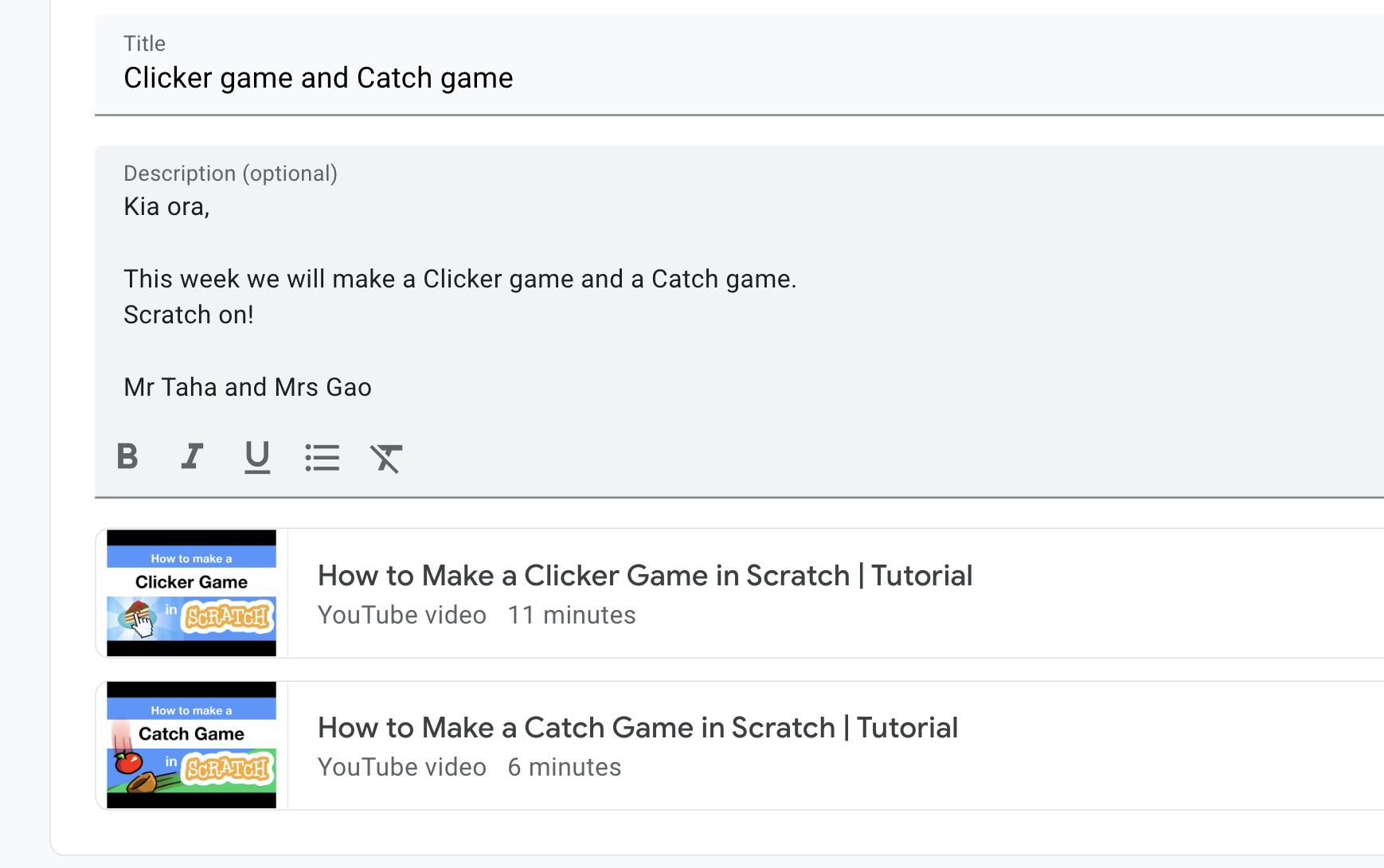
2. Computing fundamentals slideshow.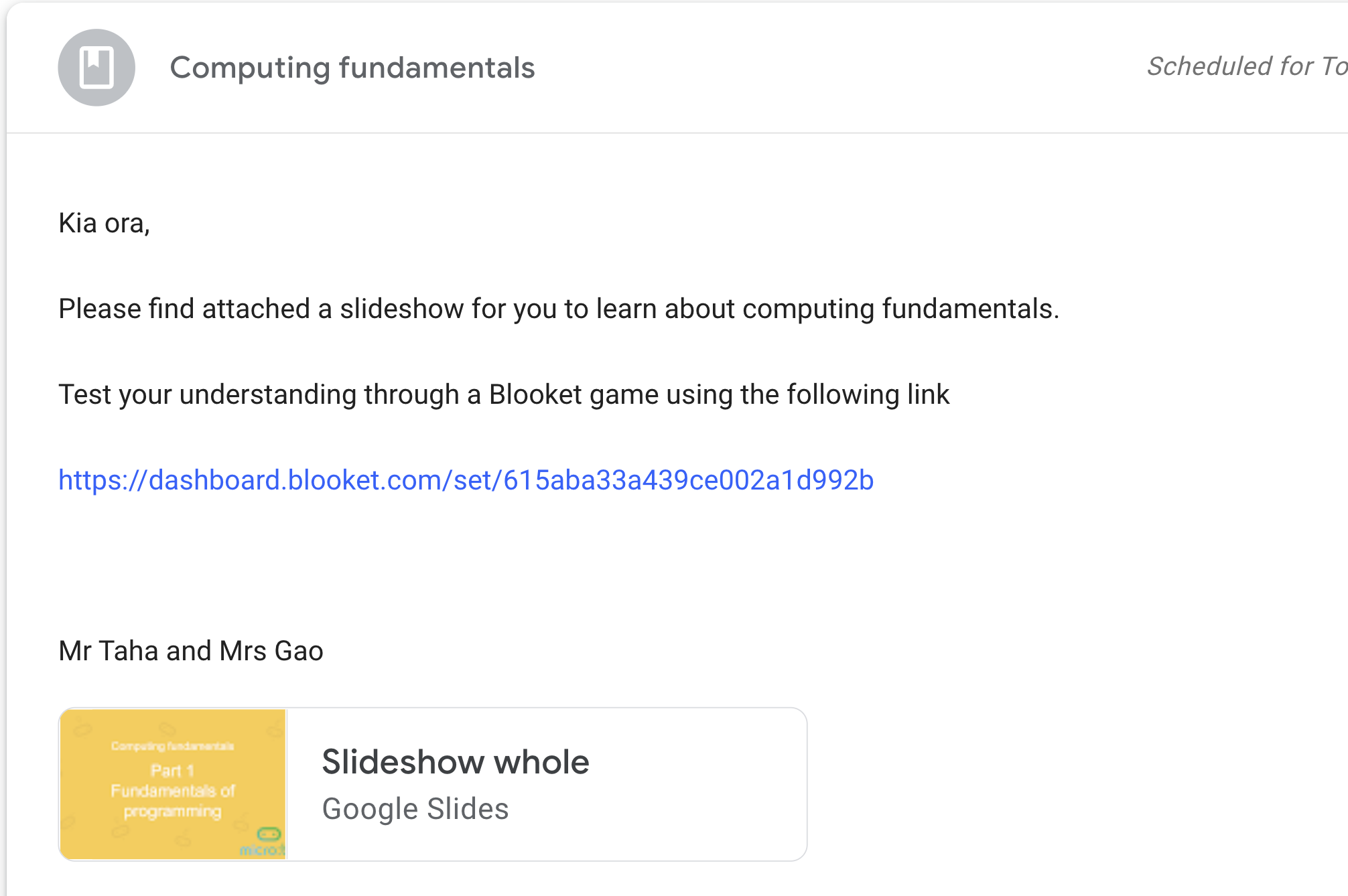
-
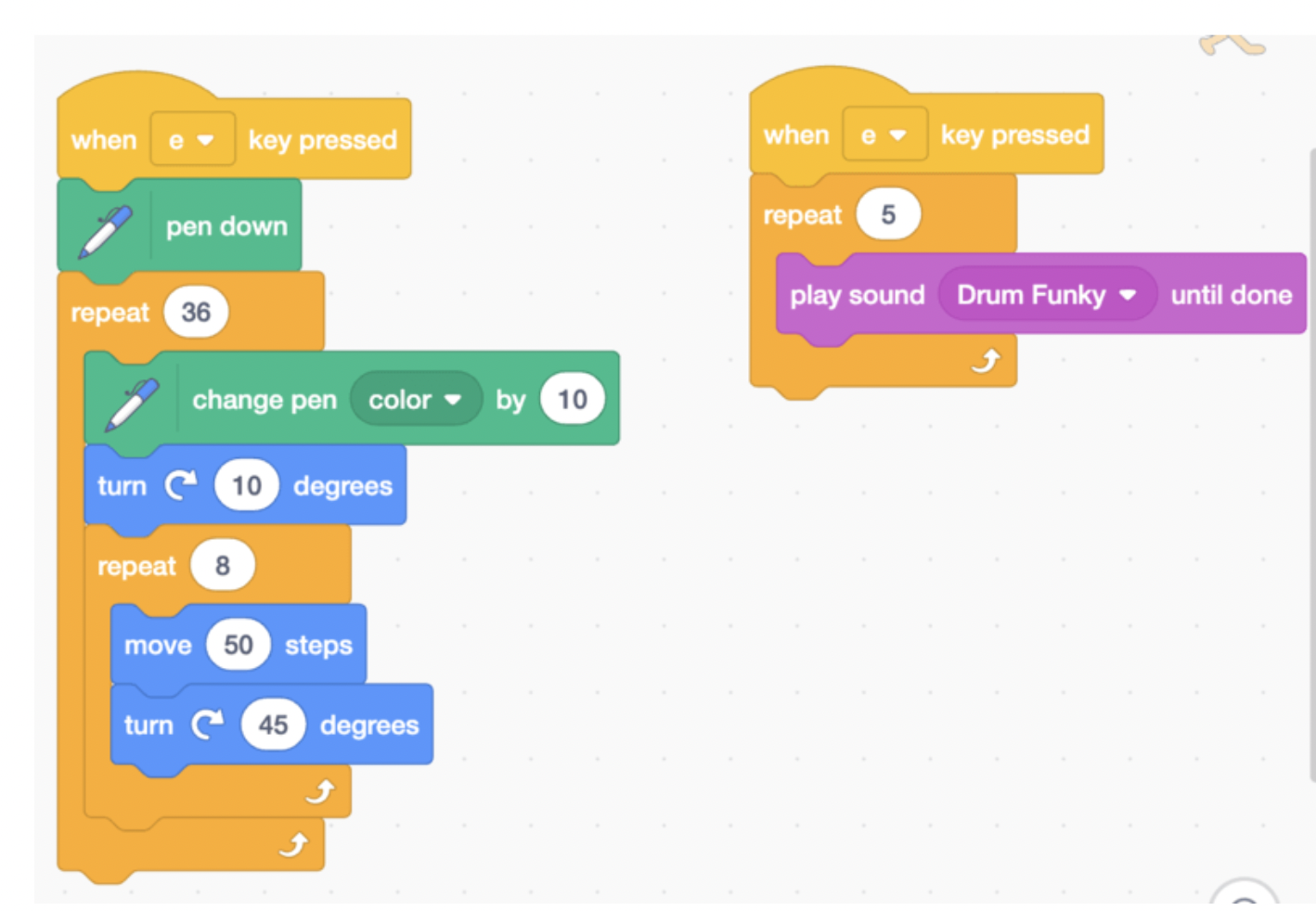
Learning Intentions:
We are exploring the various elements in Scratch and using more advanced coding techniques
Success criteria
We are able to
use sequencing to move a sprite character around the screen.
Use pen instructions to draw
create a program in Scratch that includes a nested loop.
Activities
1. Google Classroom.
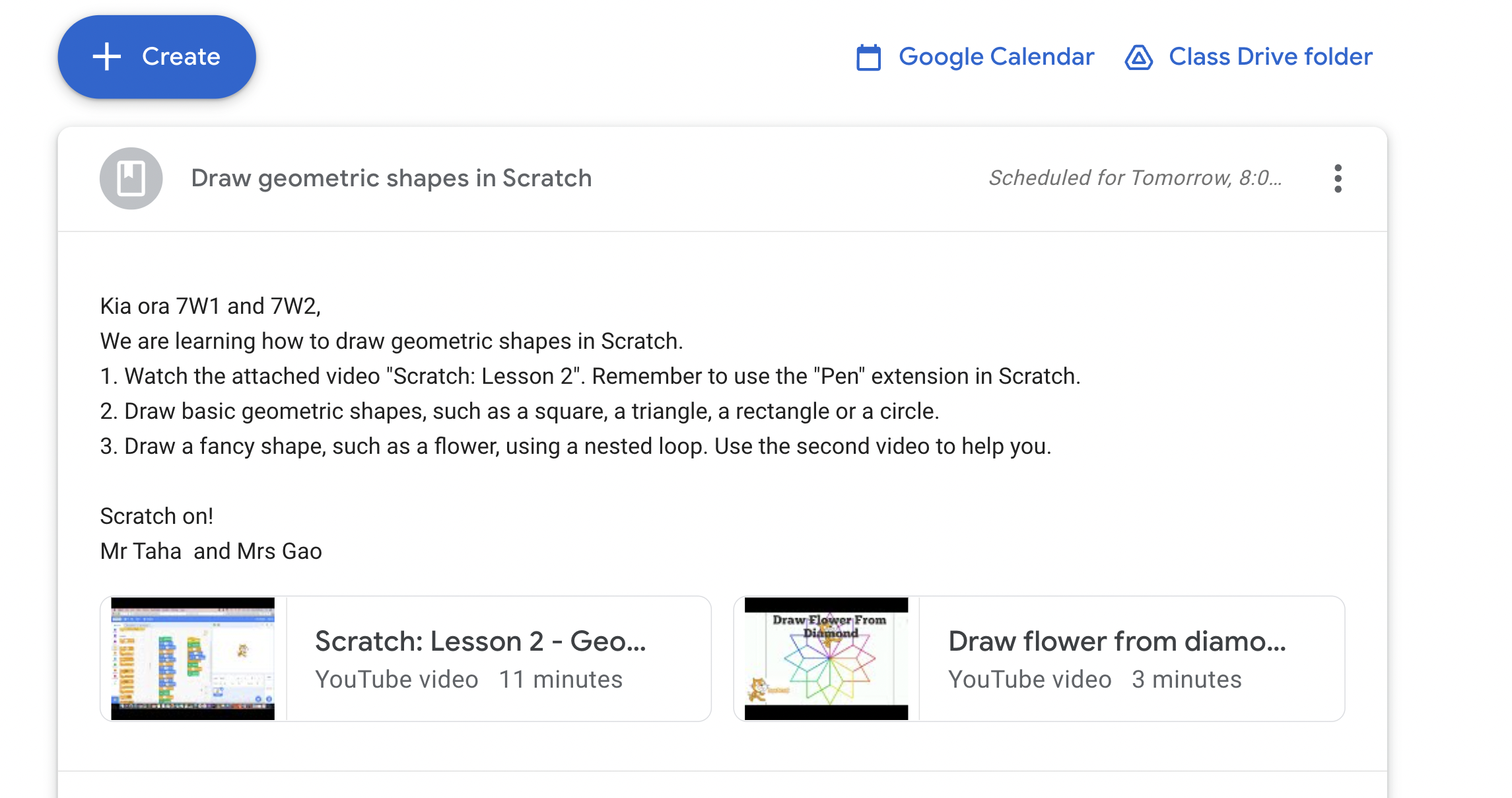
2. Tasks on Education Perfect ( Introduction to Coding & Nested Loops)
-
PLAN & DO / WHAKAMAHI learning intentions:
- We are designing a learning game so that we can meet the learning needs of our stakeholders.
Success criteria
We are able to
Create a learning game in Scratch using complex features of Scratch
Create and share resources within the Scratch community
Activities
Make our own games in Scratch using the features we have learned so far. Use the attached checklist as a reference.
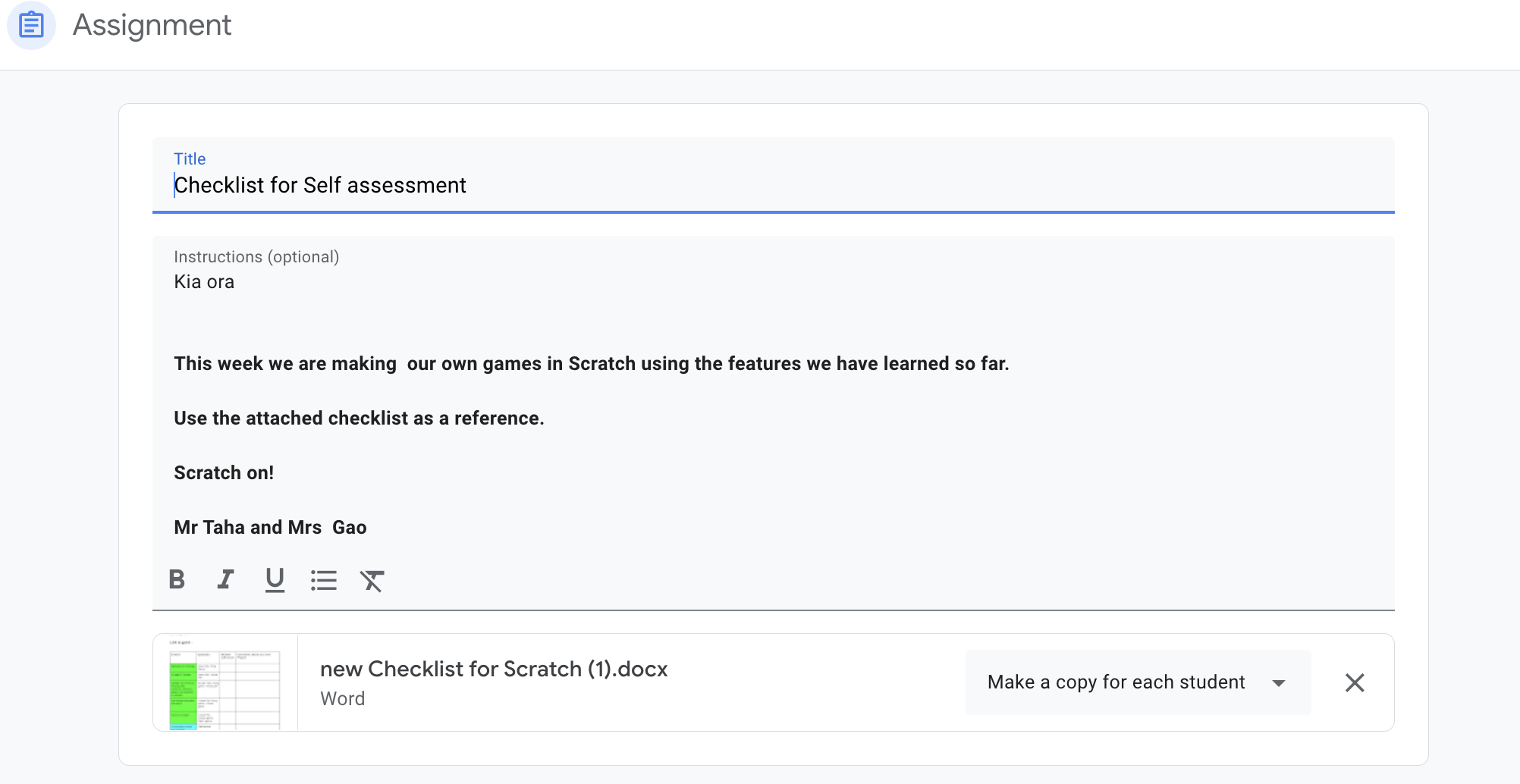
-
Kia ora students and welcome to Week 6 of Term 3.
This week we will be learning how to use the Edison Robot.Learning Intentions
We are getting to know the Edison Robot.
Success Criteria
I can name all the parts of an Edison Robot
I can correctly connect an Edison Robot with a computer
I can follow instructions and operate an Edison Robot

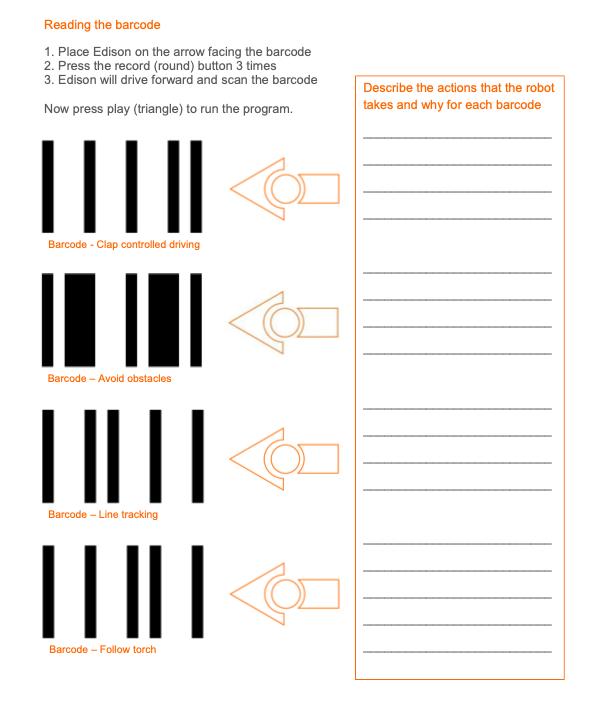
-
Learning Intentions
We are learning how to programme an Edison Robot
Success Criteria
I can launch EdScratch
I can select simple blocks to make an Edison Robot move
I can download a programme from my computer to Edison and run the programme
Activities
1. Go to this link https://www.edscratchapp.com/ to lauch EdScratch
2. Drag appropriate blocks (blue noving blocks) from the Blocks Pallet to the programming area
3. Download your programme to Edison, following the steps below
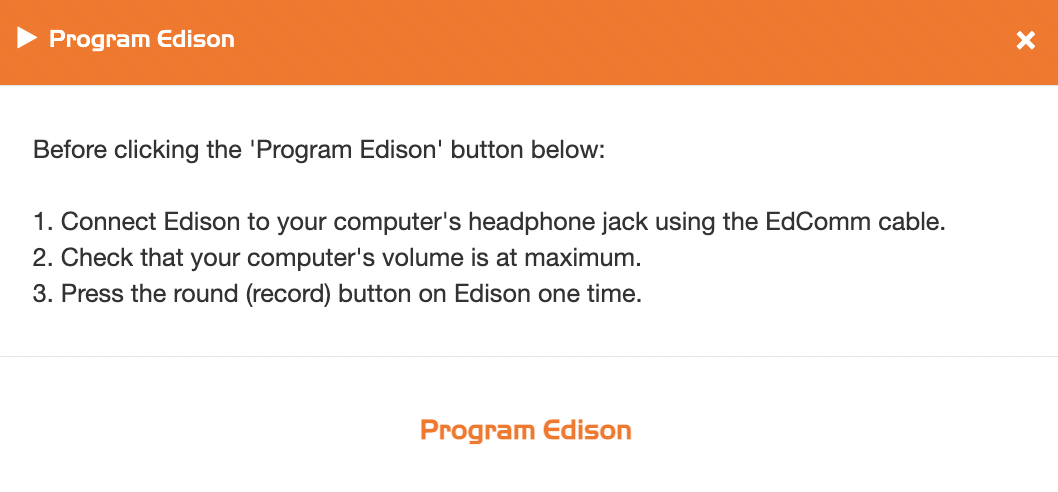
4. Run your programme by pressing the triangle "Play" button.
-
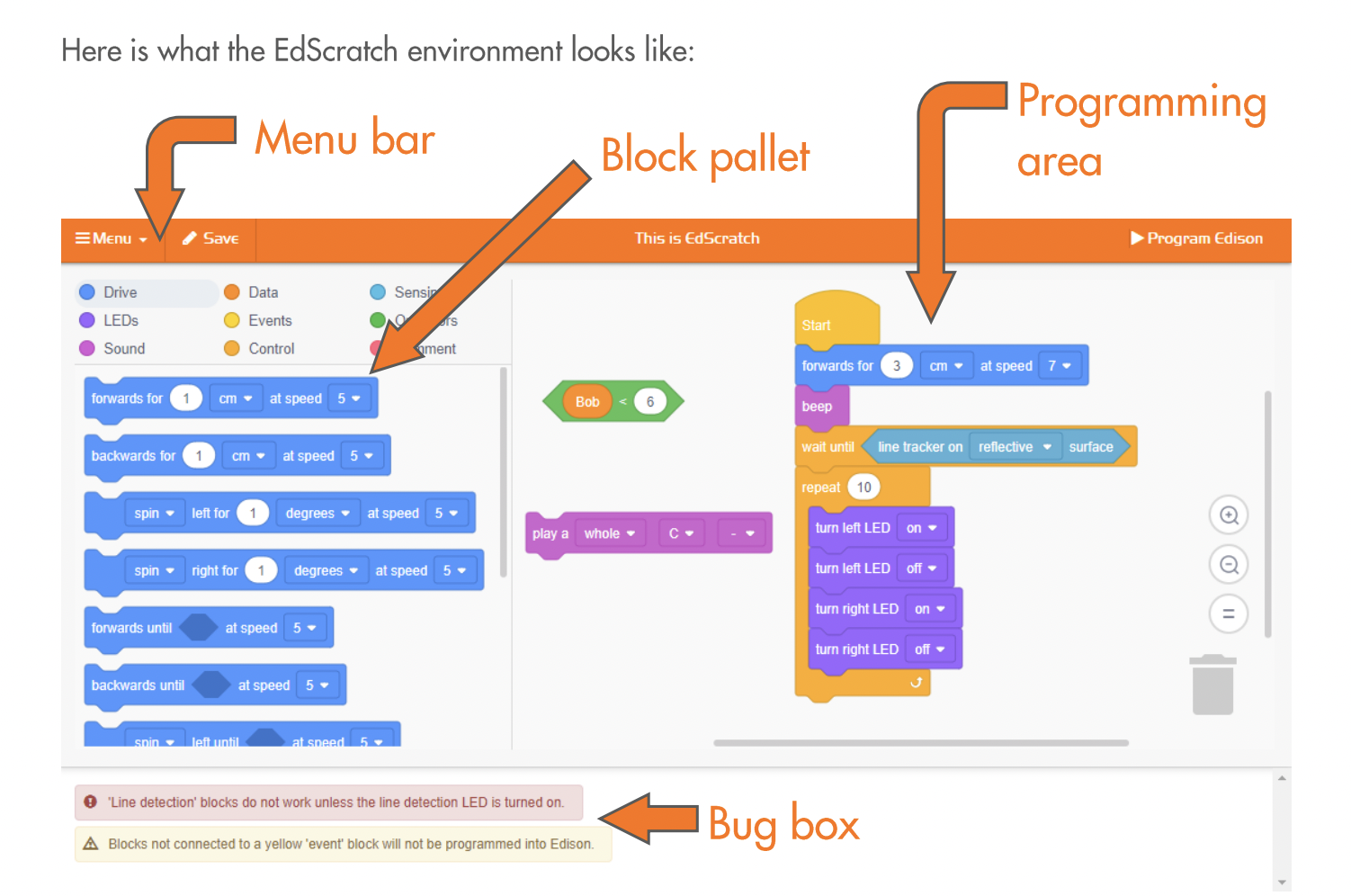
Learning Intentions
We are learning to use a programming language to maneuver an Edison robot.
Success Criteria: I will be able to
Select appropriate blocks on EdScratch to maneuver an Edison robot
Programme an Edison robot so that it can go through a maze
Use a range of blocks so that an Edison Robot performs different tasks
Activities
Go to www.edscratchapp.com to launch EdScratch.
Programme your Edison so it can go through the maze.
Programme your Edison so that it can sing, dance and blink!
