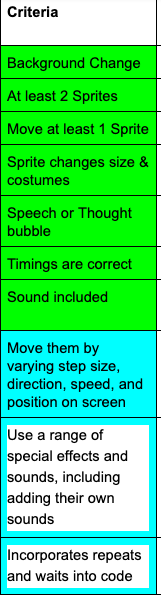7 Robotics and Coding
Section outline
-
-
Assessment 1 - Coast Assignment
-
Assessment 1 - Forest Assignment
-
-
Welcome Year 7 Robotics students!
In this course you will be able to develop creative and innovative thinking skills. You will learn how to use basic instructions to manoeuver an Edison robot and you will be using a programming language Scratch to create a learning game.
This course is designed to support the technology curriculum with strong connections to the other core subjects through contextual applications.
You are able to progress at your own pace and at a level you are capable of. Everybody can code! So can you!
I am looking forward to working with every one of you!
Mrs Priest & Mrs Gao
This term you are working on Scratch in the first five weeks and Edison Robots in the second half of the term.
This week we will be starting to work with Scratch. Please go to Google Classroom, code 2qz6jko, and follow the Lesson 1 (Tuesday) and Lesson 2 (Thursday) presentation.
Your Success Criteria for Tuesday are:I have registered myself with Scratch
I have given my project a name
I have watched the “Getting Started” tutorial
I have watched how to add a Sprite and have given this a go
I have emailed any concerns or questions to my teacher
EXPLORE / TŪHURA learning intentions:
- We are EXPLORING...how to find and use Scratch
- We are EXPLORING...how the Scratch Tutorials work
- We are EXPLORING...all the various elements in Scratch
Lesson 2 (Thursday): Please go to Google Classroom code 2qz6jko and follow the directions on the slides.
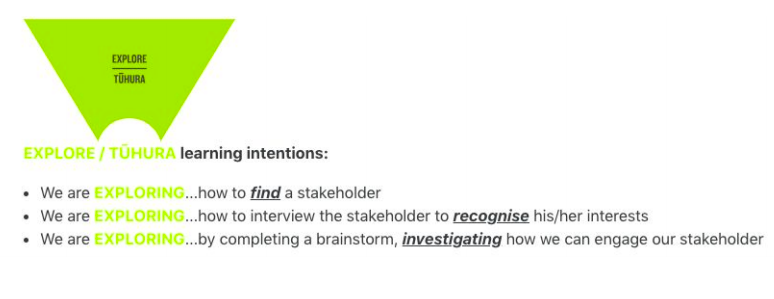
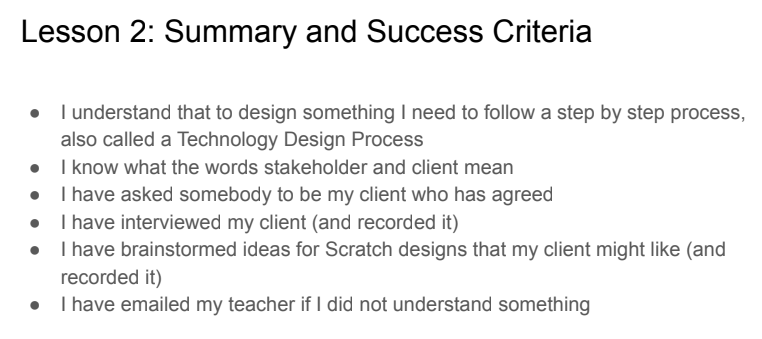
-
Kia Ora to Week 3 of Term 1 and your second week of Robotics and Coding.
COVID UPDATE: Please ignore the below and follow instructions sent out by your whanau leaders. Stay safe and be kind!
We are continuing with learning about our Scratch assessment. Please head over to Google Classroom and follow the directions on the slides (code 2qz6jko).
Lesson 3 (Monday)

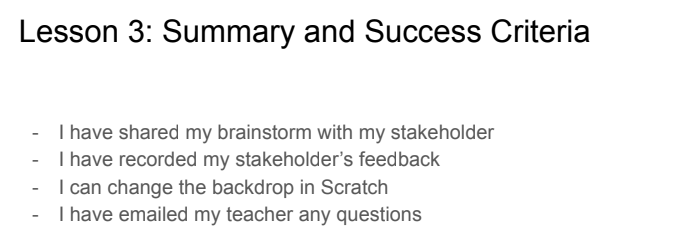
Lesson 4 (Tuesday):

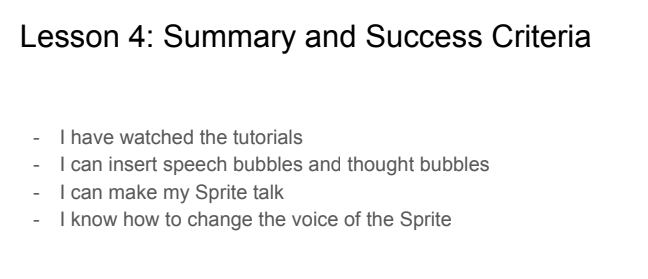
Lesson 5:
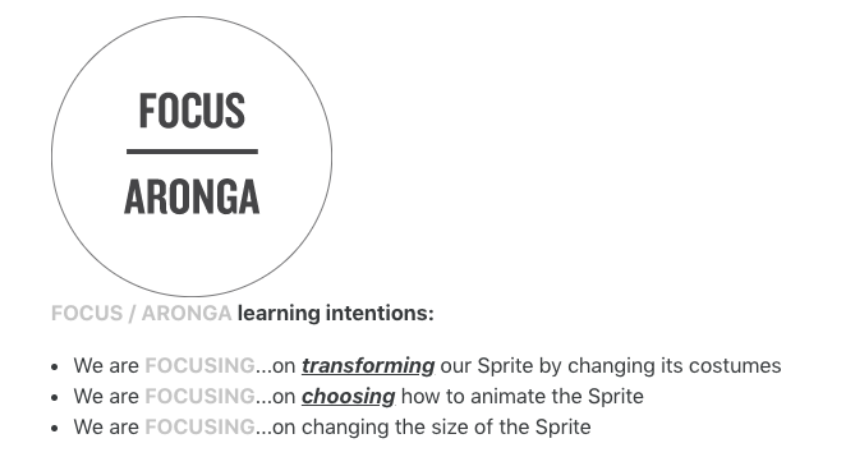
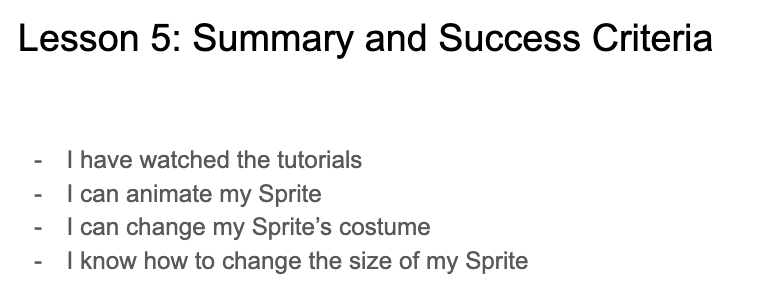
-
Kia Ora to Week 4 of Term 1 and your third week of Robotics and Coding.
We are continuing with learning about our Scratch assessment. Please head over to Google Classroom and follow the directions on the slides (code 2qz6jko).
Lesson 3 (Monday)

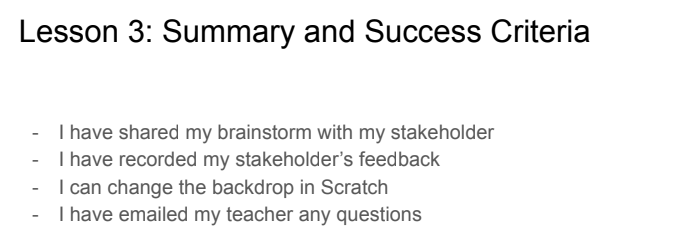
Lesson 4 (Tuesday):

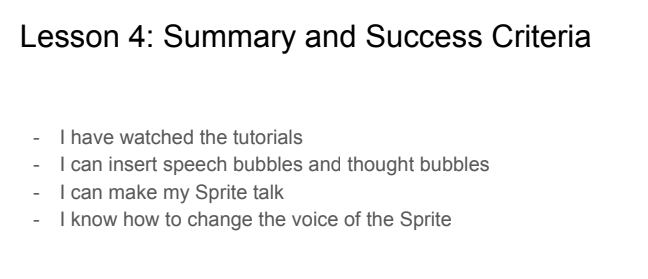
Lesson 5:
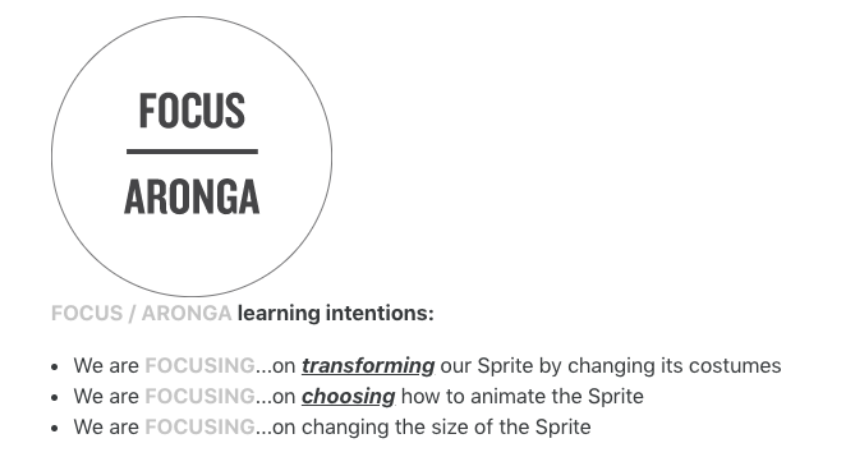
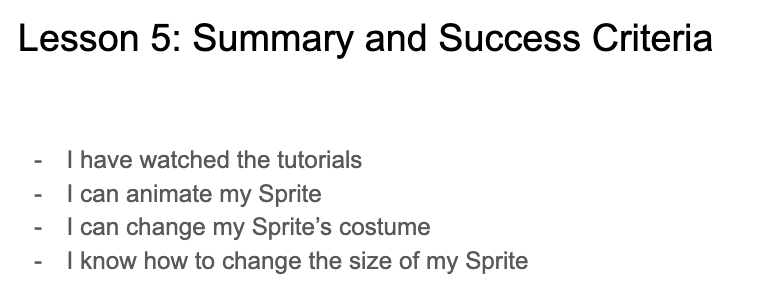
-
Kia Ora Year 7s
We are continuing with learning about our Scratch assessment.
This week you will be completing lesson 6 which can be found on Google Classroom (code 2qz6jko). Please head over there to complete the tasks.
Lesson 6: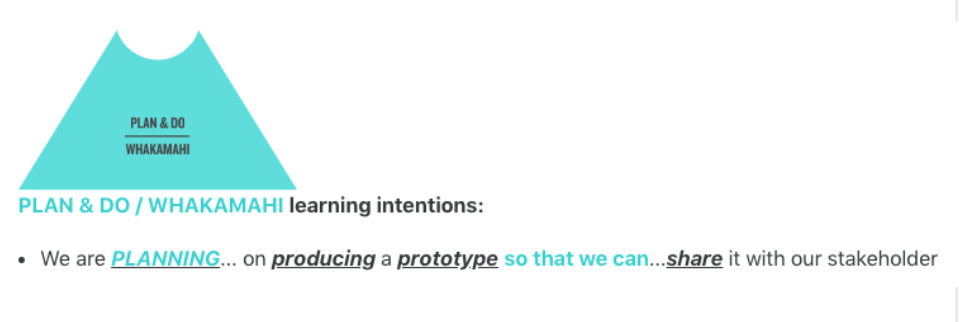
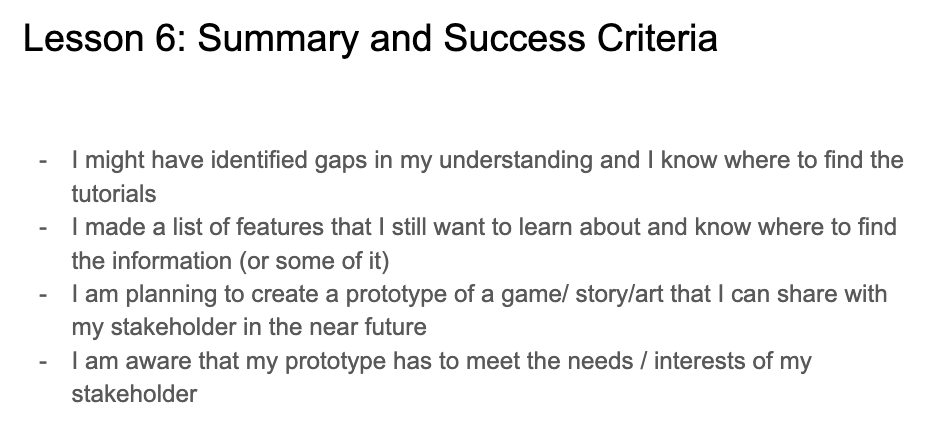
This week we will be reviewing where everybody is up to and allow some time for catch ups. If you are a Mini Scratch Expert, do not worry, we can give you the next part of the assessment and you can work towards a higher grade.
Success Criteria:
- I am up to date with the online lessons
- I have watched the tutorials given
- I have had a go at trying the features in Scratch
LOCKDOWN INSTRUCTIONS:CLASS: 7C1 and 7C2
Activity Instructions:
1. Continue working on your Scratch design(www.scratch.mit.edu) and ensure it has the following components:At least 2 Sprites
At least 1 Sprite is moving
A change of background
A speech or thought bubble
A change of costume and a change in size of Sprite
2. Check on Google Classroom, where you can read over the lessons 1 to 6 in detail. Re-visit the tutorials on the Scratch Website to help you complete the basics3. If you have finished number 1, check the next criteria for Above and Beyond on Google Classroom (Assessment Checklist)
4. Email Mrs Gao or Mrs Priest with any questions
Links: www.scratch.mit.edu
GOOGLE MEET DAY AND TIME (if any) 7C2 Mrs Priest’s class on Tuesday 10 am for any questions -
Kia ora and welcome to Week 6 of Term 1.
Welcome back to school! We will be continuing to work on our Scratch creation. Your teacher will start to tick off all the criteria from the checklist you have managed to code as you go along.
Remember to ask for help if you are stuck. Teachers are allowed to help you for AT (green criteria), Teachers may guide you for Above (turquoise colour on checklist), but to gain Beyond, you will need to work out the last criteria by yourself. Kia kaha!
Success Criteria:
- I am trying to code new things on my Scratch creation, using the checklist to guide me
The checklist is on GC, here is part of it:
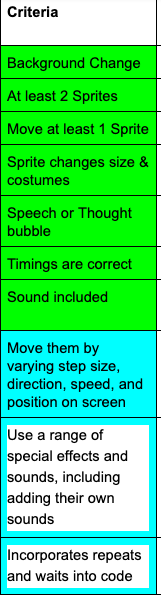
-
Kia ora and welcome to Week 7 of Term 1.
We will be continuing to work on our Scratch creation. By now, I (Mrs Priest) have come round to all of you and given you an indication of what you have accomplished and where your gaps are in regards to the checklist criteria. Keep working on those gaps and try and fine tune your creations. After camp, Mrs Priest's class will be starting to work with the Edison robots.
Remember to ask for help if you are stuck. Teachers are allowed to help you for AT (green criteria), Teachers may guide you for Above (turquoise colour on checklist), but to gain Beyond, you will need to work out the last criteria by yourself. Kia kaha!
Success Criteria:
- I am trying to code new things on my Scratch creation, using the checklist to guide me
The checklist is on GC, here is part of it:
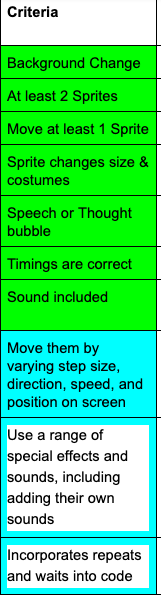
-
Kia ora and welcome to Week 8 of Term 1.
We will only see each other twice as it is your CAMP WEEK! How exciting! I love camps and I bet you will have loads of fun!
We will use Monday and Tuesday to finish off Scratch and will start working with the Edisons in Week 9!
Have a great time at camp! -
Kia ora students and welcome to Week 9 of Term 1.
This week we will be learning how to use the Edison Robot.Learning Intentions
We are getting to know the Edison Robot.
Success Criteria
I can name all the parts of an Edison Robot
I can correctly connect an Edison Robot with a computer
I can follow instructions and operate an Edison Robot

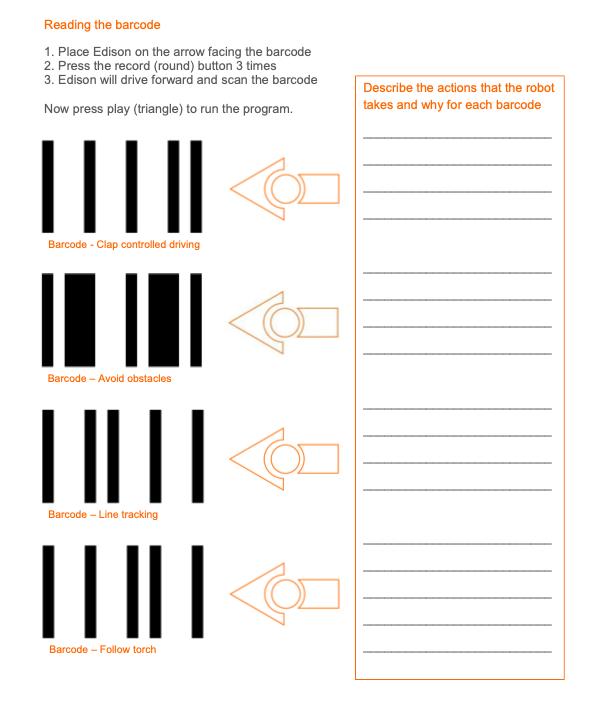
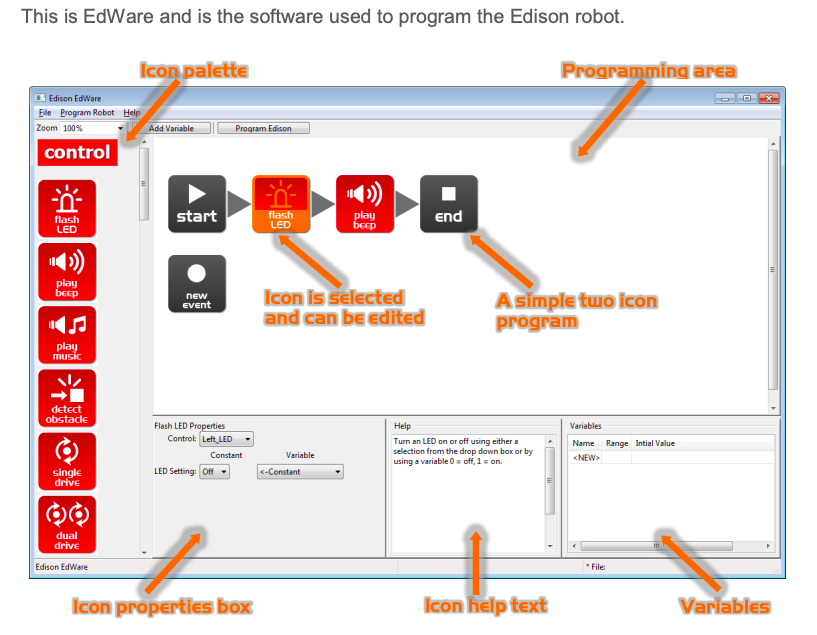
Learning Intentions
We are learning to use programming language to maneuver an Edison robot.
Activities
Launch the EdWare app. Go to www.edwareapp.com and get on the programming page.
Alternatively, you can use EdBlocks, a block based programme language on www.edblocksapp.com.
1. Use instructions for the robot to move forwards and backwards.
In the drive blocks: Drag and join.
Use forward bar. Set distance for 20 cm speed 10. Change the distance and speed and see how the robot reacts.
Use backward bar. Do the above and compare.
2. Use instructions for the robot to move in a square
Use Forward bar distance 20 cm speed 10
Spin right 90 degrees speed 5
Forward 20 again
Spin90
Forward 20
Spin
Forward 20
-
Kia ora...and welcome to Week 10 of Term 1.
I hope you had a nice Easter break. Welcome back!
We are continuing to code our Edisons and make them trave around various tracks. Make sure you show your teacher once your Edison has made it around a track so she can tick you off as it is part of the assessment.
Success Criteria: I can/have...
- use Edscratchapp.com to code my Edison to go around a track
-
Kia ora and welcome to Week 11 of Term 1. This is our last week together.
We are continuing to code our Edisons and make them trace around various tracks. Make sure you show your teacher once your Edison has made it around a track so she can tick you off as it is part of the assessment.
Success Criteria: I can/have...
- use Edscratchapp.com to code my Edison to go around a track
-
Welcome Year 7 Forest whanau Robotics students!
In this course you will be able to develop creative and innovative thinking skills. You will learn how to use basic instructions to manoeuver an Edison robot and you will be using a programming language Scratch to create a learning game.
This course is designed to support the technology curriculum with strong connections to the other core subjects through contextual applications.
You are able to progress at your own pace and at a level you are capable of. Everybody can code! So can you!
I am looking forward to working with every one of you!
Mrs Priest & Mrs Gao
This term you are working on Scratch in the first six weeks and Edison Robots in the second half of the term.
This week we will be starting to work with Scratch. Please go to Google Classroom, code 2qz6jko, and follow the Lesson 1 (Monday), Lesson 2 (Tuesday) and Lesson 3 (Thursday) presentation.
Your Success Criteria for Tuesday are:I have registered myself with Scratch
I have given my project a name
I have watched the “Getting Started” tutorial
I have watched how to add a Sprite and have given this a go
I have conveyed any concerns or questions to my teacher
EXPLORE / TŪHURA learning intentions:
- We are EXPLORING...how to find and use Scratch
- We are EXPLORING...how the Scratch Tutorials work
- We are EXPLORING...all the various elements in Scratch
Lesson 2 (Tuesday): Please go to Google Classroom code 2qz6jko and follow the directions on the slides.
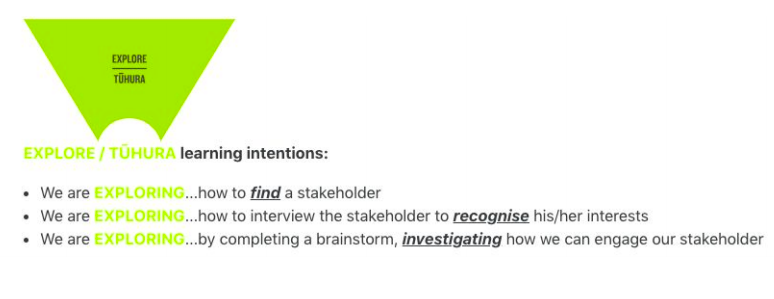
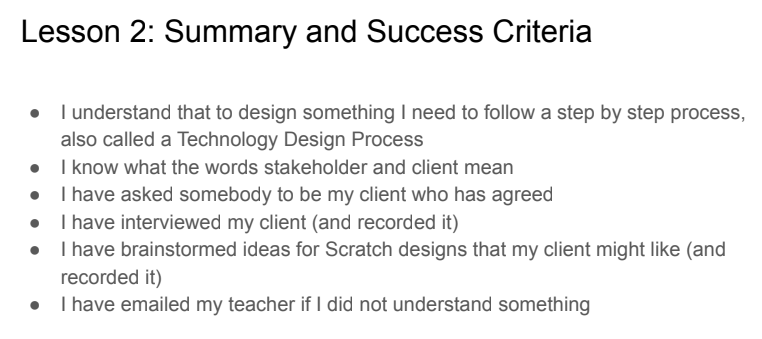
-
Kia Ora to Week 2 of Term 2 and your second week of Robotics and Coding.
We are continuing with learning about our Scratch assessment. Please head over to Google Classroom and follow the directions on the slides.
Lesson 3 (Monday)

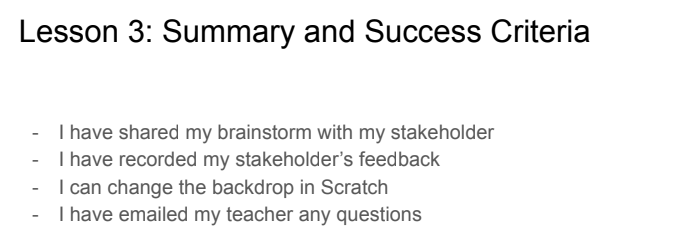
Lesson 4 (Tuesday):

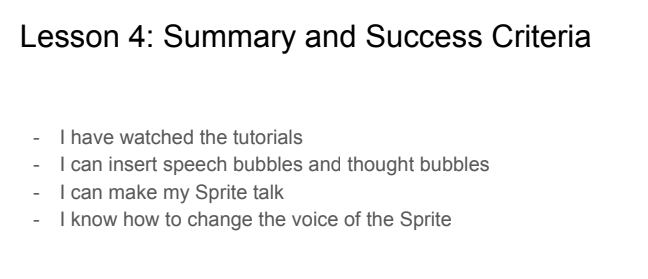
-
Kia ora...and welcome to Week 3 of Term 2!
So far you have learnt about adding Sprites, changing backdrops and making your Sprites talk or show speech and thought bubbles.
This week we will animate the Sprites and change their costumes.
Lesson 5:
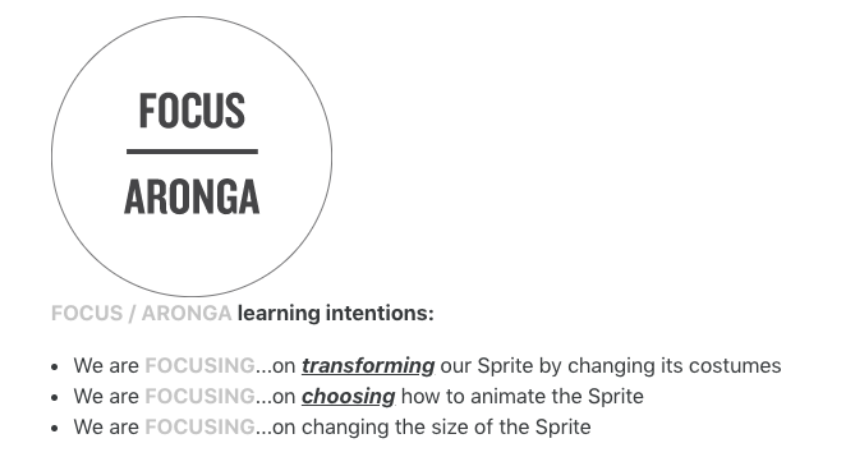
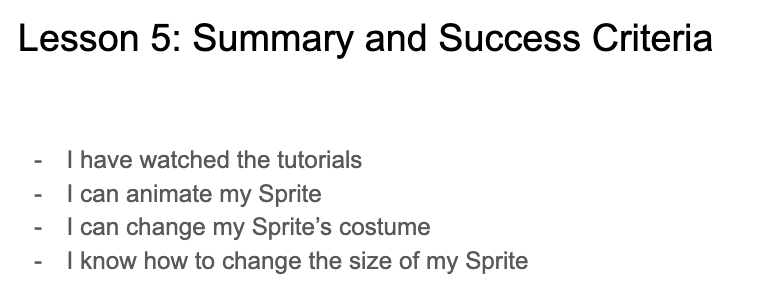
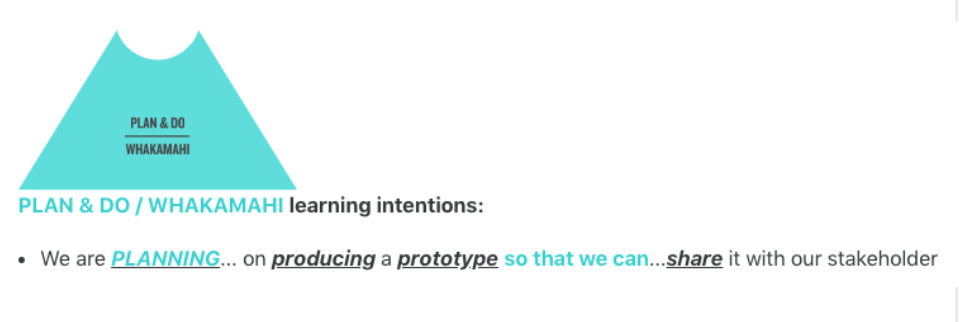
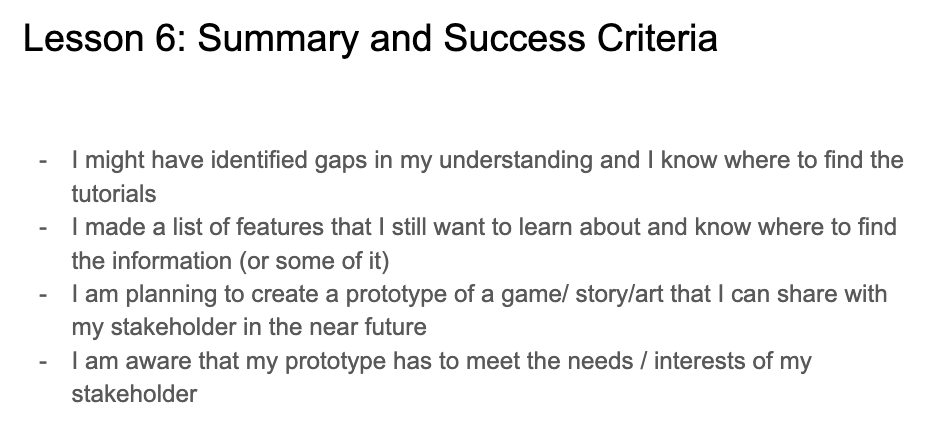
-
Kia ora and welcome to Week 4 of Term 1.
We will be continuing to work on our Scratch creation. This week, I (Mrs Priest) will have come round to all of you and given you an indication of what you have accomplished and where your gaps are in regards to the checklist criteria. Keep working on those gaps and try and fine tune your creations.
Remember to ask for help if you are stuck. Teachers are allowed to help you for AT (green criteria), Teachers may guide you for Above (turquoise colour on checklist), but to gain Beyond, you will need to work out the last criteria by yourself. Kia kaha!
Success Criteria:
- I am trying to code new things on my Scratch creation, using the checklist to guide me
The checklist is on GC, here is part of it:
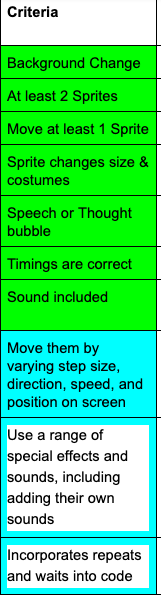
-
Kia ora and welcome to Week 5 of Term 1.
We will be continuing to work on our Scratch creation. By now, I (Mrs Priest) have come round to all of you and given you an indication of what you have accomplished and where your gaps are in regards to the checklist criteria. Keep working on those gaps and try and fine tune your creations.
Remember to ask for help if you are stuck. Teachers are allowed to help you for AT (green criteria), Teachers may guide you for Above (turquoise colour on checklist), but to gain Beyond, you will need to work out the last criteria by yourself. Kia kaha!
Success Criteria:
- I am trying to code new things on my Scratch creation, using the checklist to guide me
The checklist is on GC, here is part of it (full version on GC):
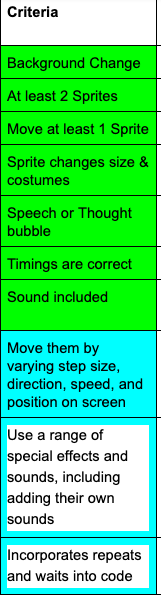
-
Kia ora and welcome to Week 6 of Term 2. This week is a short week with Monday being a public Holiday and Tuesday being Teacher Only Day. Enjoy your extra long week end!
On Thursday you will continue working on your Scratch creation.
In Week 8 we will start with Edisons.
-
Kia ora...and welcome to Week 7 of Term 2.
This is the last week we will be doing Scratch. Using your Scratch checklist on Google Classroom, try and get as many tasks completed as you can. This week Mrs Priest will come and sit with each one of you again to check what you have coded.
Success Criteria: I can/have...
- worked on and improved my Scratch creation
-
Kia ora students and welcome to Week 8 of Term 3.
This week we will be learning how to use the Edison Robot.Learning Intentions
We are getting to know the Edison Robot.
Success Criteria
I can name all the parts of an Edison Robot
I can correctly connect an Edison Robot with a computer
I can follow instructions and operate an Edison Robot

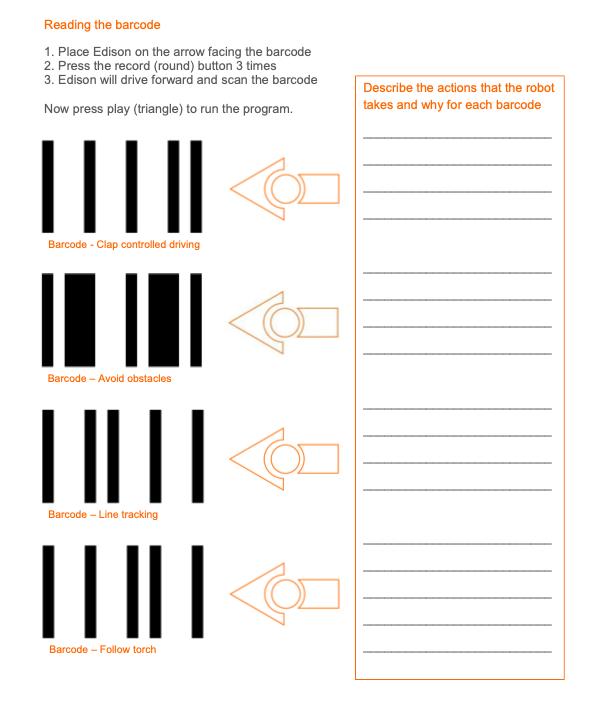
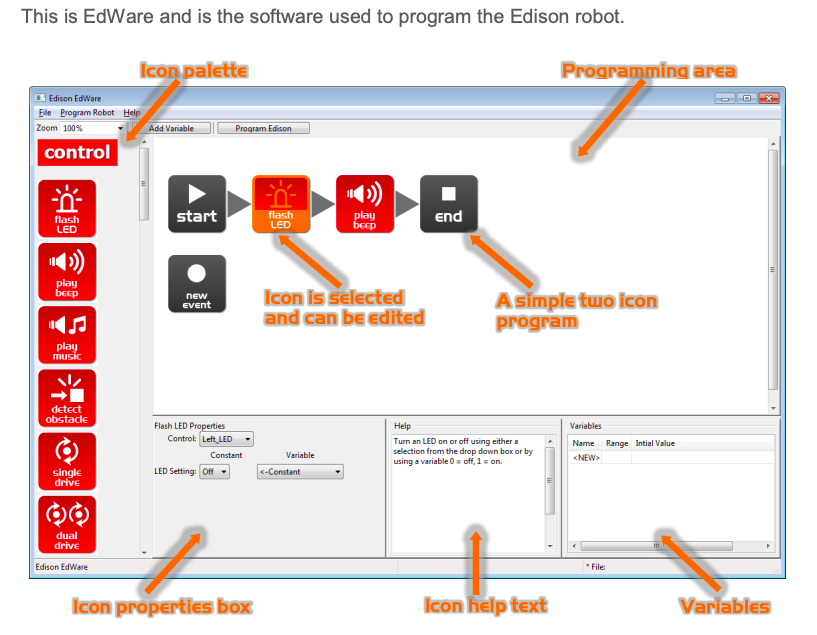
Learning Intentions
We are learning to use programming language to maneuver an Edison robot.
Activities
Launch the EdWare app. Go to www.edwareapp.com and get on the programming page.
Alternatively, you can use EdBlocks, a block based programme language on www.edblocksapp.com. Alternatively still, you can use edscratchapp.com which is basically coding in Scratch.
1. Use instructions for the robot to move forwards and backwards.
In the drive blocks: Drag and join.
Use forward bar. Set distance for 20 cm speed 10. Change the distance and speed and see how the robot reacts.
Use backward bar. Do the above and compare.
2. Use instructions for the robot to move in a square
Use Forward bar distance 20 cm speed 10
Spin right 90 degrees speed 5
Forward 20 again
Spin90
Forward 20
Spin
Forward 20
https://www.youtube.com/watch?v=lrK4US4BoN8 -
Kia ora...and welcome to Week 9 of Term 2.
We are continuing to code our Edisons and make them trace around various tracks. Make sure you show your teacher once your Edison has made it around a track so she can tick you off as it is part of the assessment.
Success Criteria: I can/have...
- use Edscratchapp.com to code my Edison to go around a track
-
Kia ora
this is the last week of Robotics and Coding. Please show your teachers any new achievements so they can grade you appropriately.
Thank you
-
Welcome Year 7 Robotics students!
In this course you will be able to develop creative and innovative thinking skills. You will learn how to use basic instructions to manoeuver an Edison robot and you will be using a programming language Scratch to create a learning game.
This course is designed to support the technology curriculum with strong connections to the other core subjects through contextual applications.
You are able to progress at your own pace and at a level you are capable of. Everybody can code! So can you!
I am looking forward to working with every one of you!
Mrs Priest & Mrs Gao
This term you are working on Scratch in the first five weeks and Edison Robots in the second half of the term.
This week we will be starting to work with Scratch. Please go to Google Classroom, code 2qz6jko, and follow the Lesson 1 (Monday), Lesson 2 (Tuesday) and Lesson 3 (Thursday) presentation.
Your Success Criteria for Tuesday are:I have registered myself with Scratch
I have given my project a name
I have watched the “Getting Started” tutorial
I have watched how to add a Sprite and have given this a go
I have emailed any concerns or questions to my teacher
EXPLORE / TŪHURA learning intentions:
- We are EXPLORING...how to find and use Scratch
- We are EXPLORING...how the Scratch Tutorials work
- We are EXPLORING...all the various elements in Scratch
Lesson 2 (Tuesday): Please go to Google Classroom code 2qz6jko and follow the directions on the slides.
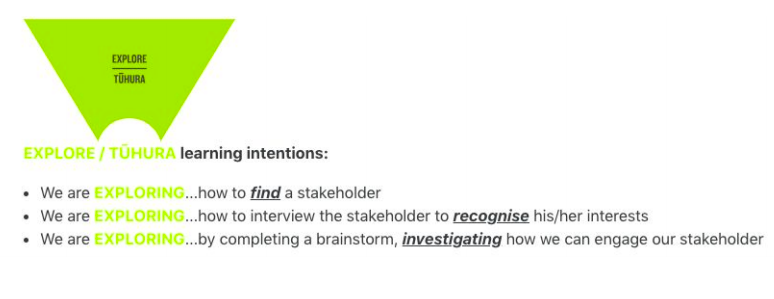
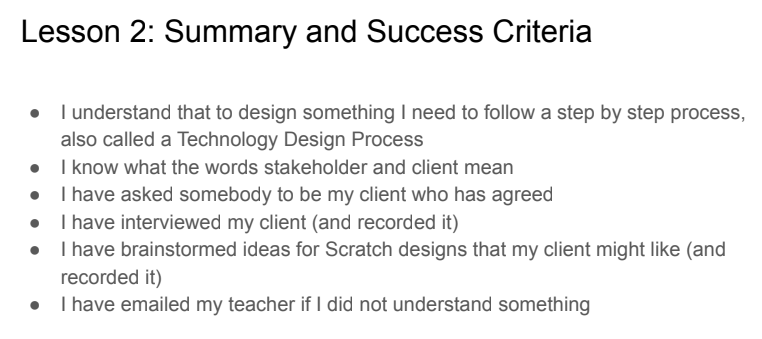
Lesson 3 (Thursday)

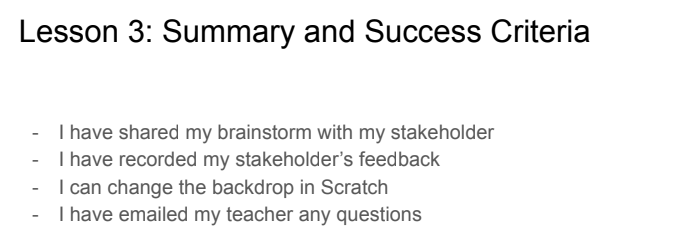
-
Kia Ora to Week 2 of Term 3 and your second week of Robotics and Coding. Mrs Priest will be on camp all week, so please use the lessons on Google Classroom to guide you.
We are continuing with learning about our Scratch assessment. Please head over to Google Classroom and follow the directions on the slides.

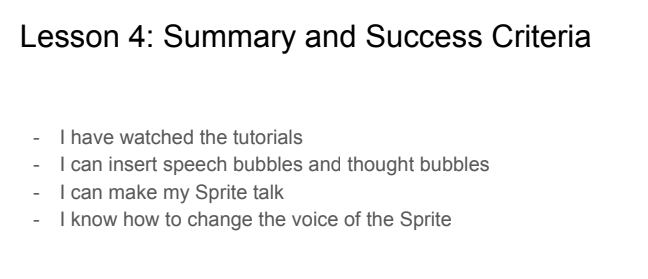
So far you have learnt about adding Sprites, changing backdrops and making your Sprites talk or show speech and thought bubbles.
In this lesson, we will animate the Sprites and change their costumes.
Lesson 5:
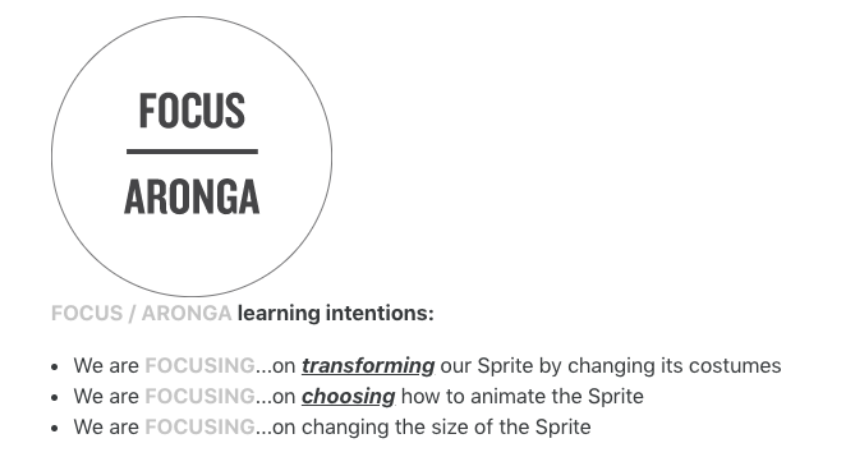
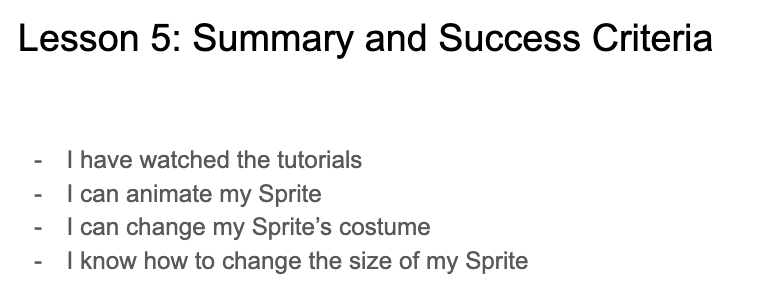
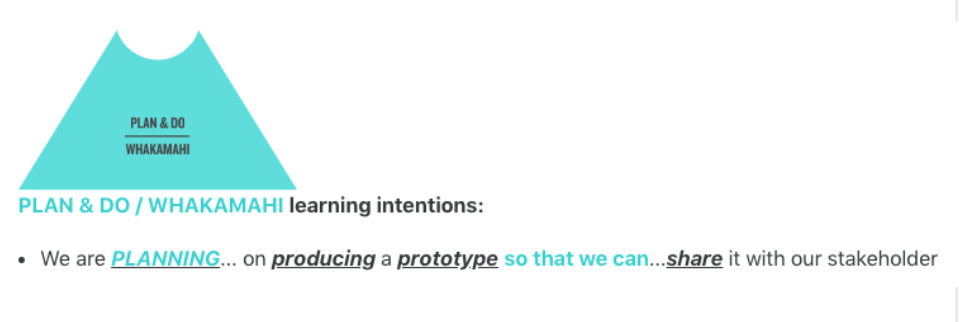
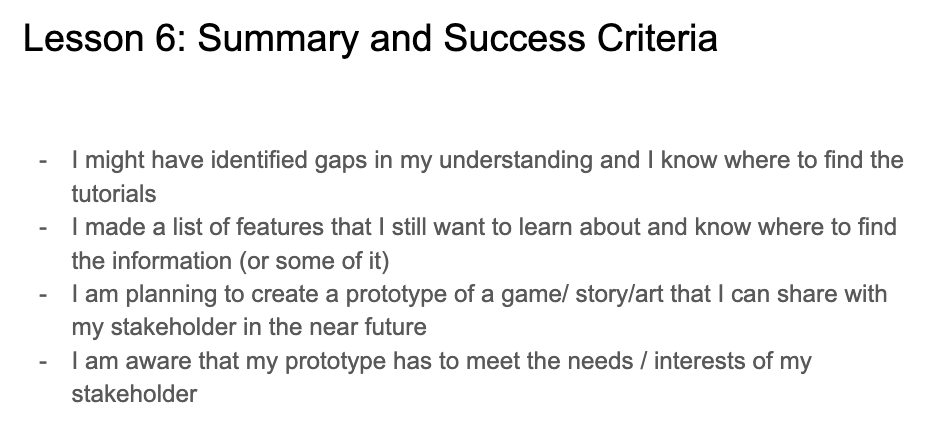
-
Kia ora and welcome to Week 3 of Term 3.
We will be continuing to work on our Scratch creation. This week, I (Mrs Priest) will come round to all of you and check and give you an indication of what you have accomplished and where your gaps are in regards to the checklist criteria. Keep working on those gaps and try and fine tune your creations.
Remember to ask for help if you are stuck. Teachers are allowed to help you for AT (green criteria), Teachers may guide you for Above (turquoise colour on checklist), but to gain Beyond, you will need to work out the last criteria by yourself. Kia kaha!
Success Criteria:
- I am trying to code new things on my Scratch creation, using the checklist to guide me
The checklist is on GC, here is part of it:
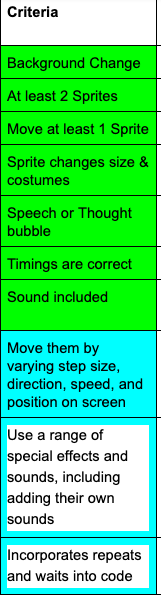
-
Kia ora and welcome to Week 4 of Term 3.
We will be continuing to work on our Scratch creation. Your teacher will start to tick off all the criteria from the checklist you have managed to code as you go along.
Remember to ask for help if you are stuck. Teachers are allowed to help you for AT (green criteria), Teachers may guide you for Above (turquoise colour on checklist), but to gain Beyond, you will need to work out the last criteria by yourself. Kia kaha!
Success Criteria:
- I am trying to code new things on my Scratch creation, using the checklist to guide me
The checklist is on GC, here is part of it:
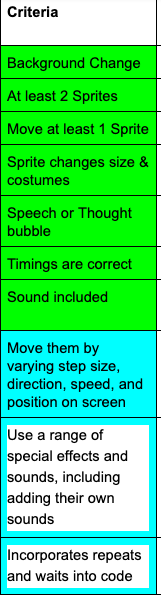
-
Kia ora and welcome to Lockdown Learning. This is Week 5 of Term 3.
Please continue designing your Scratch Creation. You can check what criteria you need to incorporate by looking at this checklist on GC: https://classroom.google.com/c/MjU0MTgzMDkxNTk1/a/Mjc0NDczNjI4MTA3/details
If you have any questions or concerns, please feel free to email me.
Take care and stay safe,
Mrs Priest
-
Kia ora and welcome to Lockdown Learning. This is Week 6 of Term 3.
Please continue designing your Scratch Creation. You can check what criteria you need to incorporate by looking at this checklist on GC: https://classroom.google.com/c/MjU0MTgzMDkxNTk1/a/Mjc0NDczNjI4MTA3/details
If you have any questions or concerns, please feel free to email me.
Take care and stay safe,
Mrs Priest
-
Kia ora tamariki
Welcome to Week 4 of Lockdown Learning. This is Week 7 of Term 3.
As per my email, the chunking subjects will not have an assessment this term.
Feel free to continue coding Scratch if you enjoy it however it will not be graded.
Have a great week and take care
-
Kia ora tamariki
Welcome to Week 5 of Lockdown Learning. This is Week 8 of Term 3.
As per my email, the chunking subjects will not have an assessment this term.
Feel free to continue coding Scratch if you enjoy it however it will not be graded.
Have a great week and take care
-
Kia ora tamariki
Welcome to Week 6 of Lockdown Learning. This is Week 9 of Term 3.
As per my email, the chunking subjects will not have an assessment this term.
Feel free to continue coding Scratch if you enjoy it however it will not be graded.
Have a great week and take care
-
Kia ora tamariki
Welcome to Week 7 of Lockdown Learning. This is Week 10 of Term 3.
As per my email, the chunking subjects will not have an assessment this term.
Feel free to continue coding Scratch if you enjoy it however it will not be graded.
Have a great week and take care
-
Happy Holidays
-
Happy Holidays
-
Kiaora and welcome to Lockdown learning. This is Week 1 of Term 4.
I have added information to your Google Classroom under the subject heading "Robotics and Coding".
You will find the first three lessons there. It is all about Scratch. Most of you have done Scratch before, but in case you have not, please do not worry as I start out with all the basics. Please have a look (this is the link for 7M2 classroom):
https://classroom.google.com/c/MjUwMDUxMDEwNzY1/m/NDE0NTQxMTY0MjE1/details
I will also be holding a Google Meet:
Robotic and Coding Intoduction for 7M2
Monday, October 18 · 10:00 – 10:30am
Google Meet joining info
Video call link: https://meet.google.com/jti-yfgk-ujd
I look forward to seeing you all
Take care and stay safe
Mrs Priest
-
Kia ora and welcome to Lockdown Learning. This is Week 2 of Term 4.
This week I have uploaded Lessons 3 to 6 on your Google Classroom, go and have a look.
Lesson 4 (Tuesday):

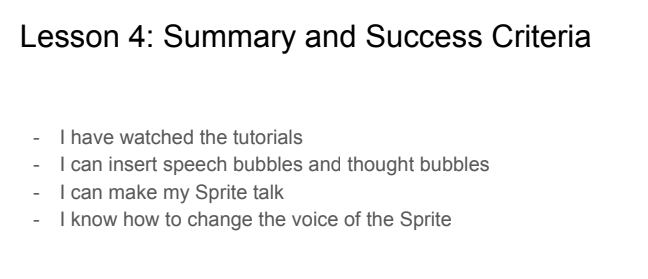
Lesson 5:
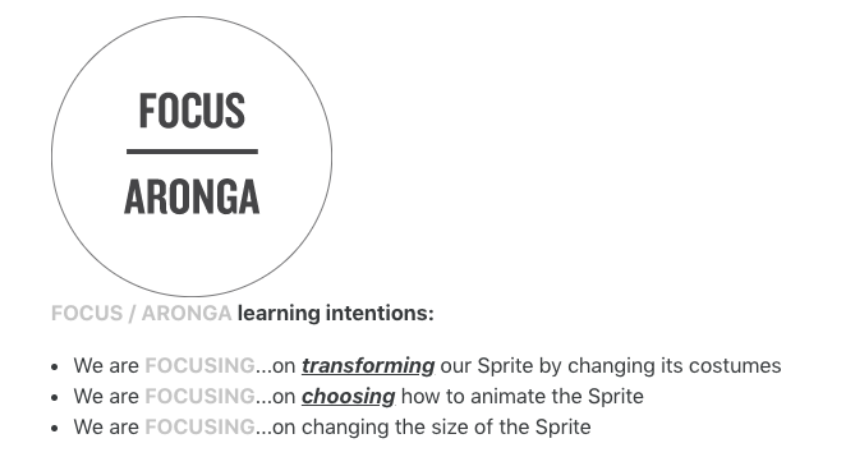
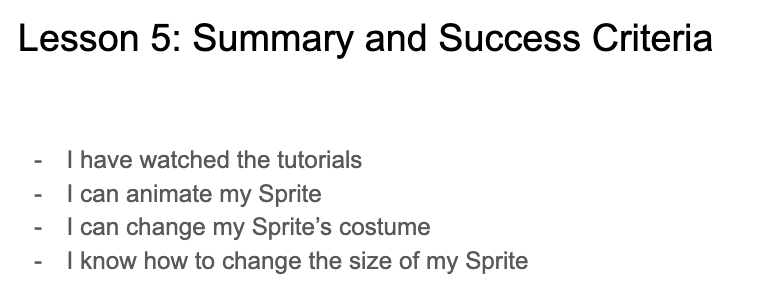
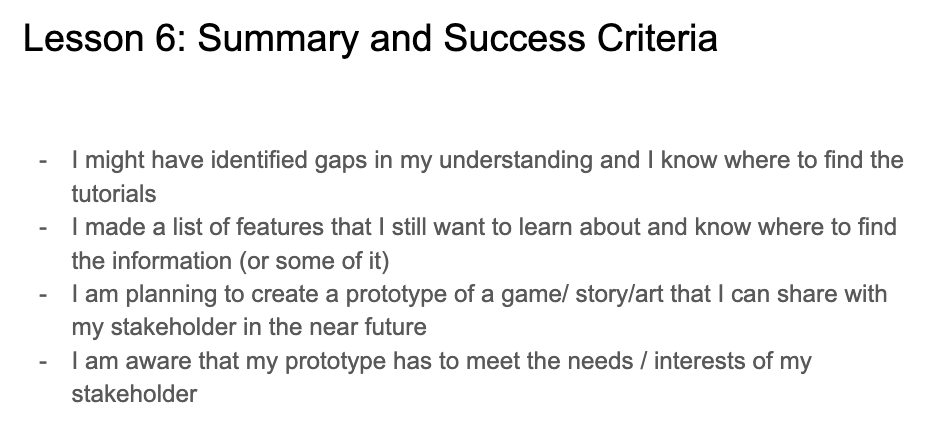
-
Kia ora and welcome to Week 3 of Term 4.
I have uploaded a Scratch Challenge on GC for the masters of scratch.
If you are new to Scratch, take your time and go through Lessons 1 to 6 to give you a good basic understanding of Scratch coding.
Have a great week
Stay safe -
Kia ora and welcome to Week 4 of Term 4.
We will be continuing to work on our Scratch creation. This week, Mrs Priest will have a GMeet on Monday, check your summary timetable or your invite via email. I would love to see you there!
Remember to ask for help if you are stuck. We are happy to help!
Success Criteria:
- I am trying to code new things on my Scratch creation, using the checklist to guide me
The checklist is on GC, here is part of it:
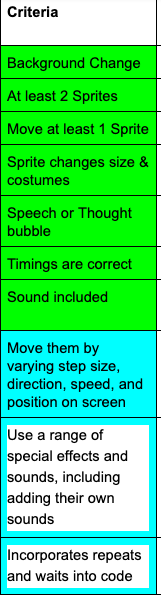
-
Kia ora and welcome to Week 5 of Term 4.
We will be continuing to work on our Scratch creation.
Remember to ask for help if you are stuck. We are happy to help!
Success Criteria:
- I am trying to code new things on my Scratch creation, using the checklist to guide me
The checklist is on GC, here is part of it:
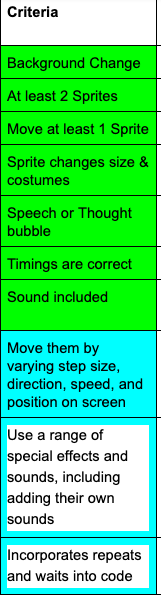
-
Kia ora and welcome to Week 6 of Term 4.
We will be continuing to work on our Scratch creation.
Remember to ask for help if you are stuck. We are happy to help!
Success Criteria:
- I am trying to code new things on my Scratch creation, using the checklist to guide me
The checklist is on GC, here is part of it:
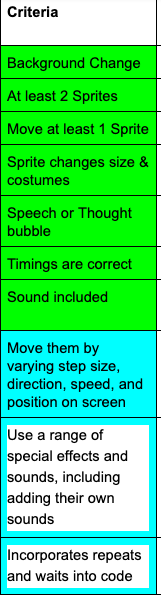
-
Kia ora and welcome to Week 7 of Term 4.
We will be continuing to work on our Scratch creation. We are having a Gmeet on Tuesday, please check your whanau timetable for time and link.
Remember to ask for help if you are stuck. We are happy to help!
Success Criteria:
- I am trying to code new things on my Scratch creation, using the checklist to guide me
The checklist is on GC, here is part of it: