22 June - 28 June
Section outline
-
Kia ora to Week 11 of Term 2! We are continuing our learning about Edisons!
Remember to take the following steps to upload your programme onto your robot
1. Connect the robot with your device
2. Turn the volume up to the maximum
3. Press the "Record" button
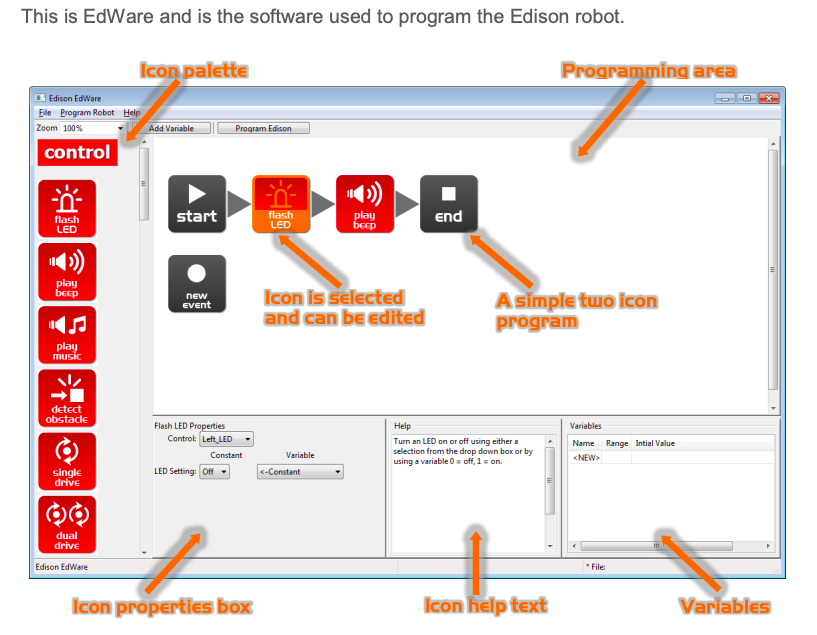
Learning Intentions
We are learning to use programming language to maneuver an Edison robot.
Activities
Launch the EdWare app. Go to www.edwareapp.com and get on the programming page.
Alternatively, you can use EdBlocks, a block based programme language on www.edblocksapp.com.
Or since you have just done Scratch, you can try https://www.edscratchapp.com/
1. Use instructions for the robot to move forwards and backwards.
In the drive blocks: Drag and join.
Use forward bar. Set distance for 20 cm speed 10. Change the distance and speed and see how the robot reacts.
Use backward bar. Do the above and compare.
2. Use instructions for the robot to move in a square
Use Forward bar distance 20 cm speed 10
Spin right 90 degrees speed 5
Forward 20 again
Spin90
Forward 20
Spin
Forward 20
