8 Robotics and Coding
Section outline
-
-
Assessment 1 - Coast Assignment
-
Assessment 1 - Forest Assignment
-
-
Kia ora and welcome to Y8 Robotics and Coding!
This term you will be learning how to code a Micro:bit and best of all, you will be able to take one home at the end of the term!
Your teachers are either Mrs Gao or Mrs Priest, and you will have Miss Taif in the classroom to help as well (once she is back from the honeymoon).
Please join the Google Classroom, code: 5d7er6j where I will be posting all the resources you need to succeed.
Success Criteria: I can/have...
- joined Google Classroom
- know how to connect my Micro:Bit
- know how to save my coding in order to show the teacher
Activities:
- Use the Guide on Google Classroom and complete the activities
- Ask questions if you are unsure
-
Kia ora and welcome to Week 3 of Term 1!
COVID UPDATE: Please ignore the below and follow instructions sent out by your whanau leaders. Stay safe and be kind!
This week we will be continuing with our Micro:Bit activities as given on the User Guide on GC.
On Thursday I will be away as my husband has surgery, so please complete the activity on GC for that day (sorry no coding that day)
Success Criteria: I can/have...
- started to work through the User Guide and completed the first few activities
- shown the teacher and got signed off on the activities I have completed
- completed the Relief Activity on Thursday
Activities:
- As per User Guide on GC
-
Kia ora and welcome to Week 4 of Term 1!
This week we will be continuing with our Micro:Bit activities as given on the User Guide on GC. If you have finished, we will then start the activities in the pdf called "Introduction to Micro:Bits" on GC. There you will be starting to use the bread board.
Success Criteria: I can/have...
- started to work through the User Guide and completed the first few activities
- shown the teacher and got signed off on the activities I have completed
Activities:
- As per User Guide and Introduction to Micro:Bits on GC
-
Kia ora and welcome to Lockdown Learning
This week you have an optional activity:
Activity Instructions: Code a Rock, Paper, Scissors Game (optional)
1. Watch the tutorial on https://www.youtube.com/watch?v=94lLBB3b1kU
2. Code the game and save the project3. When back at school, download to your Micro:Bit and have a go!
4. Email Mrs Gao or Mrs Priest with any questions
Links: https://makecode.microbit.org/# and -
Kia ora and welcome to Week 6 of Term 1! Welcome back to school!
This week we will be continuing with our Micro:Bit activities as given on the User Guide on GC. If you have finished, we will then start the activities in the pdf called "Introduction to Micro:Bits" on GC. There you will be starting to use the bread board.
Success Criteria: I can/have...
- started to work through the User Guide and completed the first few activities
- shown the teacher and got signed off on the activities I have completed
Activities:
- As per User Guide and Introduction to Micro:Bits on GC
-
Kia ora...and welcome to Week 7 of Term 1.
If you have not finished the LED challenges, keep working on those!
Once you are done, your context is Think Global, Act Local. Covid is global and local. During lockdown you might be stuck at home, so your challenge will be to design a steady hand game
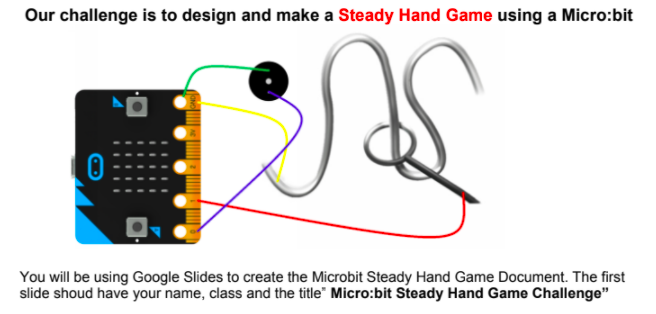
Success Criteria: I can/have...
- completed all LED light activities and traffic light challenges
- started researching about the Steady Hand Game
Some of you have asked about the assessment criteria, so here they are:
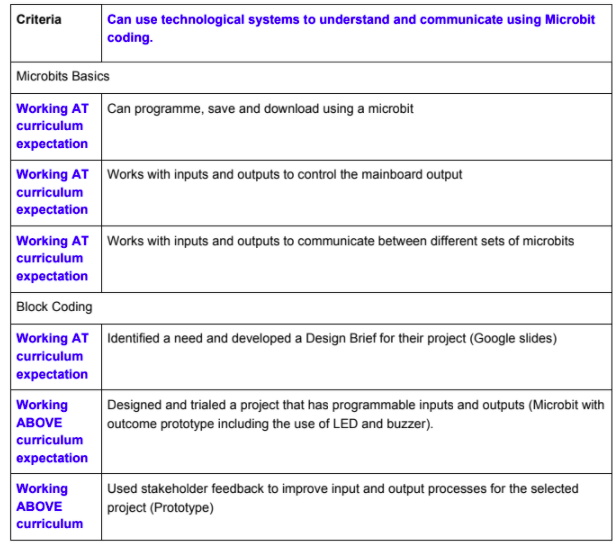
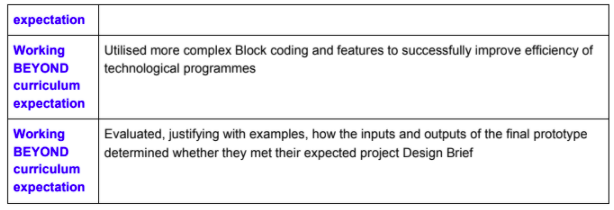
-
Kia ora...and welcome to Week 8 of Term 1.
Success Criteria: I can/have...
- completed all my LED activities as per Micro:Bit user guide on GC
- started my steady hand game
Activities:
- Get a working steady hand game using the given code and the crocodile clips
- Watch the You Tube videos on GC on how to hard wire the game (ask a teacher if you are stuck)
- For an extra challenge: incorporate a LED light for the steady hand game (teachers will NOT help you with this challenge)
- Complete the Assessment Paperwork for the Steady Hand Game (on Google Classroom)
-
Kia ora...and welcome to Week 9 of Term 1.
Success Criteria: I can/have...
- completed all my LED activities as per Micro:Bit user guide on GC
- started my steady hand game
- once my game is working, I have asked Mrs Taif to laser cut the box for my steady hand game
Activities:
- Get a working steady hand game using the given code and the crocodile clips
- Watch the You Tube videos on GC on how to hard wire the game (ask a teacher if you are stuck)
- For an extra challenge: incorporate a LED light for the steady hand game (teachers will NOT help you with this challenge)
- Complete the Assessment Paperwork for the Steady Hand Game (on Google Classroom)
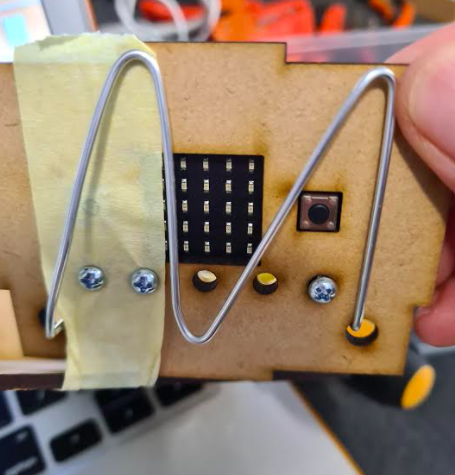

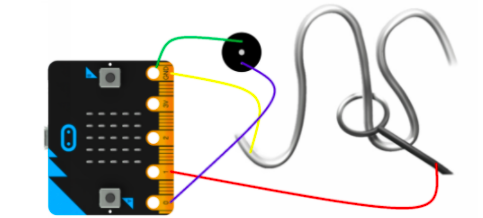
-
Kia ora and welcome to Week 10 of Term 1.
I hope you had a great Easter break. Welcome back!
This week's activities are the same as last week, so please check above and continue to work on the tasks to keep you progressing. And do not forget to complete the paperwork as it is part of the assessment. Please ask if you have any questions.
Aim to have everything completed by 14th April. That gives us one day buffer (Thursday).
-
Kia ora and welcome to Week 11 of Term 1.
This week's activities are the same as last week, so please check above and continue to work on the tasks to keep you progressing. And do not forget to complete the paperwork as it is part of the assessment. Please ask if you have any questions.
Aim to have everything completed by 14th April. That gives us one day buffer (Thursday).
-
Kia ora Forest whanau and welcome to Y8 Robotics and Coding!
This term you will be learning how to code a Micro:bit and best of all, you will be able to take one home at the end of the term!
Your teachers are either Mrs Gao or Mrs Priest, and you will have Miss Taif in the classroom to help as well.
Please join the Google Classroom, code: l52jvlt where I will be posting all the resources you need to succeed.
Success Criteria: I can/have...
- joined Google Classroom
- know how to connect my Micro:Bit
- know how to save my coding in order to show the teacher
Activities:
- Use the Guide on Google Classroom and complete the activities
- Ask questions if you are unsure
-
Kia ora and welcome to Week 2 of Term 2!
This week we will be continuing with our Micro:Bit activities as given on the User Guide on GC.
Remember Thursday this week is Teacher Only Day, so I will only see you on Monday and Wednesday.
Success Criteria: I can/have...
- started to work through the User Guide and completed the first few activities
- shown the teacher and got signed off on the activities I have completed
- completed the Relief Activity on Thursday
Activities:
- As per User Guide on GC
-
Kia ora and welcome to Week 3 of Term 2!
This week we will be continuing with our Micro:Bit activities as given on the User Guide on GC. If you have finished, we will then start the activities in the pdf called "Introduction to Micro:Bits" on GC. There you will be starting to use the bread board.
Success Criteria: I can/have...
- started to work through the User Guide and completed the first few activities
- shown the teacher and got signed off on the activities I have completed
- completed all LED light activities and traffic light challenges
- started researching about the Steady Hand Game
Activities:
- As per User Guide and Introduction to Micro:Bits on GC
If you have not finished the LED challenges, keep working on those!
Once you are done, your context is Circus, Circus. Covid is global circus. During lockdown you might be stuck at home, so your challenge will be to design a steady hand game
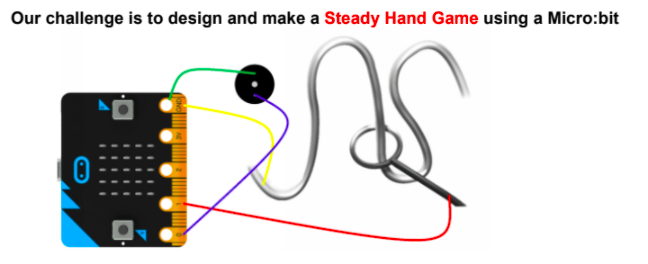
Some of you have asked about the assessment criteria, so here they are:
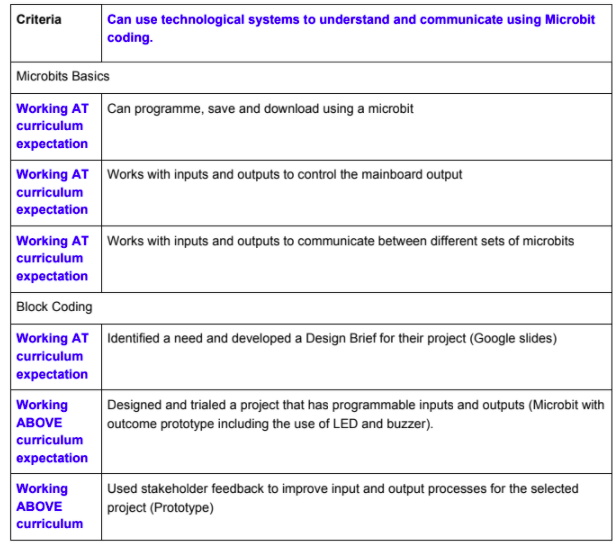
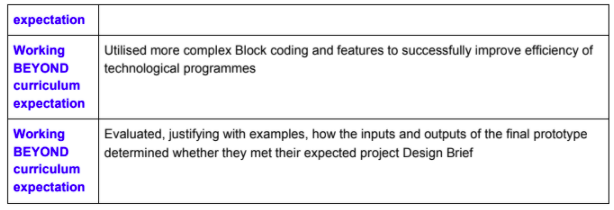
-
Kia ora and welcome to Week 4 of Term 2!
This week we will be continuing with our Micro:Bit activities as given on the User Guide on GC. If you have finished, we will then start the activities in the pdf called "Introduction to Micro:Bits" on GC. There you will be starting to use the bread board.
I will also introduce the last challenge and assessment which is the creation of the STEADY HAND GAME.
Success Criteria: I can/have...
- started to work through the User Guide and completed the first few activities
- shown the teacher and got signed off on the activities I have completed
- completed all LED light activities and traffic light challenges
- started researching about the Steady Hand Game
- created a steady hand game using the crocodile clips
- swapped the crocodile clips with real wires
Activities:
- As per User Guide and Introduction to Micro:Bits on GC
If you have not finished the LED challenges, keep working on those!
Once you are done, your context is Circus, Circus. Covid is global circus. During lockdown you might be stuck at home, so your challenge will be to design a steady hand game
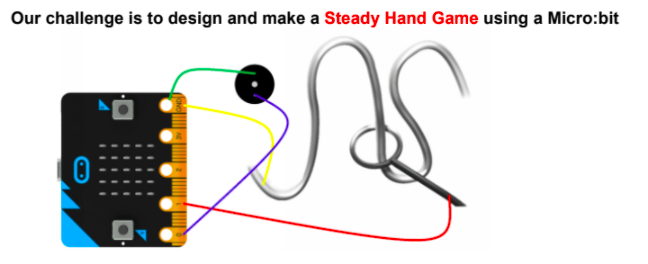
-
Kia ora and welcome to Week 5 of Term 2!
EXCITING! Do not forget our trip to VR Voom on Monday! \We will meet in W7 at 8.30am and then leave by bus at 9am.
on Wednesday and Thursday, we will continue where you are up to working towards the creation of the STEADY HAND GAME.
Success Criteria: I can/have...
- started to work through the User Guide and completed the first few activities
- shown the teacher and got signed off on the activities I have completed
- completed all LED light activities and traffic light challenges
- started researching about the Steady Hand Game
- created a steady hand game using the crocodile clips
- swapped the crocodile clips with real wires
- attended the trip on Monday
-
Kia ora and welcome to Week 6 of Term 2. This week is a short week with Monday being a public Holiday and Tuesday being Teacher Only Day. Enjoy your extra long week end!
Please continue working on your MircoBit tasks.
-
Kia ora...and welcome to Week 7 of Term 2.
This week you should all have a microbit wooden face plate as well as enough screws and nuts to convert your crocodile clips to hard wired games (if that is where you are up to).
Continue with the tasks and remember to show your teacher what you have managed to do.
Success Criteria: I can/have...
- completed Micro Bit tasks
- started work on the written assessment task
Follow Up Tasks:
Please use the guides, photos and videos provided on GC to help you -
Kia ora and welcome to Week 8 of Term 2
This week's activities are the same as last week, so please check above and continue to work on the tasks to keep you progressing. And do not forget to complete the paperwork as it is part of the assessment. Please ask if you have any questions.
-
Kia ora...and welcome to Week 9 of Term 2.
Continue working on your tasks and show the teacher once you have completed a task.
Ensure you upload your assessment task on MHOL for marking by Week 10!
Success Criteria: I can/have...
- code my microbit
- complete the GC activities
- upload my written assessment task on MHOL by Week 10
-
Kia ora and welcome to Week 10 of Robotics and Coding.
This is your last week. Please ensure you upload your assessment to MHOL by Thursday.
Thank you
-
Kia ora and welcome to Y8 Robotics and Coding!
This term you will be learning how to code a Micro:bit and best of all, you will be able to take one home at the end of the term!
Your teachers are either Mrs Gao or Mrs Priest, and you will have Miss Taif in the classroom to help as well.
Please join the Google Classroom, code: xxncuvs where I will be posting all the resources you need to succeed.
Success Criteria: I can/have...
- joined Google Classroom
- know how to connect my Micro:Bit
- know how to save my coding in order to show the teacher
Activities:
- Use the Guide on Google Classroom and complete the activities
- Ask questions if you are unsure
-
Kia ora and welcome to Week 2 of Term 3!
This week we will be continuing with our Micro:Bit activities as given on the User Guide on GC.
Mrs Priest will be on camp all week, so she has uploaded a Relief activity incase you cannot use the Micro:Bits.
Success Criteria: I can/have...
- started to work through the User Guide and completed the first few activities
- shown the teacher and got signed off on the activities I have completed
- completed the Relief Activity if you cannot use the Micro:Bits
Activities:
- As per User Guide on GC
-
Kia ora and welcome to Week 3 of Term 3!
This week we will be continuing with our Micro:Bit activities as given on the User Guide on GC. If you have finished, we will then start the activities in the pdf called "Introduction to Micro:Bits" on GC. There you will be starting to use the bread board.
Success Criteria: I can/have...
- started to work through the User Guide and completed the first few activities
- shown the teacher and got signed off on the activities I have completed
- completed all LED light activities and traffic light challenges
- started researching about the Steady Hand Game
Activities:
- As per User Guide and Introduction to Micro:Bits on GC
If you have not finished the LED challenges, keep working on those!
-
Kia ora...and welcome to Week 4 of Term 3.
If you have not finished the LED challenges, keep working on those!
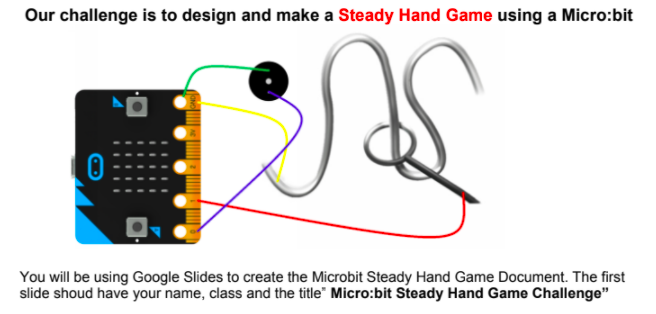
Success Criteria: I can/have...
- completed all LED light activities and traffic light challenges
- started researching about the Steady Hand Game
Some of you have asked about the assessment criteria, so here they are:
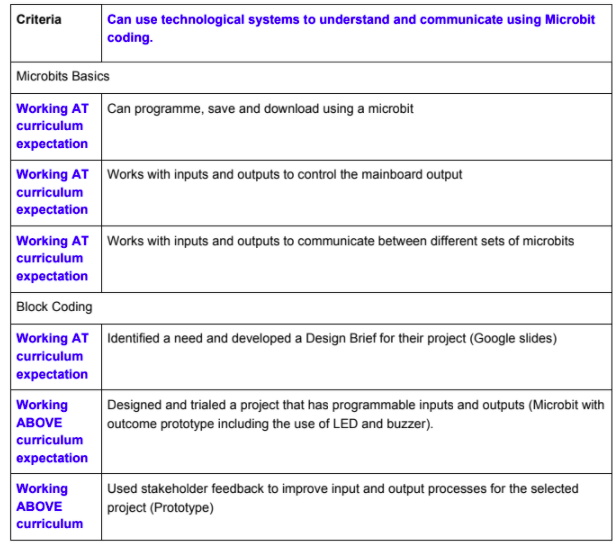
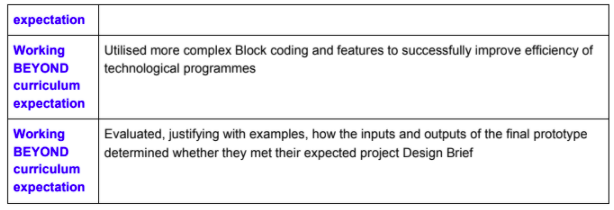
-
Kia ora and welcome to Lockdown Learning. This is Week 5 of term 3.
Why don't you have a look at the written assessment task on GC. Here is a link: https://classroom.google.com/c/MzcxMTgxODQ0NTY1/a/MzgwMTA1Nzk2MDU5/details
See if you can write the answers to the Design Brief for the Steady Hand Game.
A design brief is a statement that explains to your audience what and how you will design and develop a fit for purpose, successful outcome. The brief guides the design thinking processes.
Have a look and see how you go.
-
Kia ora everybody
Welcome to Lockdown Learning Week 3 and Week 6 of Term 3.
I would like to have a quick Google Meet with you all (8W2) on Tuesday at 10am. Here are the details (also check your email for the invite):
Y8 Robotics and Coding Update
Tuesday, August 31 · 10:00 – 10:30am
Google Meet joining info
Video call link: https://meet.google.com/smy-yvaf-nxs
I look forward to seeing you then
Mrs Priest
-
Kia ora tamariki
Welcome to Lockdown Learning Week 4. This is Week 7 of Term 3.
As per my email last week, the chunking subjects will not have an assessment this term.
You can still complete any activity if you enjoy them, however it will not be graded.
Have a great week and take care
-
Kia ora tamariki
Welcome to Lockdown Learning Week 5. This is Week 8 of Term 3.
As per my email, the chunking subjects will not have an assessment this term.
You can still complete any activity if you enjoy them, however it will not be graded.
Have a great week and take care
-
Kia ora tamariki
Welcome to Lockdown Learning Week 6. This is Week 9 of Term 3.
As per my email, the chunking subjects will not have an assessment this term.
You can still complete any activity if you enjoy them, however it will not be graded.
Have a great week and take care
-
Happy Holidays
-
Happy Holidays
-
Kia ora and welcome to Lockdown Learning. This is Week 1 of Term 4.
Please check your Google Classroom where I uploaded a document called Micro:Bit Introduction.
https://classroom.google.com/c/NTA5OTg0MTQ0MTVa/m/NDE0NTg2OTA5NDU0/details
Have a go at the activities.
I am also holding a Google Meet for 8M2, I would love to see you:
Robotics and Coding for 8M2
Monday, October 18 · 10:30 – 11:00am
Google Meet joining info
Video call link: https://meet.google.com/rpu-ikis-wtm
Take care and stay safe!
-
Kia ora and welcome back to Lockdown Learning. This is Week 2 of Term 4.
It is challenge time!
I have uploaded a Challenge for you to complete on Google Classroom, why not have a go at it? It might help you with Lockdown Learning.
Take care and stay safe
-
Kia ora students and welcome to Week 3 of Term 4.
There are no new tasks this week as you can all have a go at coding the Activity Picker.
No Google Meets this week, but feel free to email me any questions.
Have a great week and stay safe
-
Kia ora students and welcome to Week 4 of Term 4.
On Monday, Mrs Priest will have a GMeet. Check your summary timetable or your email invite. I would love to see you there!
How are you all going with the Activity Tracker? Please remember to ask for help if you get stuck.
Have a great week and stay safe
-
Kia ora students and welcome to Week 5 of Term 4.
How are you all going with the Activity Tracker? Please remember to ask for help if you get stuck.
Have a great week and stay safe
-
Kia ora students and welcome to Week 6 of Term 4.
How are you all going with the Activity Tracker? Please remember to ask for help if you get stuck.
Have a great week and stay safe
-
Kia ora students and welcome to Week 7 of Term 4.
This week we will be having a Gmeet on Tuesday, please check your whanau timetable for time and link.
How are you all going with the Activity Tracker? Please remember to ask for help if you get stuck.
Have a great week and stay safe
