9 Technology 1
Section outline
-
Kia ora
Welcome to 9 Technology. We are going to a fun and interesting year identifying needs and opportunities, solving problems, learning new skills in Resistant Materials Technology and creating products.
We use the Design Process to Plan and control our learning in Technology. Our class code for google classroom is

Learning Intentions: We are learning to (WALT)...
Understand the basics of the Design Process
understand the purpose of a clearly written Brief and Specification.
Success Criteria: I can/have...
- explain the steps in the design process and what is required at various KEY STAGES.
Activities:
Writing a brief
Freehand Orthographic sketching of a pencil case
Homework:
Complete the brief and Specifications for our New Project :Wooden Pencil caseComplete the orthographic sketch and upload a digital photo in the google doc on Google classroom.

-
Kia ora
Learning Intentions: We are learning to (WALT)...
Understand the basics of the Design Process
understand the purpose of a clearly written Brief and Specification.
Understanding how to communicate a form in 2D and 3D sketching
Success Criteria: I can/have...
- explain the steps in the design process and what is required at various KEY STAGES.
- My orthographic shows 3 views and is labelled correctly with appropriate measurements.
- My #d sketches are shown in proportion and my design features are clearly visible.
Activities:
Writing a brief
Freehand Orthographic sketching of a pencil case
Freehand oblique drawing of my pencil case
Freehand isometric drawing of a pencilcase
Starting to create a mood board of images
Homework:
Complete the brief and Specifications for our New Project :Wooden Pencil caseComplete the orthographic sketch and upload a digital photo in the google doc on Google classroom.
Complete 3D sketches and upload onto google classroom.
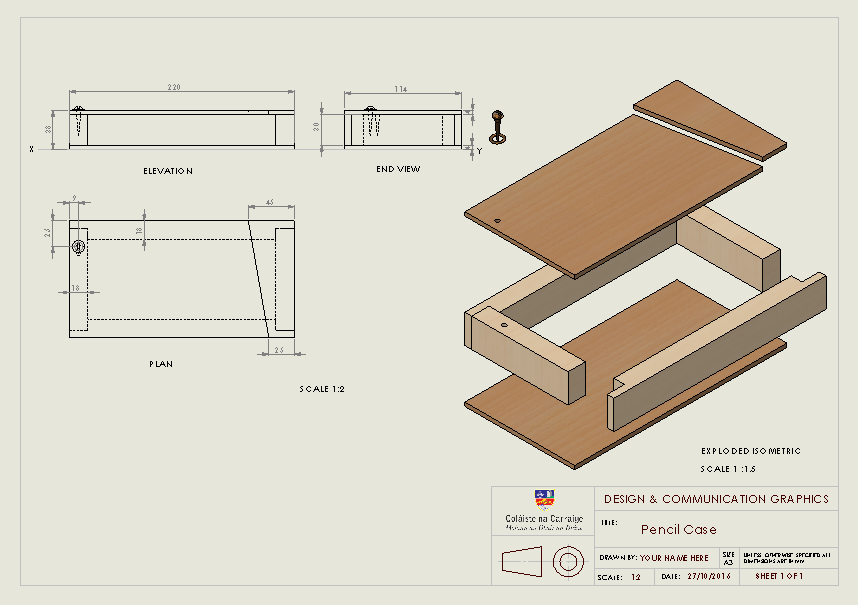
-
Kia ora
Learning Intentions: We are learning to (WALT)...
Understand the basics of the Design Process
understand the purpose of a clearly written Brief and Specification.
Understanding how to communicate a form in 2D and 3D sketching
Success Criteria: I can/have...
- explain the steps in the design process and what is required at various KEY STAGES.
- My orthographic shows 3 views and is labelled correctly with appropriate measurements.
- My 3D sketches are shown in proportion and my design features are clearly visible.
Activities:
Writing a brief
Freehand Orthographic sketching of a pencil case
Freehand oblique drawing of my pencil case
Freehand isometric drawing of a pencilcase
Starting to create a mood board of images
Homework:
Complete the brief and Specifications for our New Project :Wooden Pencil caseComplete the orthographic sketch and upload a digital photo in the google doc on Google classroom.
Complete 3D sketches and upload onto google classroom.
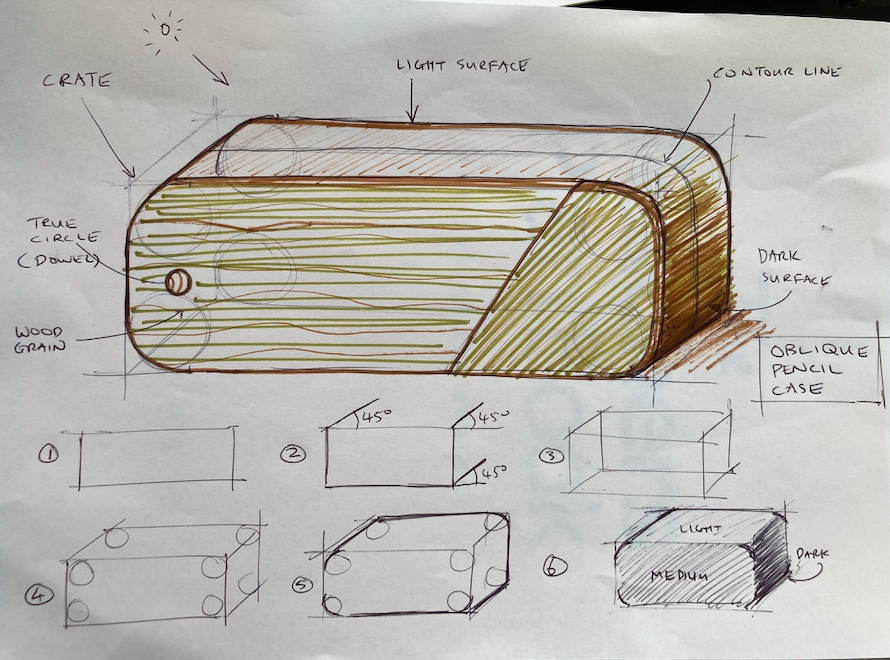
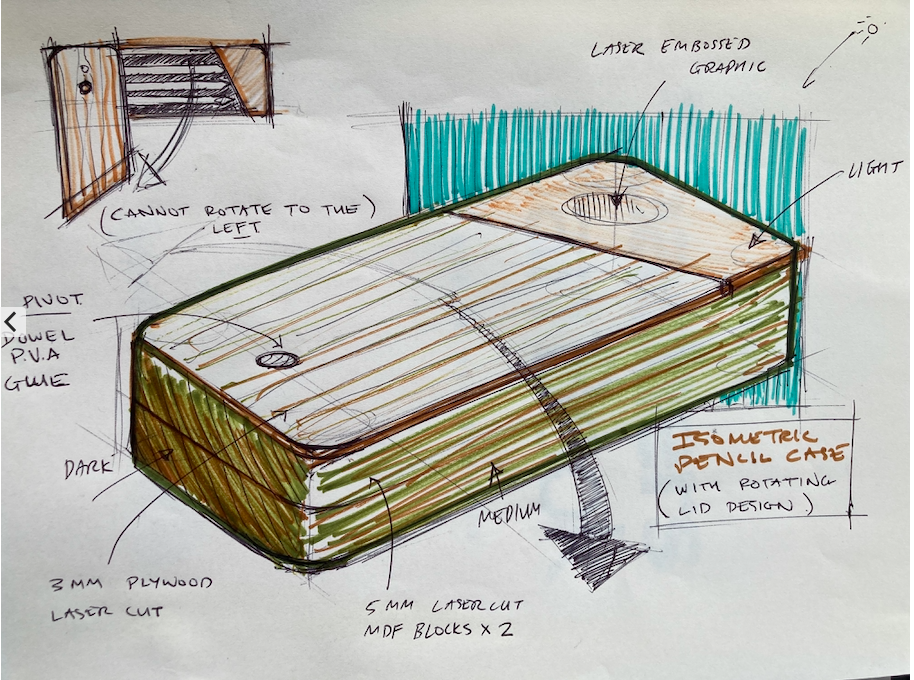
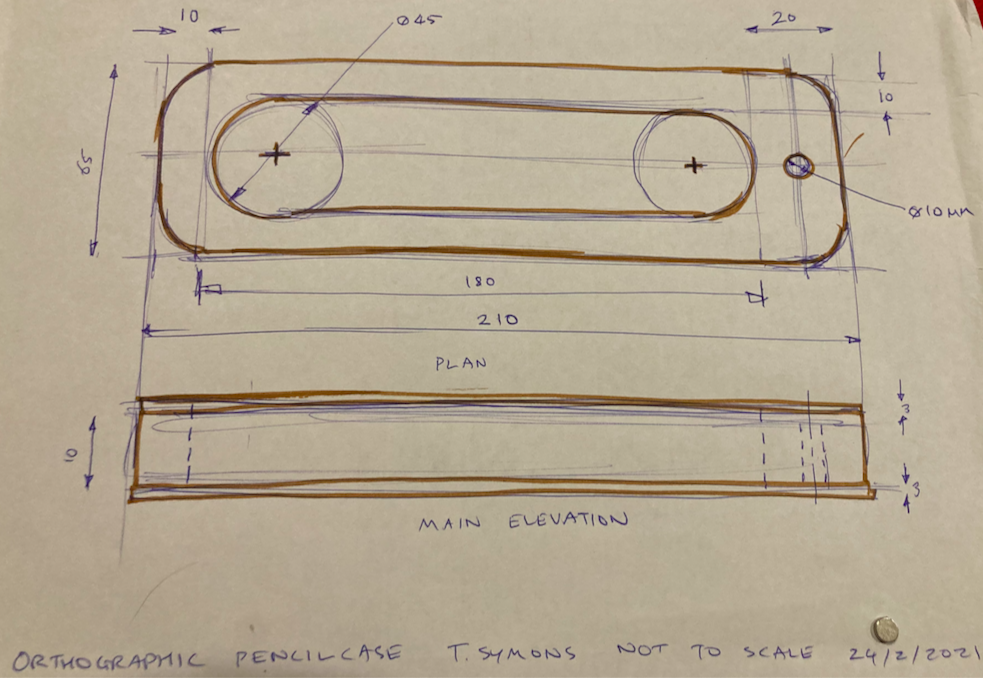
-
Kia ora
Learning Intentions: We are learning to (WALT)...
Understand the basics of the Design Process
understand the purpose of a clearly written Brief and Specification.
Understanding how to communicate a form in 2D and 3D sketching
Research exsiting designs
Success Criteria: I can/have...
- explain the steps in the design process and what is required at various KEY STAGES.
- My orthographic shows 3 views and is labelled correctly with appropriate measurements.
- My 3D sketches are shown in proportion and my design features are clearly visible.
- Researched at least 5 existing designs and completed a PIN (Positive,Interesting,Negative comment for each image)
Activities:
Writing a brief
Freehand Orthographic sketching of a pencil case
Freehand oblique drawing of my pencil case
Freehand isometric drawing of a pencil case
Starting to create a mood board of images with PIN analysis
Homework:
Complete the brief and Specifications for our New Project :Wooden Pencil caseComplete the orthographic sketch and upload a digital photo in the google doc on Google classroom.
Complete 3D sketches and upload onto google classroom.
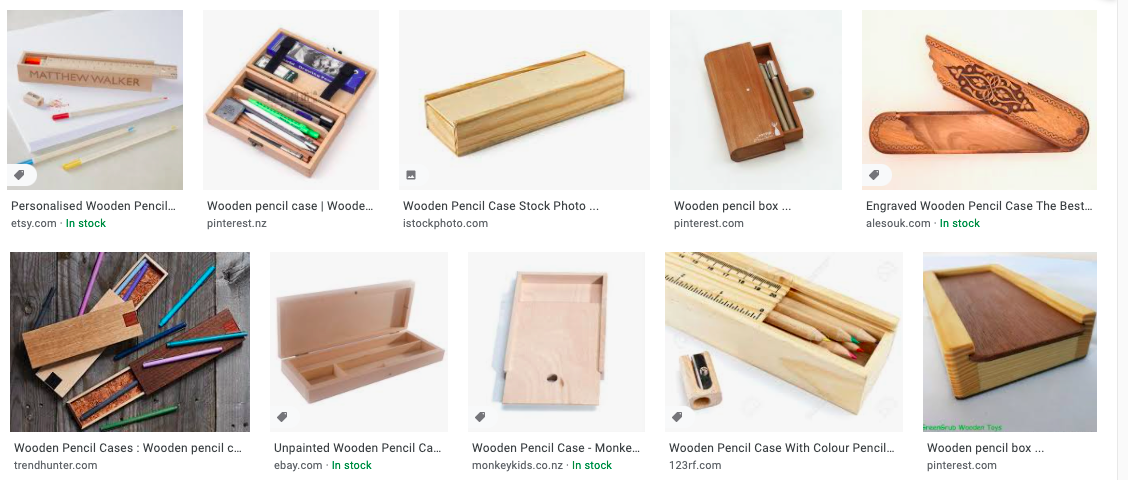
Example Analysis of first image
Positives- The sliding lid acts as a ruler and the case is small and compact.
Interesting-The case has been personalised with a laser engraved name.
Negatives-The lid has no way of locking and relies on friction to keep it closed.
-
Kia ora
Learning Intentions: We are learning to (WALT)...
Understand the basics of the Design Process
understand the purpose of a clearly written Brief and Specification.
Understanding how to communicate a form in 2D and 3D sketching
Research existing designs
Success Criteria: I can/have...
- explain the steps in the design process and what is required at various KEY STAGES.
- My orthographic shows 3 views and is labelled correctly with appropriate measurements.
- My 3D sketches are shown in proportion and my design features are clearly visible.
- Researched at least 5 existing designs and completed a PIN (Positive,Interesting,Negative comment for each image)
Activities:
Writing a brief
Freehand Orthographic sketching of a pencil case
Freehand oblique drawing of my pencil case
Freehand isometric drawing of a pencil case
Starting to create a mood board of images with PIN analysis
Homework:
Complete the brief and Specifications for our New Project :Wooden Pencil caseComplete the orthographic sketch and upload a digital photo in the google doc on Google classroom.
Complete 3D sketches and upload onto google classroom.
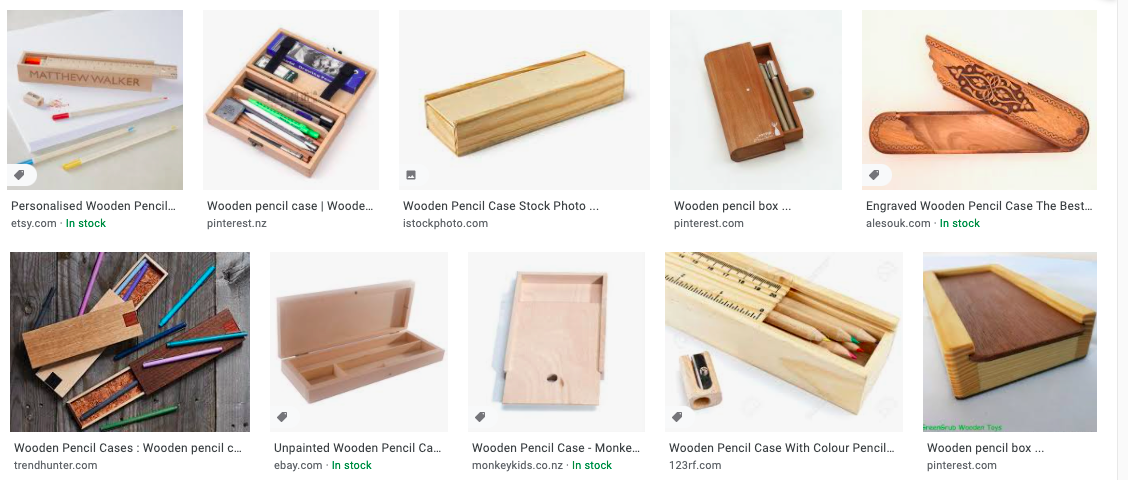
Example Analysis of first image
Positives- The sliding lid acts as a ruler and the case is small and compact.
Interesting-The case has been personalised with a laser engraved name.
Negatives-The lid has no way of locking and relies on friction to keep it closed.
-
Kia Ora
WALT: What we are learning to:
We are learning to use Inkscape software to create a file for the Laser cutter.
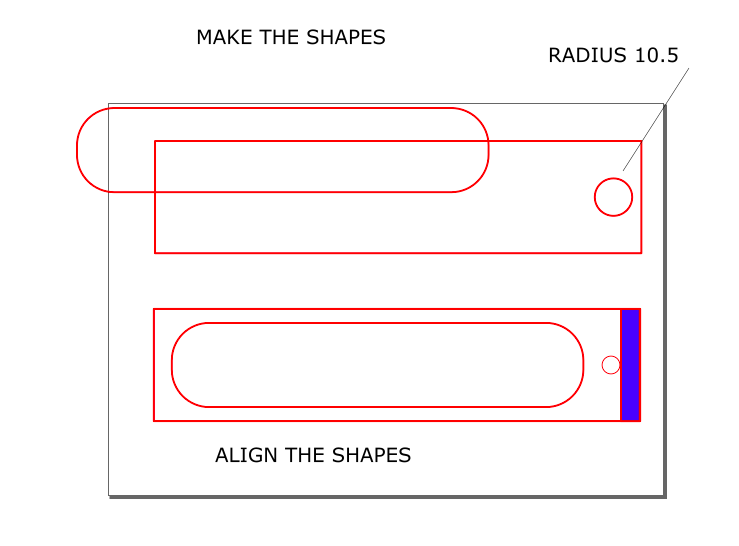
Task:
Create a new Inkscape file
Name the file:
Selection tools
Drawing Tools
Align Tools
Stroke and Fill Colour.
Navigate tool and create a simple template for the laser.
Design a new top design with the polygon tool and then the path> division tool.
Success Criteria
Interior dimensions of the case comfortably hold the length of a typical pencil or pen.
Exterior wall must be 10 mm thick
The top needs to be embossed with a simple graphic to enhance the aesthetic appeal of the object.
-
Kia Ora
WALT: What we are learning to:
We are learning to use Inkscape software to create a file for the Laser cutter.
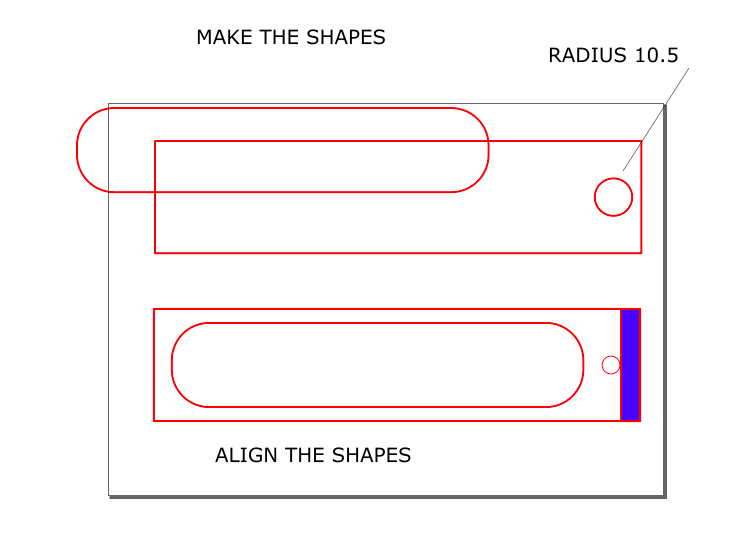
Task:
Create a new Inkscape file
Name the file:
Selection tools
Drawing Tools
Align Tools
Stroke and Fill Colour.
Navigate tool and create a simple template for the laser.
Design a new top design with the polygon tool and then the path> division tool.
Success Criteria
Interior dimensions of the case comfortably hold the length of a typical pencil or pen.
Exterior wall must be 10 mm thick
The top needs to be embossed with a simple graphic to enhance the aesthetic appeal of the object.
Also: We will be completing our practical pine and MDF based pencilcase design and uplaoding photos to the document on google classroom.
-
Kia Ora
Task
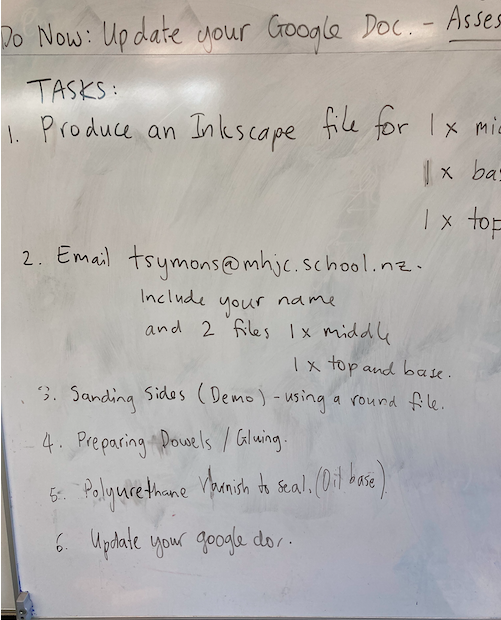
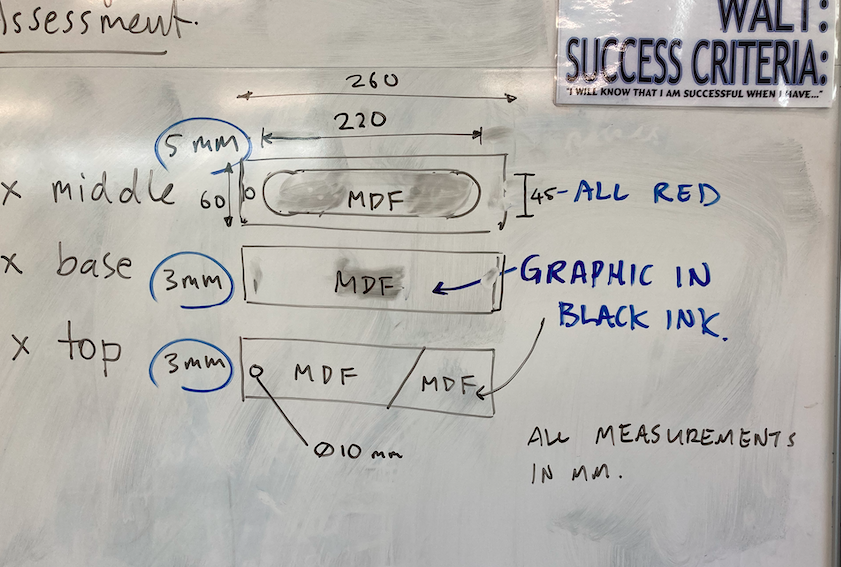
-
Kia Ora
This week please complete the online document ready for assessment.
This assessment is about your use of planning tools to complete your pencil case project.
Make sure all parts of the document are completed from the brief through to the final project photo.
Time management is an important part of Technological Practise. Your planning tools must maximise your time and minimise the waste of materials and resources.
Your Gantt chart and key stages table need to be completed and the reflection needs to be written with in-depth explanations about how you over came problems and used your time and resources effectively.
-
Kia Ora
This week please complete the online document ready for assessment.
This assessment is about your use of planning tools to complete your pencil case project.
Make sure all parts of the document are completed from the brief through to the final project photo.
Time management is an important part of Technological Practise. Your planning tools must maximise your time and minimise the waste of materials and resources.
Your Gantt chart and key stages table need to be completed and the reflection needs to be written with in-depth explanations about how you over came problems and used your time and resources effectively.
-
School Holidays
-
School Holidays
-
Kia Ora
This week please complete the online document ready for assessment.
This assessment is about your use of planning tools to complete your pencil case project.
Make sure all parts of the document are completed from the brief through to the final project photo.
Time management is an important part of Technological Practise. Your planning tools must maximise your time and minimise the waste of materials and resources.
Your Gantt chart and key stages table need to be completed and the reflection needs to be written with in-depth explanations about how you over came problems and used your time and resources effectively.
-
Kia ora...and welcome to Week 2 of Term 2.
Unfortunately there will be no Tech classes this week.
On Wednesday you will come to W9 to get the roll done and then we will head to the gym to watch "Ugly Shakespeare". On Thursday it is Teacher Only Day.
Have a great week. I look forward to seeing you Week 3!
-
Kia Ora
Welcome to Week 3
WALT: We will be learning about planning tools.
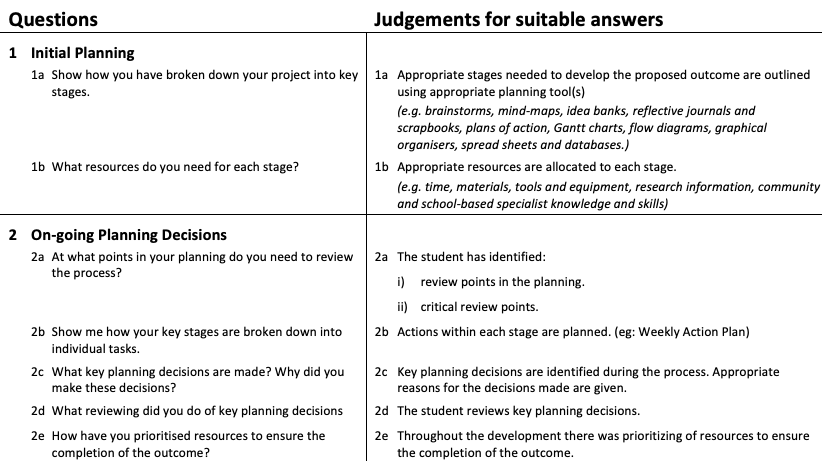
Planning tools
Planning tools help guide action steps to an outcome. For example, brainstorms, mind-maps, idea banks, reflective journals and scrapbooks, plans of action, Gantt charts, flow diagrams, graphical organisers, spreadsheets, and databases.
Mind Map

Idea Bank
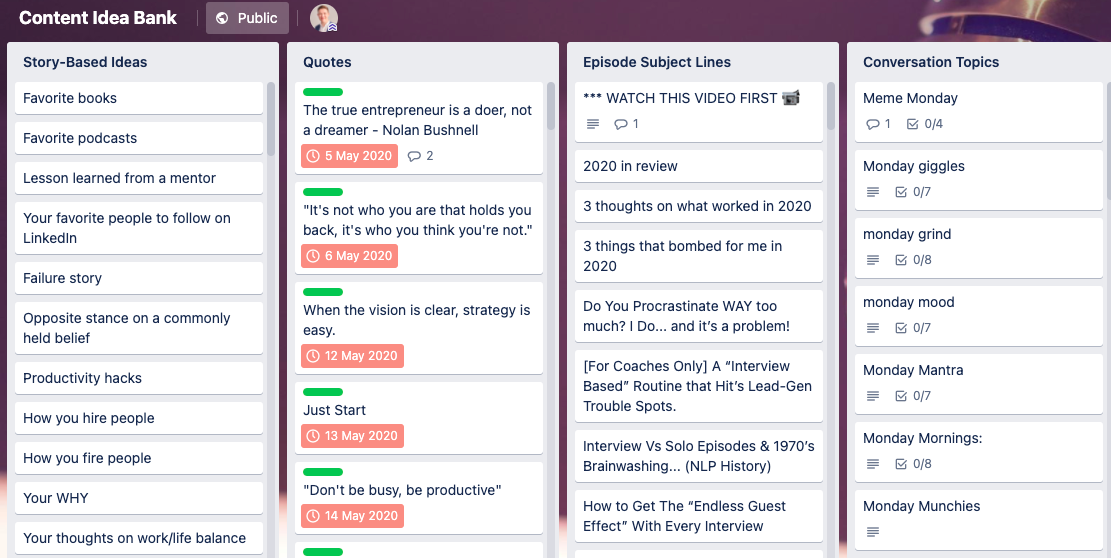
Plan of Action
https://www.instructables.com/Pencil-Box-Storage-Jewellery-Keys-or-Money-Bo/
Gantt Chart
https://www.productplan.com/glossary/gantt-chart/
Flowchart
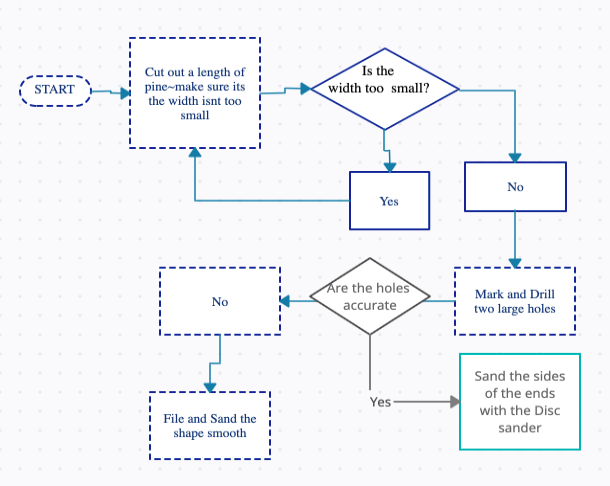
Creately software
Graphic Organiser
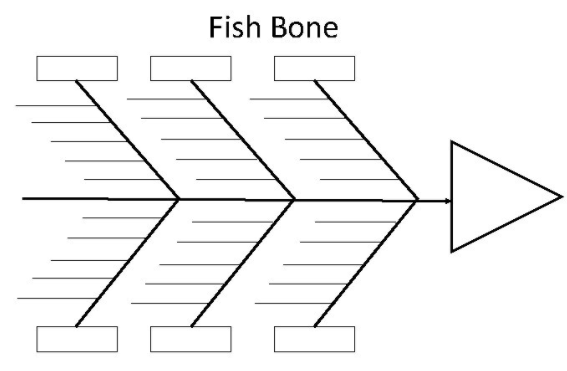
-
Kia Ora
Welcome to week 4
This week Mr Yee will be introducing ISOMETRIC DRAWING.
WALT: I will be learning to draw Isometric drawings using an AXONOMETRIC GRID. 30 degree angles and parallel lines.
https://technologystudent.com/prddes1/drawtec2.html
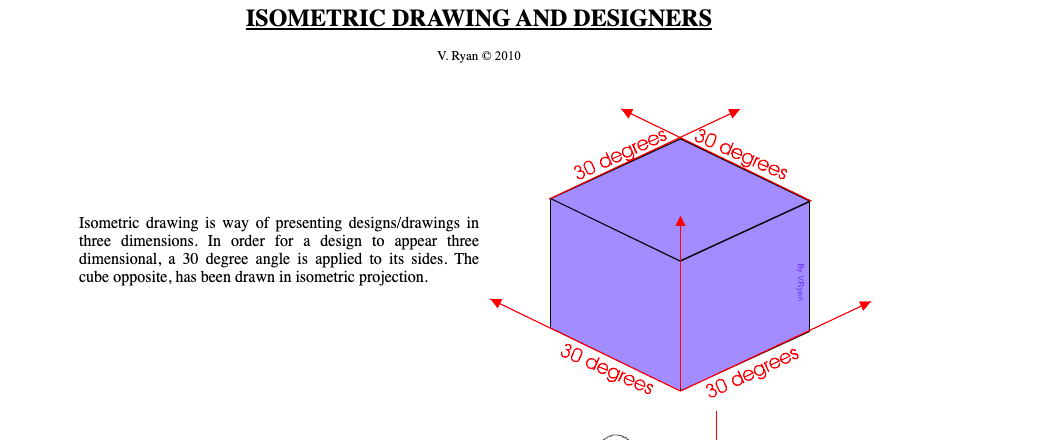
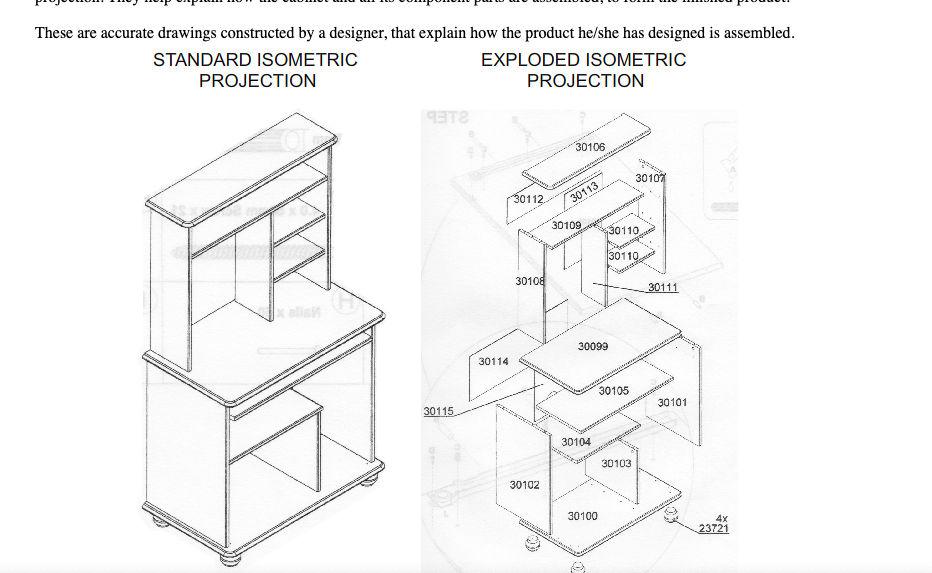
https://technologystudent.com/despro_flsh/isomty2.html
Homework:
You will also be completing all of the document for the Pencil case Project.
-
Kia Ora
Welcome to Week 5
This is the last week for you to complete the Planning Tools document for the Pencil case project.
Make sure you review your documents and complete all incomplete sections. Please see the previous week for examples of planning tools and check google classroom regularly for examples and updated information.
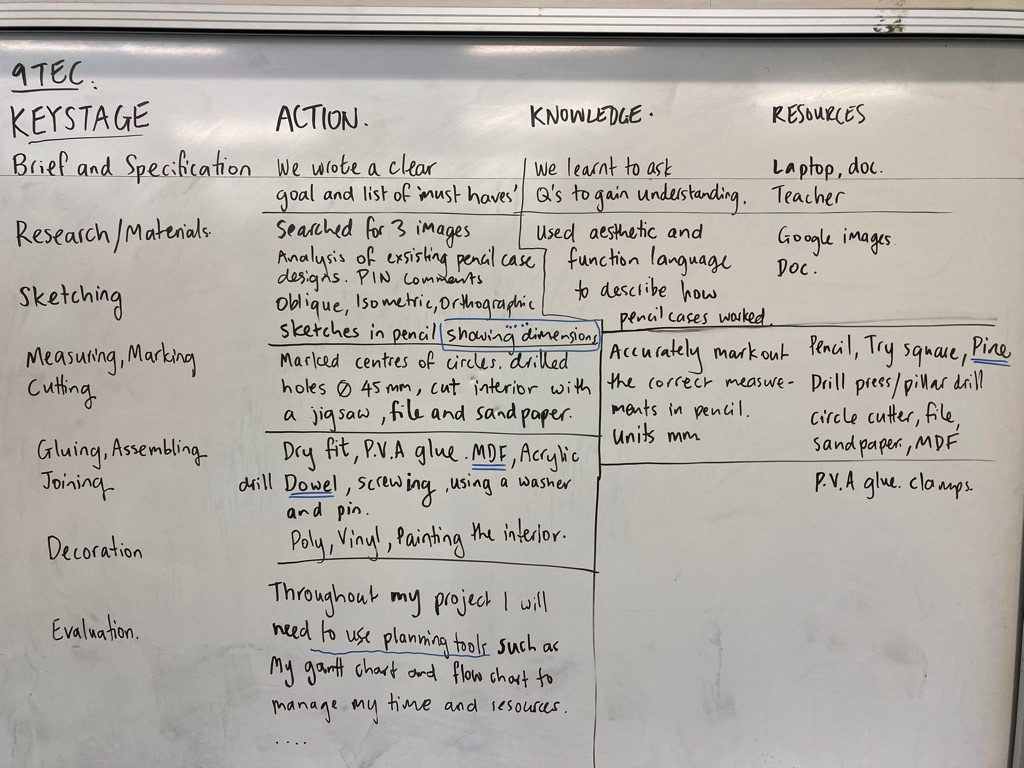
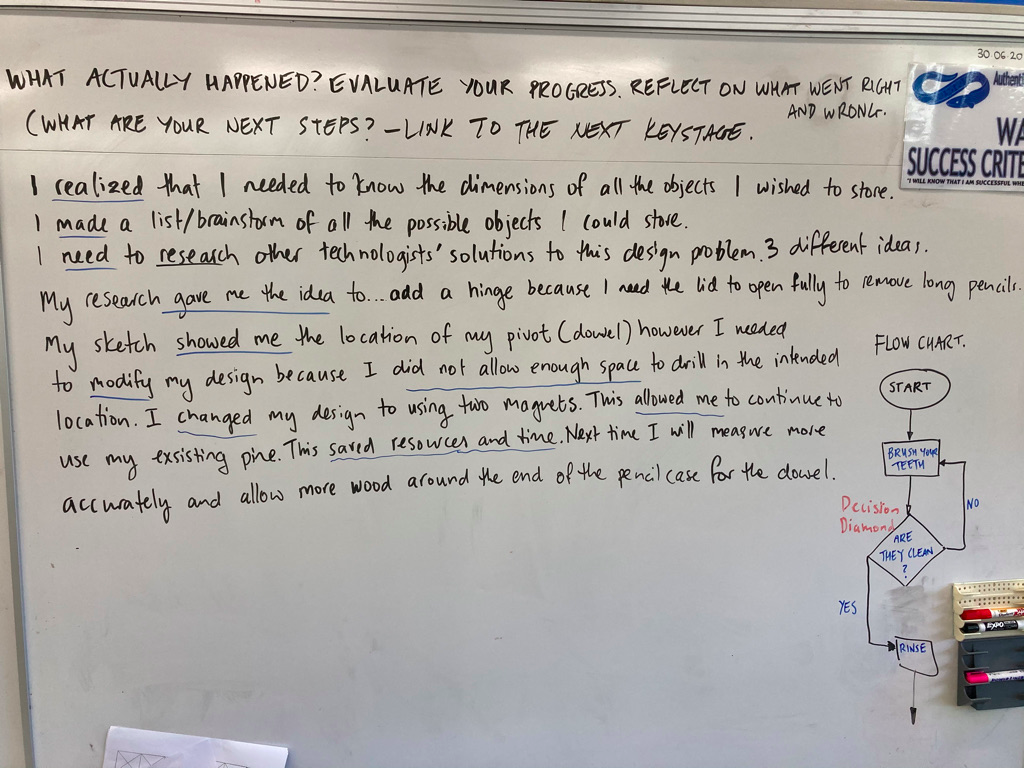
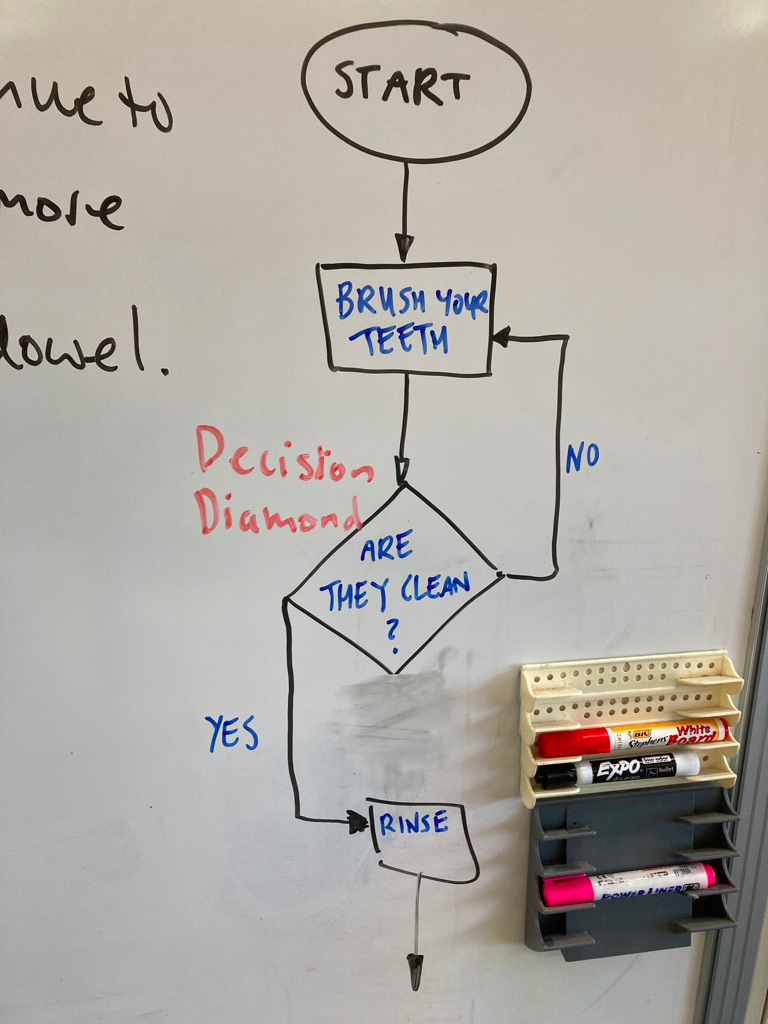
-
Assessment for Pencil case Activity
Please submit a PDF of your completed google doc for the Pencil case project.
Kind regards
Mr Symons
-
Kia Ora
Welcome to week 7
WALT: We are learning to use Mock Ups to generate design ideas for our new project the tool box.


https://www.youtube.com/watch?v=ORpEhScmA28
https://www.youtube.com/watch?v=KQY2SlOlvMU
https://www.dezeen.com/2020/07/07/samsung-out-of-the-box-competition-shortlist-15-cardboard-furniture-designs/
-
Kia Ora
Welcome to Week 8
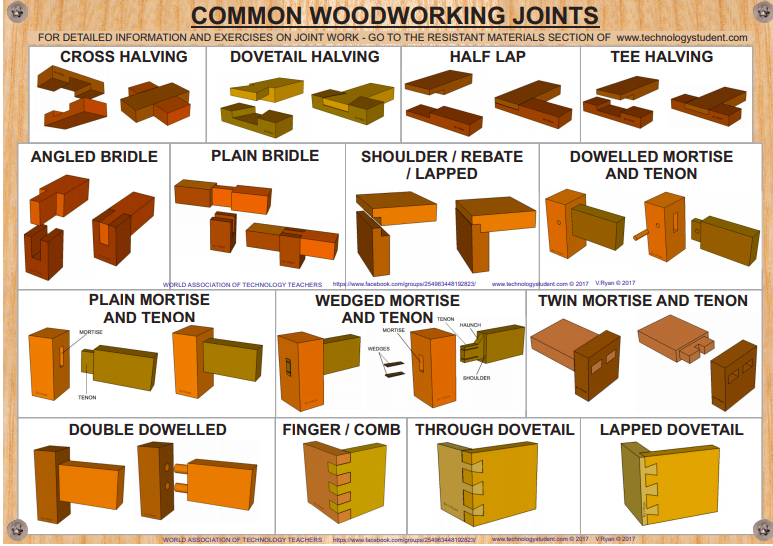
WALT: We are learning to use methods of joining to create our functional models for our tool box.
Success Criteria:
All joints will be completed in groups and analysed in terms of fit for purpose/durability , ease of construction and materials used.
TASK
We will make a series of test joints.
Butt joint
Finger joint
Dowel joint
Lap Joint
Use a table to compare the joints against each other. What is your conclusion? Write a brief conclusion which talks about which approach you will use and why?
Tests: tool impact test, drop test, water test and stain test.
materials: MDF/ pine/dowel
Material properties will be documented in photos and video.
Technologystudent.com
https://www.youtube.com/watch?v=ZZ3c_P2EFTU
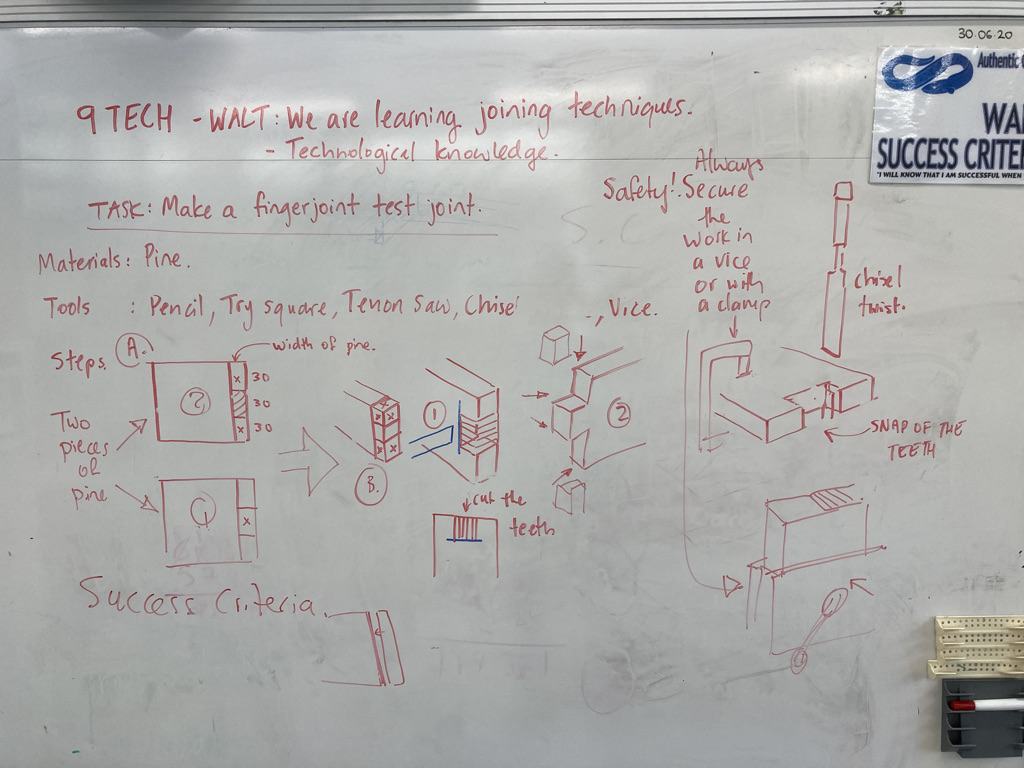
-
Kia Ora
Welcome to week 9
WALT: We are learning to explore methods of joining in Hard Materials Technology.
This week we will be investigating more methods of joining. In particular cross having joints and slot construction
https://www.youtube.com/watch?v=uapzeNwKq4U
https://www.youtube.com/watch?v=uapzeNwKq4U&t=4s
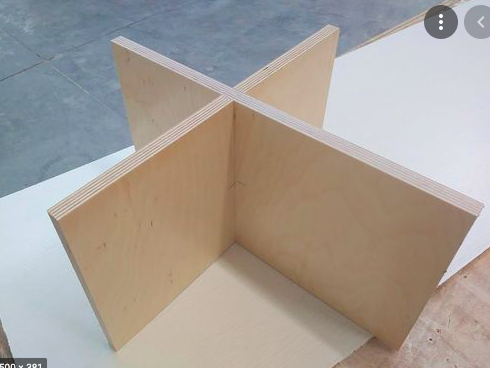

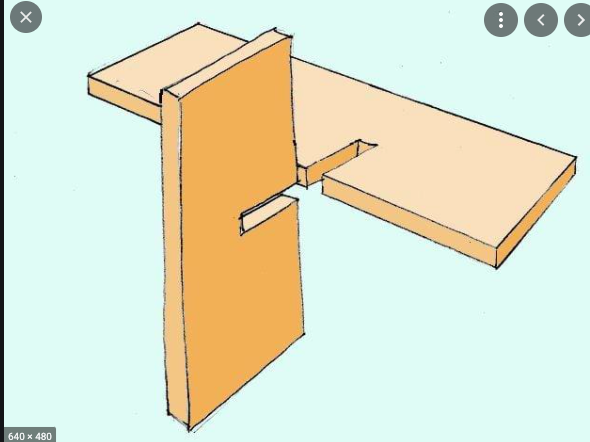
-
Kia Ora
Welcome to Week 10
This week we will assemble and glue our toolbox v2 MDF Lap Joint.
Please record video or take photos of the final object.
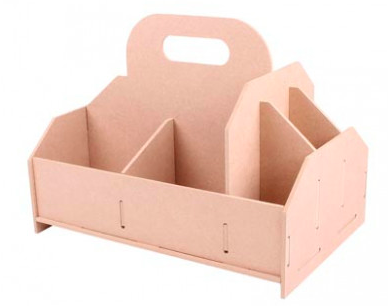

Materials
PVA
MDF box,sides,divider,handle
Success Criteria
Square corners, check with a try square
Small gap between joints +- 3 MM
Base attached in a secure manner with 4 nails and PVA
Take two photos
4 small brad nails
Try Square
8 clamps
Newspaper
-
Kia Ora Welcome to Week 1,Term 3 2021
WALT:
This week we will begin our document for the final Assessment on Modelling.
This task will be uploaded onto Google classroom for you to modifty and record all of your work during this project.
Learning Intentions: We are learning to (WALT)...
Understand the basics of the Design Brief and purpose of modelling and testing
understand the purpose of a clearly written Brief and Specification.
Success Criteria: I can/have...
- explain why modelling ideas and testing them results in a better product.
Activities:
Writing a brief (see below for information)
Freehand Orthographic sketching of a tool box
Homework:
Complete the brief and Specifications for our New Project :tool boxAssessment-2: Making a model-prototype of a chosen outcome
NZC Strand: Technological modelling
Functional modelling and prototyping play an essential role to develop an understanding of the importance of both in technological development.
Student Name: Class:
The final project this year will be making a functioning model/prototype of a chosen outcome. You will be using materials,methods of joining and methods of finishing to make your outcome.
Task 1 – Writing my Product Design Brief and Specs:
Begin by answering all these six points:
1. I making a mock up/and prototype of..
2. I making it because...
3. My stake holder is...
4. I am going to use it in...
5. The time frame to make the model/prototype is...
-
Kia Ora
Welcome to week 2
WALT: We are learning to test and record our functional testing results in our document.
Task 1: Scratch test on various finishes.
Task 2: Dent test on various materials MDF, Pine, Plywood, dowels etc.
Scratch resistance
The ability of a finish to resist damage from coarse or sharp objects is one of the most important qualities you’re likely concerned about.
To a large extent you can know the comparative scratch resistance simply from the category of finish. For example, oil-based polyurethane varnish and catalyzed lacquers are much more scratch resistant than shellac and nitrocellulose lacquer, and usually a little more scratch resistant than acrylic and polyurethane water-based finishes.
Task: Test the scratch resistance of various finishes.
Success Criteria
Record the information in the table of your document. -
Kia Ora Welcome to Week 3
WALT: We are learning to test our materials to select the most appropriate solution for our tool box.
Testing finishes (Scratch test)
Beginning with one of the softer pencils, hold it as you would for writing and push it forward an inch or two across the finish. Maintaining equal pressure, follow with pencils of increasing hardness until you find one that cuts into the finish. The hardness rating for that finish is the rating of the previous pencil – the hardest lead that doesn’t cut.
Water resistance
Another quality you may want is water resistance. All finishes are more water resistant the thicker they are applied. So testing won’t be very revealing except on thin finishes such as oil or wax, or any film-building finish applied with just one or two coats.
To test for water resistance, make up a sample board with the same number of coats applied in the same manner as you intend to use on your project. Then place a small puddle of water on the surface and cover it with a metal or glass cup or jar to prevent evaporation. Check every 10 minutes or so until you notice cracks or discoloration in the finish. Rate the finish at the most recent previous time before the damage occurred.
Glue Test (Adhesion)
-
Kia Ora
Welcome to Week 4
WALT: We are learning about the importance of rapid prototyping and functional modelling in
Watch the video
Technology.https://www.youtube.com/watch?v=gWk6br5Ngkc&t=273s
-
Kia Ora
Welcome to Term 4,Week 1.
WALT: We are learning to complete our Research Assessment 2 into a Technological products evolution over time and its impact on society.
LO: We are focussing on developing our critical research skills, writing skills and design presentation skills usin a variety of digital tools.
Task: Complete the task on Google Classroom for the research Assessment 2 using the example and the supplied template.
Success Criteria : Write 200 words Minimum, Use clear, detailed sentences and supporting images to answer all the questions.
Due Date. Thursday Nov 11 2021
https://classroom.google.com/c/MjY4ODk4NDE5Njcz -
Kia Ora
Welcome to Term 4, Week 2.
WALT: We are learning to complete our Research Assessment 2 into a Technological products evolution over time and its impact on society.
LO: We are focussing on developing our critical research skills, writing skills and design presentation skills usin a variety of digital tools.
Task: Complete the task on Google Classroom for the research Assessment 2 using the example and the supplied template.
Success Criteria : Write 200 words Minimum, Use clear, detailed sentences and supporting images to answer all the questions.
Email me with any questions about the assessment.
Due Date. Thursday Nov 11 2021
https://classroom.google.com/c/MjY4ODk4NDE5Njcz -
Kia Ora
Welcome to Term 4, Week 3.
WALT: We are learning to complete our Research Assessment 2 into a Technological products evolution over time and its impact on society.
LO: We are focussing on developing our critical research skills, writing skills and design presentation skills usin a variety of digital tools.
Task: Complete the task on Google Classroom for the research Assessment 2 using the example and the supplied template.
Success Criteria : Write 200 words Minimum, Use clear, detailed sentences and supporting images to answer all the questions.
Due Date. Thursday Nov 11 2021
https://classroom.google.com/c/MjY4ODk4NDE5Njcz -
-
Assessing students understanding of the Characteristics of Technological Outcomes.
-
-
Kia Ora
Welcome to WEEK 5 Term 4
Unfortunately due to Covid restrictions there will be no Option classes held this week.
Please refer to the Google classroom for any instructions or Google MEET information.
-
Kia Ora
Welcome to WEEK 6 Term 4
Unfortunately due to Covid restrictions there will be no Option classes held this week.
Please refer to the Google classroom for any instructions or Google MEET information.
-
Kia Ora
Welcome to Week 7
This week we will be doing some fun learning activities
Make a Christmas Ornament or a fun game.
Watch these youtube videos to get an idea for simple games that you can make at home or at school using simple materials. You can also do some Christmas decoration fro your Christmas tree.
Please see Google classroom for a list of activities and youtube links.
