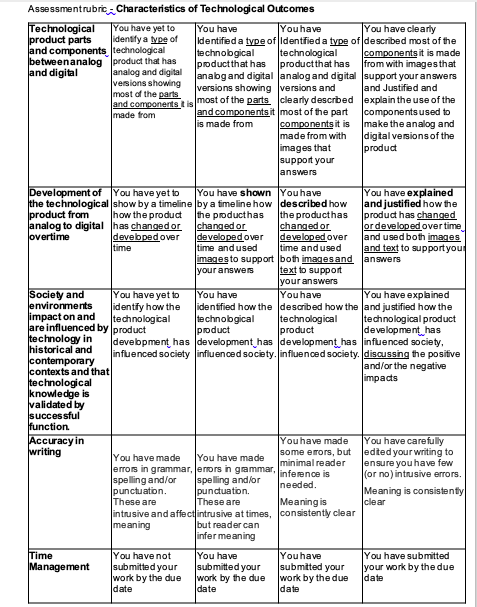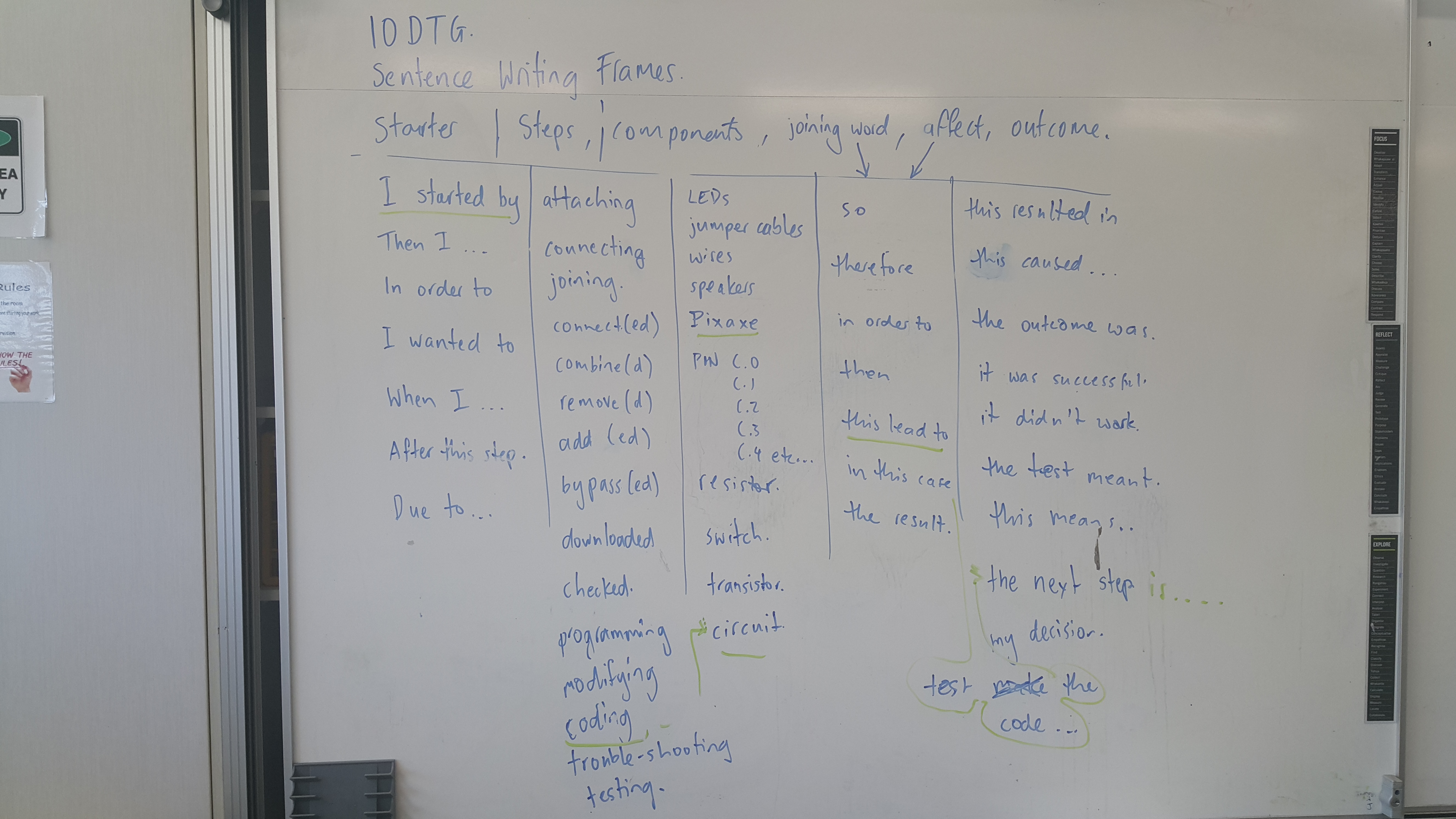10 Digital Technology 1
Section outline
-
Kia ora...
We are Mr Taha and Mr Symons. We will be teaching you the digital technology course this year.
In this course we are going to explore and use wide variety of electronic components in circuits. We will start this week by learning about computational thinking.
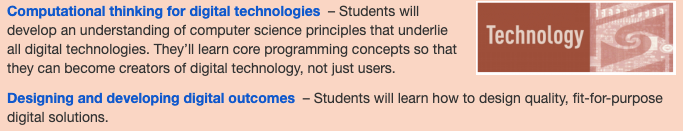
Your google classroom code is:

Learning Intentions: We are learning to (WALT)...
Understand the basics of computational thinking
understand the binary numbers with a link to how computers work
Success Criteria: I can/have...
- use computational thinking to write a simple program on a computer using logical steps
Activities:
Computational thinking - task1
Binary numbers - task2
Homework:
use Scratch app to extend your code to a more complex one. -
Kia ora...
This week we will learn about Binary numbers and their role in computers.

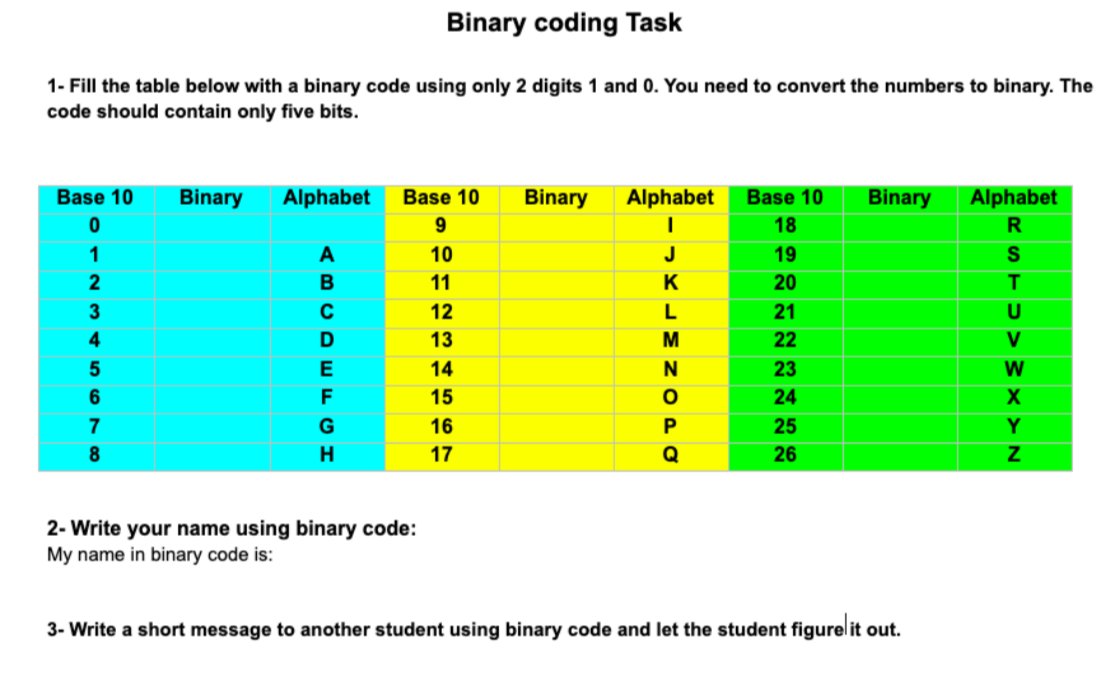
Success Criteria:
I can convert numerals into binary numbers and vise versa.
Activities:
- Binary numbers activity on google classroom
Further Learning:
Extend your knowledge of binary numbers by converting larger numerals to binary:
https://www.youtube.com/watch?v=FrsgHUSZ_ pc -
Kia ora...
This week we will learn about electronic components and their symbols and use.
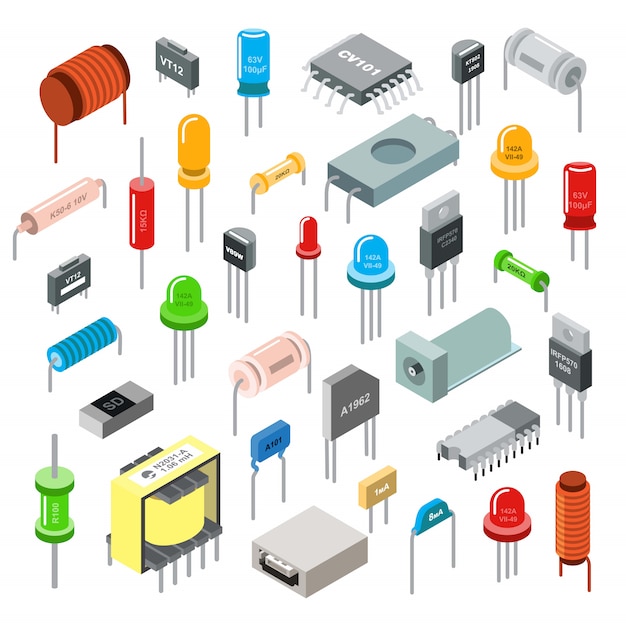
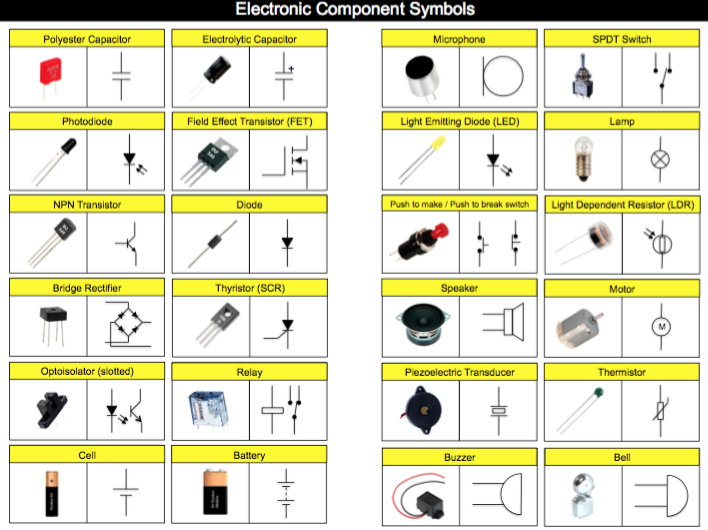
Success Criteria:
I can identify electronic components and their symbols in a circuit and explain their use.
Activities:
- Electronic components and their symbols activity on google classroom
Further Learning:
Extend your knowledge of electronic symbols by visiting Technology Student websiteLhttps://www.technologystudent.com/elec1/elecex.htm
-
Kia ora...
This week we will start to construct our firs LED circuit using Tinkercar software and then with electronic components with breadboard. we will also use soldering to make an actual circuit on cardboard.
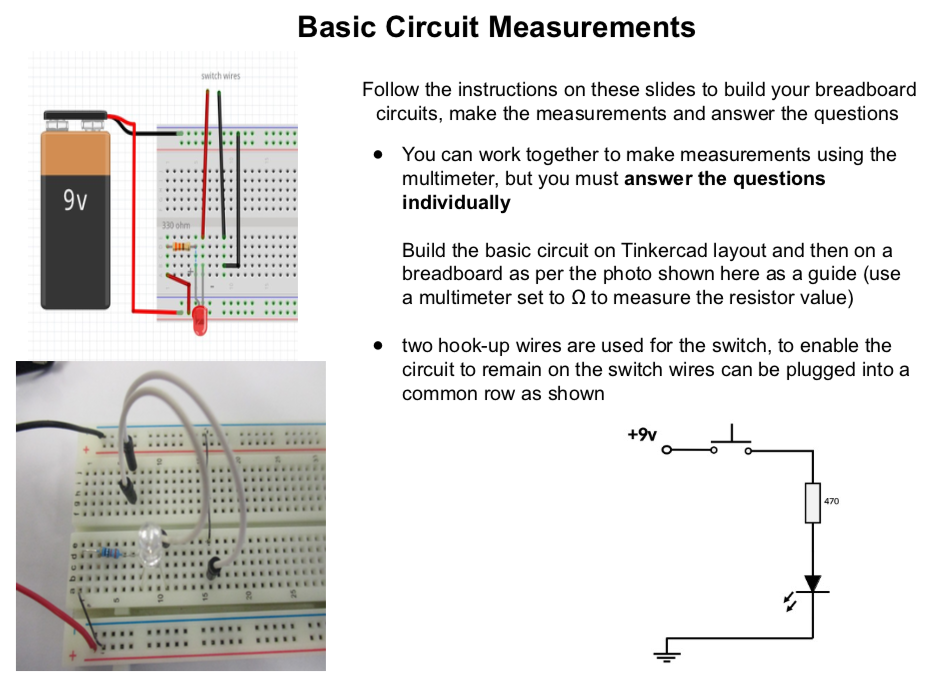
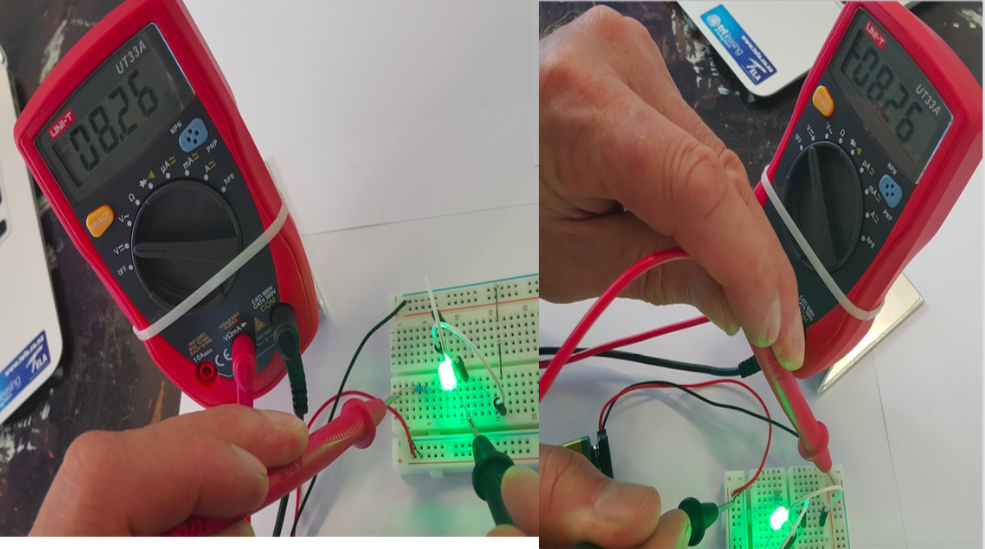
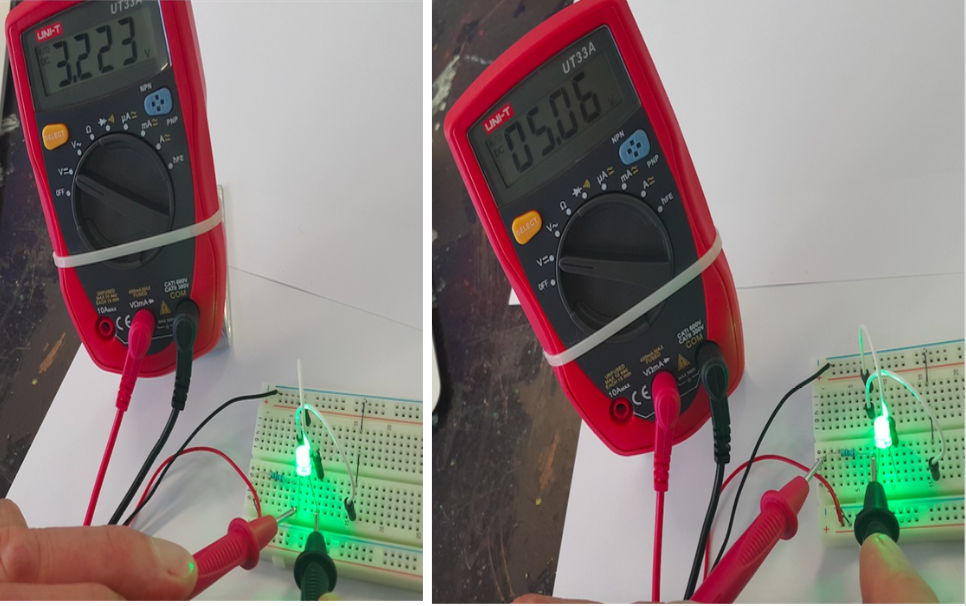
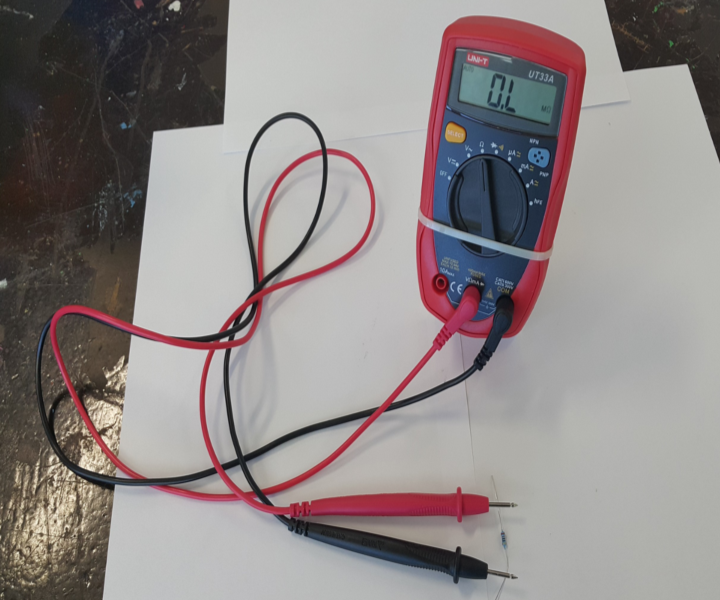

Success Criteria:
1- I can draw a simple LED circuit on Tinkercad : https://www.tinkercad.com/things/6pCm4c0kQ0I-surprising-hango/editel?tenant=circuits
2- I can construct a simple LED circuit using breadboard and electronic component
3- I can use the multimeter to measure voltage, resistance, current and continuity circuits
4- I can solder correctly and safely.
Activities:
- Link to Simple Electric circuit :
- Visit Simple LED circuit in the introduction to digital technology document.
- Practical activity of soldering
Further Learning:
Write here... -
Kia ora...
This week we will start to construct our firs LED circuit using Tinkercar software and then with electronic components with breadboard. we will also use soldering to make an actual circuit on cardboard.
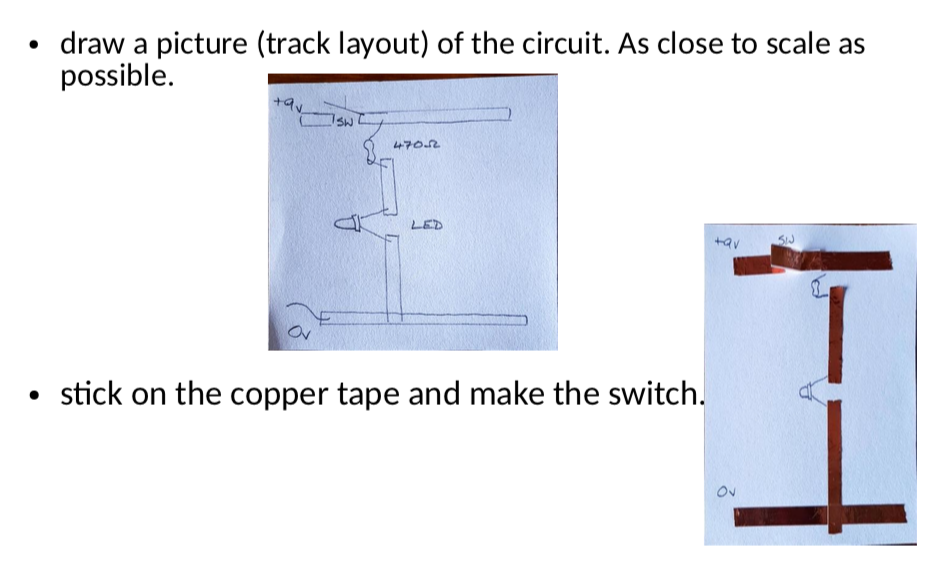
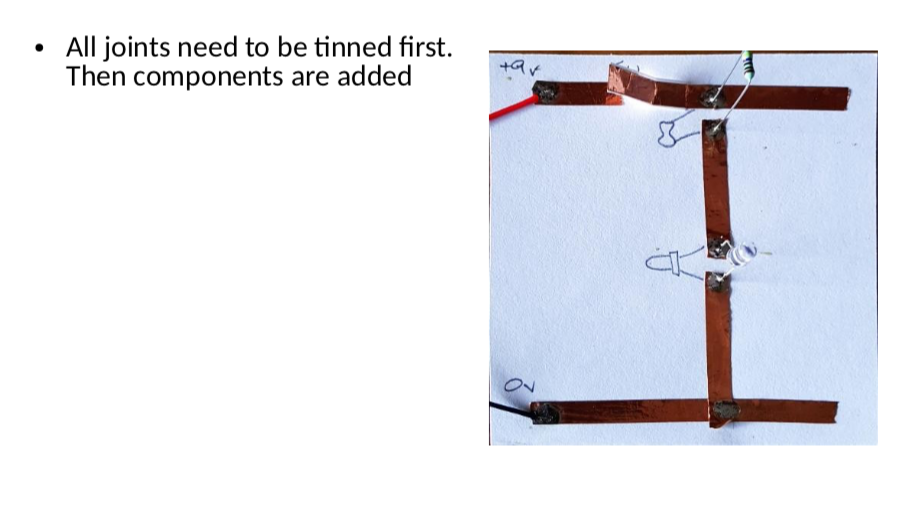
Success Criteria:
- I can construct a simple LED circuit using breadboard and electronic component
- I can use the multimeter to measure voltage, resistance, current and continuity circuits
- I can solder correctly and safely.
Activities:
- Visit Simple LED circuit in the introduction to digital technology document.
- Practical activity of soldering
-
Kia ora...
This week we will continue working on construct our firs LED circuit using Tinkercar software and then with electronic components with breadboard. we will also use soldering to make an actual circuit on cardboard. We will then look at the difference between parallel and series circuits.
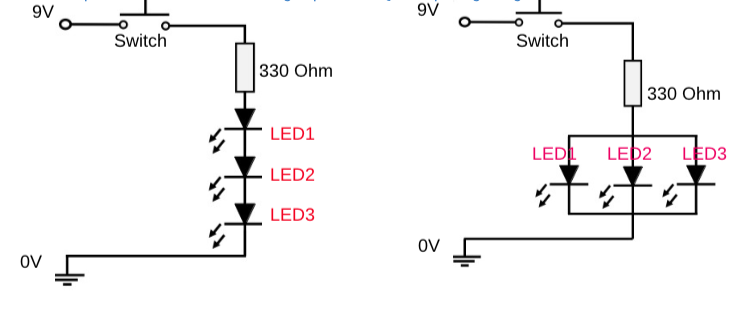
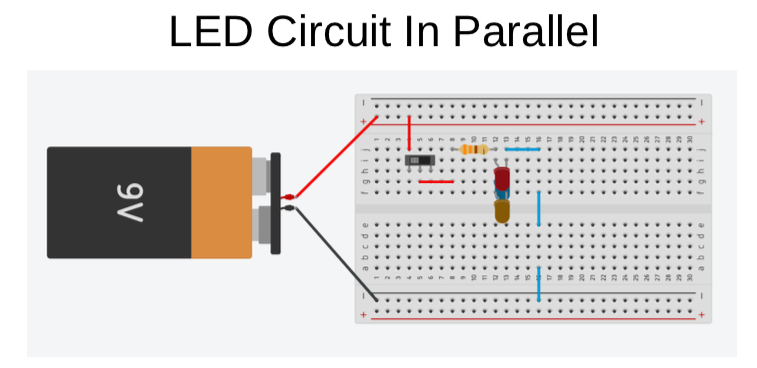
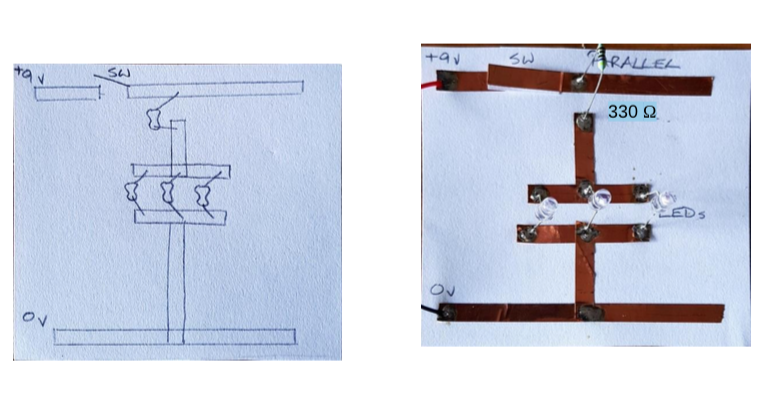
Success Criteria:
- I can construct a simple LED circuit using breadboard and electronic component
- I can use the multimeter to measure voltage, resistance, current and continuity circuits
- I can solder correctly and safely.
- I know the difference between parallel and series connection in a circuit in terms of voltage
Activities:
- Visit Simple LED circuit in the introduction to digital technology document.
- Practical activity of soldering
- Parallel and series circuits
-
Kia ora...
This week we will continue working on construct our firs LED circuit using Tinkercar software and then with electronic components with breadboard. we will also use soldering to make an actual circuit on cardboard. We will then look at the difference between parallel and series circuits.
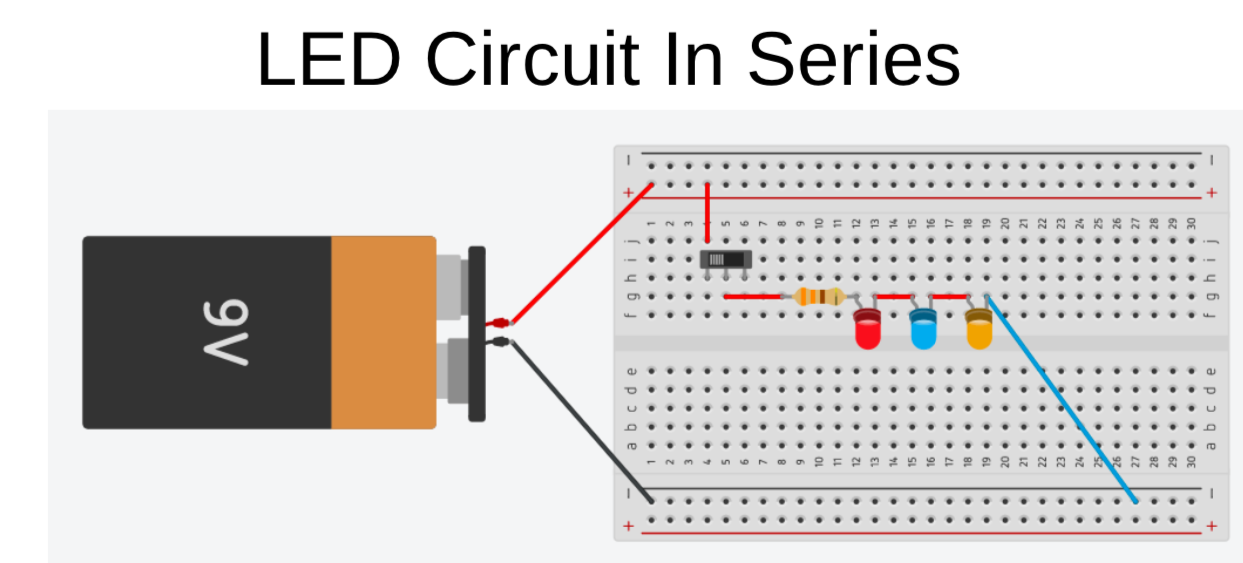
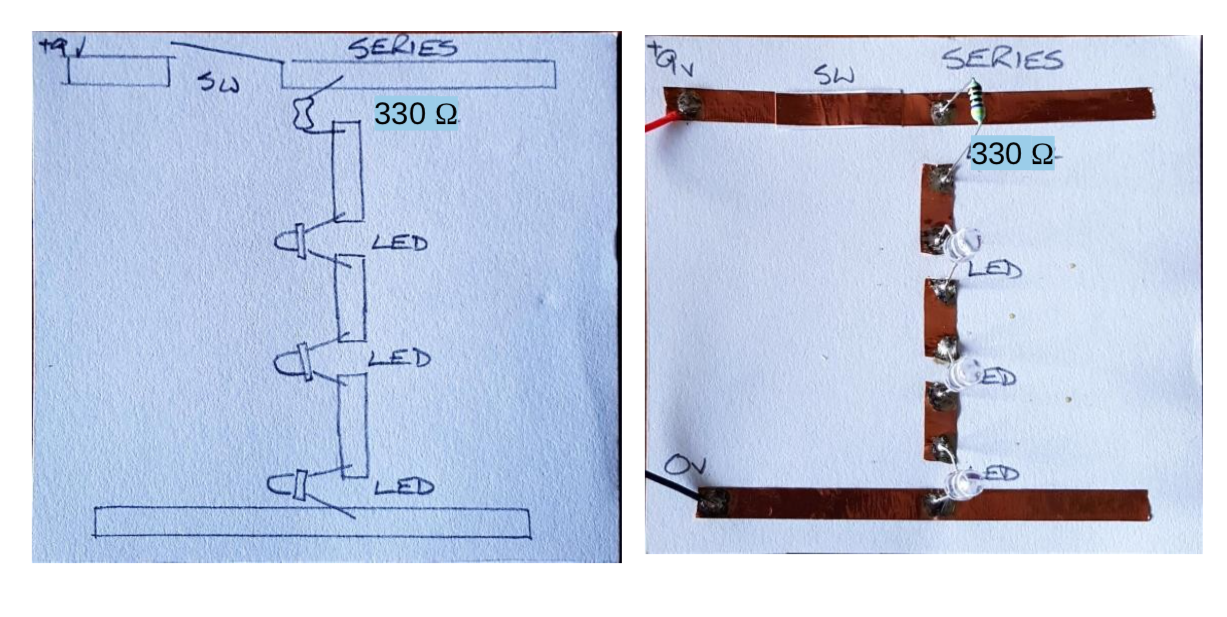
Success Criteria:
- I can construct a simple LED circuit in series connection using breadboard and electronic component
- I can use the multimeter to measure voltage, resistance, current and continuity circuits
- I can solder correctly and safely.
- I know the difference between parallel and series connection in a circuit in terms of voltage
Activities:
- Visit Simple LED circuit in the introduction to digital technology document.
- Practical activity of soldering
- Parallel and series circuits
-
Kia ora...
Welcome back to a new term. We wish you have had a great break and recharged your batteries for a fresh start. We will start this term by learning about Picaxe Micro controllers
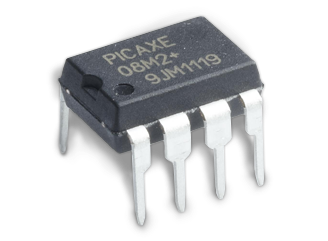 .
. 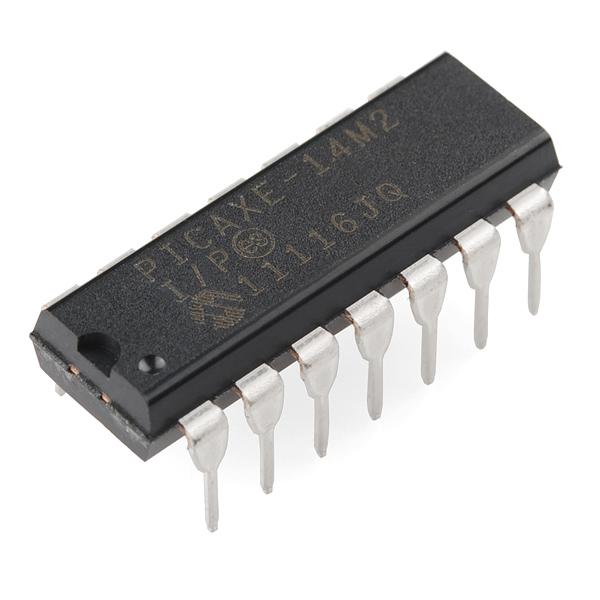
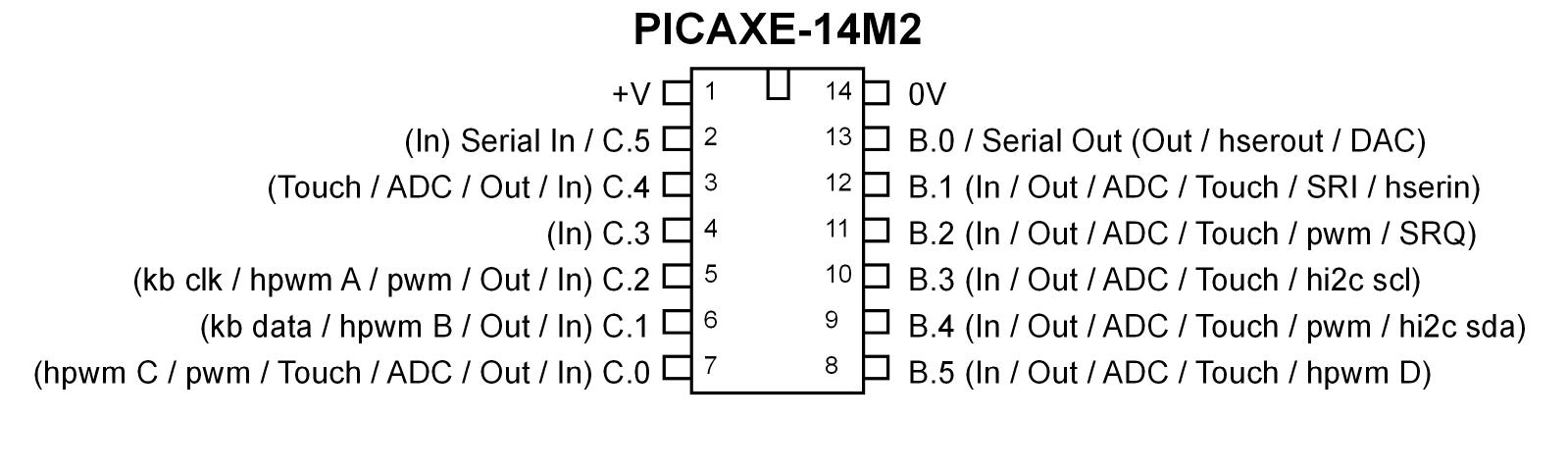
Big Idea:
Design and make an outcome using PICAXE micro-controller
Learning Intentions: WALT
program a picaxe microcontroller
Achievement Objectives:
use a digital device to create an outcome
Success Criteria: I can/have...
- constructed a bread board with picaxe
- downloaded a programme
- worked through the programme examples
Activities:
we are beginning to learn programming of a microcontroller
- go to the website - picaxe
- go to the downloads section
- download the software, for windows it is 'programming editor 6, for Mac it is Axepad, for chromebook you need to access the app 'Boxy
next stage is to set up your breadboard, this will be covered in class, test the setup, download and begin programming examples
-
Kia ora...
We will continue learning about Picaxe Micro controllers
Big Idea:
Design and make an outcome using PICAXE micro-controller
Learning Intentions: WALT
program a picaxe microcontroller
Achievement Objectives:
use a digital device to create an outcome
Success Criteria: I can/have...
- constructed a bread board with picaxe
- downloaded a programme
- worked through the programme examples
Activities:
we are beginning to learn programming of a microcontroller
- set up your breadboard, this will be covered in class, test the setup, download and begin programming examples
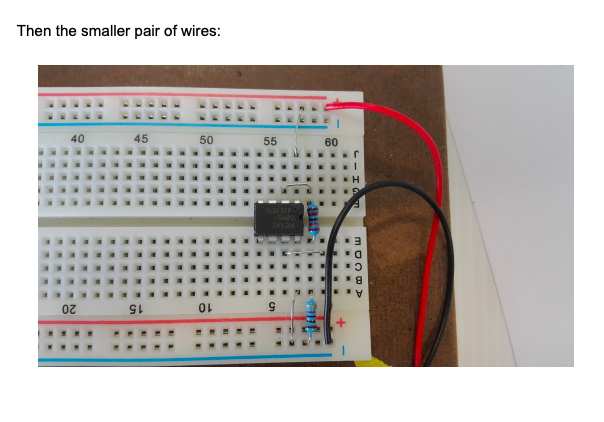
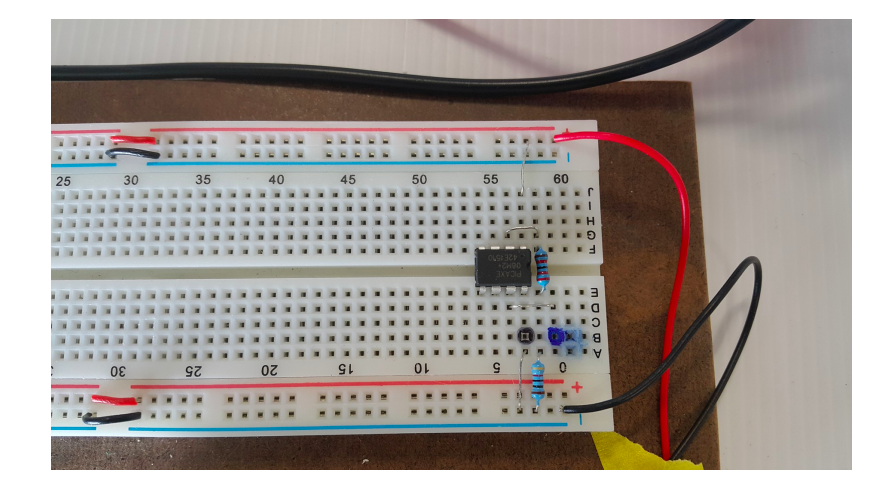
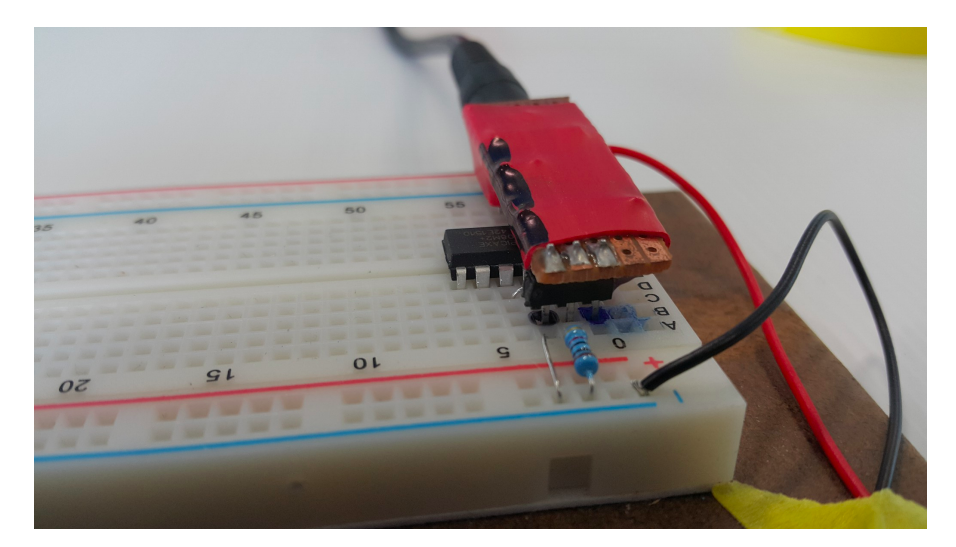
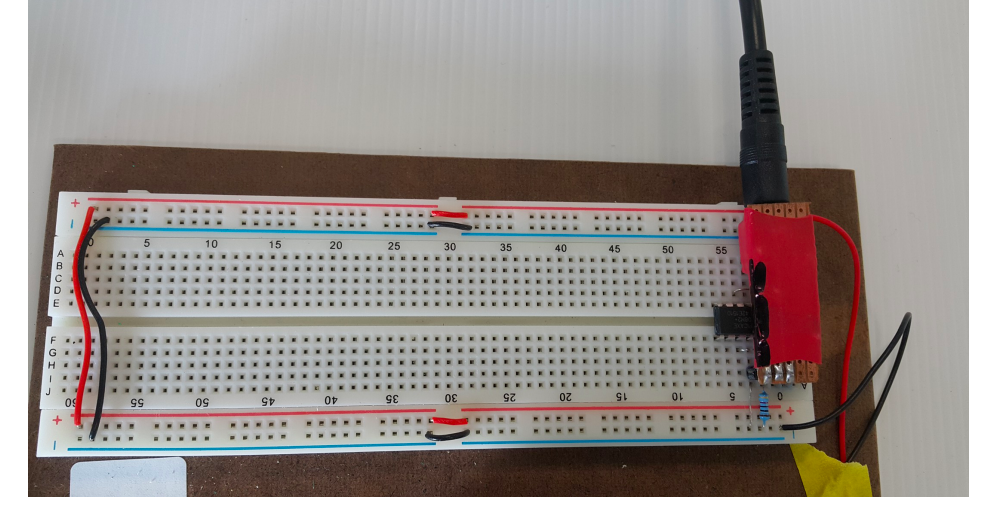
-
Kia ora...
This week we will start learning the simple coding of picaxe for flashing LEDs.
Big Idea:
Design and make an outcome using PICAXE micro-controller
Learning Intentions: WALT
program a picaxe microcontroller
Achievement Objectives:
use a digital device to create an outcome
Success Criteria: I can/have...
- constructed a bread board with picaxe
- downloaded a programme
- worked through the programme examples
Activities:
we are beginning to learn programming of a microcontroller
- set up your breadboard, this will be covered in class, test the setup, download and begin programming examples
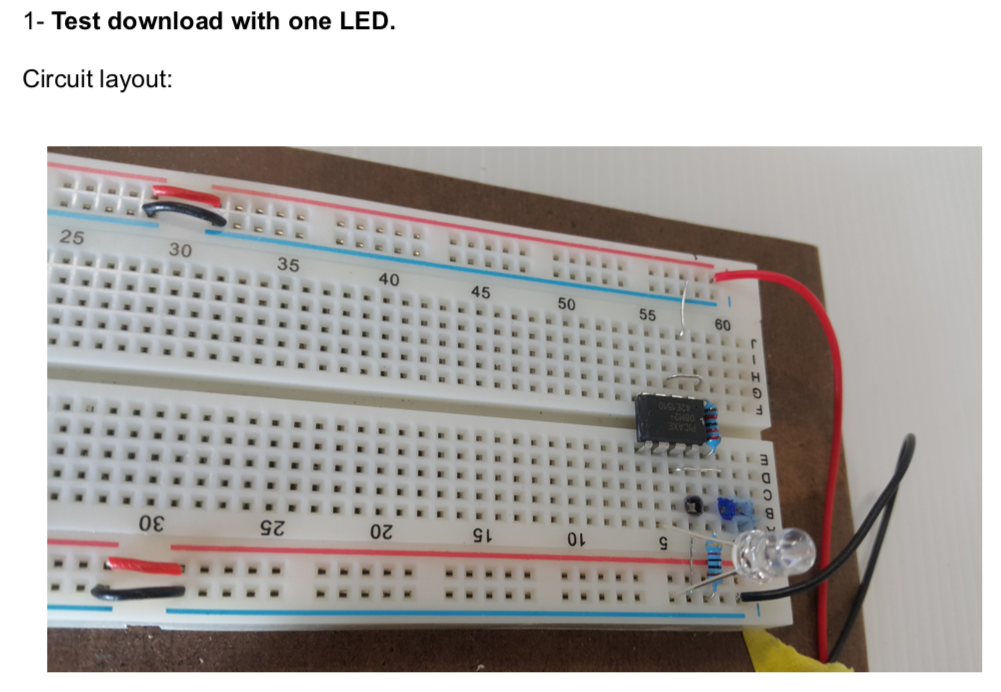
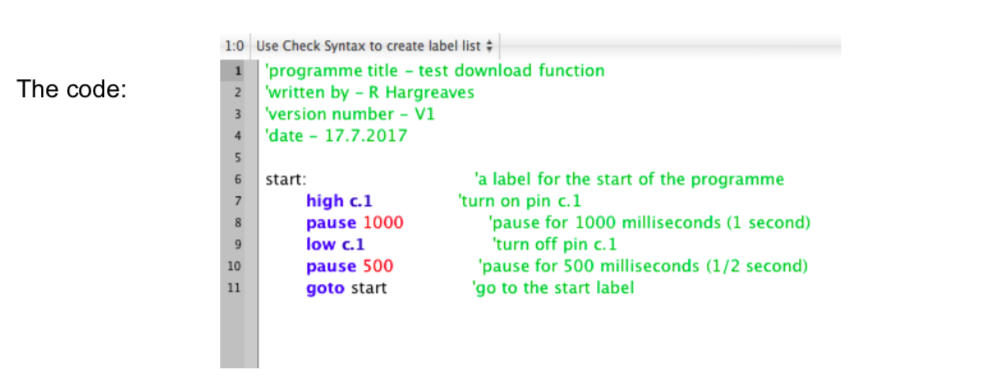
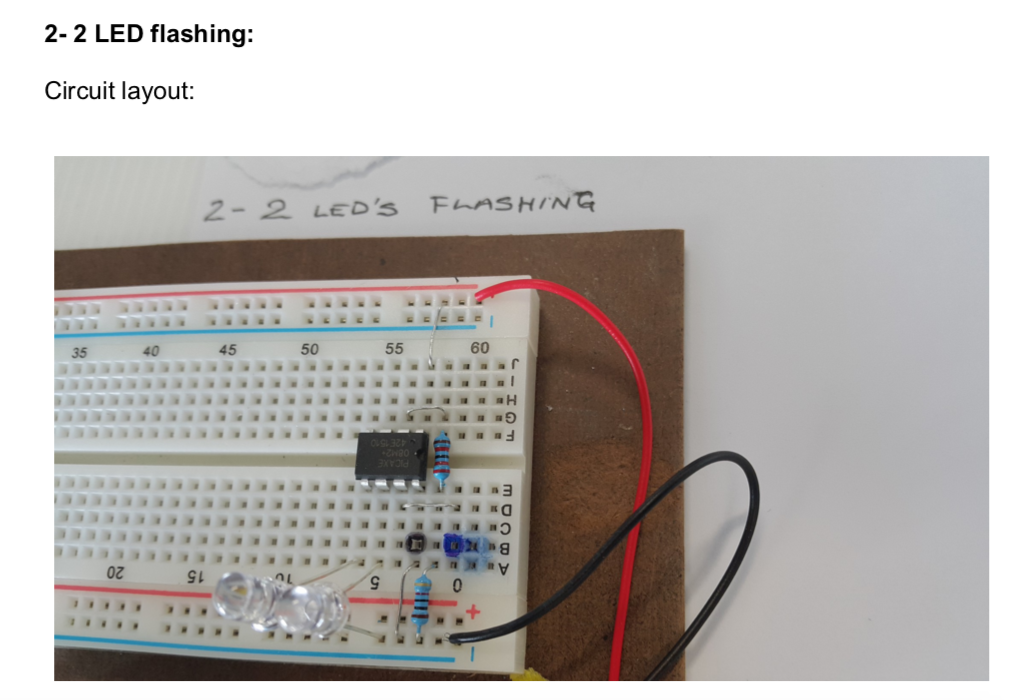
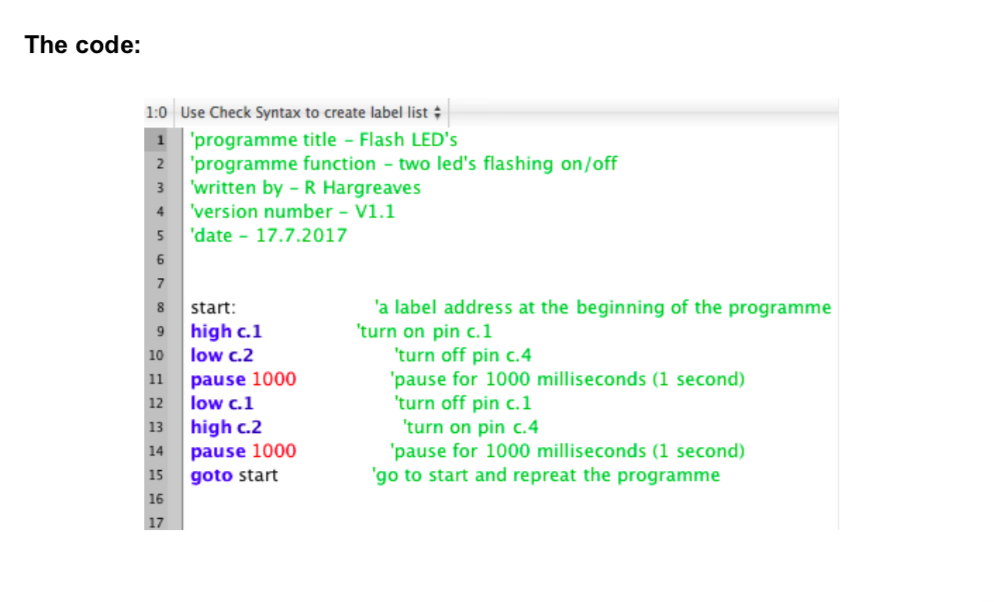
-
Kia ora...
This week we will start learning the simple coding of picaxe for flashing LEDs.
Big Idea:
Design and make an outcome using PICAXE micro-controller
Learning Intentions: WALT
program a picaxe microcontroller
Achievement Objectives:
use a digital device to create an outcome
Success Criteria: I can/have...
- constructed a bread board with picaxe
- downloaded a programme
- worked through the programme examples
Activities:
we are beginning to learn programming of a microcontroller
- set up your breadboard, this will be covered in class, test the setup, download and begin programming examples
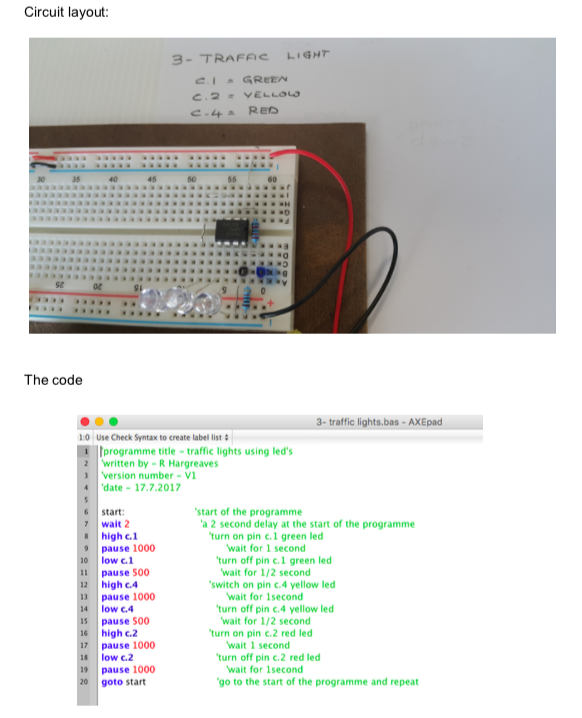
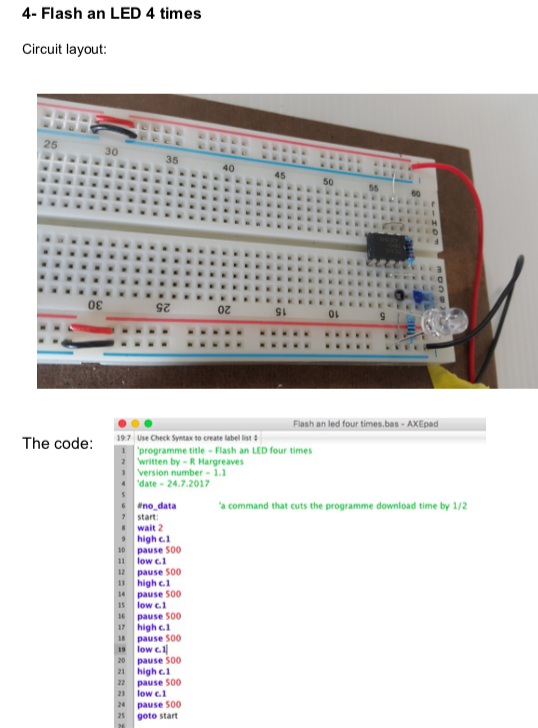
-
Kia ora...
This week we will start learning the simple coding of picaxe for flashing LEDs.
Big Idea:
Design and make an outcome using PICAXE micro-controller
Learning Intentions: WALT
program a picaxe microcontroller
Achievement Objectives:
use a digital device to create an outcome
Success Criteria: I can/have...
- constructed a bread board with picaxe
- downloaded a programme
- worked through the programme examples
Activities:
we are beginning to learn programming of a microcontroller
- set up your breadboard, this will be covered in class, test the setup, download and begin programming examples
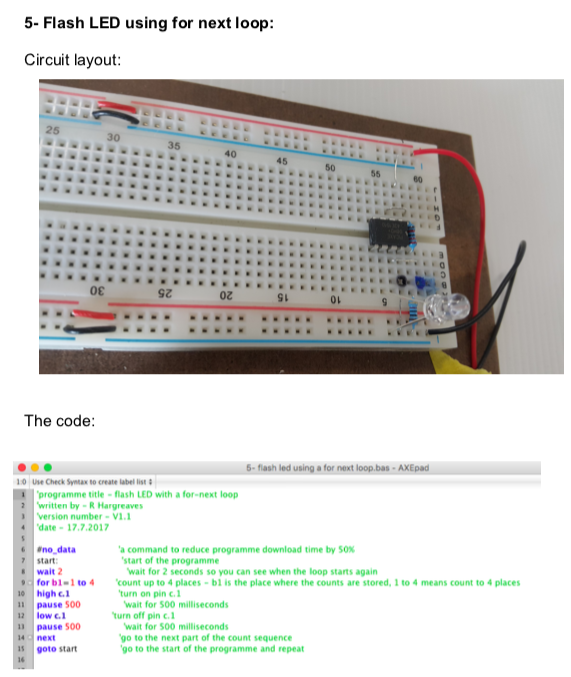
-
Kia ora...
This week we will continue learning the simple coding of picaxe for flashing LEDs.
Big Idea:
Design and make an outcome using PICAXE micro-controller
Learning Intentions: WALT
program a picaxe microcontroller
Achievement Objectives:
use a digital device to create an outcome
Success Criteria: I can/have...
- constructed a bread board with picaxe
- downloaded a programme
- worked through the programme examples
Activities:
we are beginning to learn programming of a microcontroller
- set up your breadboard, this will be covered in class, test the setup, download and begin programming examples
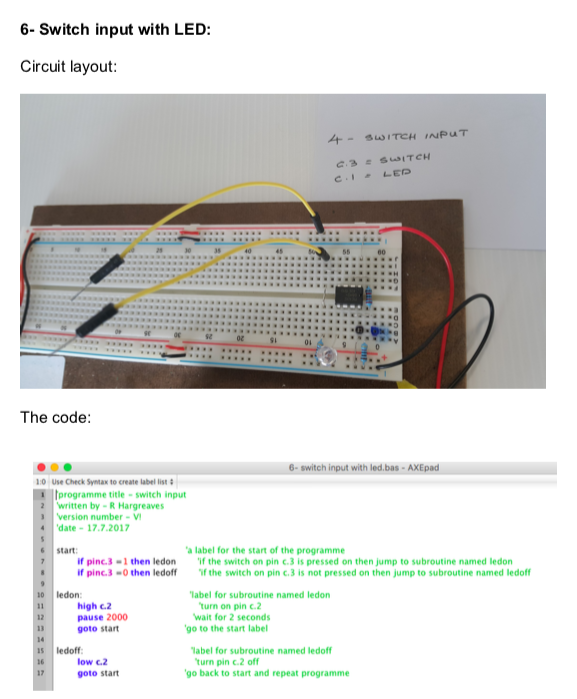
-
Kia ora...
We will continue learning the simple coding of picaxe for flashing LEDs.
Big Idea:
Design and make an outcome using PICAXE micro-controller
Learning Intentions: WALT
program a picaxe microcontroller
Achievement Objectives:
use a digital device to create an outcome
Success Criteria: I can/have...
- constructed a bread board with picaxe
- downloaded a programme
- worked through the programme examples
Activities:
we are beginning to learn programming of a microcontroller
- set up your breadboard, this will be covered in class, test the setup, download and begin programming examples
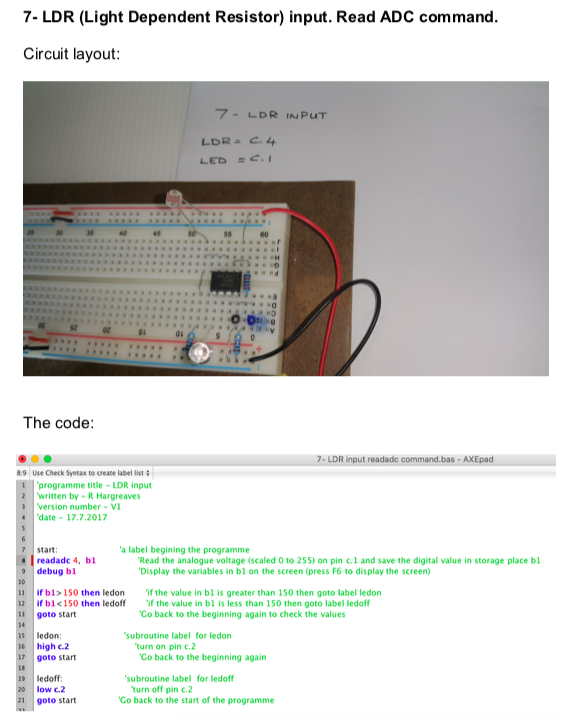
-
Kia ora...
We will continue learning the simple coding of picaxe for flashing LEDs.
Big Idea:
Design and make an outcome using PICAXE micro-controller
Learning Intentions: WALT
program a picaxe microcontroller
Achievement Objectives:
use a digital device to create an outcome
Success Criteria: I can/have...
- constructed a bread board with picaxe
- downloaded a programme
- worked through the programme examples
Activities:
we are beginning to learn programming of a microcontroller
- set up your breadboard, this will be covered in class, test the setup, download and begin programming examples
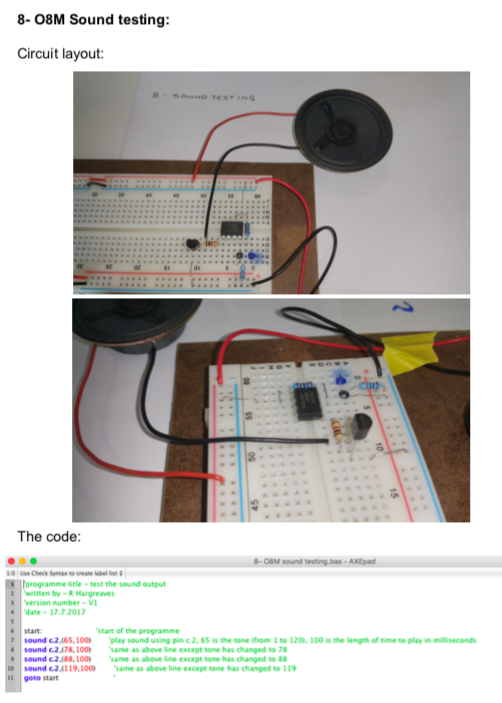
-
Kia ora...
We will continue learning the simple coding of picaxe for flashing LEDs.
Big Idea:
Design and make an outcome using PICAXE micro-controller
Learning Intentions: WALT
program a picaxe microcontroller
Achievement Objectives:
use a digital device to create an outcome
Success Criteria: I can/have...
- constructed a bread board with picaxe
- downloaded a programme
- worked through the programme examples
Activities:
we are beginning to learn programming of a microcontroller
- set up your breadboard, this will be covered in class, test the setup, download and begin programming examples
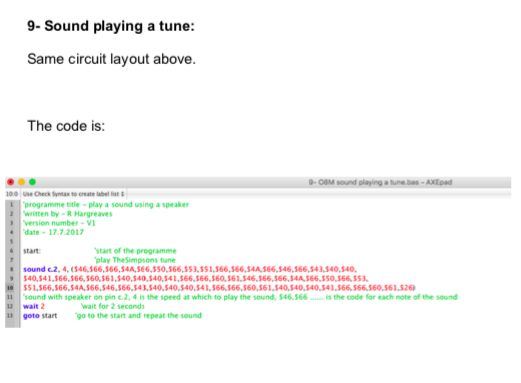
-
Assessment rubric- Product development overtime