10 Design and Visual Communication 2
Section outline
-
Kai Ora
Welcome to Week 2, Term 1, 2021 and welcome to 10DVC2. My name is Mr Symons and I will be your DVC teacher this year. This year in DVC we are going to be engaged in two amazing projects. Project 1: Designing a multi-tool will be in Term 1 and 2 and in term 3 and 4 we will design a Teenage retreat, Project 2.
DVC stands for Design and Visual Communication and is a subject under the Technology Curriculum. We will be learning Freehand sketching, Instrumental drawing, 3D modelling and rendering skills this year to bring your ideas to life!
DVC is a very creative subject and if you like to come up with creative solutions to problems and work hard welcome to the subject for you!!
WALT: What we Are Learning To:
Learning Objective:Freehand sketching skills
We will begin this week with some simple 2D and 3D sketching techniques. These techniques such as crating, using a light construction lines and the use of line weight are essential skills in this subject.
We will explore some basic techniques to allow you to represent objects in a realistic manner and to explore ideas.
Activity 1:
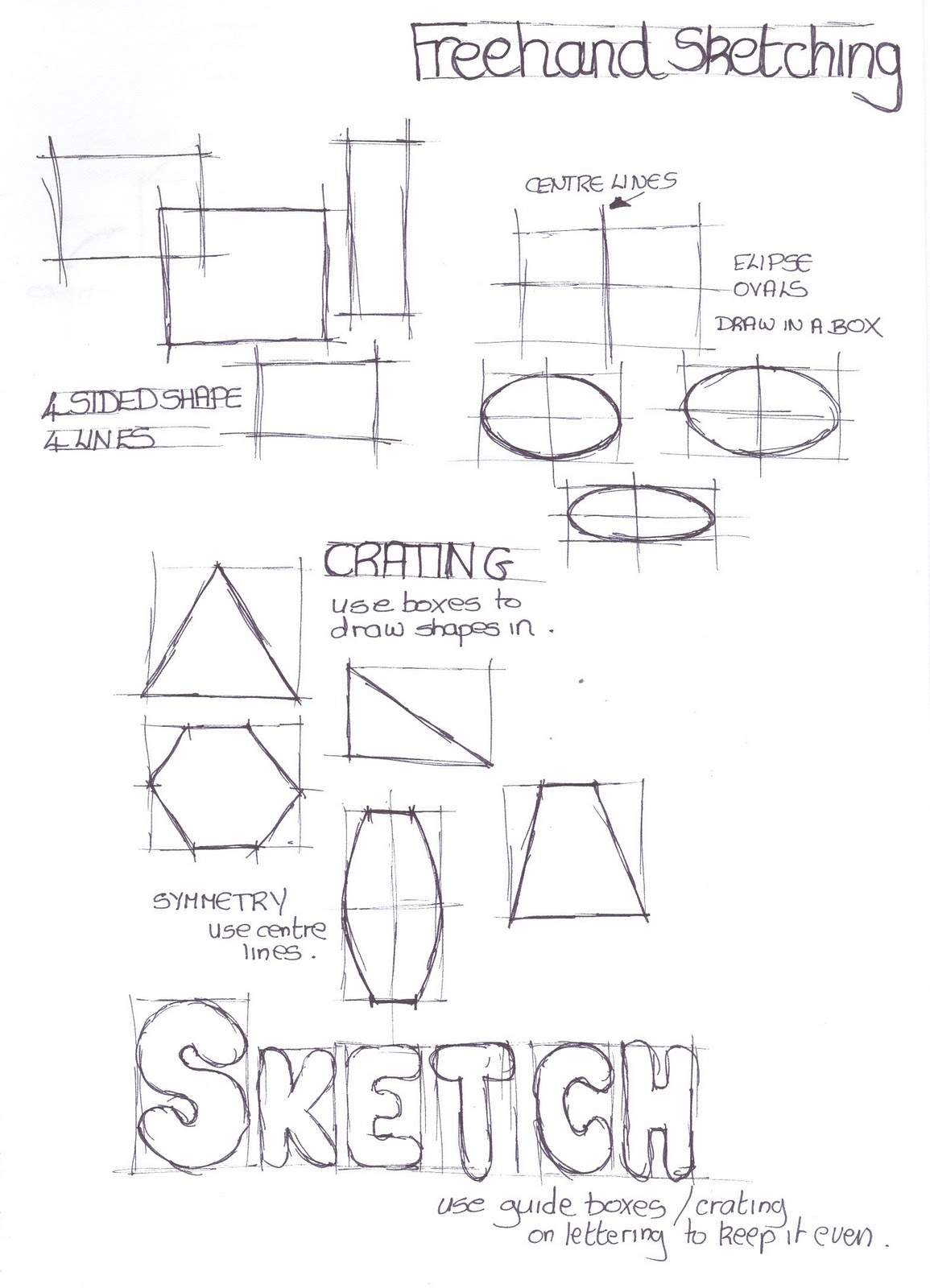
-
Kai Ora
Welcome to Week 3, Term 1, 2021
WALT: What we Are Learning To: Refine our brief and specification and start Research physical and functional features
Activity:
Tasks
1. Write a list of a least 6 specifications for your design of a BBQ multitool
2. Create a mood board of research images
3. Create a brainstorm for the physical and functional features of your research.
What common ideas do they share?
Success Criteria
Your specifications should cover functional and physical features based on your research into the attributes of your chosen design
Your mood board should contain at least 6-10 images of BBQ multitools and construction details.

Construction: The BBQ 5-in-1 Multi-tool is constructed of stainless steel and silicone and includes a spatula, fork, basting brush, bottle-opener and a corkscrew.
The tools can be separated for easy use and can then fold up for travel. The BBQ 5-in-1 Multi-tool is easy to clean and is dishwasher safe.
Homework: Finish Brief and specification, mood board and brainstorm on functional and physical features
-
Kai Ora
Welcome to Week 3, Term 1, 2021
WALT: What we Are Learning To: Refine our brief and specification and start Research physical and functional features
Activity:
Tasks
1. Write a list of a least 6 specifications for your design of a BBQ multitool
2. Create a mood board of research images 4-6
3. Create a brainstorm for the physical and functional features of your research.
What common ideas do they share?
Success Criteria
Your specifications should cover functional and physical features based on your research into the attributes of your chosen design
Your mood board should contain at least 6-10 images of BBQ multitools and construction details.

Construction: The BBQ 5-in-1 Multi-tool is constructed of stainless steel and silicone and includes a spatula, fork, basting brush, bottle-opener and a corkscrew.
The tools can be separated for easy use and can then fold up for travel. The BBQ 5-in-1 Multi-tool is easy to clean and is dishwasher safe.
Homework: Finish Brief and specification, mood board and brainstorm on functional and physical features
-
Kai Ora
Welcome to Week 5, Term 1, 2021
WALT: What we Are Learning To: Mock up and Modelling Techniques
Activity: Make a simple cardboard marquette of your design idea
Tasks
Explore form, shape and methods of joining using Cardboard construction techniques
Success Criteria
Your marquette/model should cover functional and physical features based on your research into the attributes of your chosen design
Your marquette/model should explore construction details and methods of joining.
Youtube link: WARNING the sound is loud at first!!
https://www.youtube.com/watch?v=x6s3lGH4MyI
Homework: Finish Brief and specification, mood board and brainstorm on functional and physical features, Research and PIN evaluation. Take a digital photo of your marquette and upload it to google classroom.
https://www.youtube.com/watch?v=CnKeVs-_9zs
-

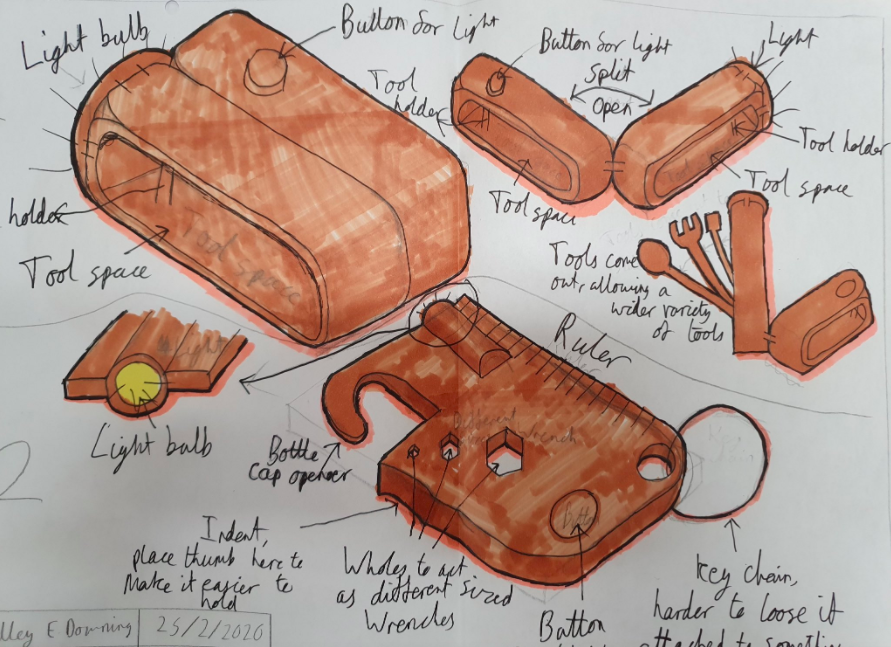
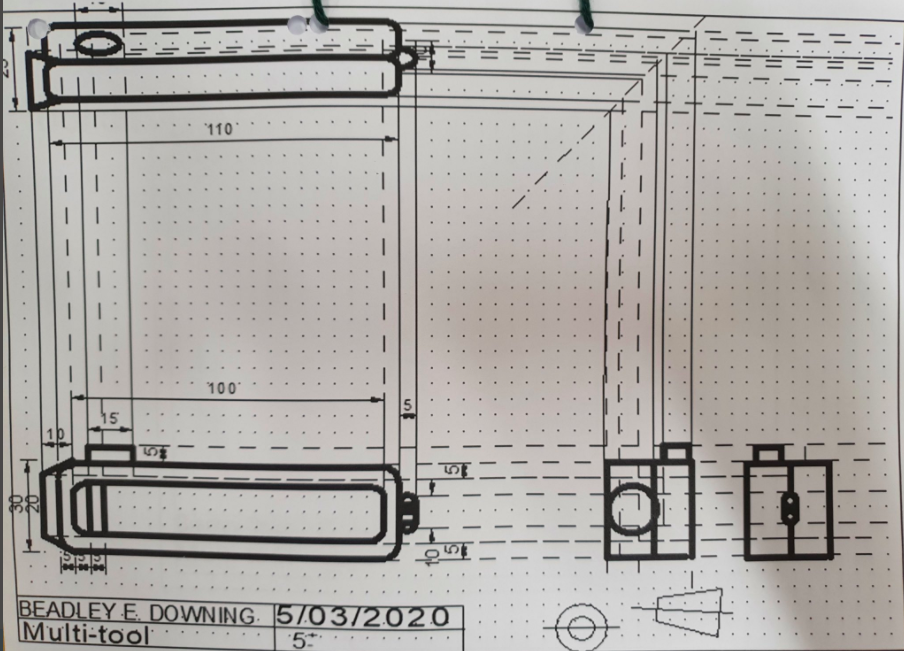
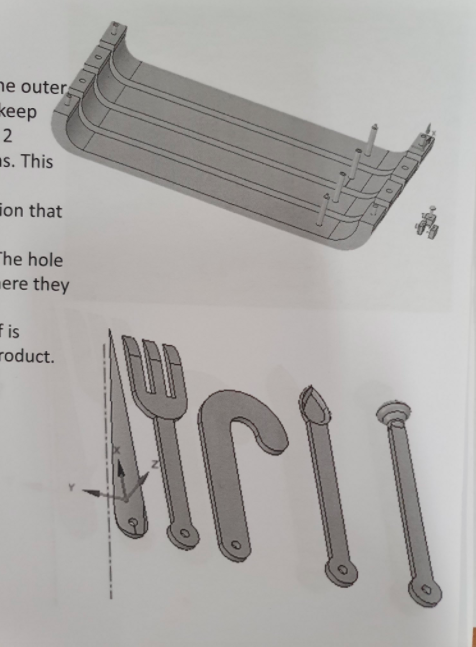
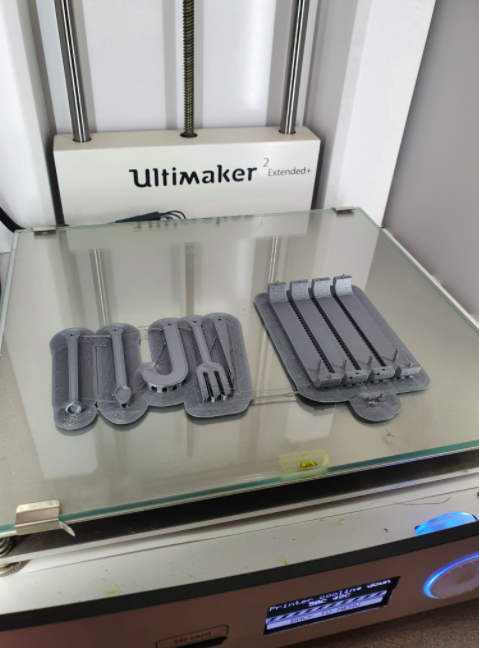
Kai Ora
Welcome to Week 6, Term 1, 2021
WALT: What we Are Learning To: Mock up and Modelling Techniques
Activity: Make a simple cardboard marquette of your design idea
Tasks
Explore form, shape and methods of joining using Cardboard construction techniques
Success Criteria
Your marquette/model should cover functional and physical features based on your research into the attributes of your chosen design
Your marquette/model should explore construction details and methods of joining.
Youtube link: WARNING the sound is loud at first!!
https://www.youtube.com/watch?v=x6s3lGH4MyI
Homework: Finish Brief and specification, mood board and brainstorm on functional and physical features, Research and PIN evaluation. Take a digital photo of your marquette and upload it to google classroom.
https://www.youtube.com/watch?v=CnKeVs-_9zs
-
Kia Ora
WALT:
This week we will be photographing our marquettes and beginning an introduction to ORTHOGRAPHIC multi-view drawing.
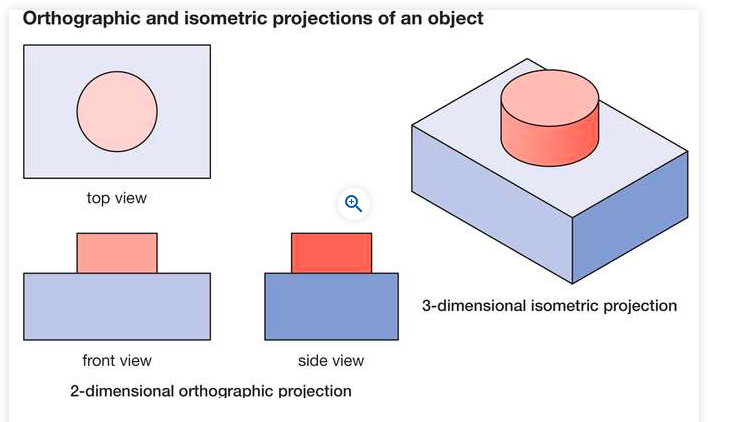
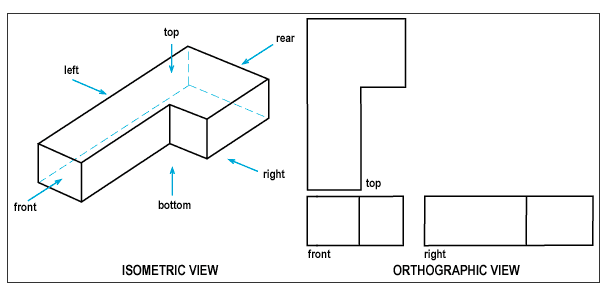
Success Criteria
Cleaning the drawing instruments
T square, 30/60 set square 45 set square, using a compasss
A title block
Using an appropriate scale
Optically Spacing out an object
Construction lines
Reference Lines
Projection lines
Dimension Lines
Arrowheads
Units in mm
Labelling the views
Date,name and title.
-
Kia Ora
We are learning about Orthographic Projection this week.
WALT: Specifically we will be learning about the third angle orthographic symbol and dimension lines.
Check out this link below
https://www.youtube.com/watch?v=9a3BUPdV6lM
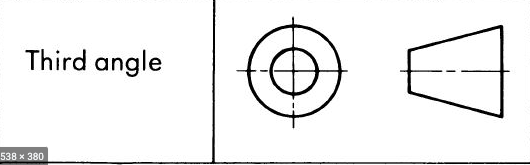
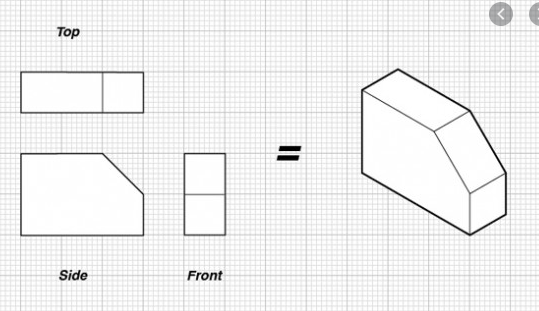
Success Criteria
We will produce clear and clean multi-view drawings of a simple object.
We will optically space out our drawings
We will use ultra light construction lines and projection lines
We will use medium reference lines
We will use medium dimension lines with sharp long arrowheads and measurements in MM
We will label all views
We will use an appropriate scale and units of measurement
We will follow the conventions of cylinders
We will use hidden detail lines and centre lines.
We will use a conventional title block to date, name and provide all appropriate information.
-
Kia Ora
WALT: We will be learning how to space out our Multi tool Orthographic and complete all the plans and elevations at the correct scale using correct drawing conventions.
Success Criteria: You will produce 1 A3 page Orthographic drawing using drawing instruments.
Clean page and clean drawing board
2H pencil
T square
30/60 set square
45 set square
eraser
https://sites.google.com/a/patana.ac.th/rism-ks3/boardwork--orthographic
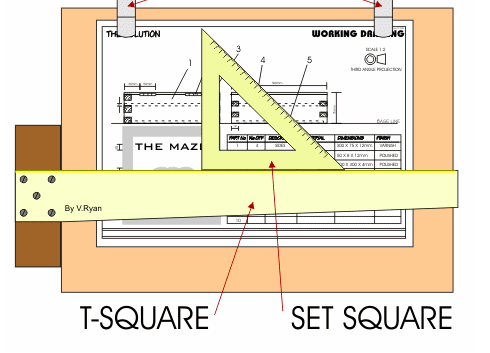
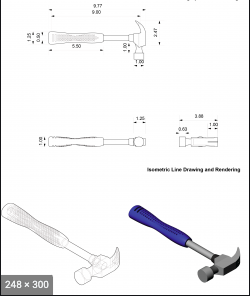
https://www.wisc-online.com/learn/career-clusters/manufacturing/wld2515/orthographic-sketching
-
School Holidays
-
School Holidays
-
Orthographic Drawing Assessment Preparation
Kia Ora welcome back to school.
This week we will be preparing for our first assessment in DVC.
WALT: We will be learning the fundamentals of Multi-view orthographic drawing.
Success Criteria
Our drawings must display three views of our chosen object. PLAN, MAIN ELEVATION and RHE or LHE
Our drawing must be at the correct scale
Our constructions lines must be super light
Our projections must line up with the views
Our outlines must be dark and continuous
Our reference lines must be long short, short long dashes
Our hidden detail lines must he dashed (3 mm) 2 mm gap
Our circles must have a cross hair and use a long shot long dash
Our dimension lines must have sharp small long arrow heads and use mm as the unit of measurement.
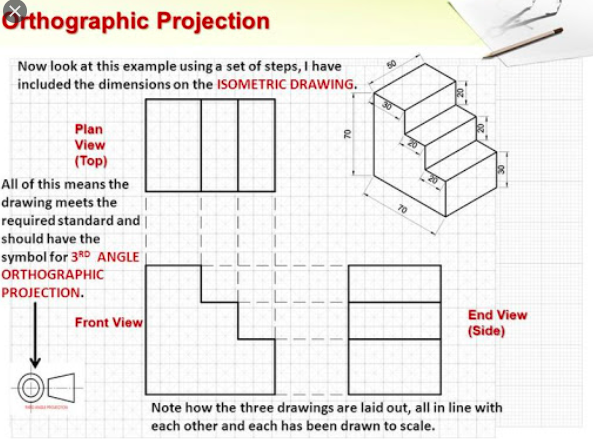
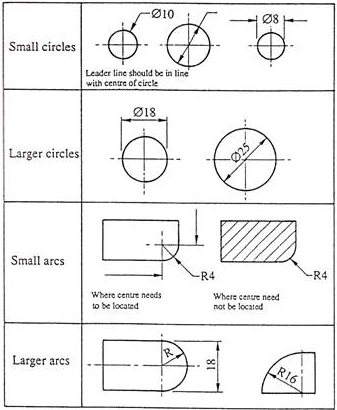
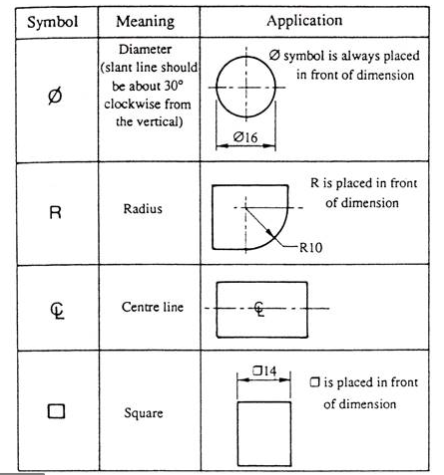
-
Orthographic Drawing Assessment Preparation
Kia Ora
This week we will continue preparing for our first assessment in DVC.
WALT: We will be learning the fundamentals of Multi-view orthographic drawing.
Success Criteria
Our drawings must display three views of our chosen object. PLAN, MAIN ELEVATION and RHE or LHE
Our drawing must be at the correct scale
Our constructions lines must be super light
Our projections must line up with the views
Our outlines must be dark and continuous
Our reference lines must be long short, short long dashes
Our hidden detail lines must he dashed (3 mm) 2 mm gap
Our circles must have a cross hair and use a long shot long dash
Our dimension lines must have sharp small long arrow heads and use mm as the unit of measurement.
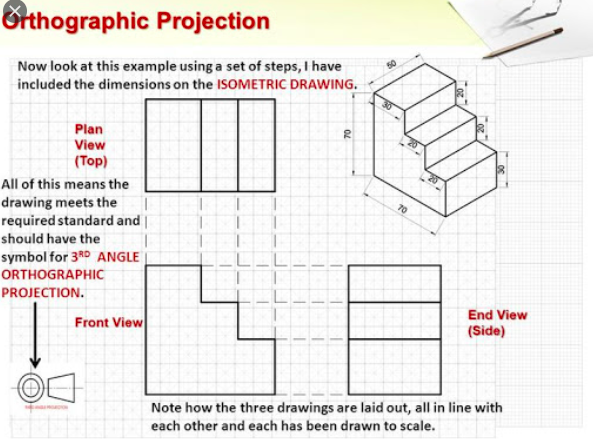
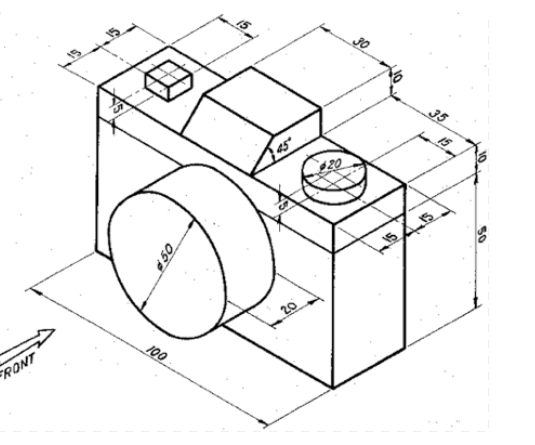
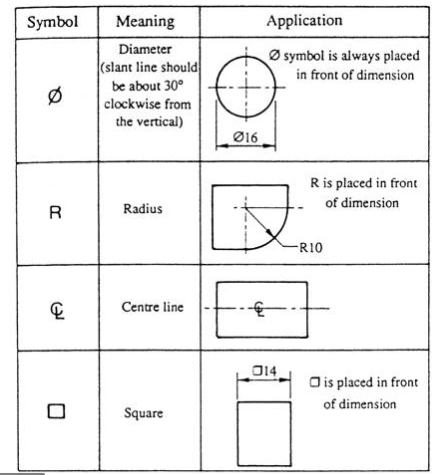
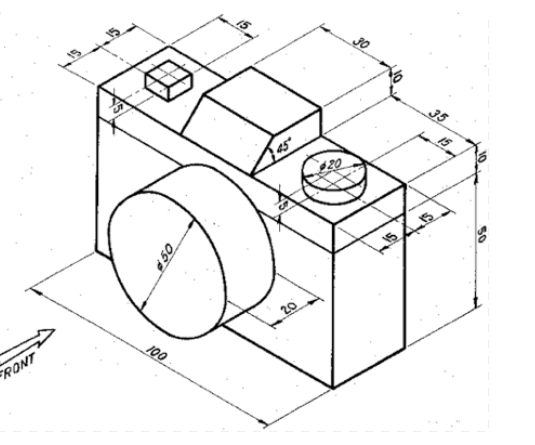
-
The Assessment Rubric
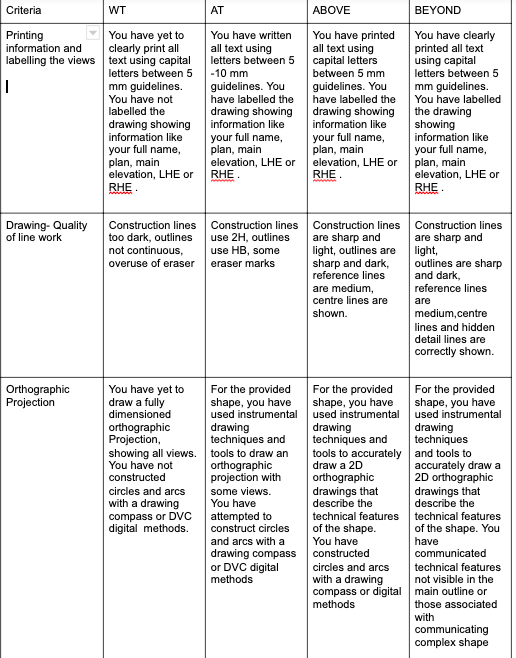
-
Kia Ora
Welcome to week 4
This week Mr Yee will be introducing ISOMETRIC DRAWING.
WALT: I will be learning to draw Isometric drawings using an AXONOMETRIC GRID. 30 degree angles and parallel lines.
https://technologystudent.com/prddes1/drawtec2.html
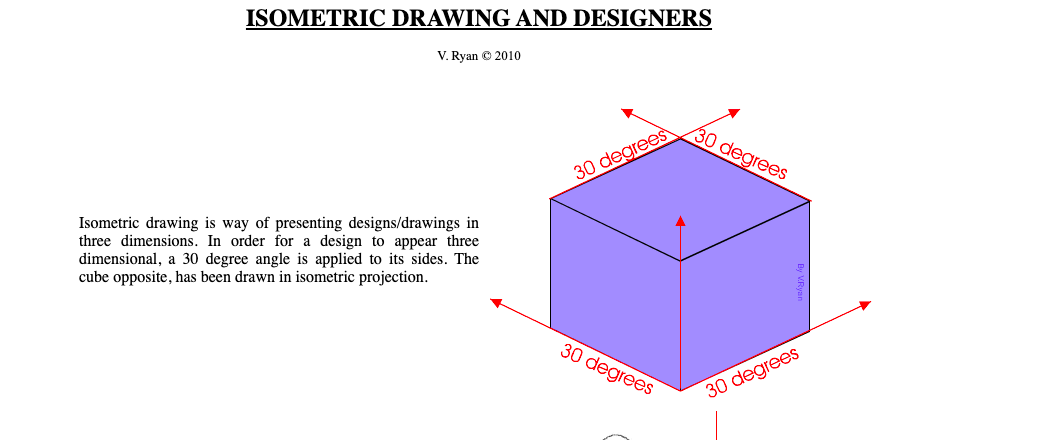
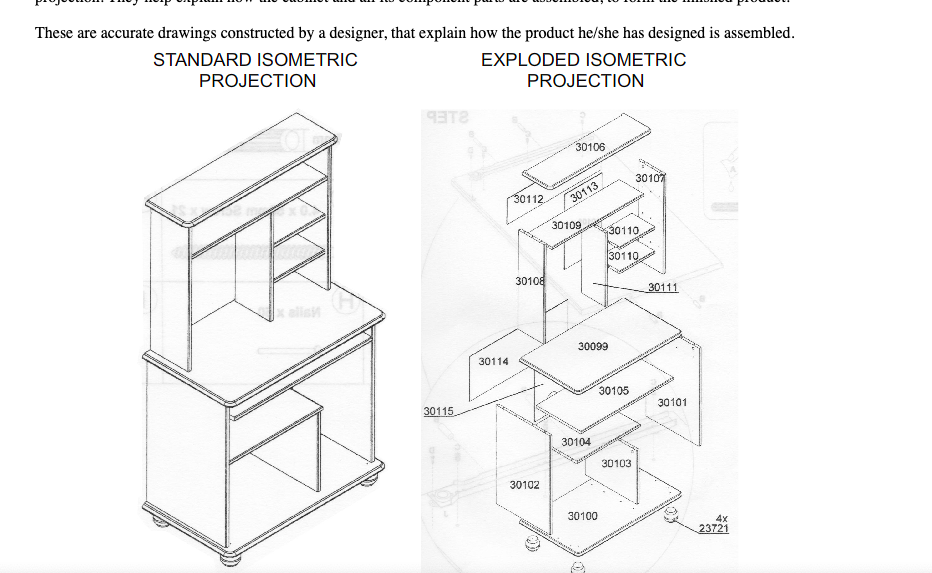
https://technologystudent.com/despro_flsh/isomty2.html
-
Kia Ora
Welcome to week 5
This week Mr Yee will be introducing ISOMETRIC DRAWING.
WALT: I will be learning to draw Isometric drawings using an AXONOMETRIC GRID. 30 degree angles and parallel lines.
https://technologystudent.com/prddes1/drawtec2.html
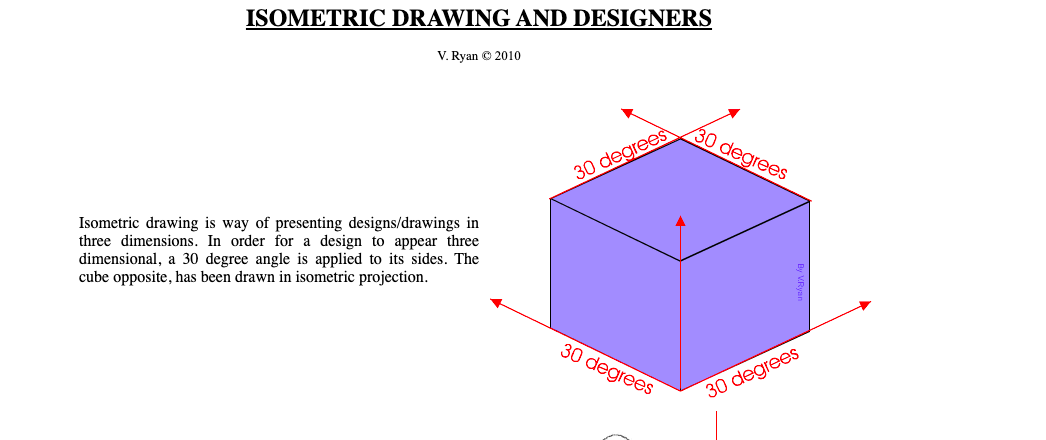
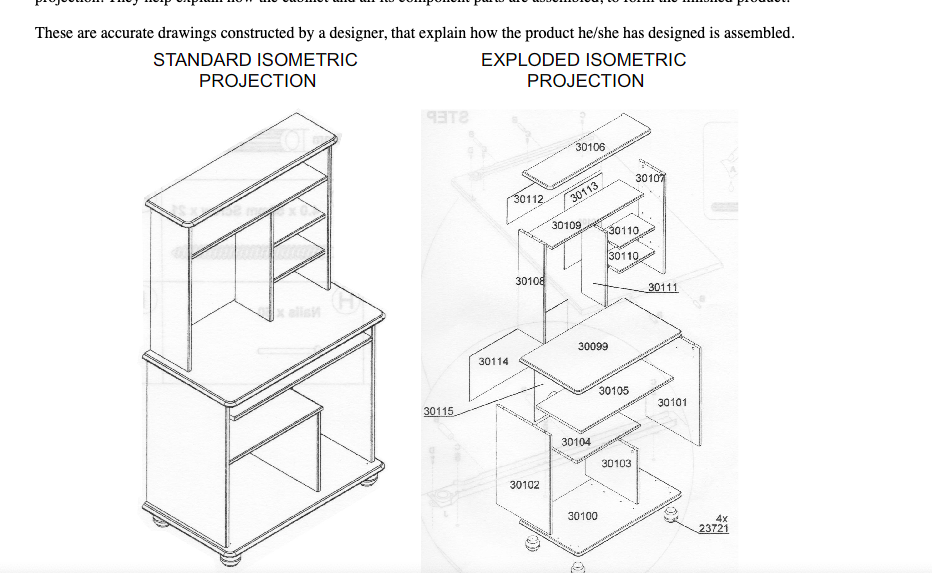
https://technologystudent.com/despro_flsh/isomty2.html
-
-
Assessing students understanding of Orthographic drawing.
-
-
Kia Ora
Welcome to Week 7
WALT: We will be learning to sketch our bbq tools in isometric 3D
Task: Use drawing instruments and your orthographic drawing instruments to draw an Isometric crate to place your BBq multi tool within.
https://www.youtube.com/watch?v=uczA166cNEk
https://www.youtube.com/watch?v=hWA-gzz_U44&t=186s

-
Kia Ora
Welcome to Week 8
WALT: We will be learning to construct isometric ellipses.
3 methods
4 arc -demonstrated by Mr Symons
4 centres- video 1
3/4 of the diagonal - video 2
https://www.tes.com/en-nz/teaching-resource/isometric-circles-4-arc-method-11848236
https://www.youtube.com/watch?v=-HAqjKZgViI
Success Criteria:
Watch the short video and then use this method to construct any large ellipses you might need for you multi tool.
TASK complete isometric multi tool. Photocopy ready for rendering
-
Kia Ora
Welcome to Week 9
WALT: We are learning to render our isometric drawing.
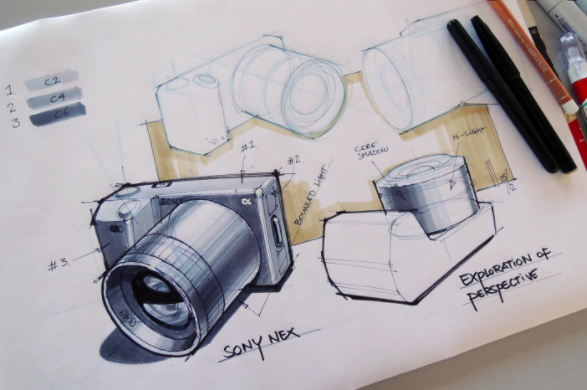
https://www.youtube.com/watch?v=IaPwhWBj77o
-
Kia Ora
Welcome to Week 10
https://www.youtube.com/watch?v=ZrxI4h6Ws4M
https://www.youtube.com/watch?v=Or-rOJq7IME
https://www.youtube.com/watch?v=yN9rFrf6CHc
https://www.youtube.com/watch?v=Lj7g8XJ1NAs
WALT: We will be learning to present our final isometric rendered tools using presentation techniques.
Success Criteria:
Light Medium and dark surfaces shown
Reflection and drop shadows.
A presentation box
Please view the youtube links above to gain insight into various techniques and approaches used by professional designers.
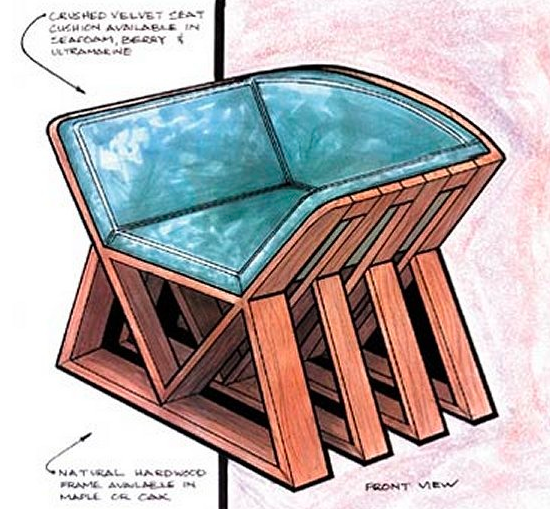
-
Kia Ora
Welcome to week 1,Term 3
WALT: We are learning to present out ideas in DVC using a range of rendering techniques.

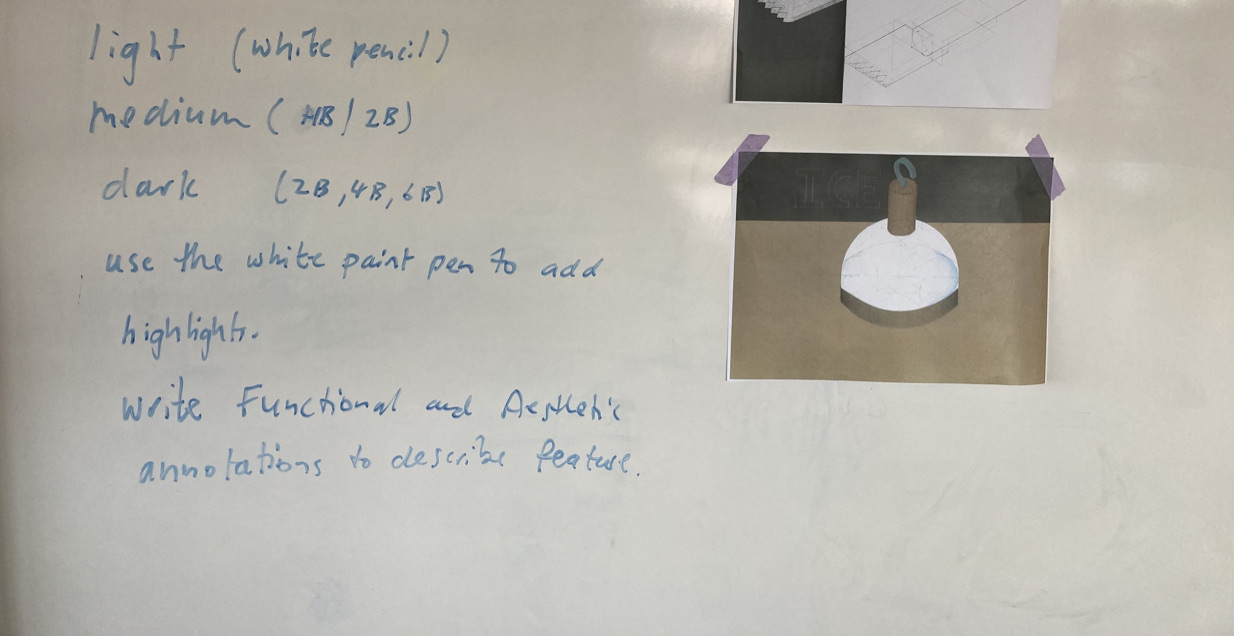
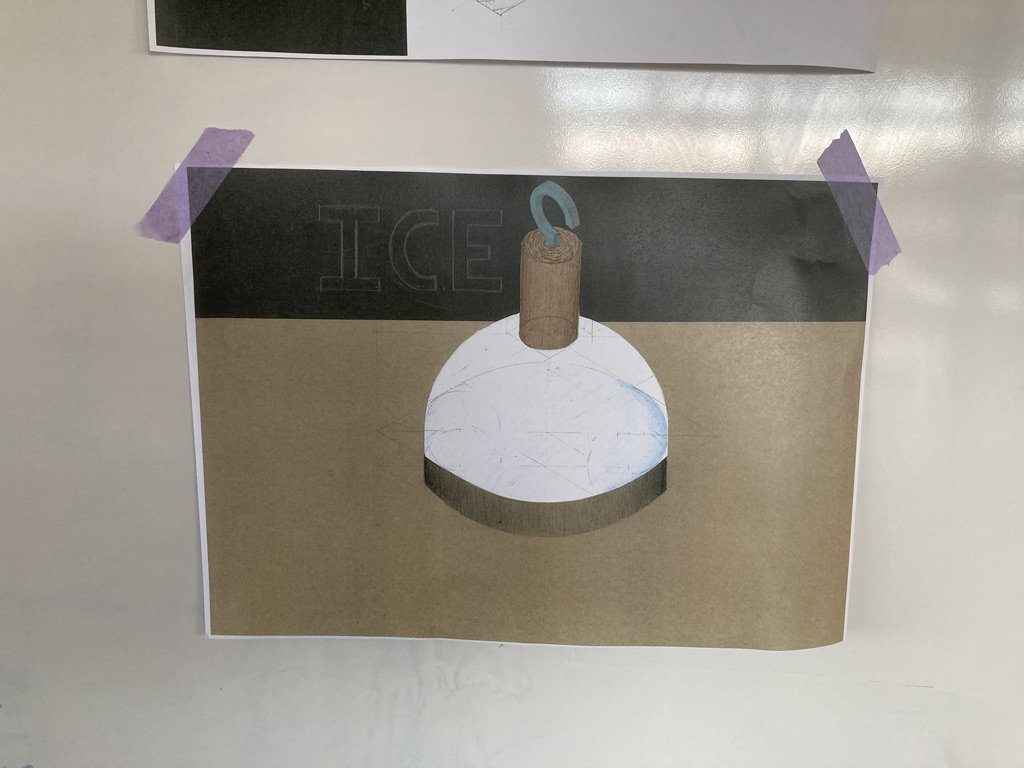
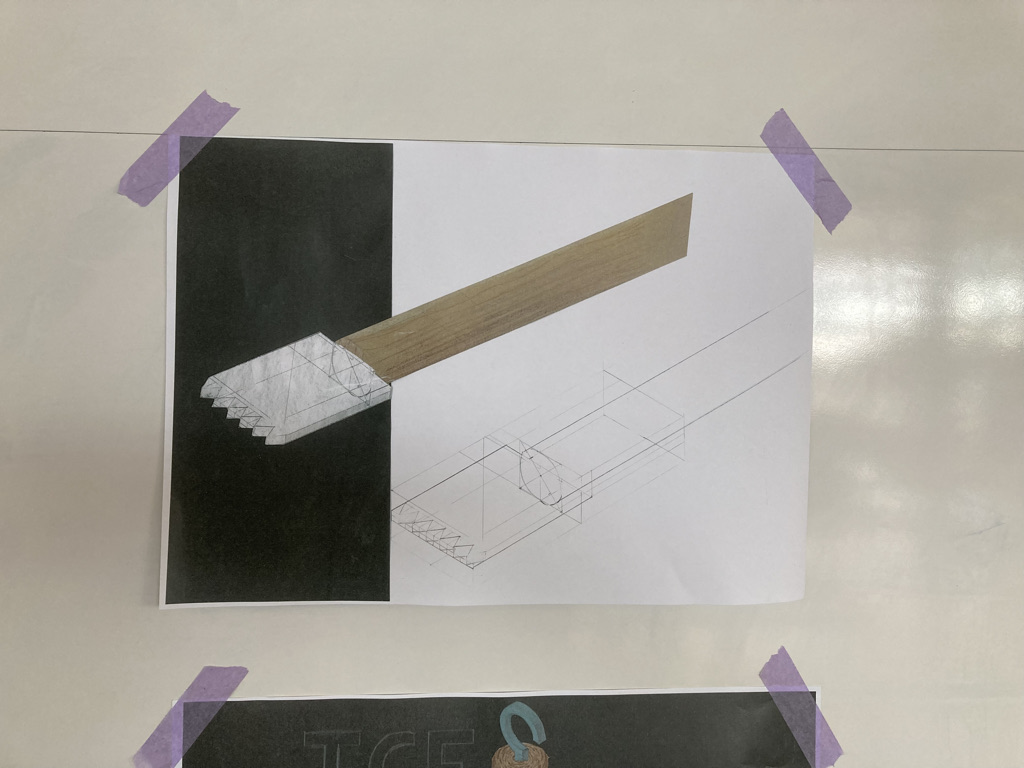
-
Kia Ora
Welcome to week 2,Term 3
WALT: We are learning to write our functional and aesthetic annotations using a writing frame.
Success Criteria,
4 good paragraphs. which explain in depth your design ideas using the language of design.
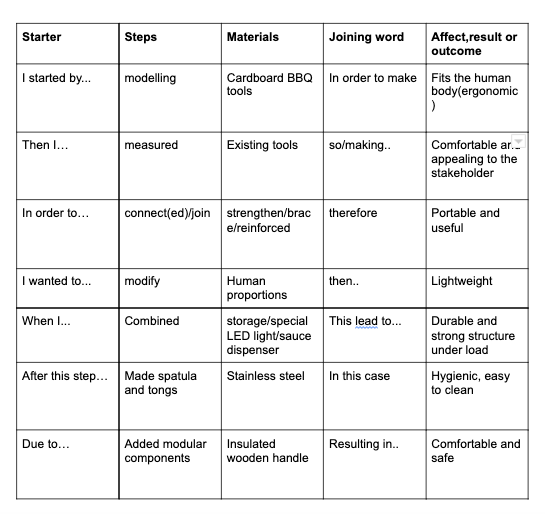
-
Kia Ora Welcome to Week 3
Task: Please use the writing frame above to complete your functional and aesthetic annotations.

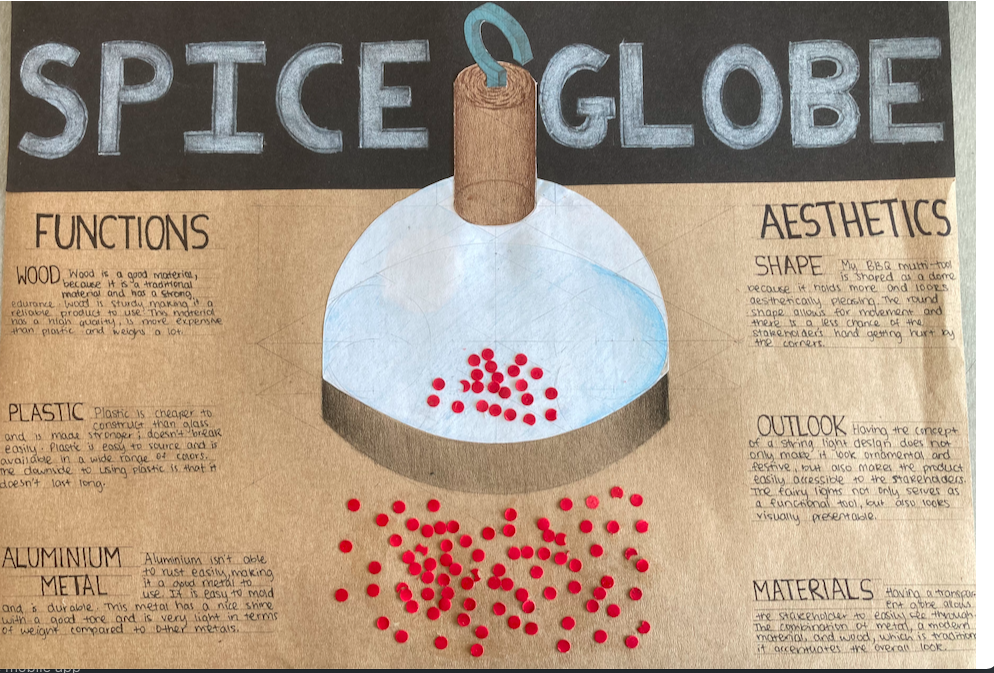
Success Criteria: You describe the benefits and features of your project using the language of design.
You complete all tasks
Project Checklist
Brief and Specification
Research and Brainstorm
Cardboard Mock Up photo
Concept sketch(s)
Instrumental Orthographic drawing
Instrumental Isometric 3D drawing
Rendered Isometric Drawing
Presentation page and annotations.
-
Kia Ora
Welcome to Week 4
This is a copy of the new Assessment Rubric for you.
Architectural Brief
-
Kia Ora
Welcome Back to Term 4, Week 1
WALT: We will be completing our Assessment 2 Architectural Project by Week 4, Term . We will be learning to use Floorplanner software to present our Ideas for the Teenage Retreat and evaluate our project.
The Due date of the Assessment is November 11th, 2021.
Learning Objectives: Students will use a range of Freehand sketching and digital tools to communicate their ideas in a visual format.
Success Criteria:
Students will complete
1 Brief and Specification
1 Bubble Diagram
2 different floorplans
1 Final merged floor plan
All to scale 1:20 or 1:50
Students will evaluate their final design using appropriate design language.
Students will present 2 3D interior images as their final design.
-
Kia Ora
Welcome Back to Term 4, Week 2
WALT: We will be completing our Assessment 2 Architectural Project by Week 4, Term . We will be learning to use Floorplanner software to present our Ideas for the Teenage Retreat and evaluate our project.
The Due date of the Assessment is November 11th, 2021.
Learning Objectives: Students will use a range of Freehand sketching and digital tools to communicate their ideas in a visual format.
Success Criteria:
Students will complete
1 Brief and Specification
1 Bubble Diagram
2 different floorplans
1 Final merged floor plan
All to scale 1:20 or 1:50
Students will evaluate their final design using appropriate design language.
Students will present 2 3D interior images as their final design.
-
Kia Ora
Welcome Back to Term 4, Week 3
WALT: We will be completing our Assessment 2 Architectural Project by Week 4, Term . We will be learning to use Floorplanner software to present our Ideas for the Teenage Retreat and evaluate our project.
The Due date of the Assessment is November 11th, 2021.
Learning Objectives: Students will use a range of Freehand sketching and digital tools to communicate their ideas in a visual format.
Success Criteria:
Students will complete
1 Brief and Specification
1 Bubble Diagram
2 different floorplans
1 Final merged floor plan
All to scale 1:20 or 1:50
Students will evaluate their final design using appropriate design language.
Students will present 2 3D interior images as their final design.
This is the last week to ask for assistance. Be sure to email me with any questions regarding the assessment. -
-
Assessing students understanding of Architectural drawing.
-
-
Kia Ora
Welcome to WEEK 5 Term 4
Unfortunately due to Covid restrictions there will be no Option classes held this week.
Please refer to the GOOGle classroom for any instructions or Google MEET information.
-
Kia Ora
Welcome to WEEK 6 Term 4
Unfortunately due to Covid restrictions there will be no Option classes held this week.
Please refer to the GOOGle classroom for any instructions or Google MEET information.
-
Kia Ora
Welcome to WEEK 7
As we are still unable to meet in our Options. I have designed a fun activity for you to try.
WALT: We will be learning to use 2D Graphic design software, Inkscape and Canva to design a logo based on an Acronym.
Task:
Design Challenge: Use any software you like Canva,Inkscape,Photoshop etc.
Set the page to A4 size. Use a limited colour palette.2/3 colours max.Use Inkscape or Canva software to design a T shirt based on the MHJC acronym
See the example below.There is a blank T shirt you can use as your background.
Success Criteria:
You design will be bold and eye catching.
A4 size
Represent the school using an acronym.
Links
Please see the youtube Videos link below for help and inspiration
Reverse Acronym generator
https://www.nameacronym.net/#results
Inkscape Tutorial Videos
