8 Technology
Section outline
-
Term1 - Forest Whanau
Teachers:
Mrs Roodt (8F1) & Mr Taha (8F2)
Your Forest Whanau context for this term is - Kiwiana- What defines New Zealand . We will be using this context to design and make a wooden model display for a fish from the Goats island.
Kia ora 8F1, 8F2
Welcome to Term1 - Technology 2023
We will use MHO and Google Classroom this term. Please see MHO for Learning Intentions and success Criteria and Google Classroom for activities.
Please ask if you don't understand anything covered in class. We will all need to keep up with what is covered in class - some times you will need to write this up at home after class as you might have been doing some testing in class.
We will start our session by looking at the attached document - Introduction to Technology at MHJC.All the best for a great term. Mrs Roodt & Mr Taha
-
* What is Technology and Technology Education ?
* Technology Language
* Codes of Practice - Safe use of the Tech rooms and tools and equipment.
Learning Intentions:
We are EXPLORING what Technology is and what Technology Education is about at MHJC.
We are EXPLORING the terminology used in Technology Education
We are EXPLORING the Codes of Practice that we must follow when working in the Tech Workshop.
Success Criteria:
I have participated in a discussion about Technology and Tech Education
I can recognised the difference between a product from nature and a technological outcome
I can identify a range of different technologies
I understand the terms used in Technology Education
I can identify safe codes of practice to follow in the Tech workshop
Activities:
1. Slide show - view this in class with your teacher.
2- Safety in the workshop - see Google Classroom
-
EXPLORE / TŪHURA learning intentions:
- We are EXPLORING..by a research about different wooden fish displays integrating with Science.
- We are EXPLORING... How might we use our research outcome of different fish display designs as well as different types of wood to design and make a wooden fish display for Science.
Kia ora 8F1, 8F2
We will start this week with filling the planning for practice for making a wooden fish display for the Kiwiana context of Forest Whanau. We will start by filling our design brief and specs. The activity sheet can be found on google classroom under classs: 8F1 and 8F2.
Success Criteria: I can/have...
- successfully write my design brief and specifications of the Wooden displays
Activities:
- Starting the design brief document of the wooden fish display - Google classroom
Homework:
- Explore online the different designs of wooden fish holders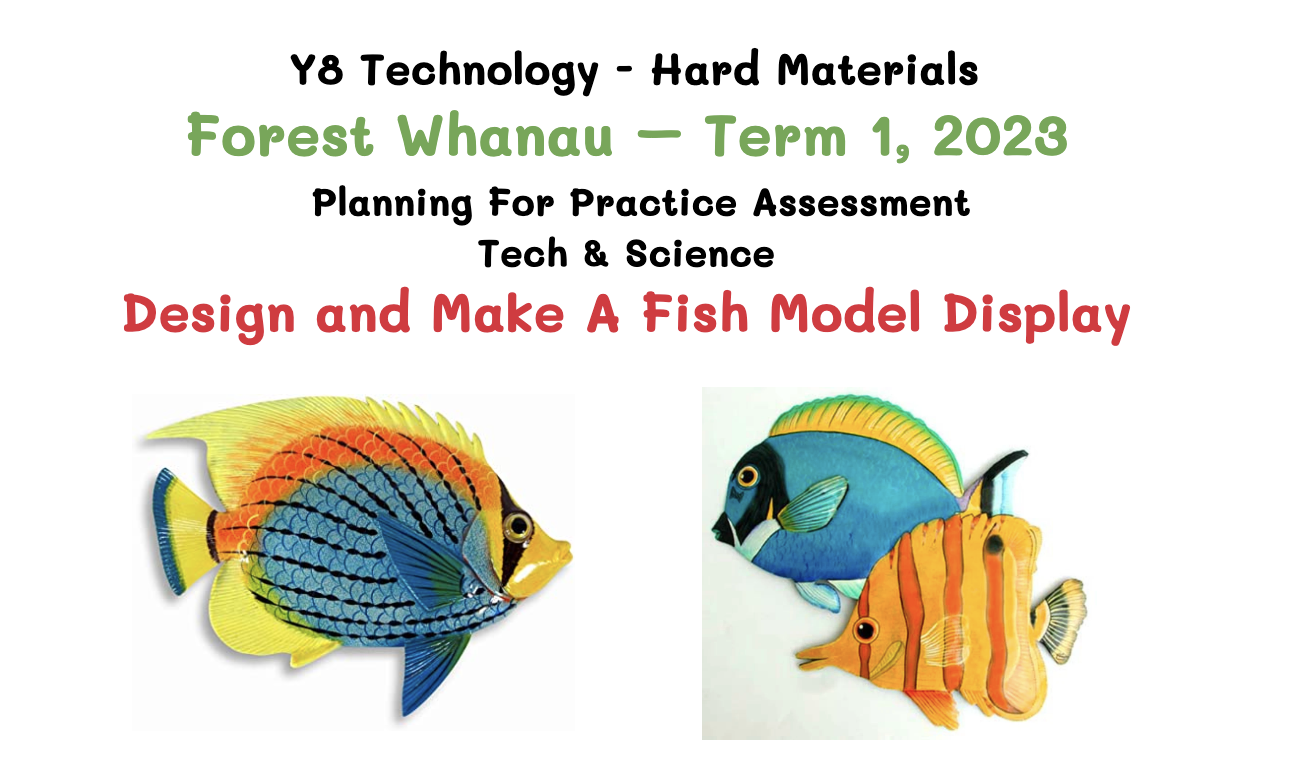
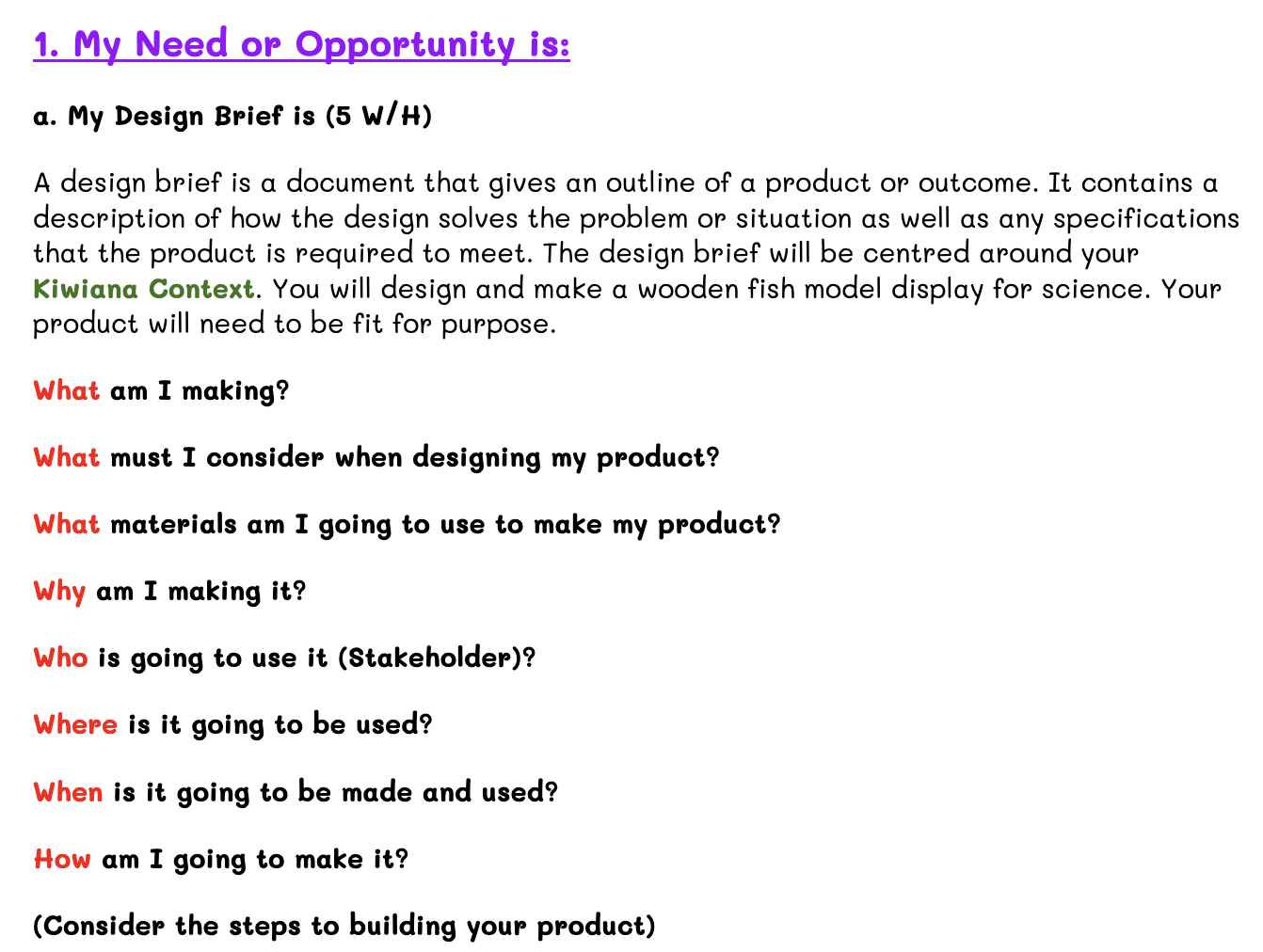
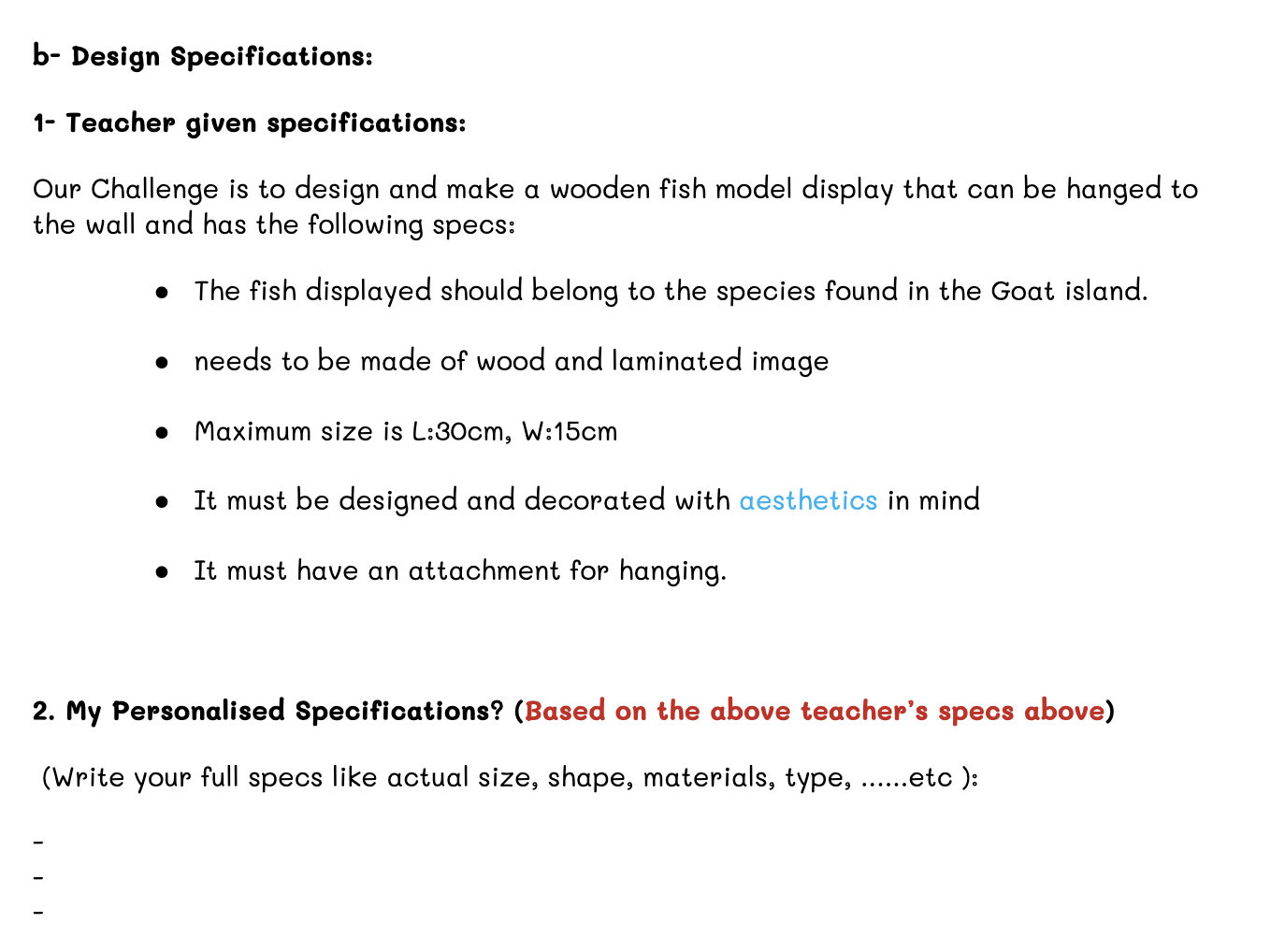
-
FOCUS / ARONGA learning intentions:
- We are FOCUSING on conducting a research on different fish displays to choose and develop our conceptual design .
- We are FOCUSING...
- We are FOCUSING...
Kia ora 8F1, 8F2
We will continue this week with filling the planning for practice for making the fish wooden displays that rpresent the context of Kiwiana. We will sketch our chosen design and show full details and measurments. Then you need to make a model- prototype of your designThe activity sheet can be found on google classroom under classs: 8F1 and 8F2.
Success Criteria: I can/have...
- successfully write my design brief and specifications of the wooden displays
- explore different wooden fish display ideas by researching online
- sketch my design and show details and all measurements
- successfully make a model- prototype of my design
Activities:
- Starting the design brief document of the wooden displays - Google classroom
- Research online for different wooden displays
- Sketch my design
- start making a model- prototype of your design
Homework:
- Practice sketching cubes using isometric free hand sketching method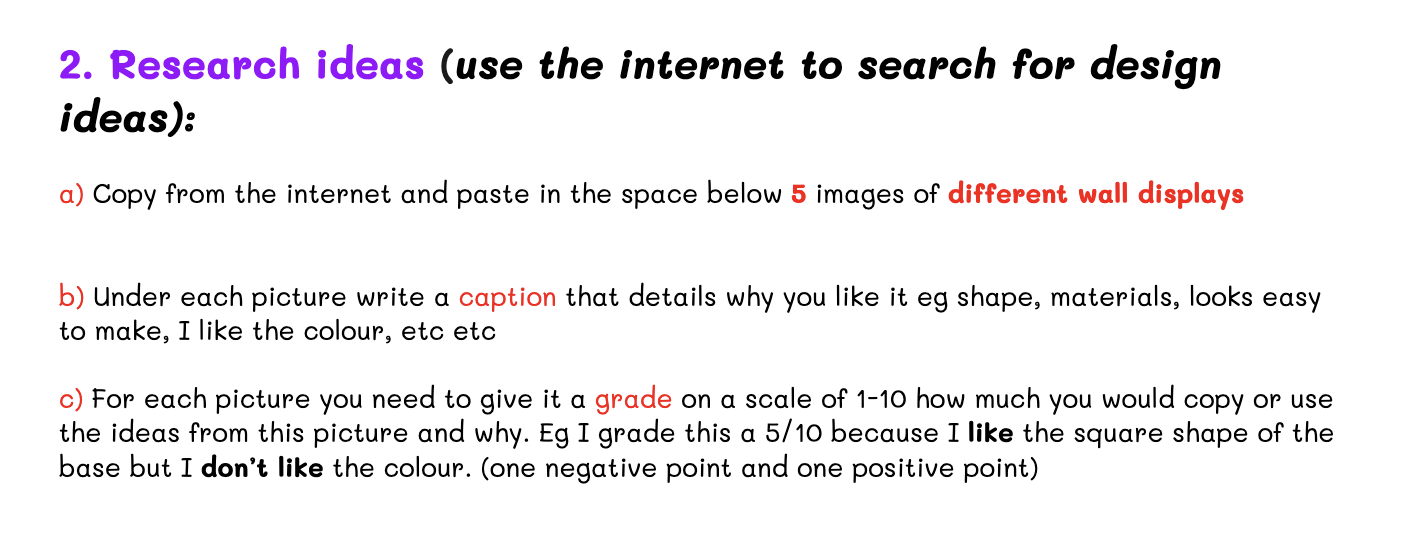
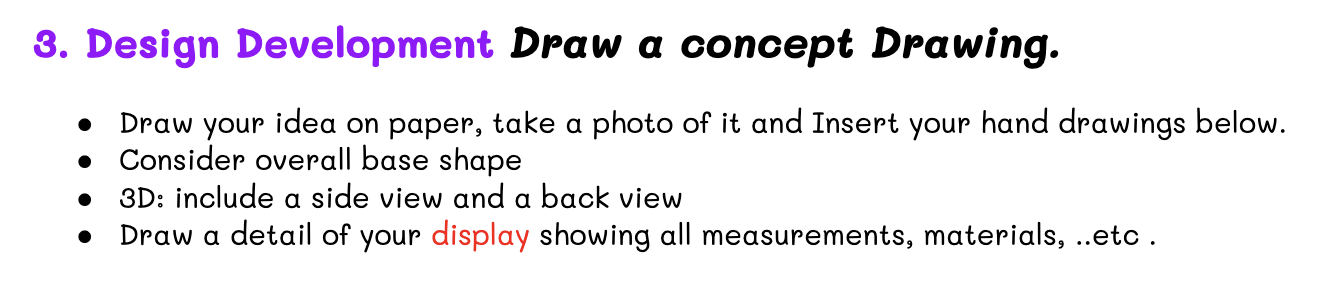
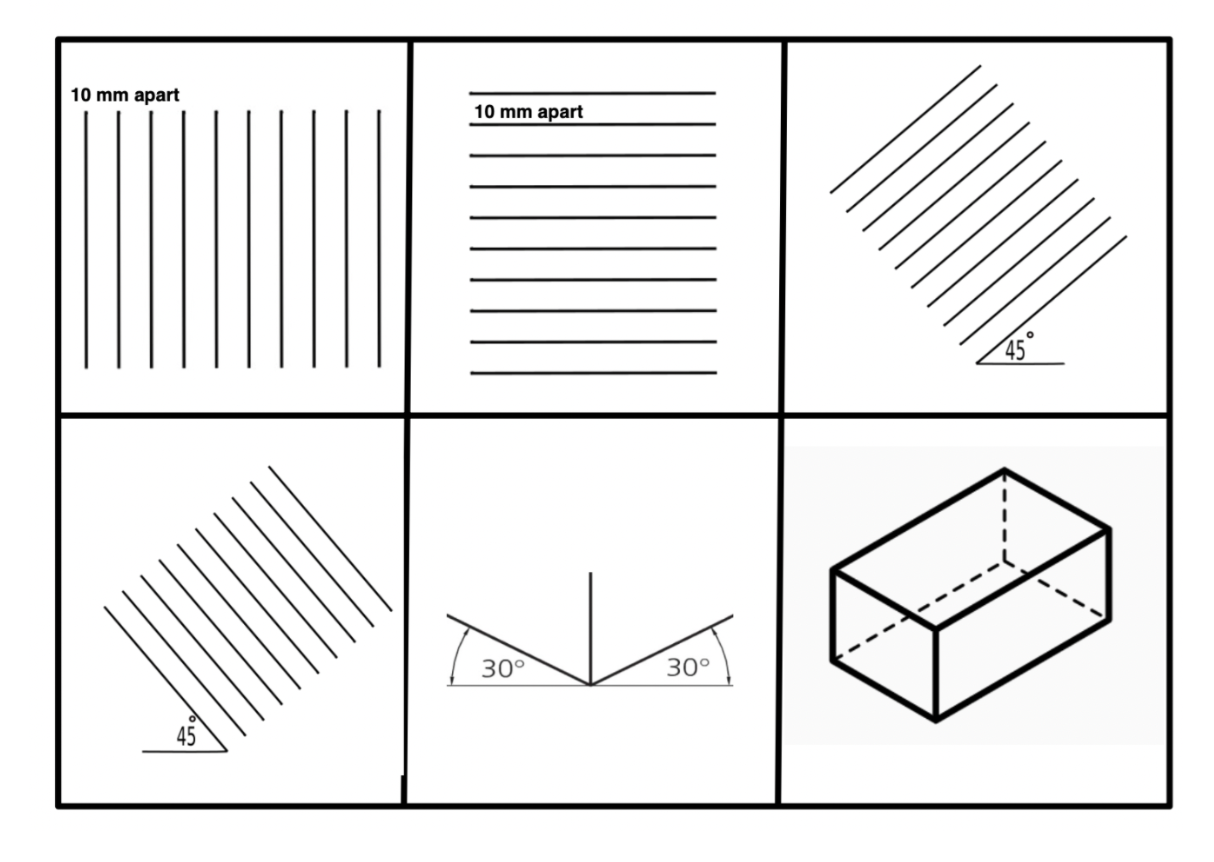
-
PLAN & DO / WHAKAMAHI learning intentions:
- We are PLANNING our construction steps based on our design and prototype so that we can start creating our final product of wooden fish display
PLAN & DO / WHAKAMAHI learning intentions:
- We are PLANNING our construction steps based on our design and prototype so that we can start creating our final product of wooden fish display
FOCUS / ARONGA learning intentions:
- We are FOCUSING on conducting a research on different fish displays to choose and develop our conceptual design.
- We are FOCUSING
- We are FOCUSING...
Kia ora 8F1, 8F2
We will continue this week with filling the planning for practice for making the fish wooden displays that rpresent the context of Kiwiana. We will sketch our chosen design and show full details and measurments. Then you need to make a model- prototype of your designThe activity sheet can be found on google classroom under classs: 8F1 and 8F2.
Success Criteria: I can/have...
- successfully write my design brief and specifications of the wooden displays
- explore different wooden fish display ideas by researching online
- sketch my design and show details and all measurements
- successfully make a model- prototype of my design
Activities:
- Starting the design brief document of the wooden displays - Google classroom
- Research online for different wooden displays
- Sketch my design
- start making a model- prototype of your design
Homework:
- Practice sketching cubes using isometric free hand sketching method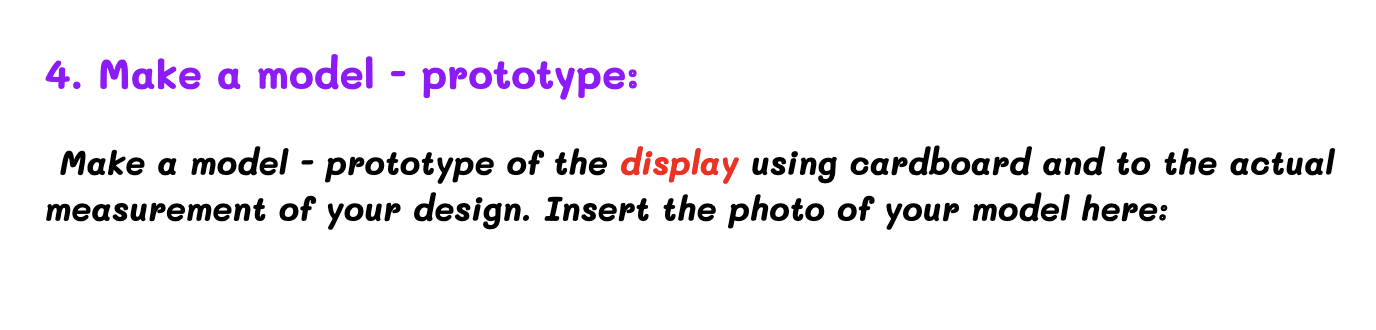
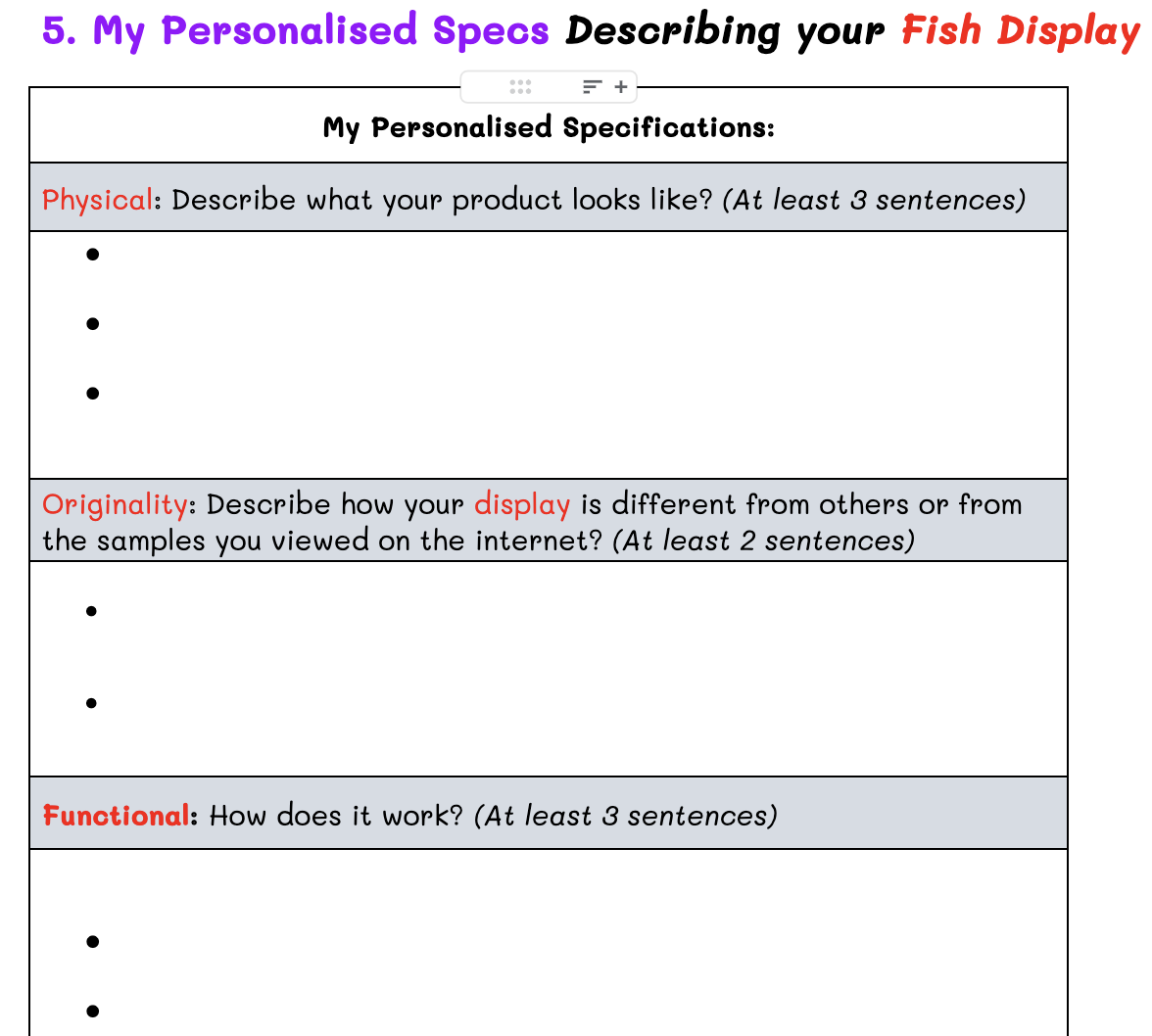
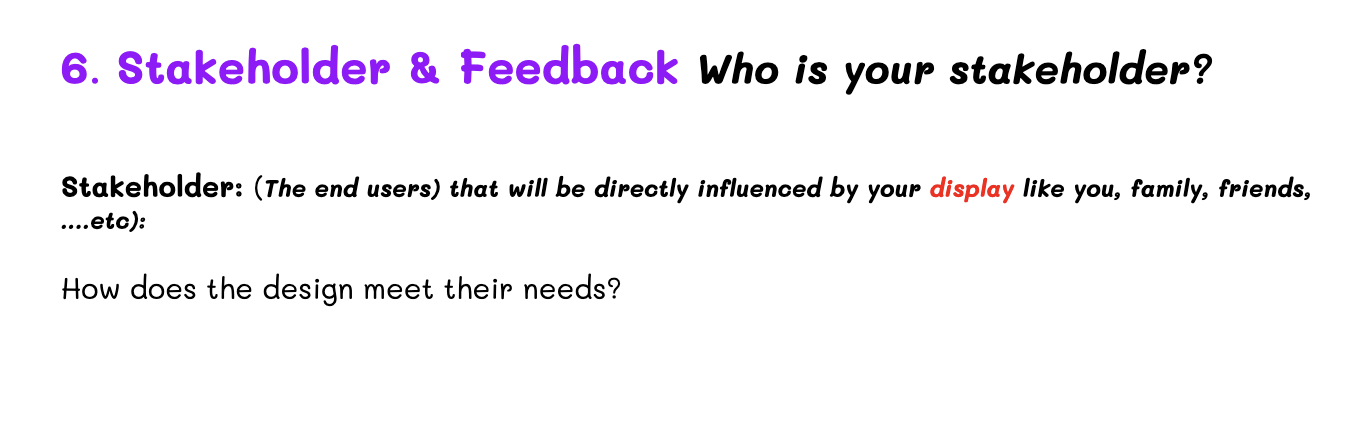
-
REFLECT / WHAIWHAKAARO learning intentions:
- We are REFLECTING and evaluating what has happened throughout the whole technological process of making the wooden fish display to assess and evaluate all the barriers and issues that we faced during the journey of making our product.
PLAN & DO / WHAKAMAHI learning intentions:
- We are PLANNING our construction steps based on our design and prototype so that we can start creating our final product of wooden fish display
Kia ora 8F1, 8F2
We will continue this week with filling the planning for practice for making the fish wooden displays that rpresent the context of Kiwiana. We will sketch our chosen design and show full details and measurments. Then you need to make a model- prototype of your designThe activity sheet can be found on google classroom under classs: 8F1 and 8F2.
Success Criteria: I can/have...
- successfully write my design brief and specifications of the wooden displays
- explore different wooden fish display ideas by researching online
- sketch my design and show details and all measurements
- successfully make a model- prototype of my design
- successfully find my fish image on google. Print to scale- laminate, cut and trace and outline it on the wood. Then cut the outlined wood using the band saw and then glue the laminated image to the wood.
- successfully fill the construction steps in order and reflect on what i did.
Activities:
- Starting the design brief document of the wooden displays - Google classroom
- Research online for different wooden displays
- Sketch my design
- start making a model- prototype of your designind fish
- Find your fish image on google. Print to scale- laminate, cut and trace and outline it on the wood. Then cut the outlined wood using the band saw and then glue the laminated image to the wood.
- Update your planning journal with the construction steps
Homework:
- Practice sketching cubes using isometric free hand sketching method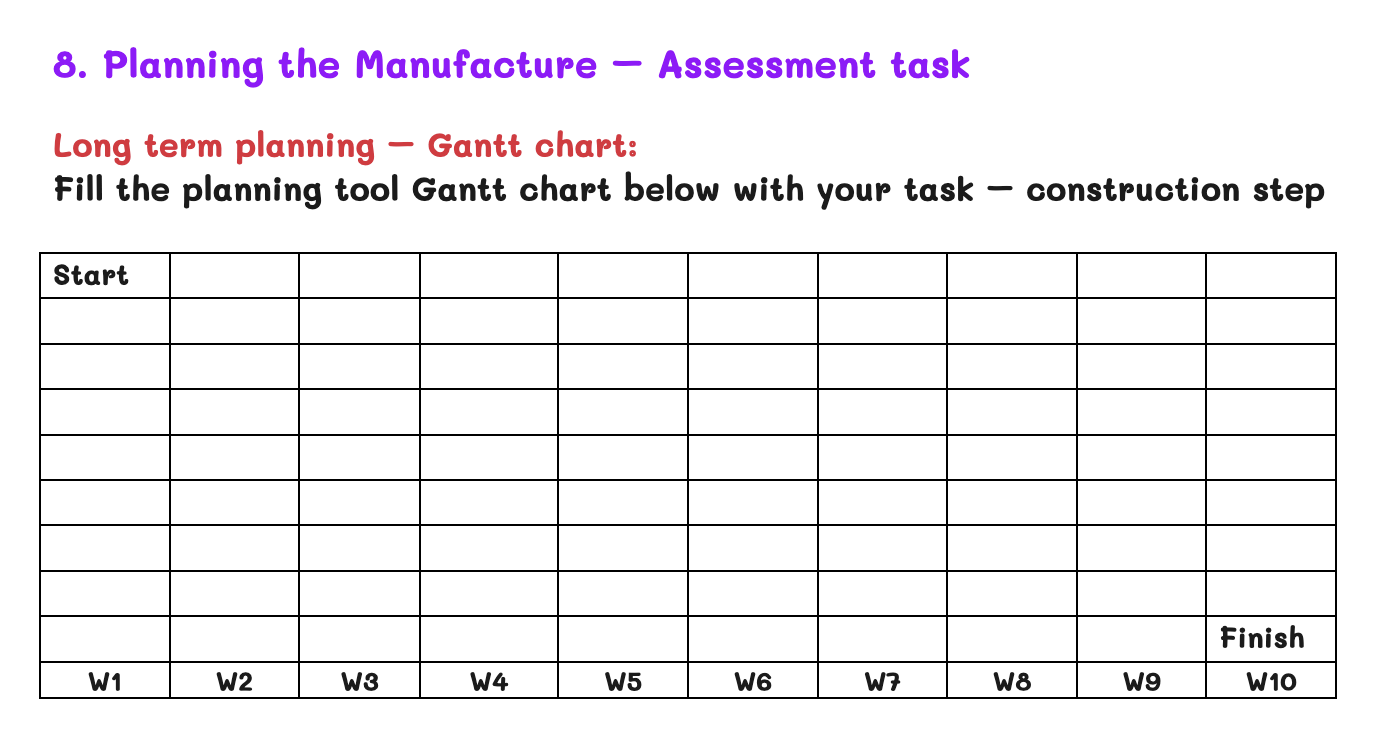
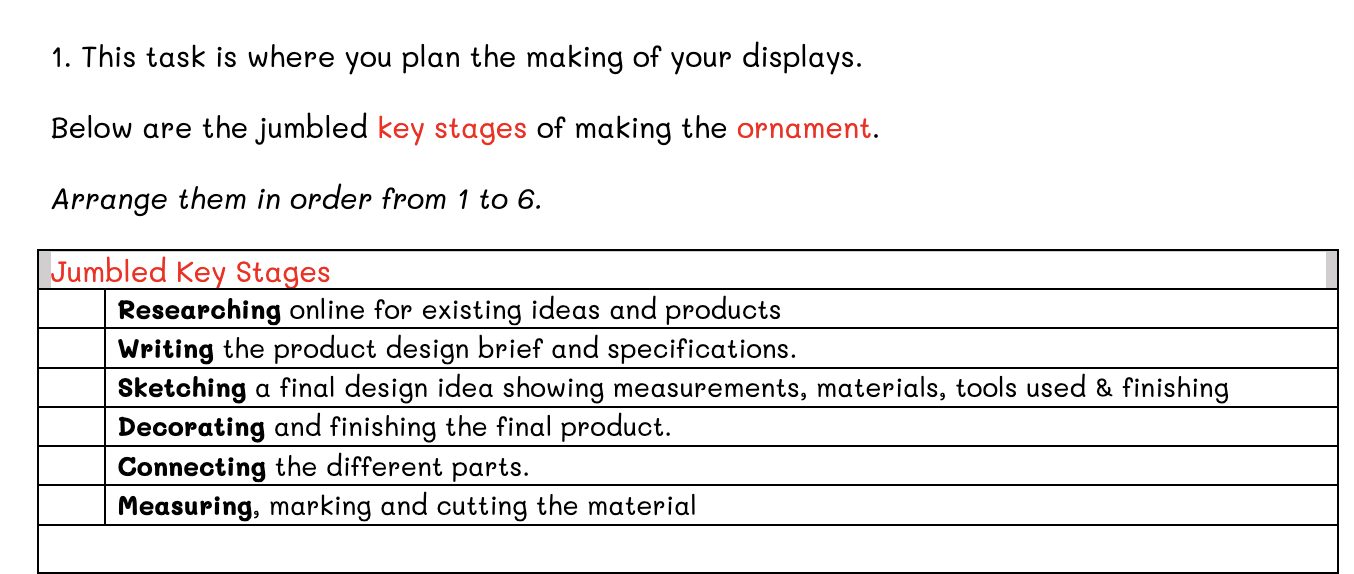
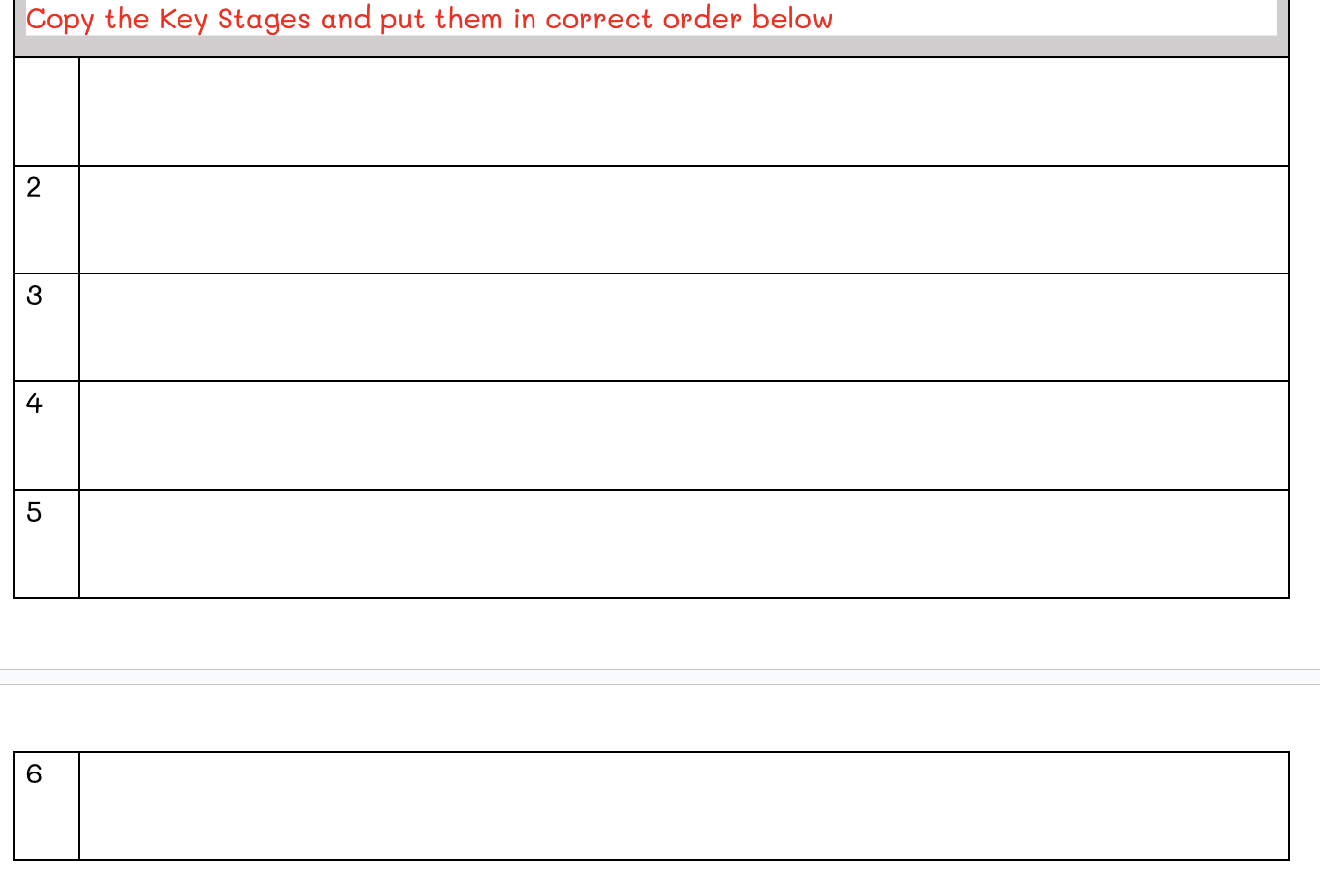
-
REFLECT / WHAIWHAKAARO learning intentions:
- We are REFLECTING and evaluating what has happened throughout the whole technological process of making the wooden fish display to assess and evaluate all the barriers and issues that we faced during the journey of making our product.
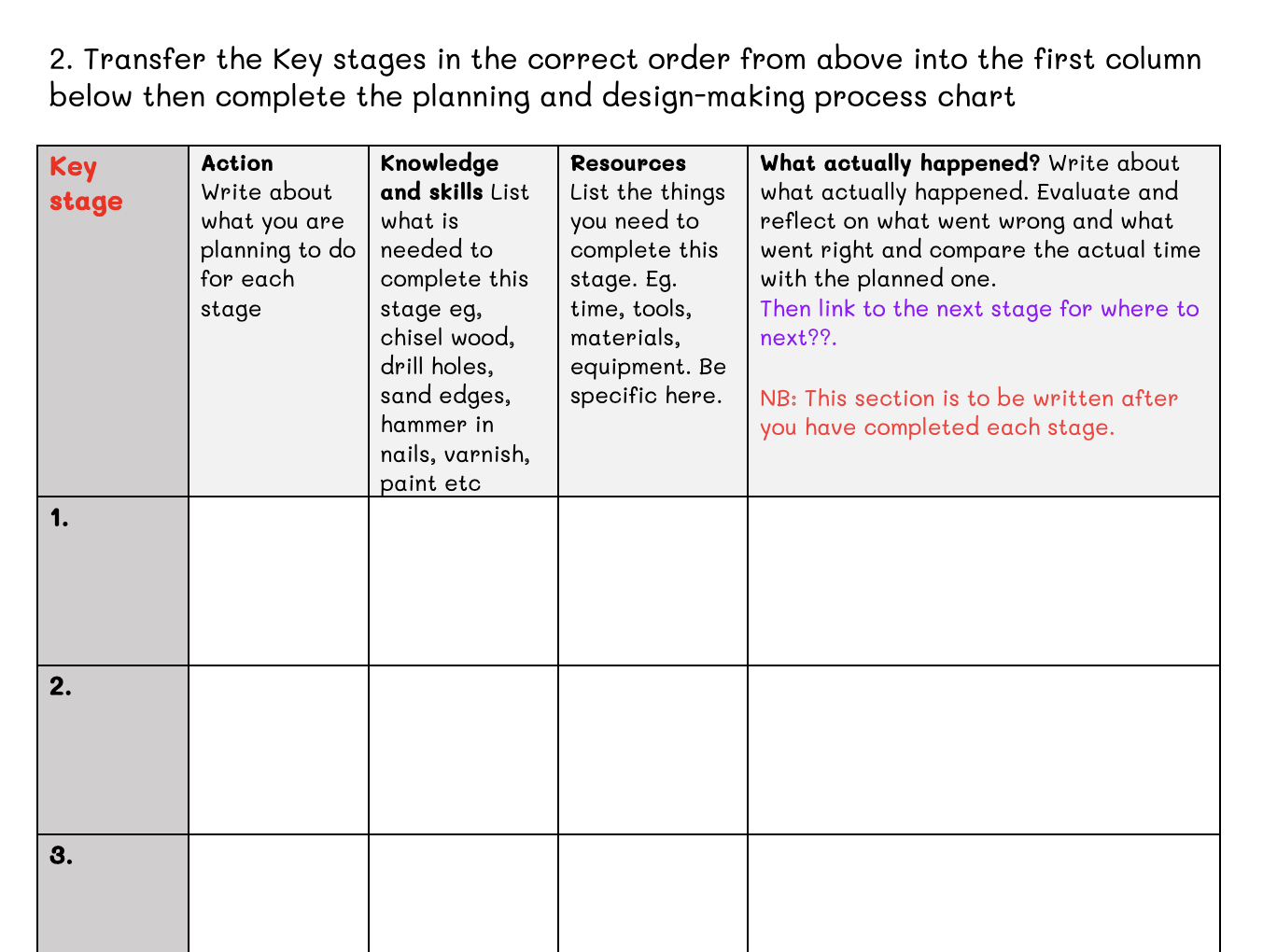
-
REFLECT / WHAIWHAKAARO learning intentions:
- We are REFLECTING and evaluating what has happened throughout the whole technological process of making the wooden fish display to assess and evaluate all the barriers and issues that we faced during the journey of making our product.
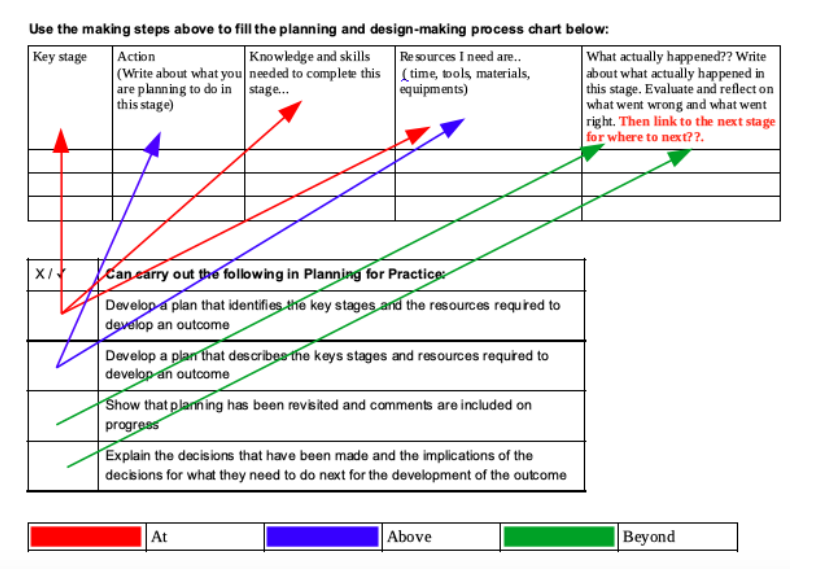
-
8F1 Technology Assessment-1: Planning for practice Assignment
-
8F2 Technology Assessment-1: Planning For Practice Assignment
-
EXPLORE / TŪHURA learning intentions:
- We are EXPLORING..by a research about different moodlights integrating with Science - Circuits.
- We are EXPLORING... How might we use our research outcome of different wooden base moodlights designs to design and make a moodlight that can communicate messeges to others
Teachers:
Mrs Roodt (8W1) & Mr Taha (8W2)
Kia ora 8W1, 8W2Welcome to Term2 - Technology 2023
Your Water Whanau context for this term will be "Communication through time".
We will be using this context to design and make a technology outcome.
We will use MHO and Google Classroom this term. Please see MHO for Learning Intentions and success Criteria and Google Classroom for activities.
Please ask if you don't understand anything covered in class. We will all need to keep up with what is covered in class - some times you will need to write this up at home after class as you might have been doing some testing in class.
We will start our session by looking at the attached document - Introduction to Technology at MHJC.All the best for a great term. Mrs Roodt & Mr Taha
We will also research online for different tools and machines that you will be using when making your technology outcome. The activity sheet can be found on google classroom under classs: 8W1 and 8W2.
Success Criteria: I can/have...
- successfully write the name of each tool and machine in the tech room that I will be using to make my first project
- successfully write about the correct and safe way of using thes tools and machines
Activities:
- Safe way of using tools and machines for making a technology outcome
- Starting the design brief document on Google classroom
Homework:
Explore the website:https://www.technologystudent.com/
-
EXPLORE / TŪHURA learning intentions:
- We are EXPLORING..by a research about different moodlights integrating with Science - Circuits.
- We are EXPLORING... How might we use our research outcome of different wooden base moodlights designs to design and make a moodlight that can communicate messeges to others
Kia ora 8W1, 8W2
We will start this week with filling the planning for practice for making a mood light to communicate and exchange a kindness messege with a friend as part of your Water Whanau context this term. We will start by filling our design brief and specs. The activity sheet can be found on google classroom under classs: 8W1 and 8W2.
Success Criteria: I can/have...
- successfully write my design brief and specifications for the moodlight
Activities:
- Starting the design brief document for making the moodlight - Google classroom
Homework:
- Explore online the different designs of mood light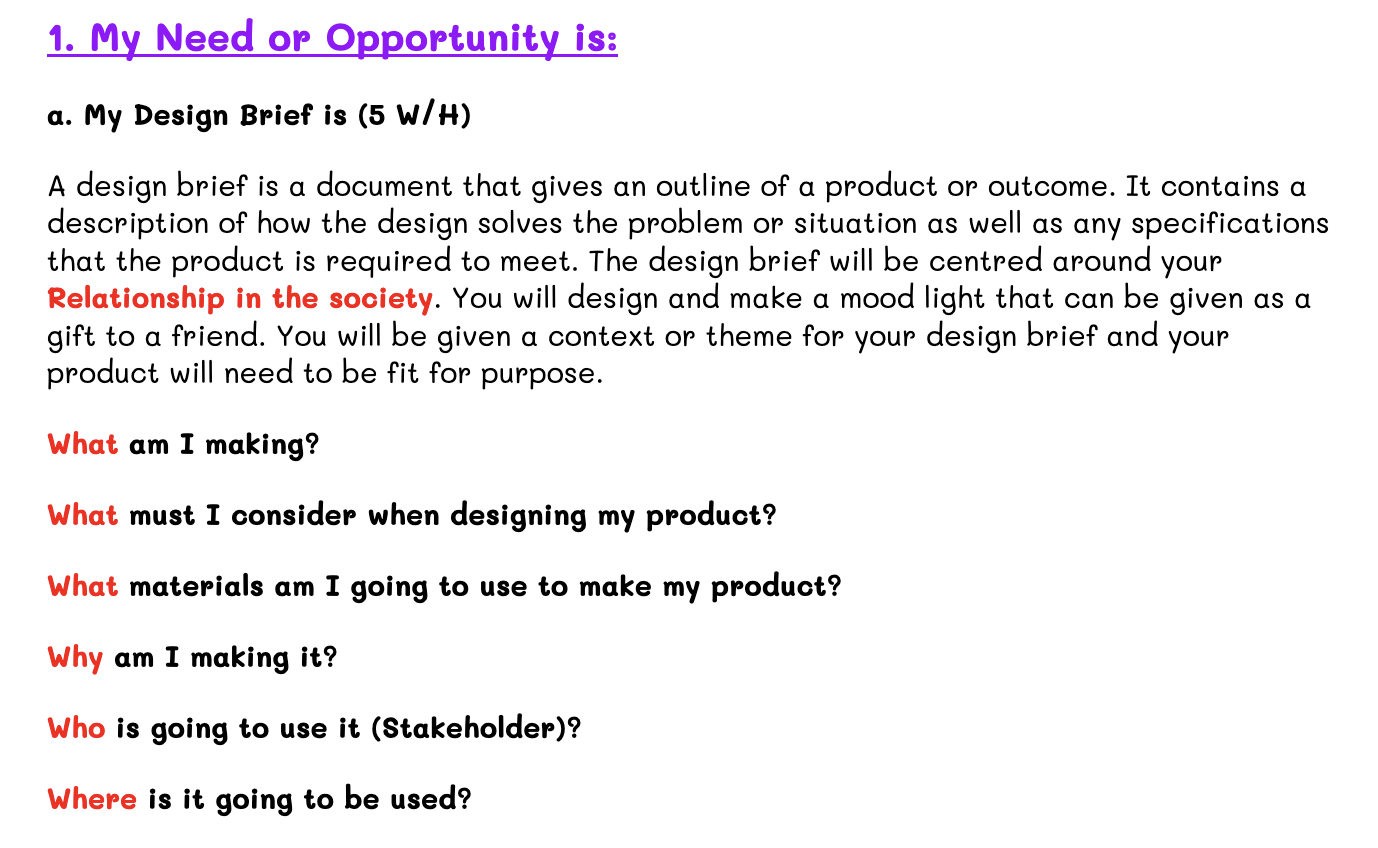
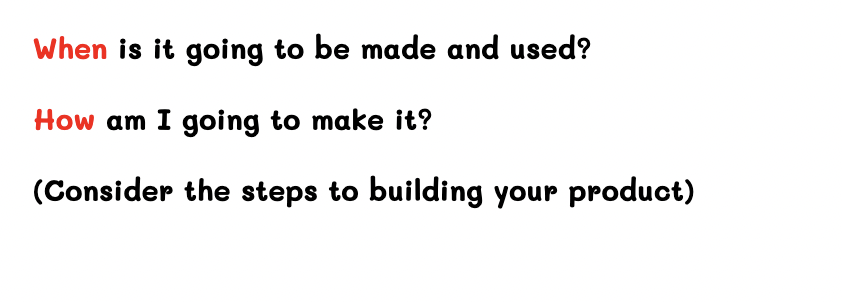
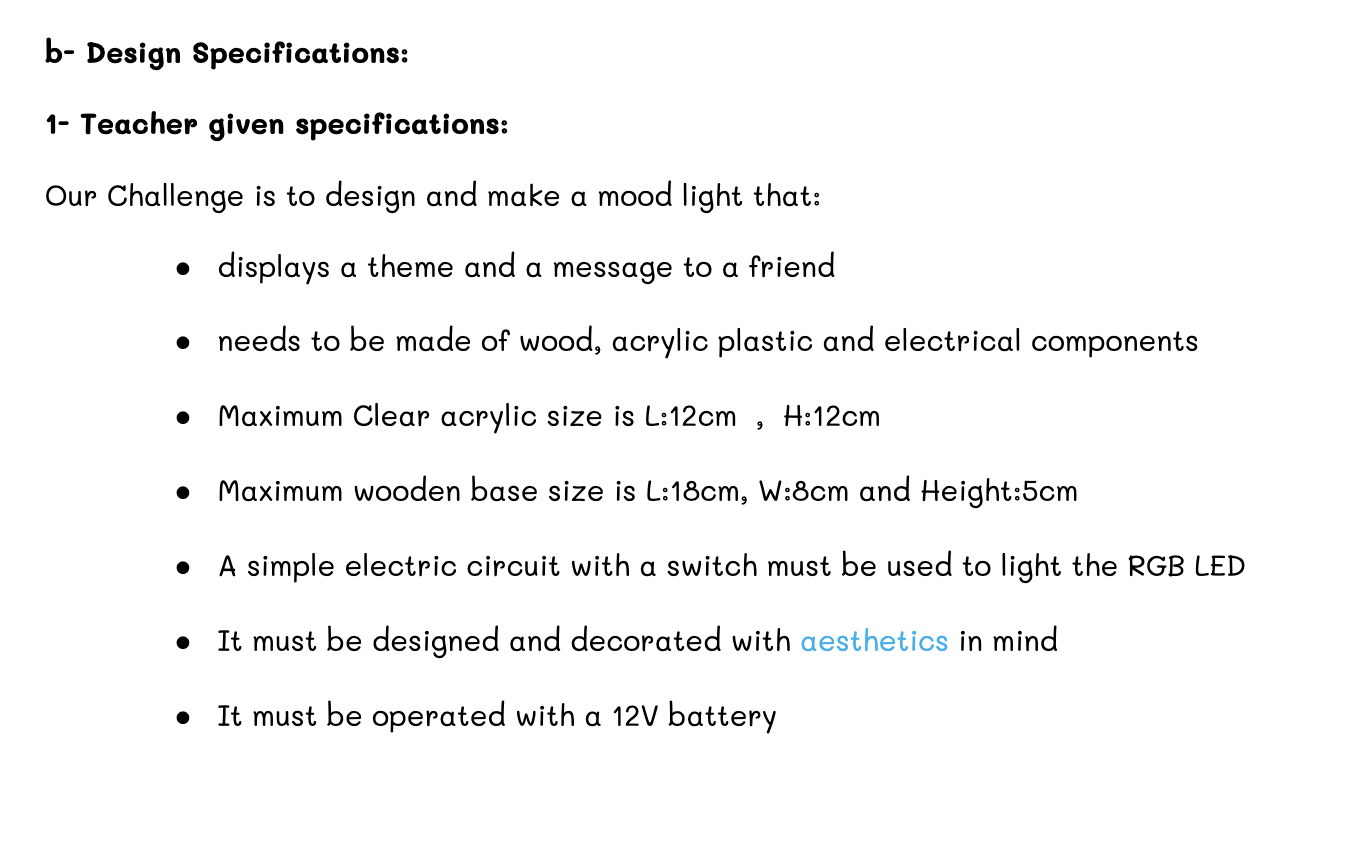
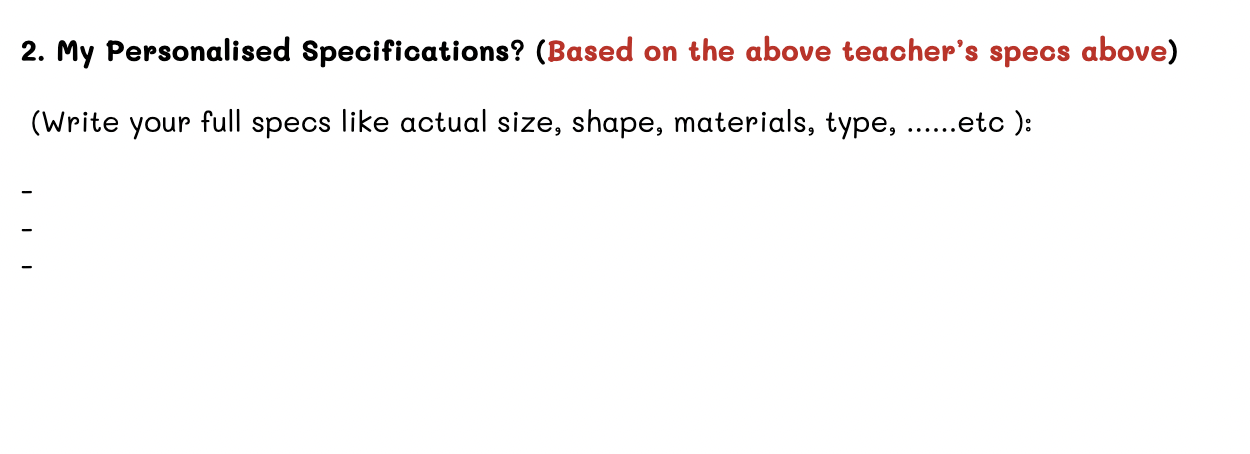
-
Kia ora 8W1, 8W2
We will start this week with filling the planning for practice for making a mood light to communicate and exchange a kindness messege with a friend as part of your Water Whanau context this term. We will start by filling our design brief and specs. The activity sheet can be found on google classroom under classs: 8W1 and 8W2.
Success Criteria: I can/have...
- successfully conducted a research for different moodlight designs
Activities:
- Continue working on the document for making the moodlight - Google classroom
Homework:
- Explore online the different designs of mood light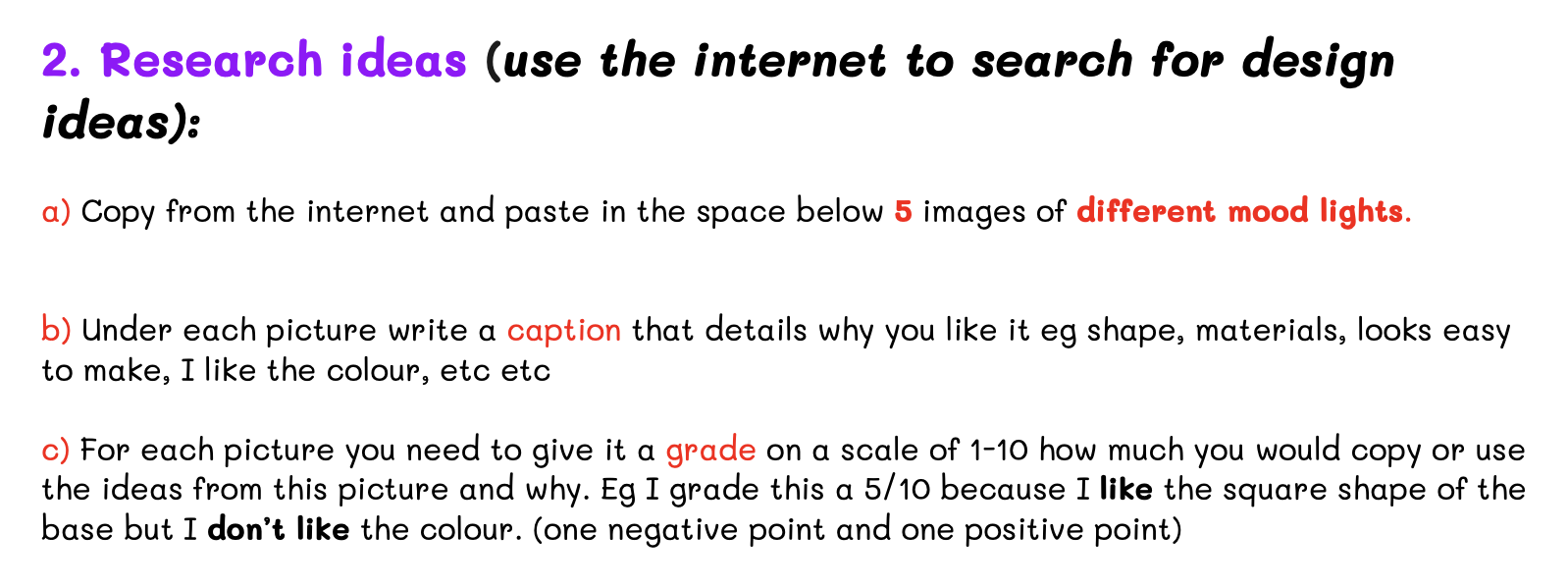
-
Kia ora 8W1, 8W2
We will start this week with filling the planning for practice for making a mood light to communicate and exchange a kindness messege with a friend as part of your Water Whanau context this term. We will start by filling our design brief and specs. The activity sheet can be found on google classroom under classs: 8W1 and 8W2.
Success Criteria: I can/have...
- successfully sketch your design and make a prototype of the circuit
Activities:
- Continue working on the document for making the moodlight - Google classroom
- Start designing your own theme for the moodlight and then start making the circuit prototype on tinkercad and actual breadboard
Homework:
- Explore online the different designs of mood light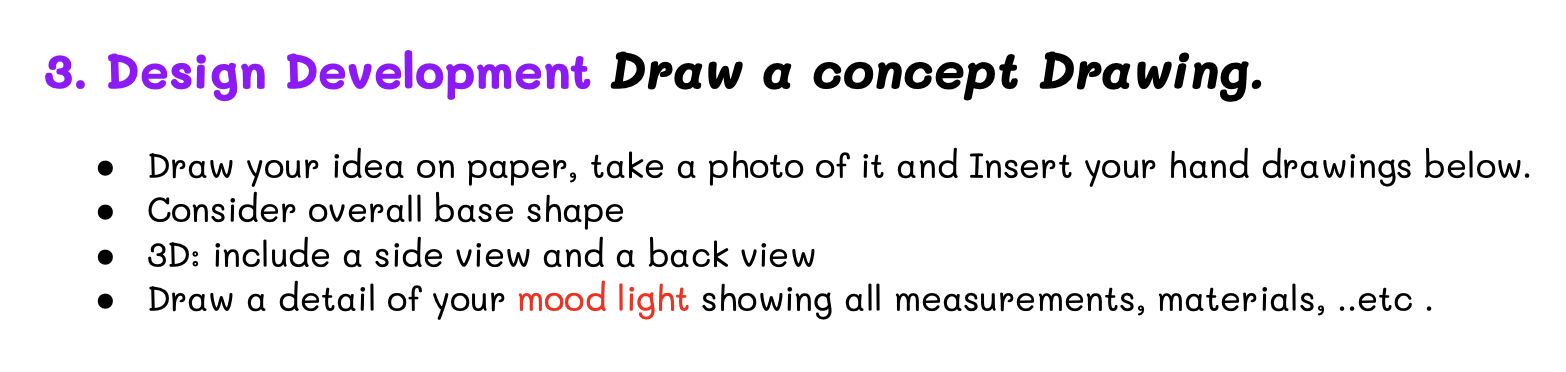
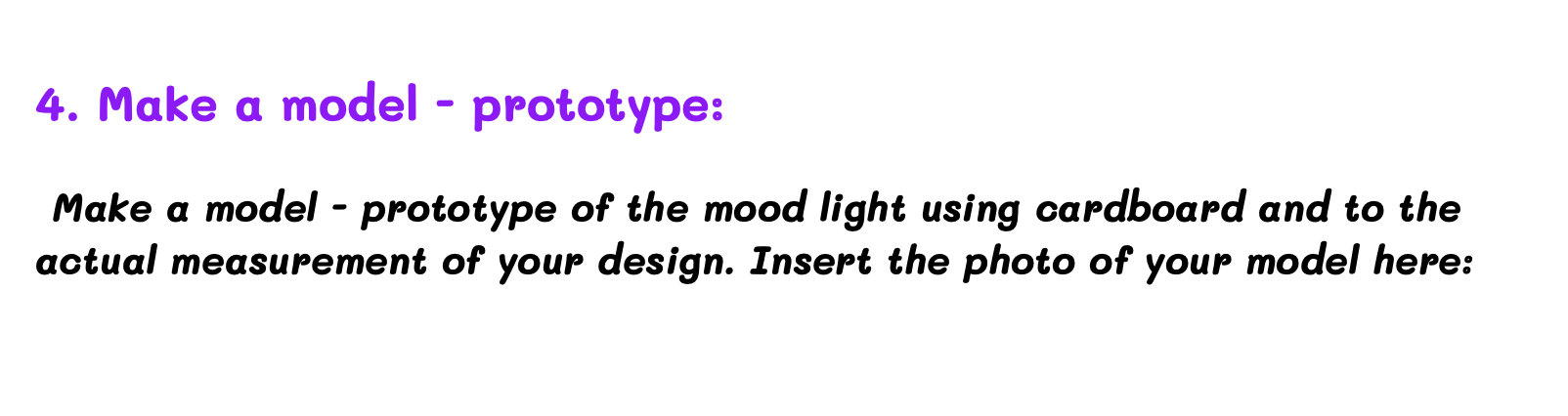
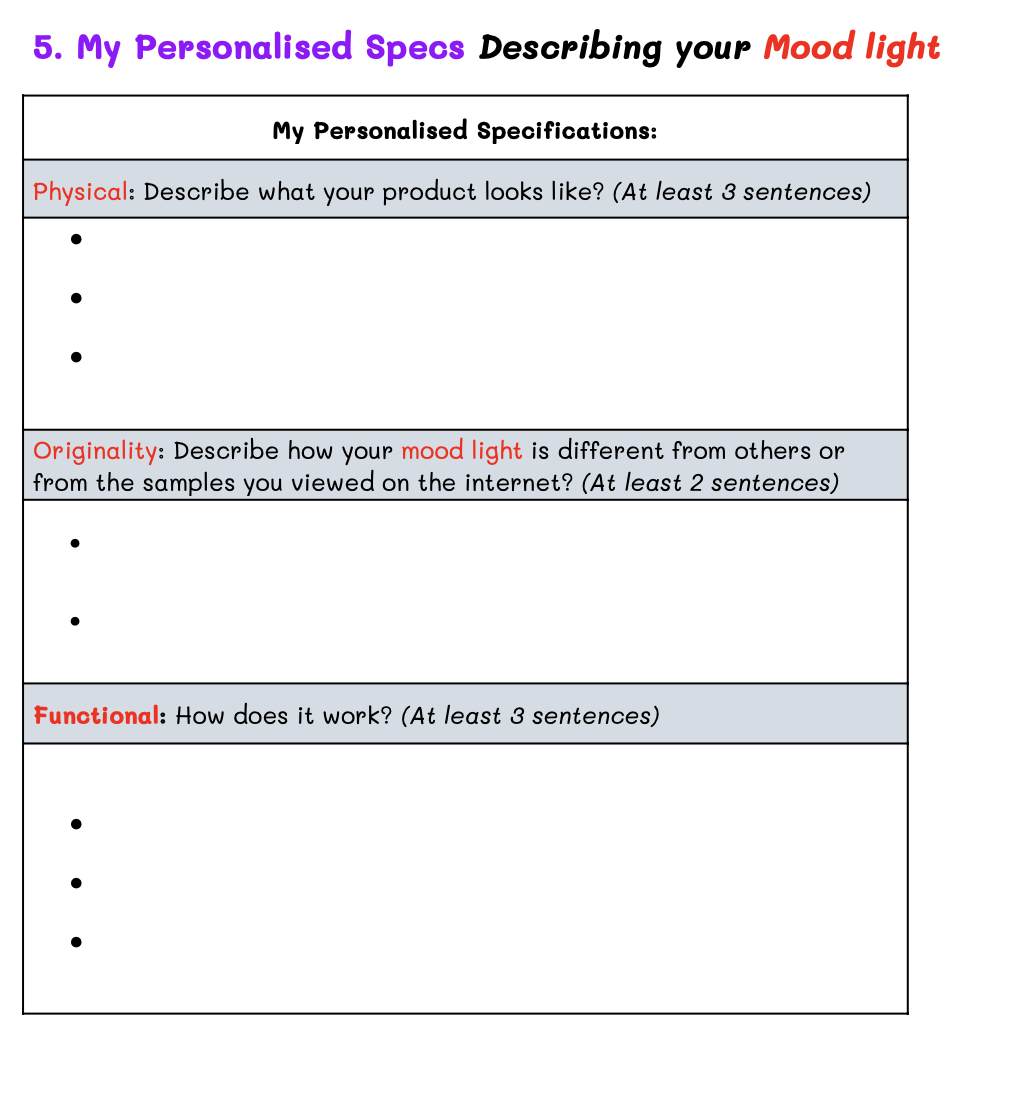
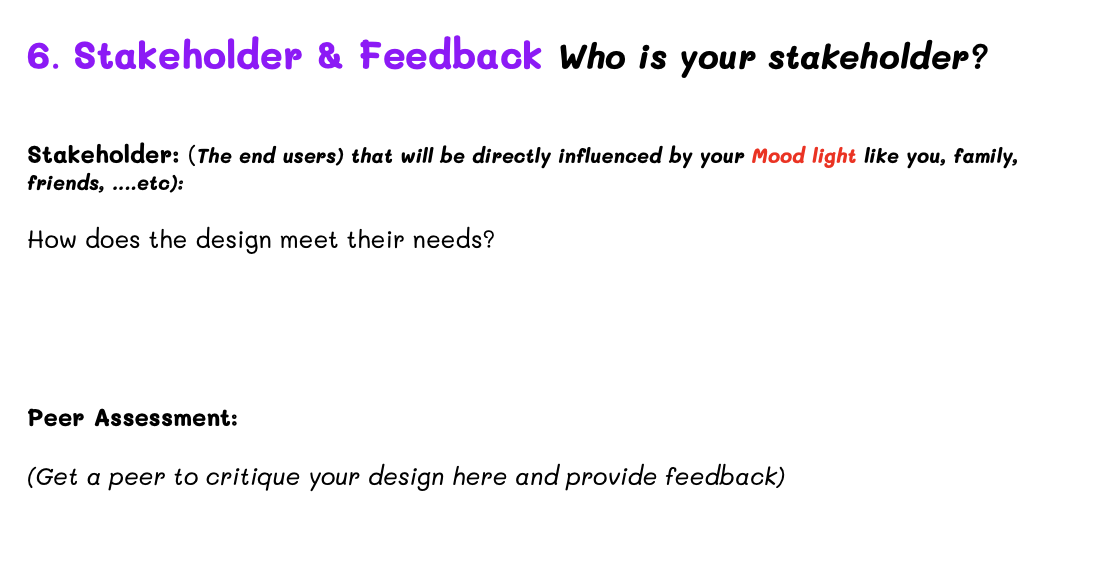
-
Kia ora 8W1, 8W2
We will continue filling the planning for practice for making a mood light to exchange as a gift with a friend as part of Whanau Whanau context this term. We will start learning how to use INKSCAPE designsoftware and then draw your design to be sent to the laser cutter machine to cut for you. The activity sheet can be found on google classroom under classs: 8W1 and 8W2.
We will also learn about simple LED circuits
Success Criteria: I can/have...
- design a moodlight display screen using INKSCAPE software
Activities:
- Design a moodlight display screen using INKSCAPE software. Use the guide below.
- Update your planning for practice journal for making the moodlight - Google classroom
- Click on Tinkercad Circuits https://www.tinkercad.com
Homework:
- Explore Tinkercad circuit software to learn how nto draw a circuit.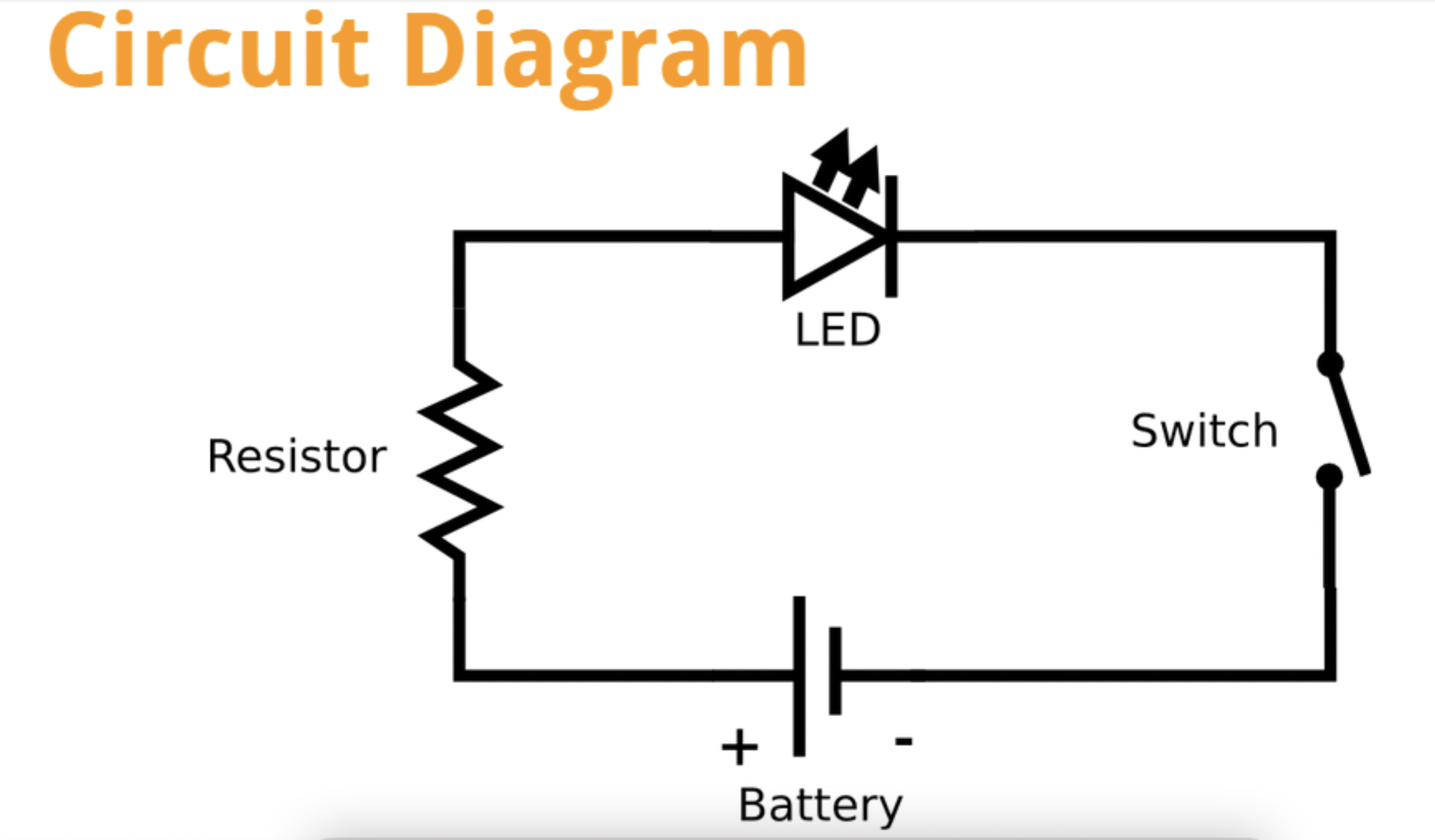
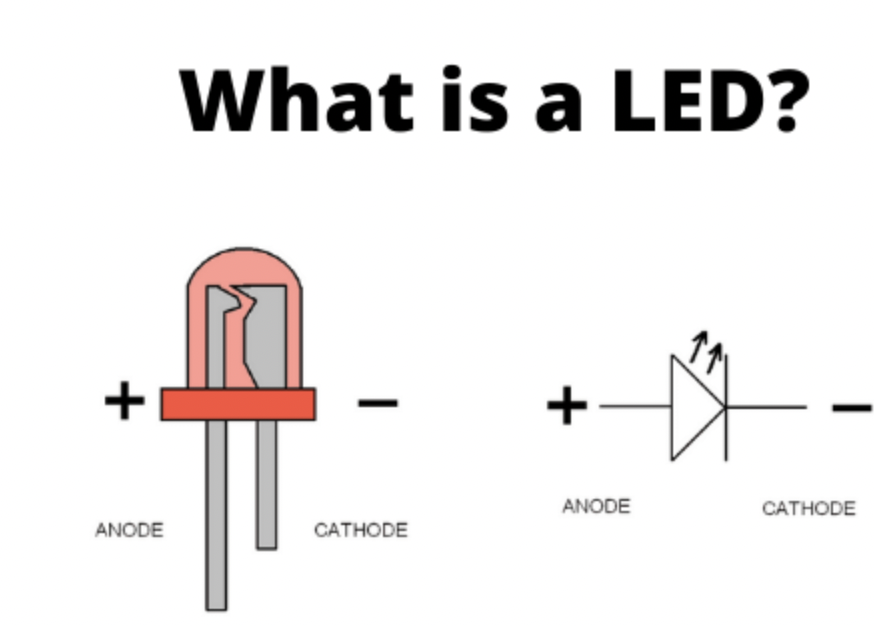
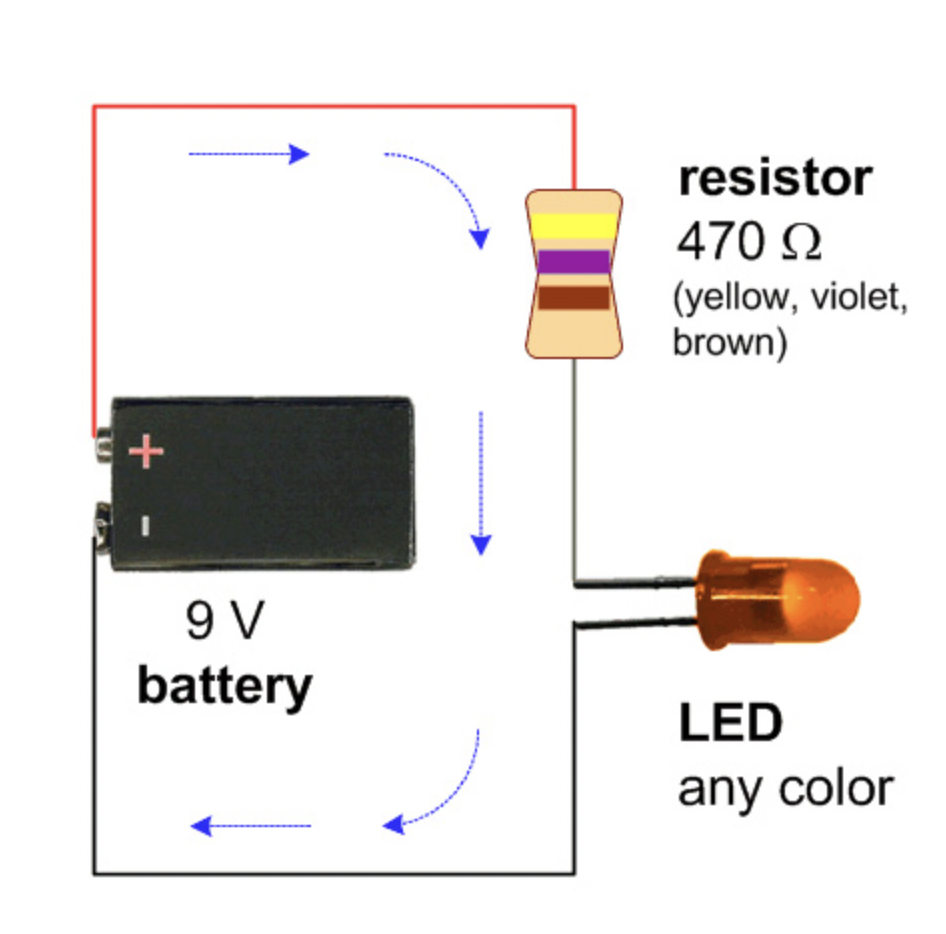
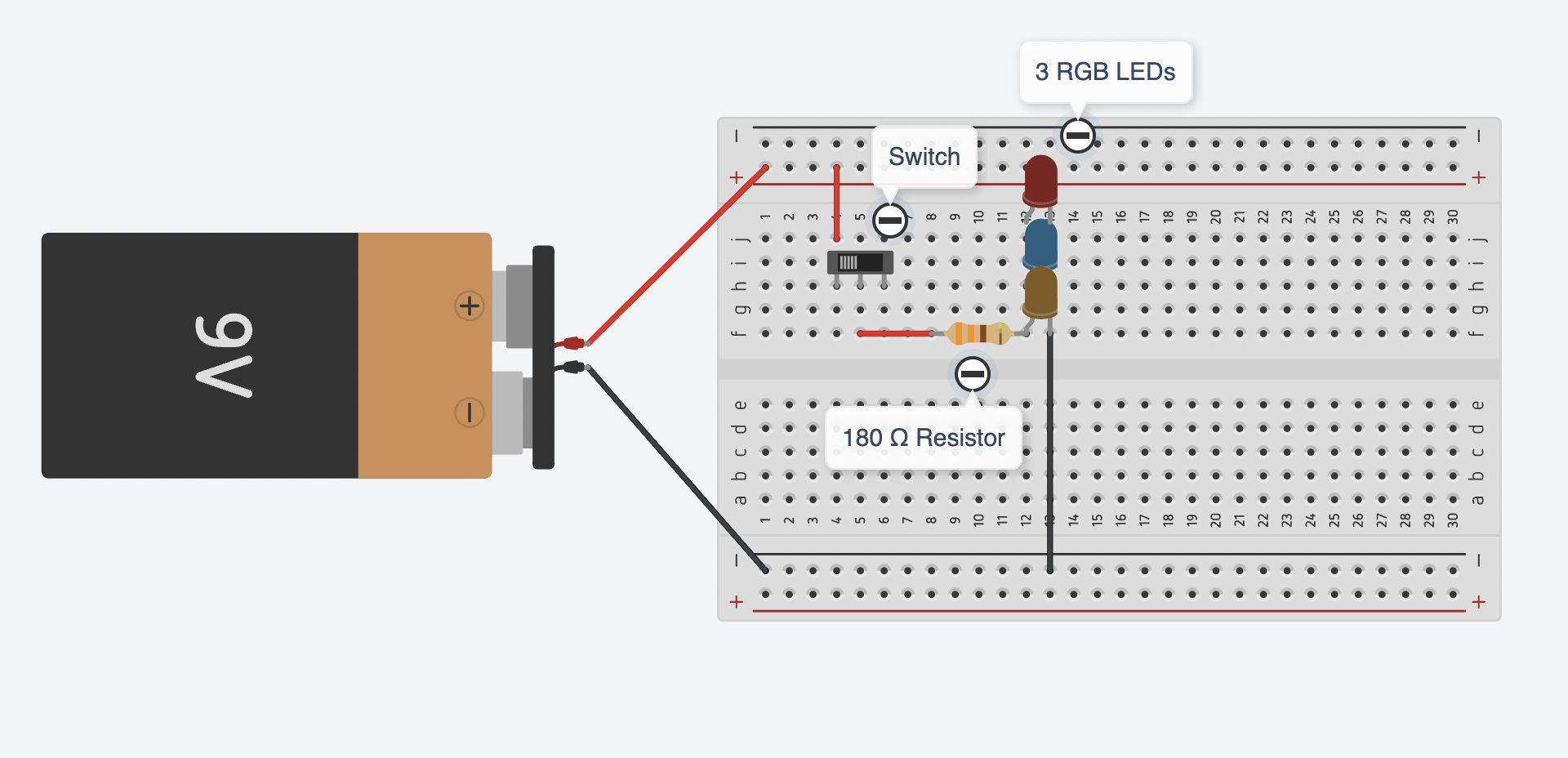
-
Kia ora 8W1, 8W2
We will continue filling the planning for practice for making a mood light to exchange as a gift with a friend as part of Whanau Whanau context this term. This week we will start constructing our moodlight circuit using actual electronic components.
Success Criteria: I can/have...
- construct my siple 3 LEDs circuit
- use the spldering iron safely and correctly to solder the components top the copper tape
Activities:
- Construct your 3 RGB LED Circuit using actial electric components ( RGB LEDs, Wires, Switch and a 9V battery). The photos below will assist you to construct the circuit.
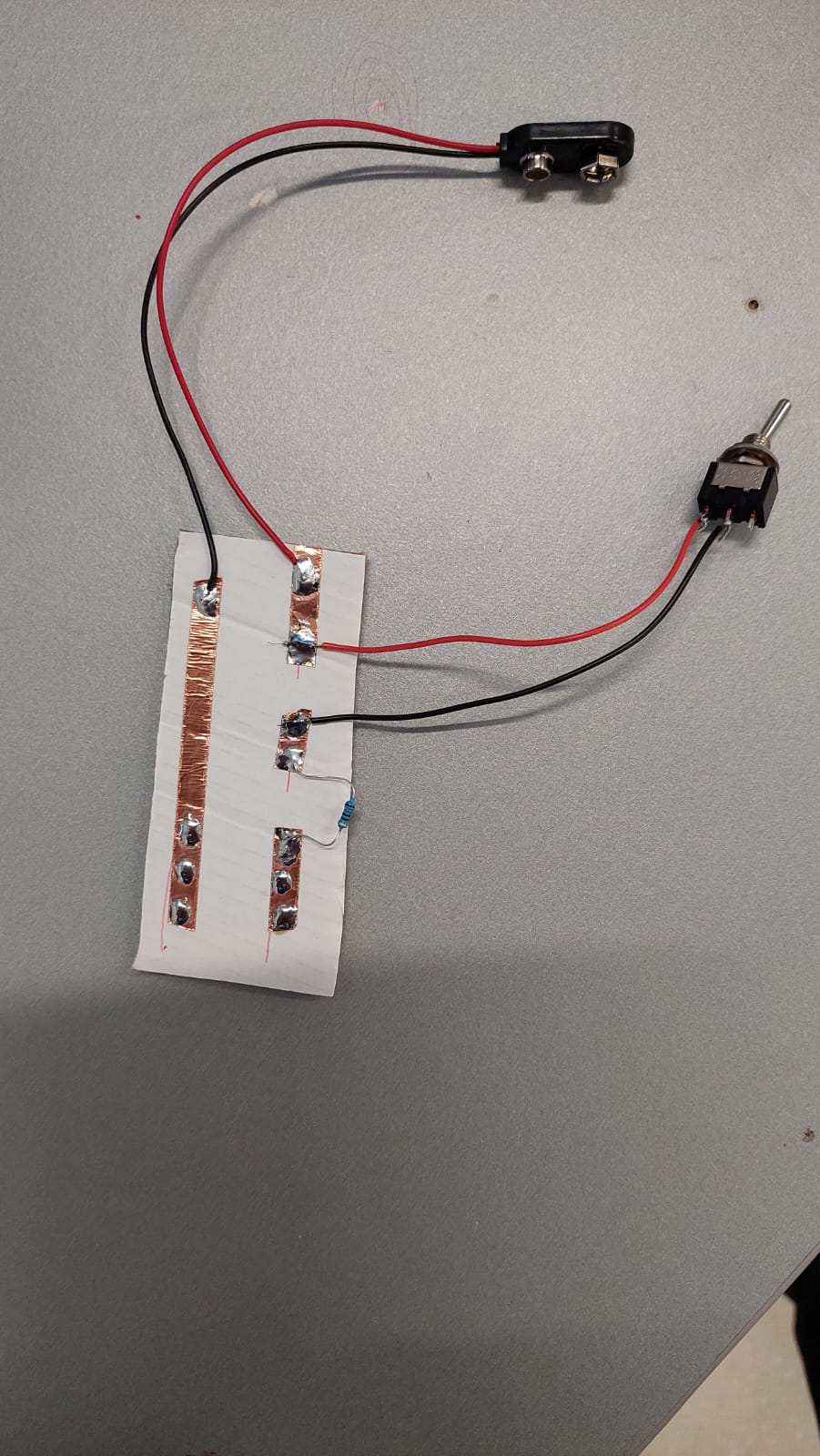
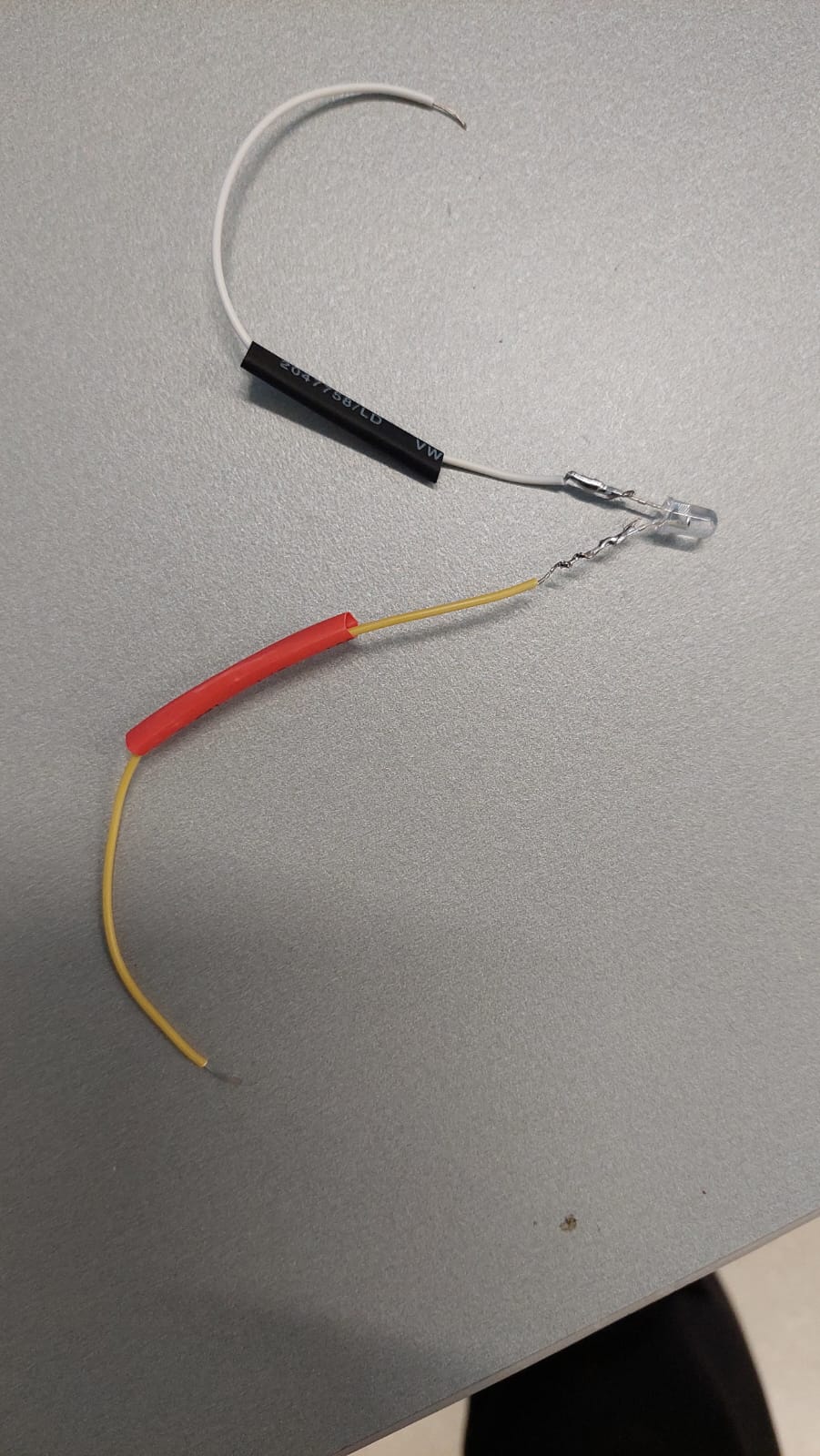
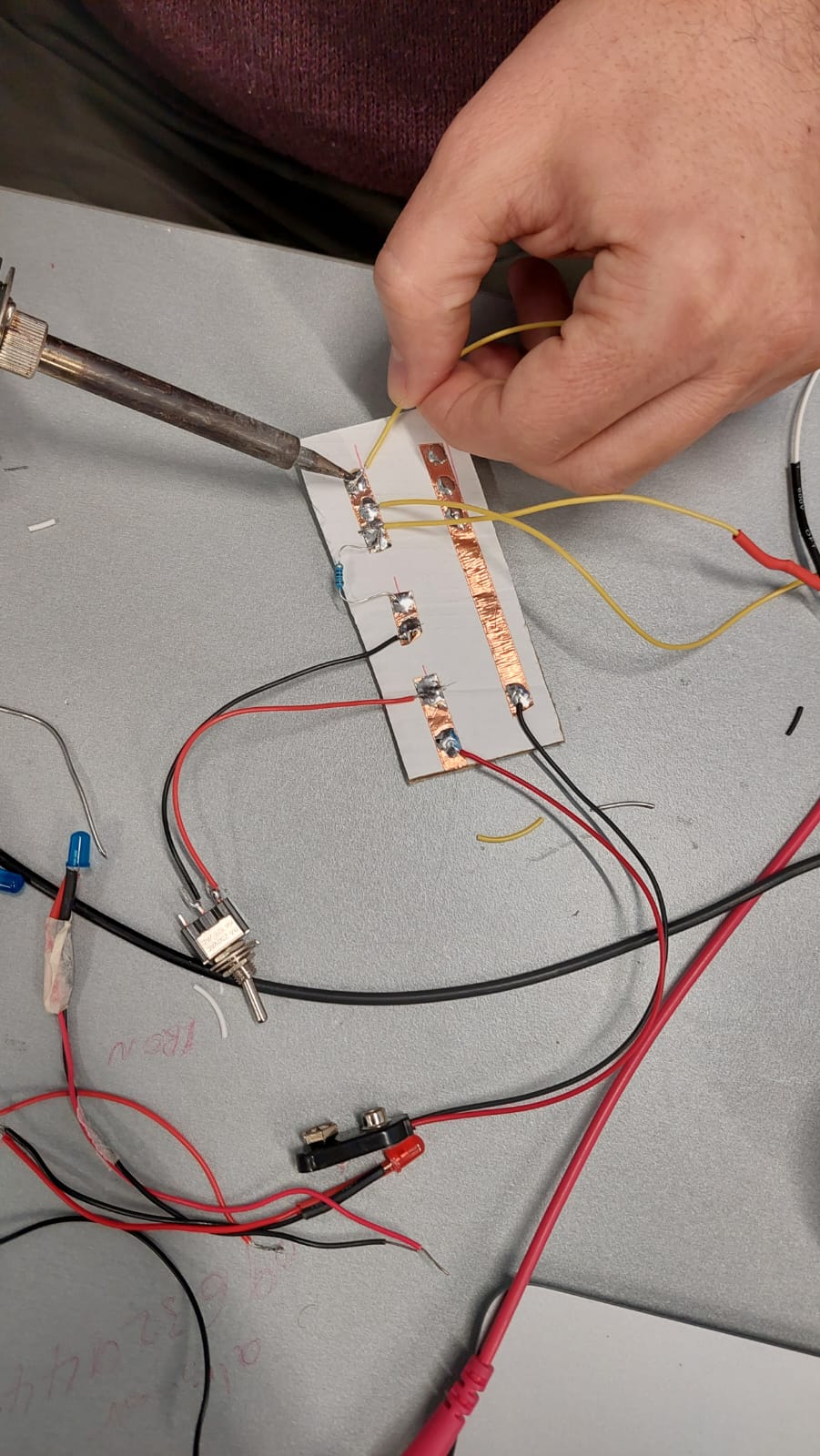
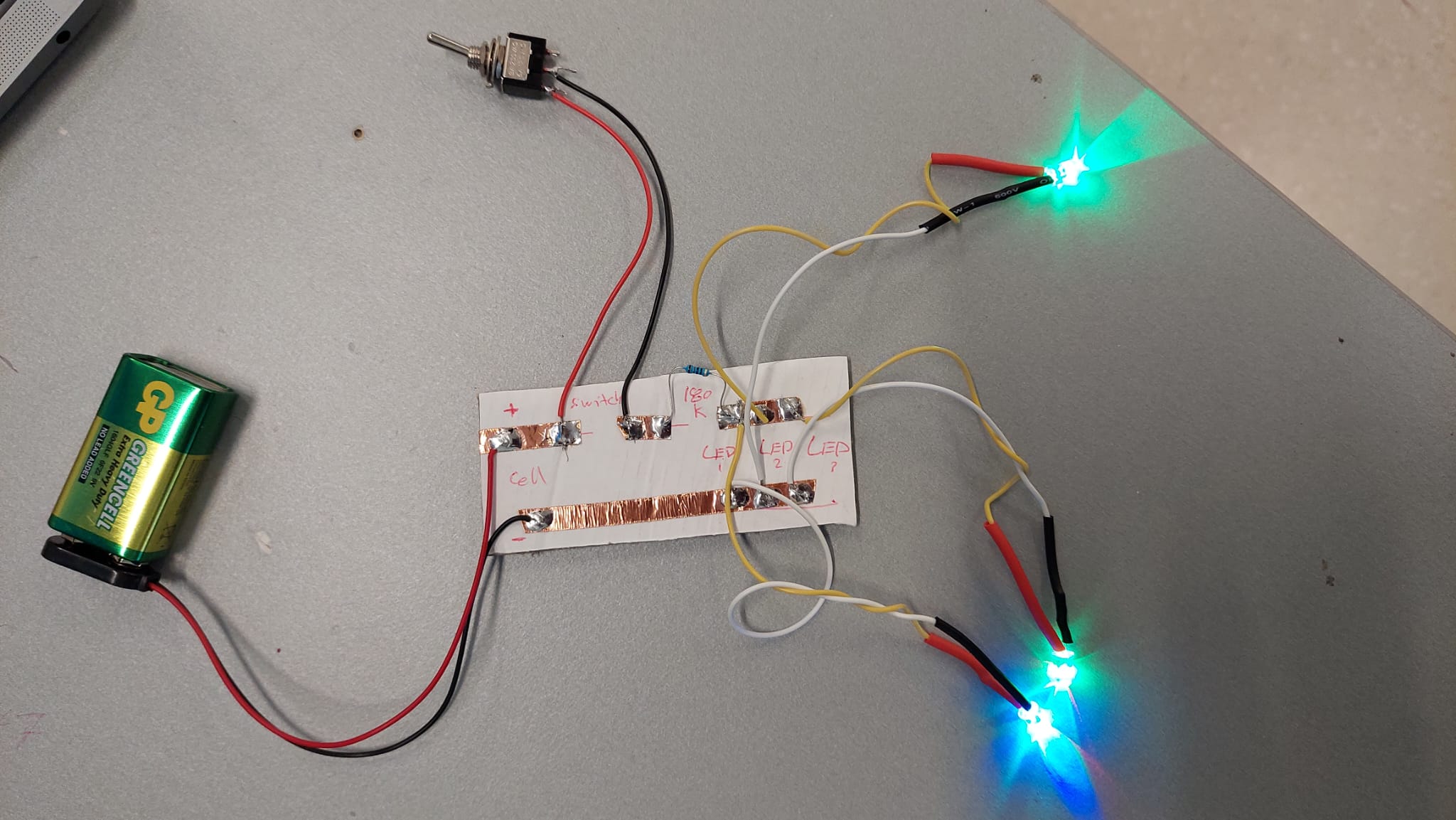
-
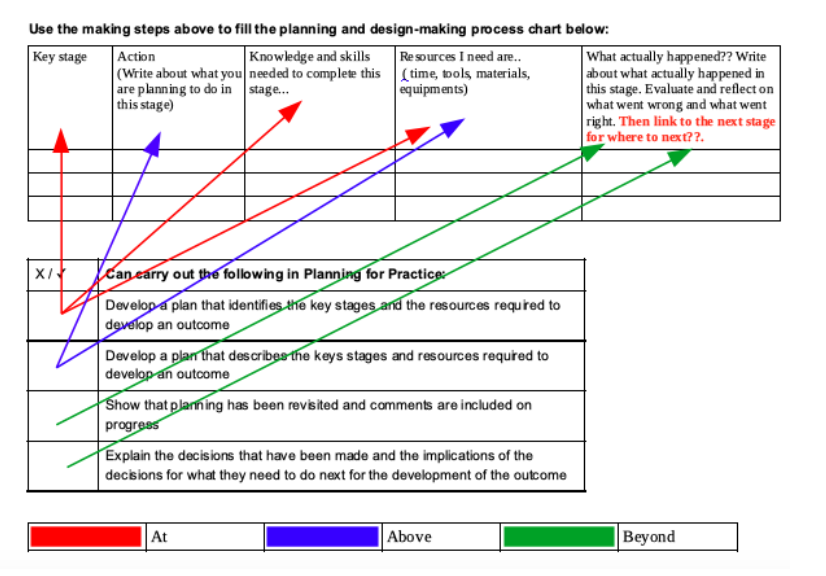
-
8W1 Tech assessment-1: planning for practice throughout designing and making a moodlight to communicate kindness with Mrs Roodt Assignment
-
8W2 Tech assessment-1: planning for practice throughout designing and making a moodlight to communicate kindness with Mr Taha Assignment
-
-
EXPLORE / TŪHURA learning intentions:
- We are EXPLORING by a research and collecting ideas about different cutlery holders so we can make our design
- We are EXPLORING by a research and collecting ideas about different moodlights and integrating with Science - Circuits.
- We are EXPLORING... How might we use our research outcome of different wooden base moodlights designs to design and make a wooden cutlery holder with moodlight that can communicate a design
- We are Exploring, learning and experimenting the use of Inkscape software to design our moodlight
Kia ora 8M1 and 8M2Welcome to Term3 - Technology 2023
Your Mountains Whanau context this term will be "Food and Travel".
We will be using this context to design and make a technology outcome.
We will use MHO and Google Classroom this term. Please see MHO for Learning Intentions and success Criteria and Google Classroom for activities.
Please ask if you don't understand anything covered in class. We will all need to keep up with what is covered in class - some times you will need to write this up at home after class as you might have been doing some testing in class.
All the best for a great term.
Mrs Roodt & Mr TahaWe will also research online for different tools and machines that you will be using when making your technology outcome. The activity sheet can be found on google classroom under classs: 8M1 and 8M2.
Success Criteria: I can/have...
- successfully write the name of each tool and machine in the tech room that I will be using to make my first project
- successfully write about the correct and safe way of using thes tools and machines
Activities:
- Safe way of using tools and machines for making a technology outcome
- Starting the design brief document on Google classroom
Homework:
Explore the website:https://www.technologystudent.com/
-
EXPLORE / TŪHURA learning intentions:
- We are EXPLORING by a research and collecting ideas about different cutlery holders so we can make our design
- We are EXPLORING by a research and collecting ideas about different moodlights and integrating with Science - Circuits.
- We are EXPLORING... How might we use our research outcome of different wooden base moodlights designs to design and make a wooden cutlery holder with moodlight that can communicate a design
- We are Exploring, learning and experimenting the use of Inkscape software to design our moodlight
Kia ora 8M1, 8M2
We will start this week with filling the planning for practice for making a wooden cutlery holder for the travel and food context of Mountains Whanau. We will start by filling our design brief and specs. The activity sheet can be found on google classroom under classs: 8M1 and 8M2.
Success Criteria: I can/have...
- successfully write my design brief and specifications of the Wooden cutlery holders
Activities:
- Starting the design brief document of the wooden cutlery holders - Google classroom
Homework:
- Explore online the different designs of wooden cutlery holders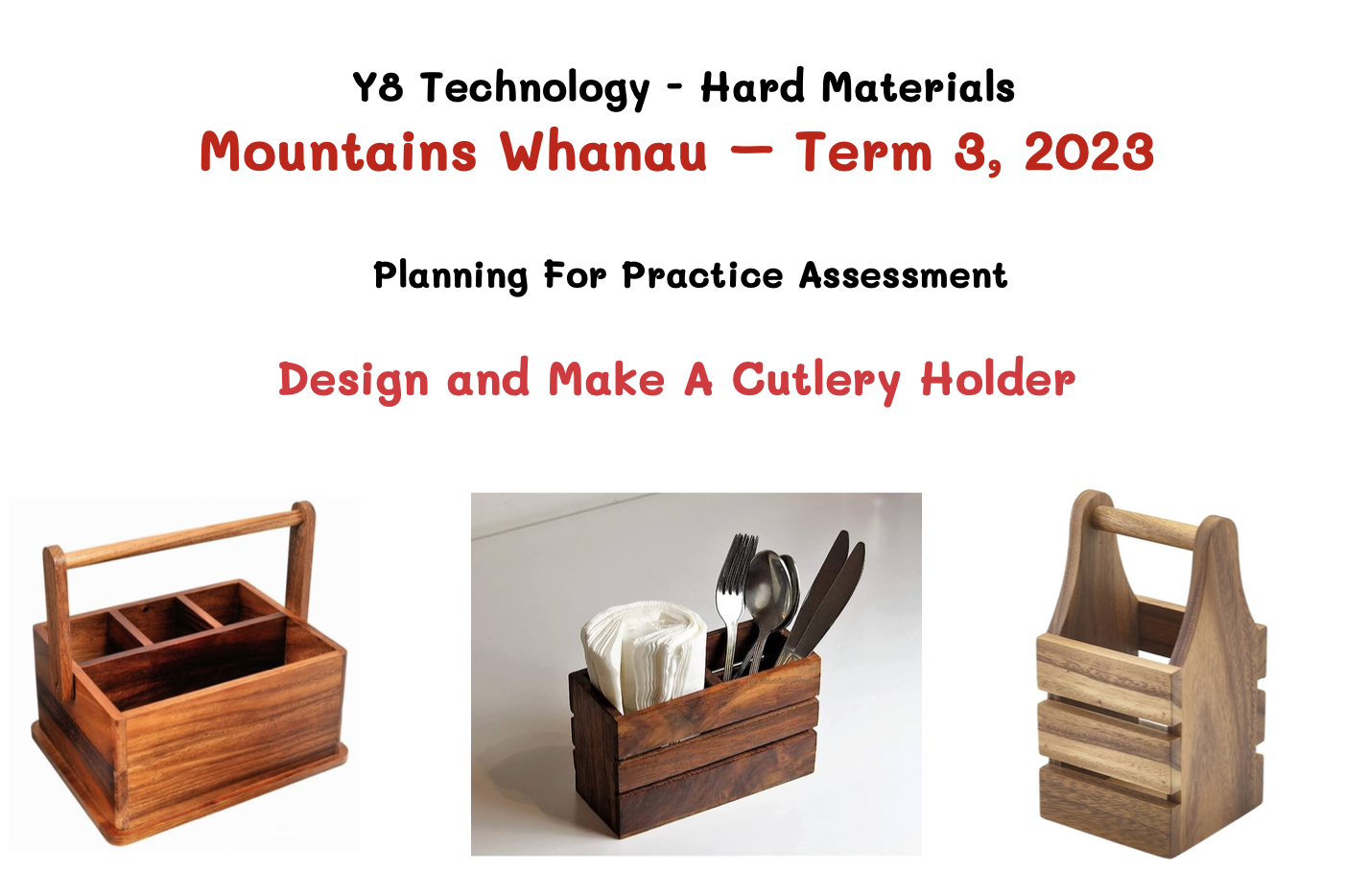
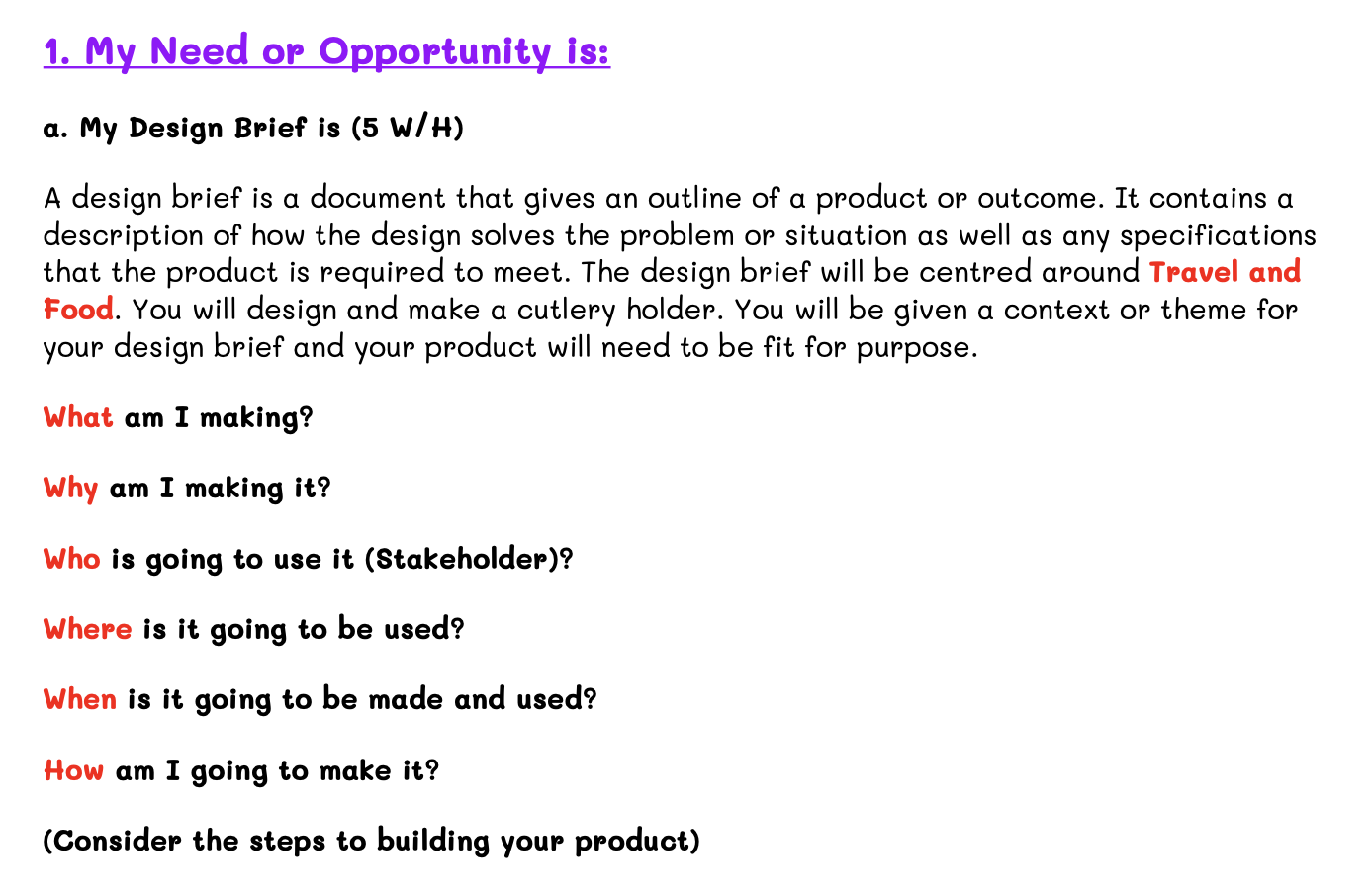
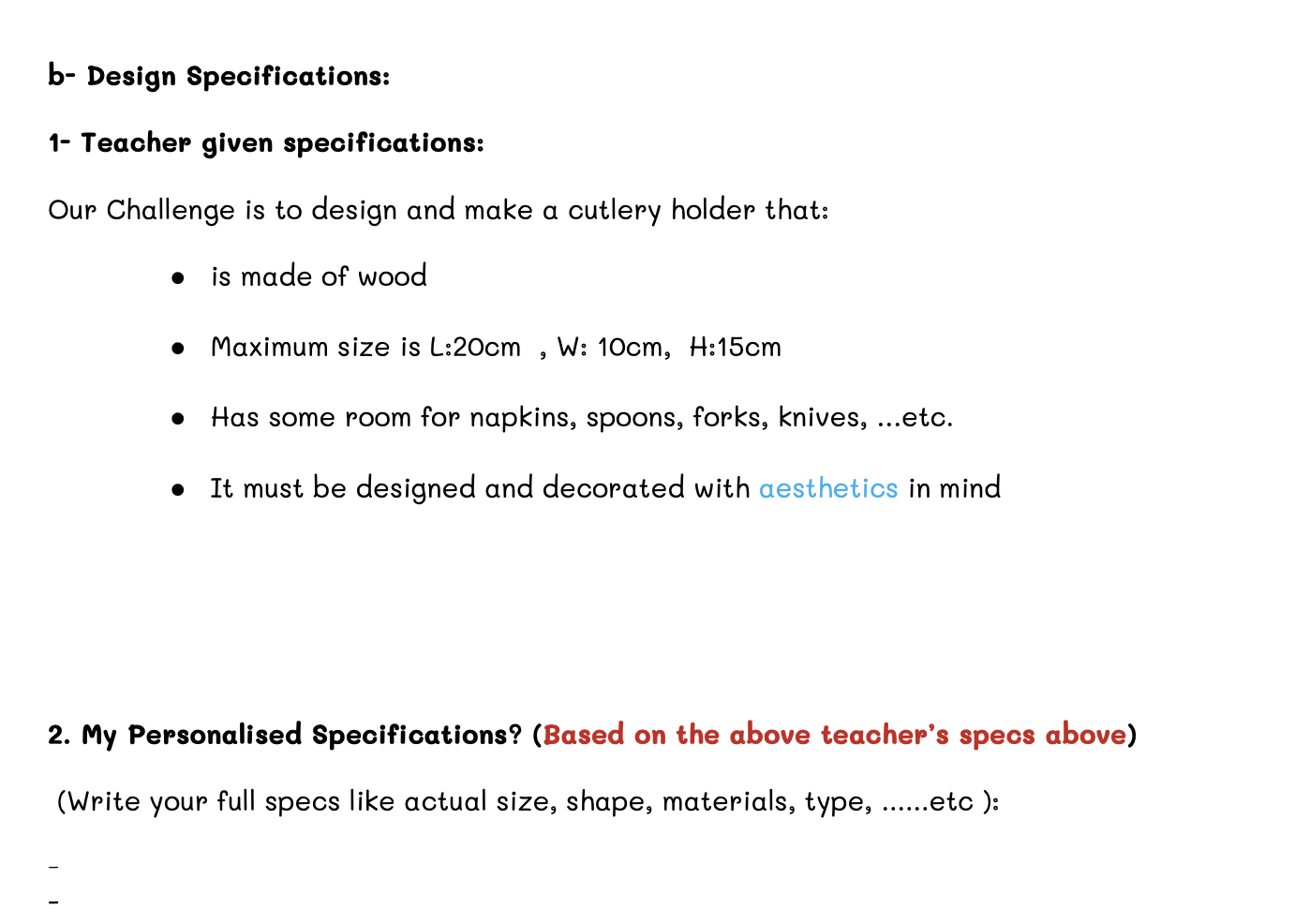
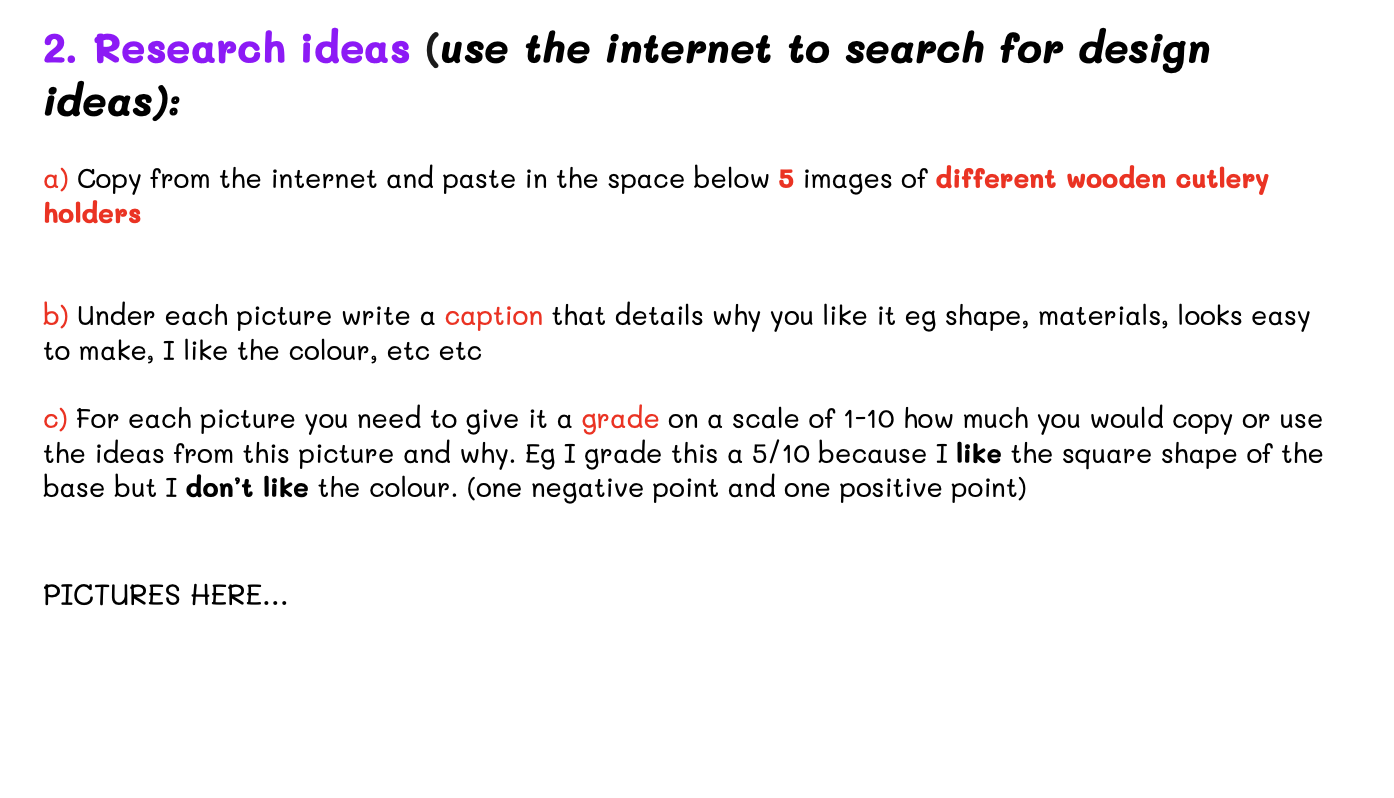
-
EXPLORE / TŪHURA learning intentions:
- We are EXPLORING by a research and collecting ideas about different cutlery holders so we can make our design
- We are EXPLORING by a research and collecting ideas about different moodlights and integrating with Science - Circuits.
- We are EXPLORING... How might we use our research outcome of different wooden base moodlights designs to design and make a wooden cutlery holder with moodlight that can communicate a design
- We are Exploring, learning and experimenting the use of Inkscape software to design our moodlight
FOCUS / ARONGA learning intentions:
- We are FOCUSING on electric circuits to make the moodlight in order to enhance our design and add an aesthetic look.
- We are FOCUSING on explaining our design brief and how to develop it to make our cutlery holder outcome.
- We are FOCUSING on selecting our best design to make our cutlery hol;der
Kia ora 8M1, 8M2
We will continue filling the planning for practice for making a wooden cutlery holder for the travel and food context of Mountains Whanau. We will start by filling our design brief and specs. The activity sheet can be found on google classroom under classs: 8M1 and 8M2.
Success Criteria: I can/have...
- successfully write my design brief and specifications of the Wooden cutlery holders
Activities:
- Starting the design brief document of the wooden cutlery holders - Google classroom
Homework:
- Explore online the different designs of wooden cutlery holders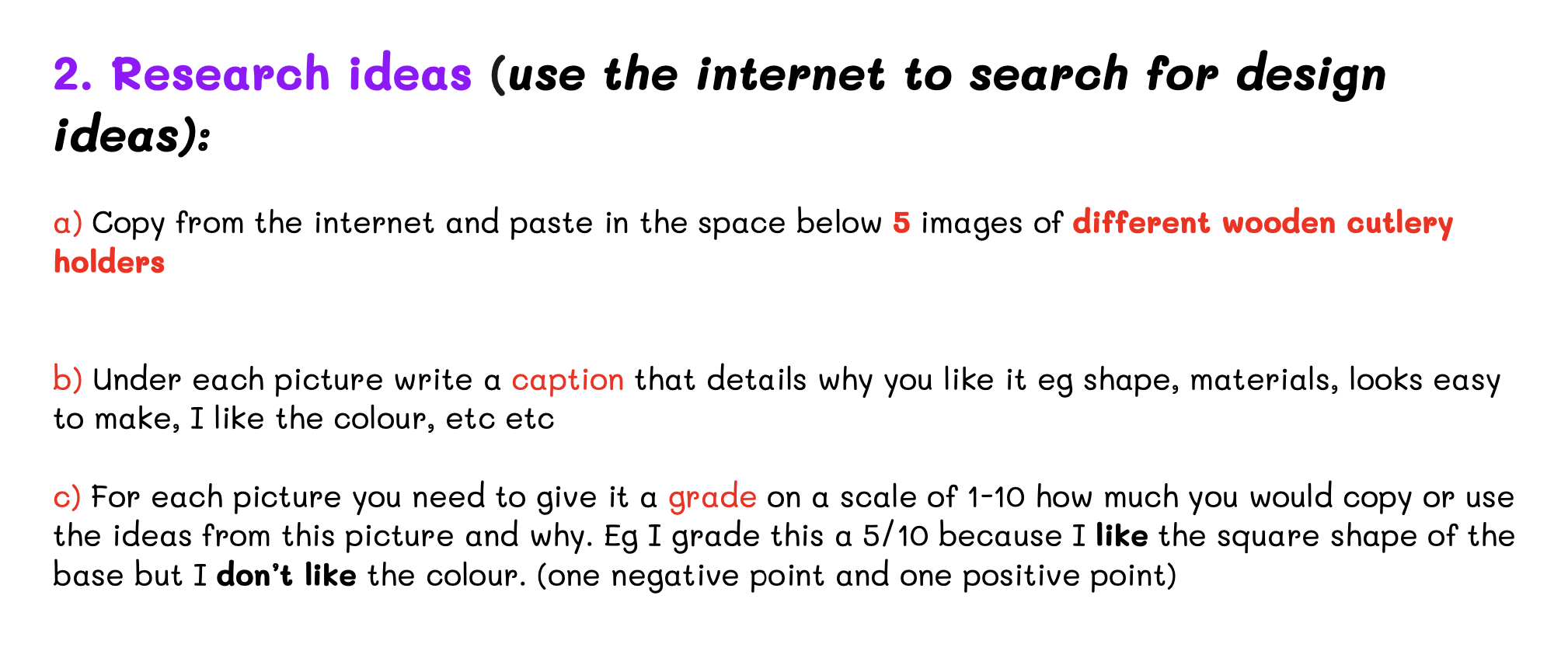
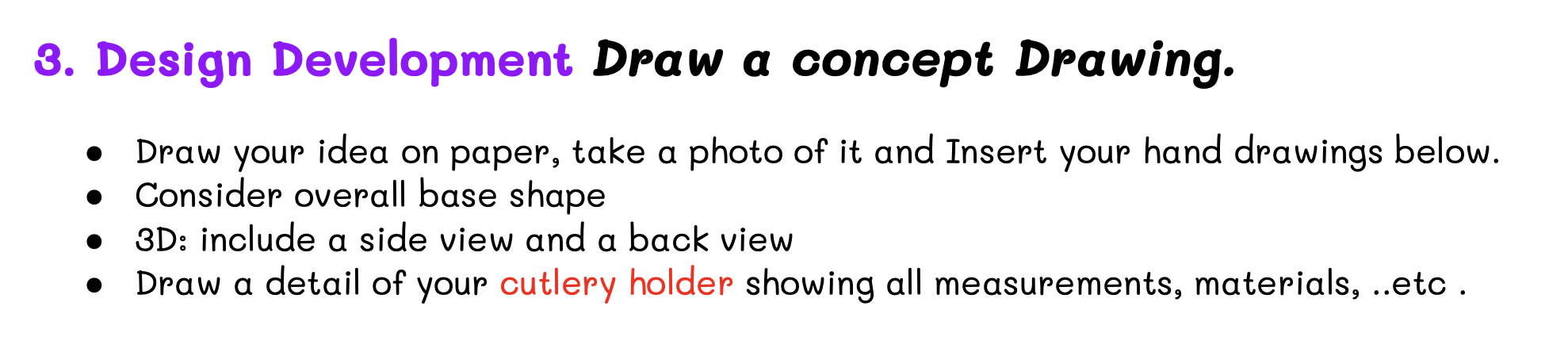
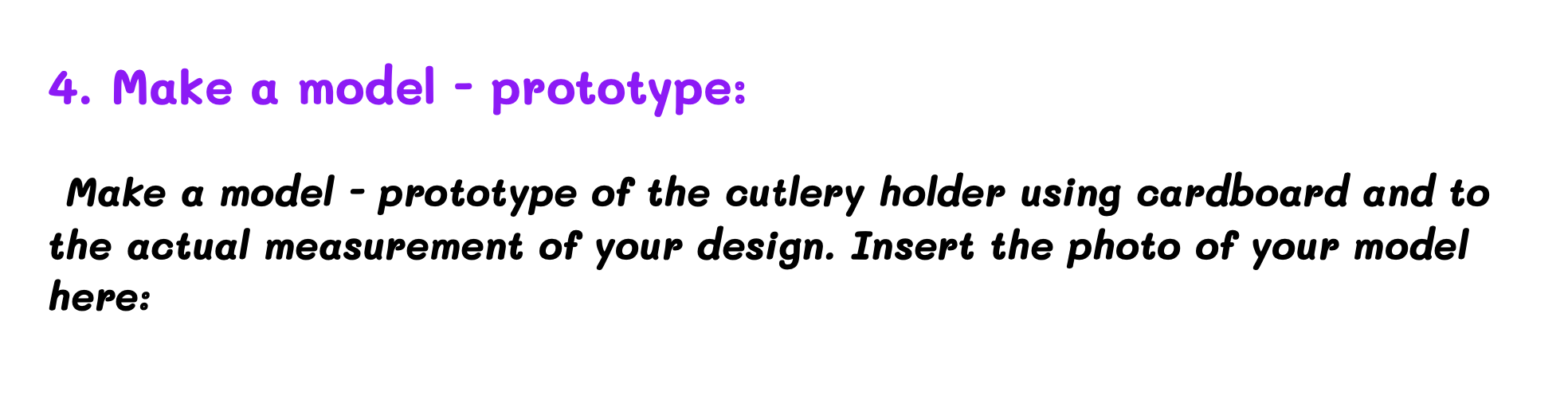
-
FOCUS / ARONGA learning intentions:
- We are FOCUSING on electric circuits to make the moodlight in order to enhance our design and add an aesthetic look.
- We are FOCUSING on explaining our design brief and how to develop it to make our cutlery holder outcome.
- We are FOCUSING on selecting our best design to make our cutlery hol;der
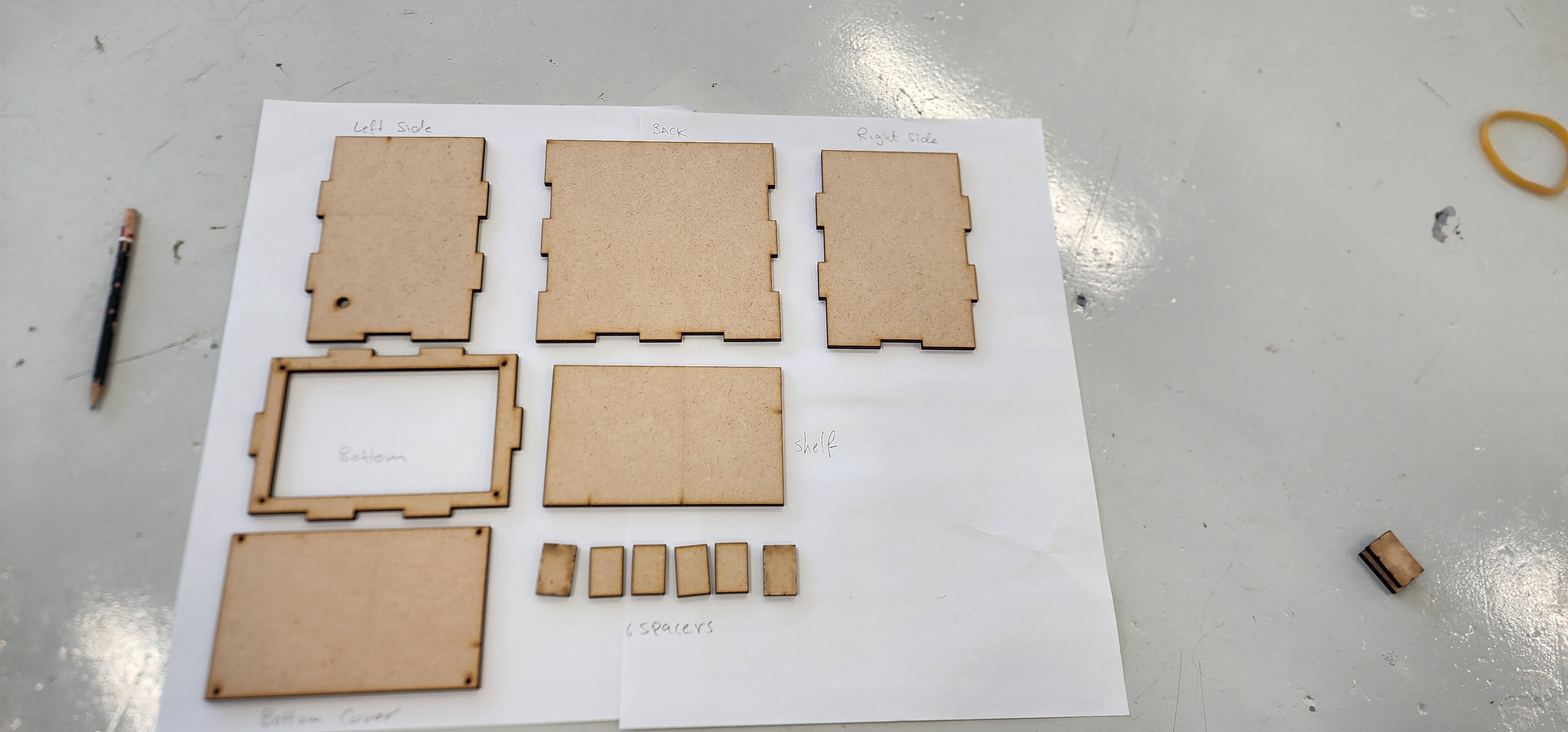
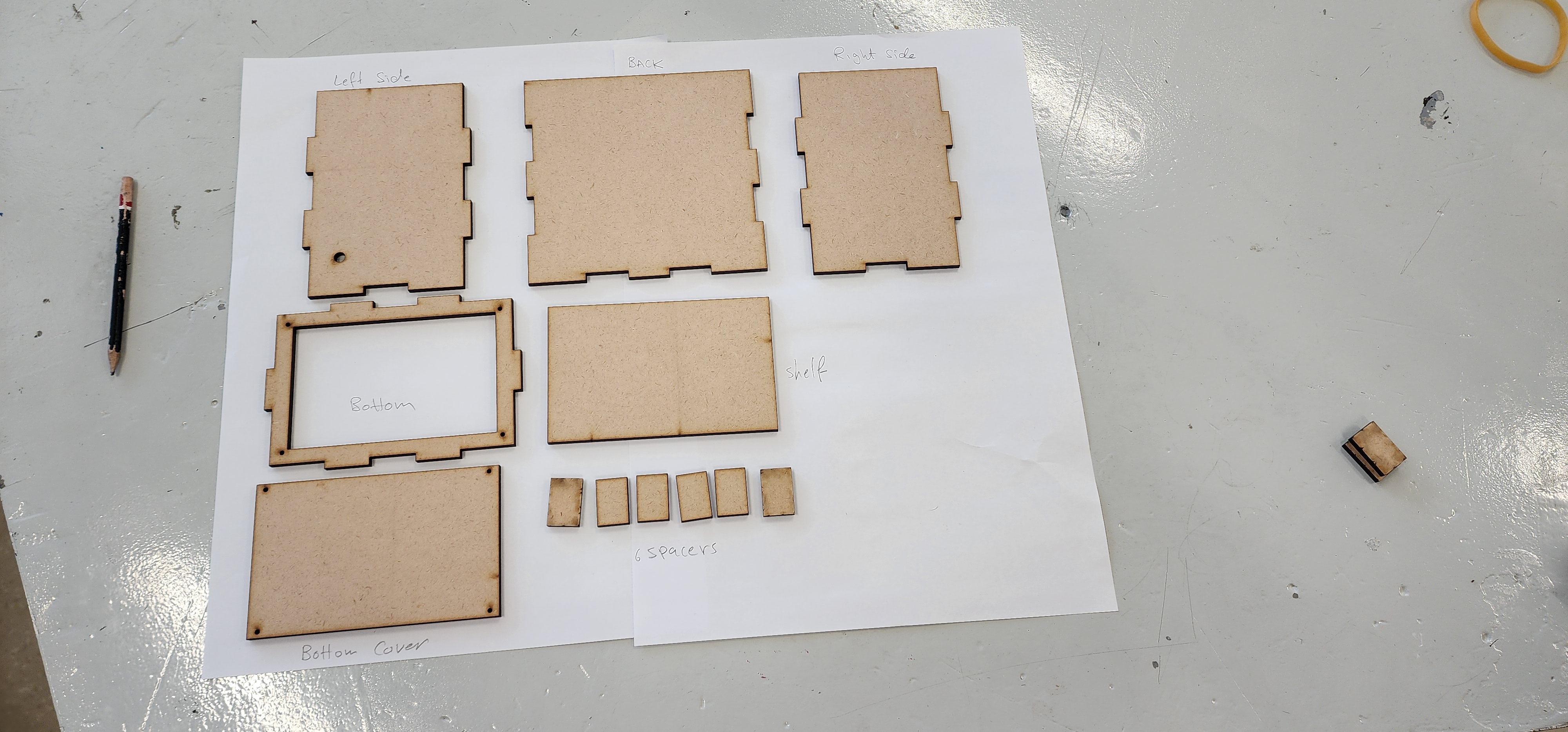
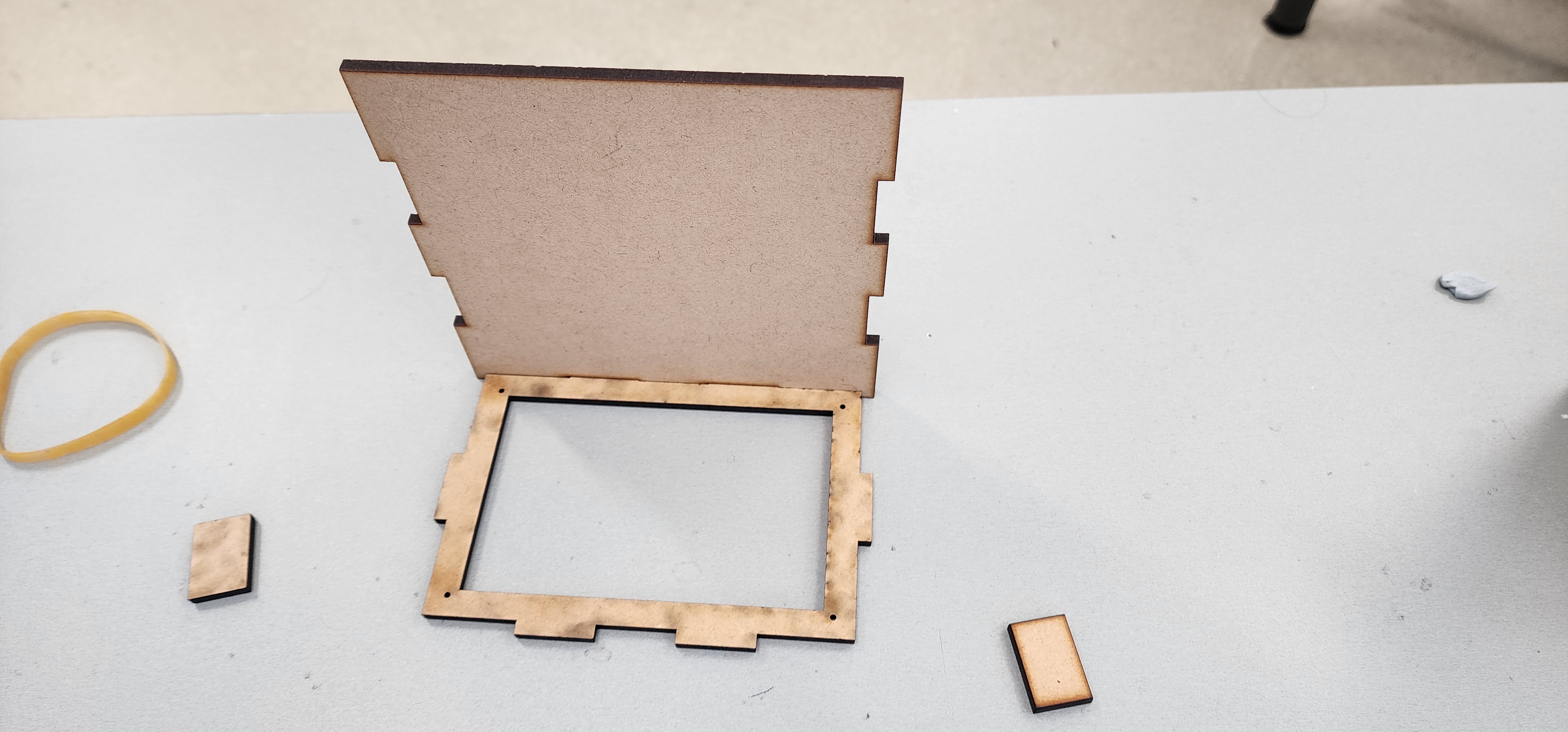
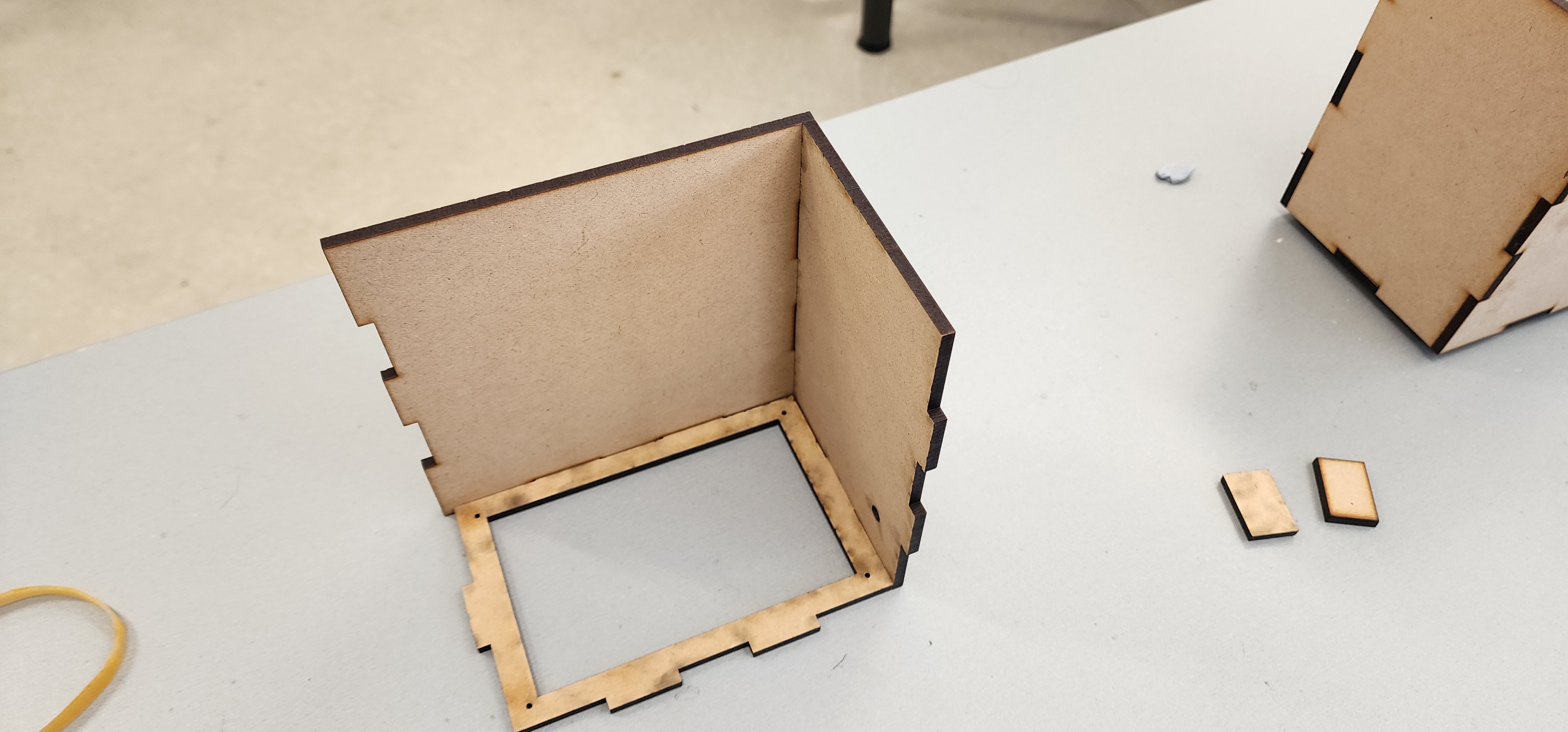
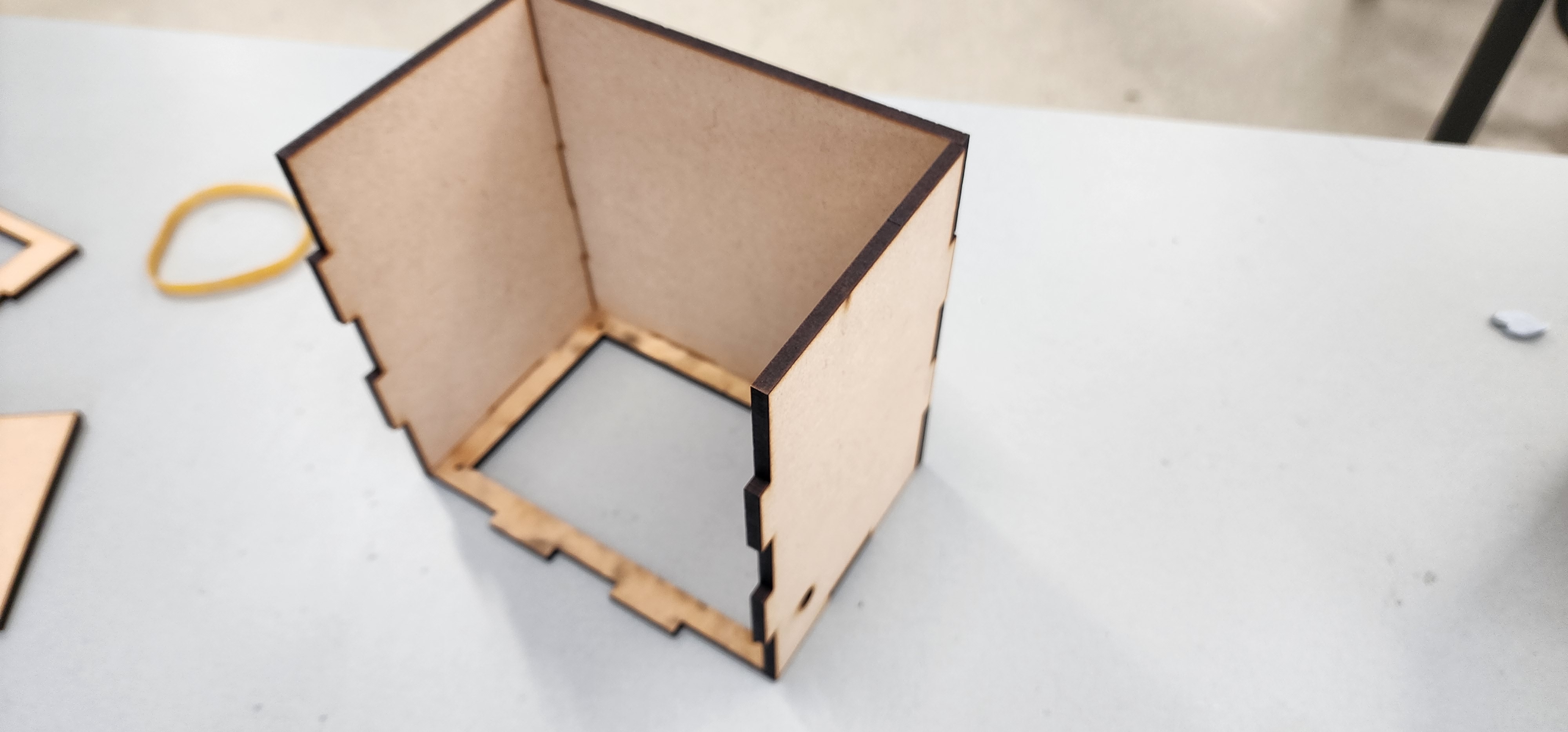
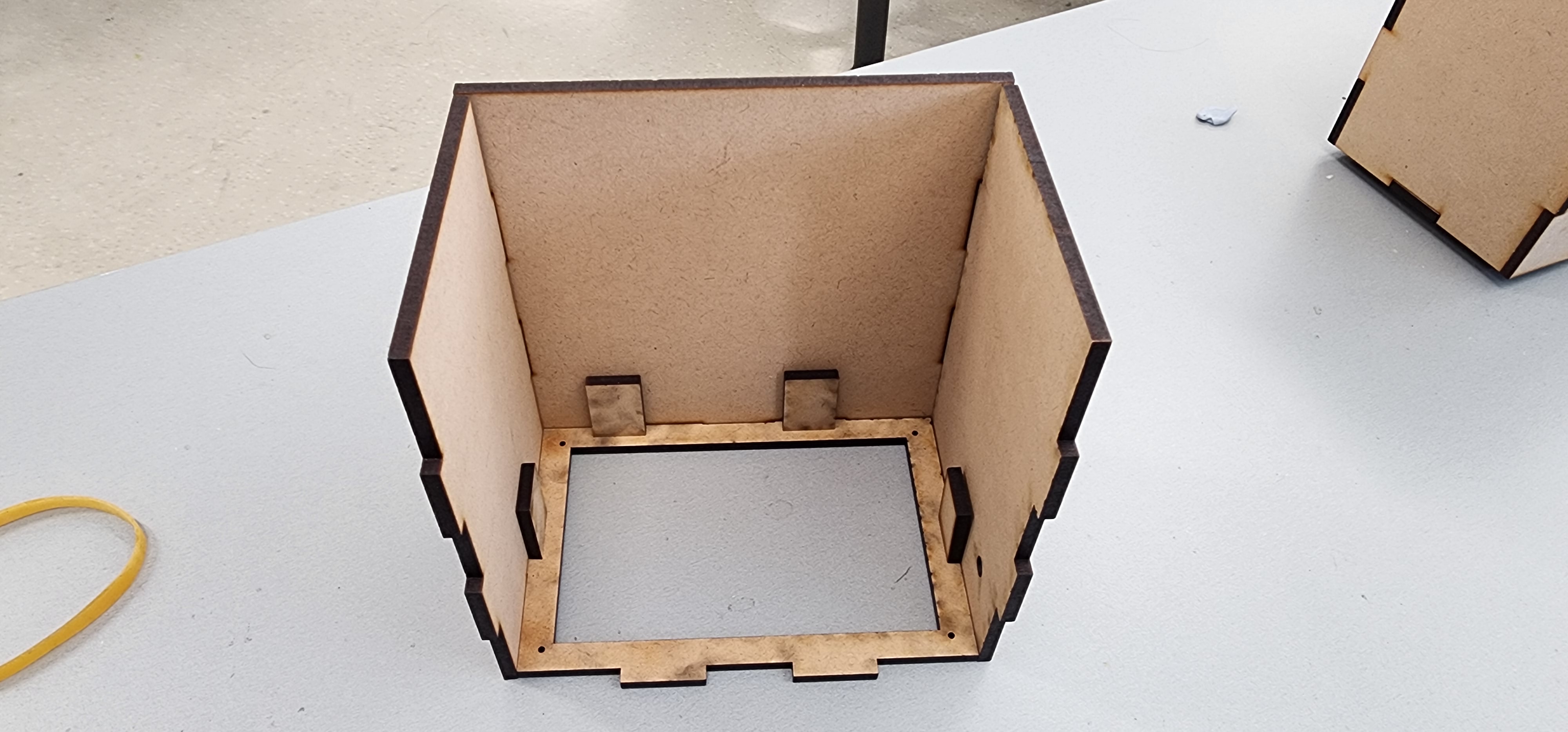



-
Kia ora 8M1, 8M2We will continue filling the planning for practice for making a wooden cutlery holder for the travel and food context of Mountains Whanau. We will now continue working on the wooden box assembly.
Success Criteria: I can/have...
- successfully write my design brief and specifications of the Wooden cutlery holders
Activities:
- Starting the design brief document of the wooden cutlery holders - Google classroom
Homework:
- Explore online the different designs of wooden cutlery holders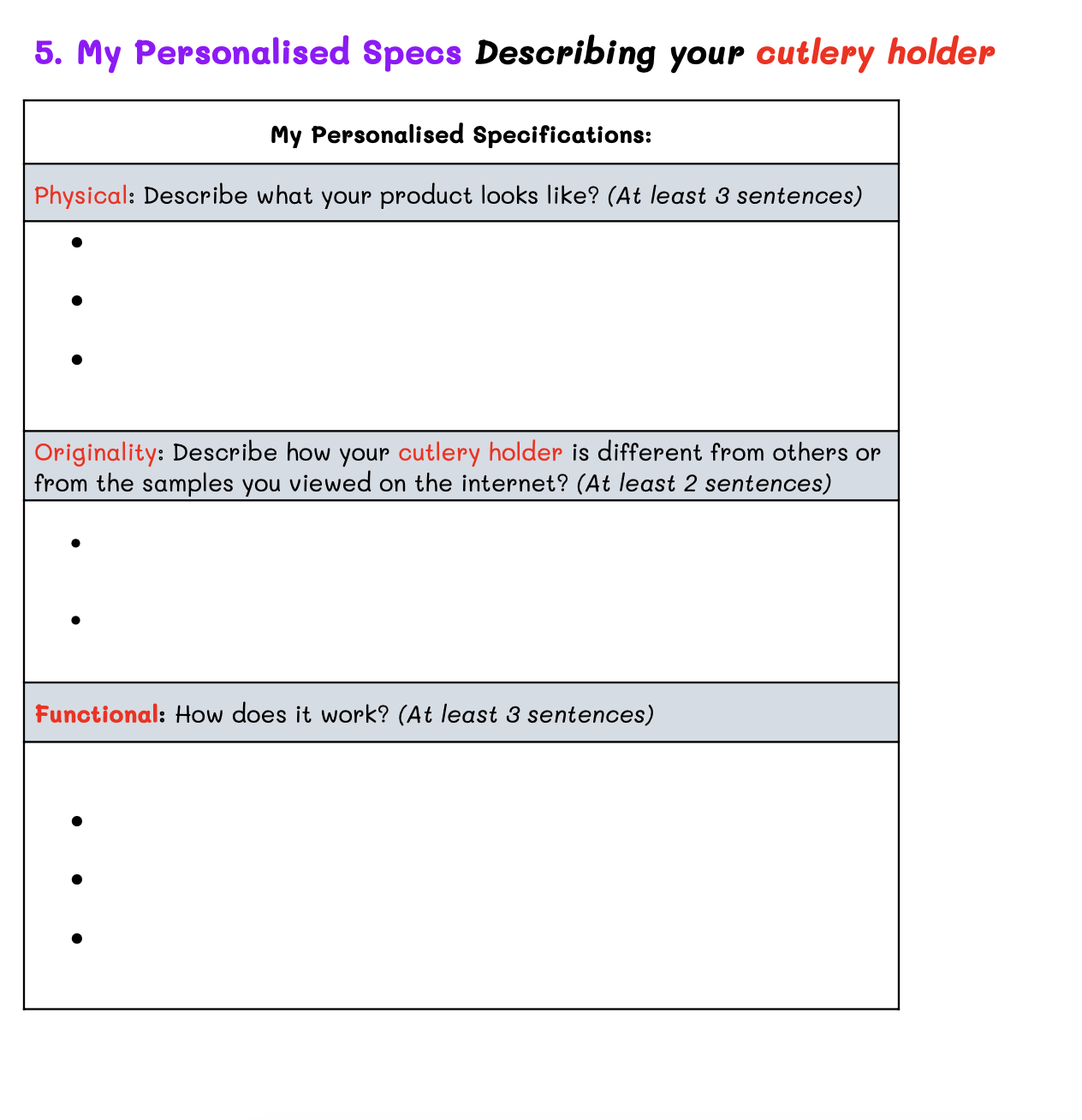
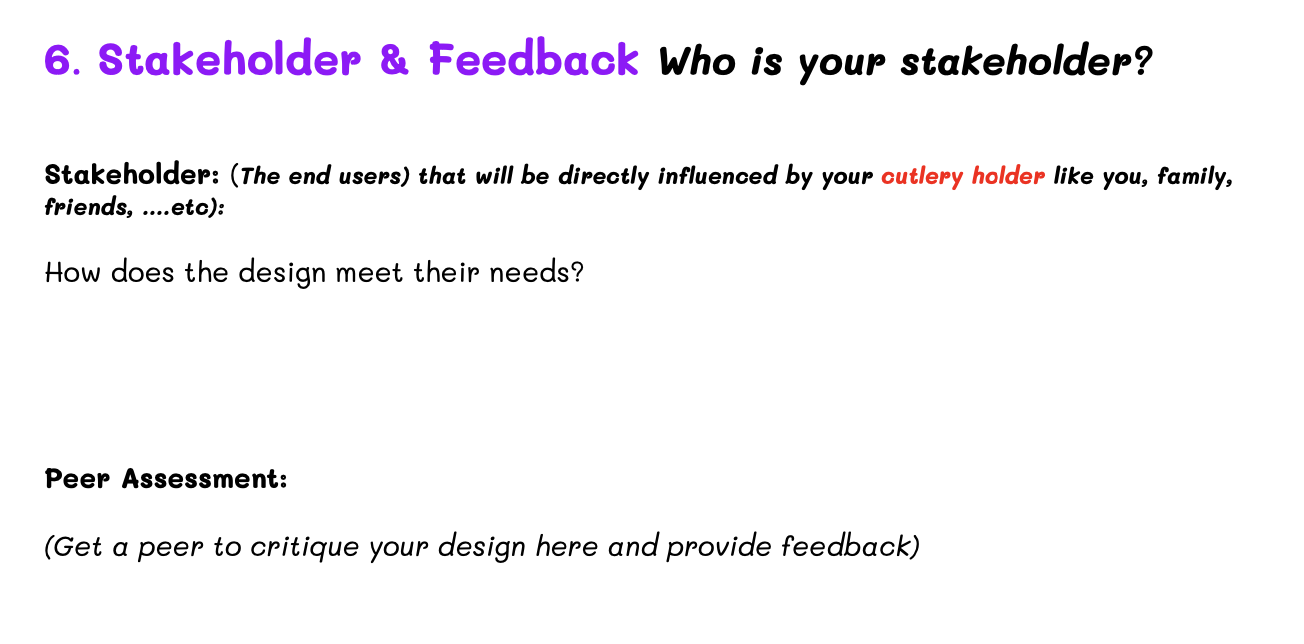
-
Kia ora 8M1, 8M2
We will continue filling the planning for practice for making the cutlery box with mood light tas part of Whanau Whanau context this term. We will start learning how to use INKSCAPE designsoftware and then draw your design to be sent to the laser cutter machine to cut for you. The activity sheet can be found on google classroom under classs: 8M1 and 8M2.
We will also learn about simple LED circuits
Success Criteria: I can/have...
- design a moodlight display screen using INKSCAPE software
Activities:
- Design a moodlight display screen using INKSCAPE software. Use the guide below.
- Update your planning for practice journal for making the moodlight - Google classroom
- Click on Tinkercad Circuits https://www.tinkercad.com
Homework:
- Explore Tinkercad circuit software to learn how nto draw a circuit.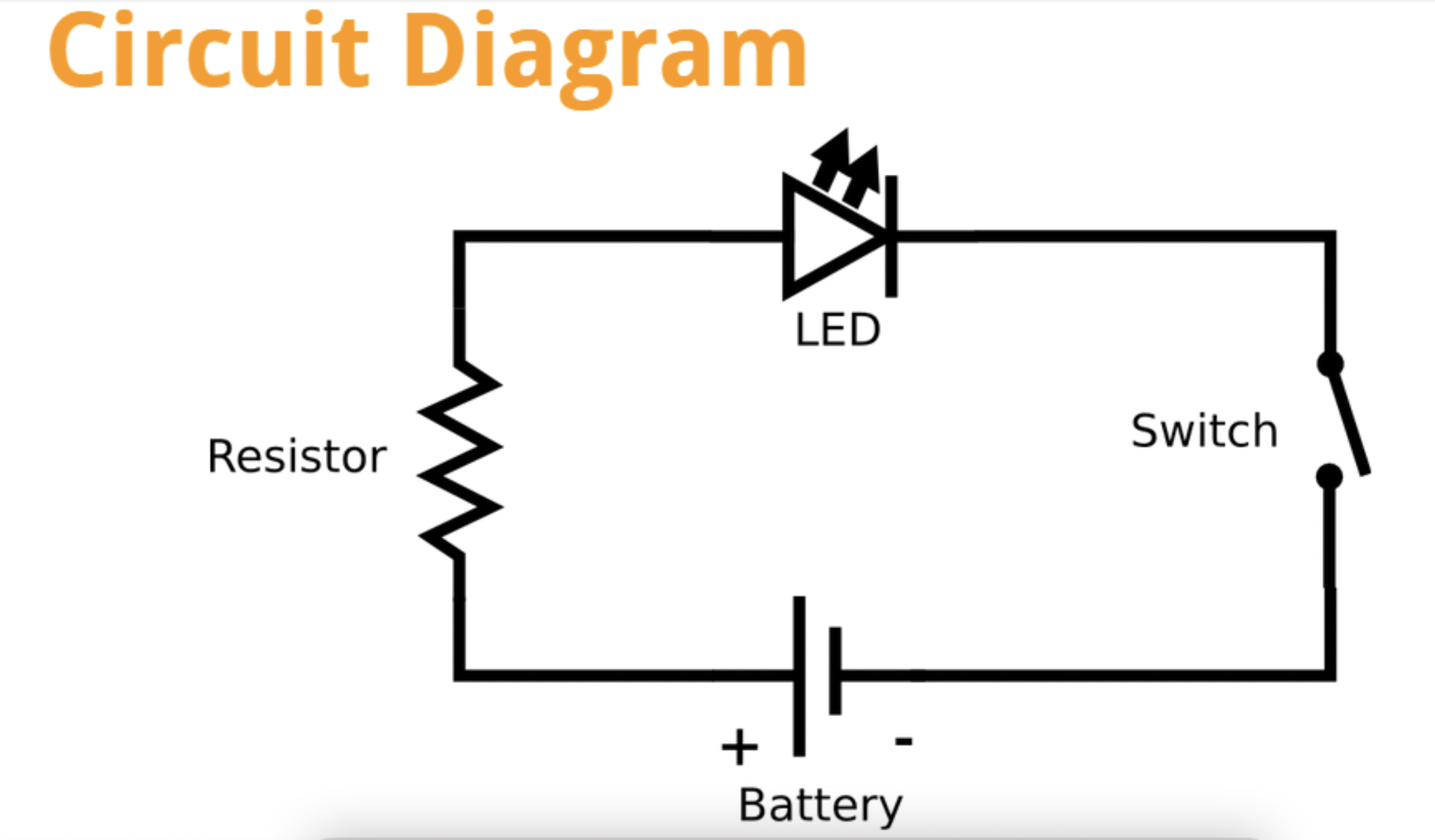
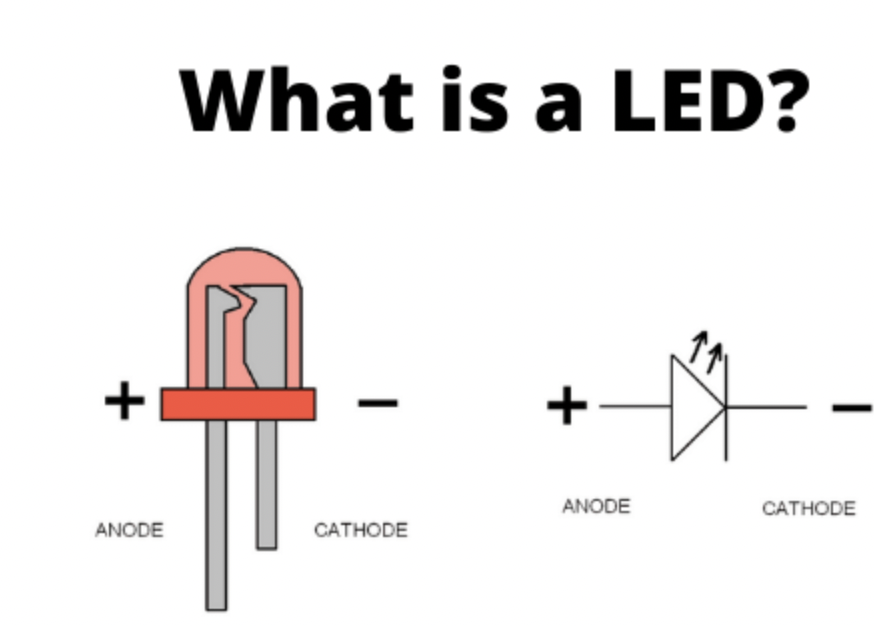
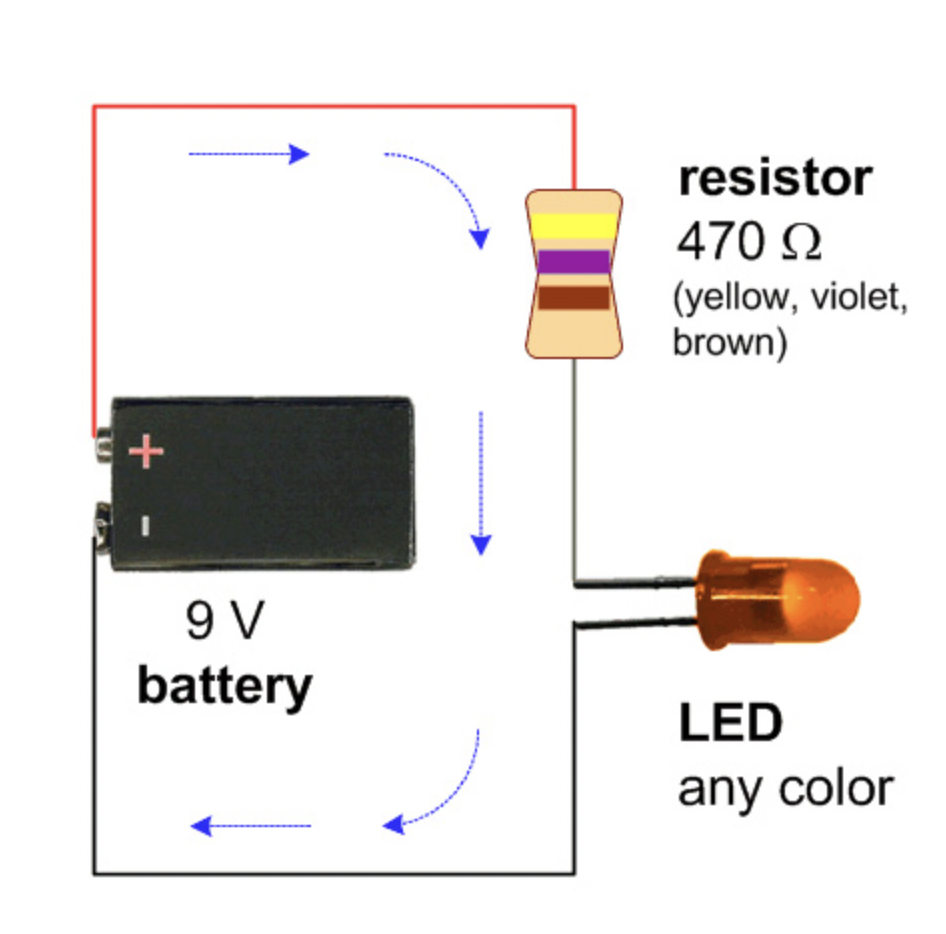
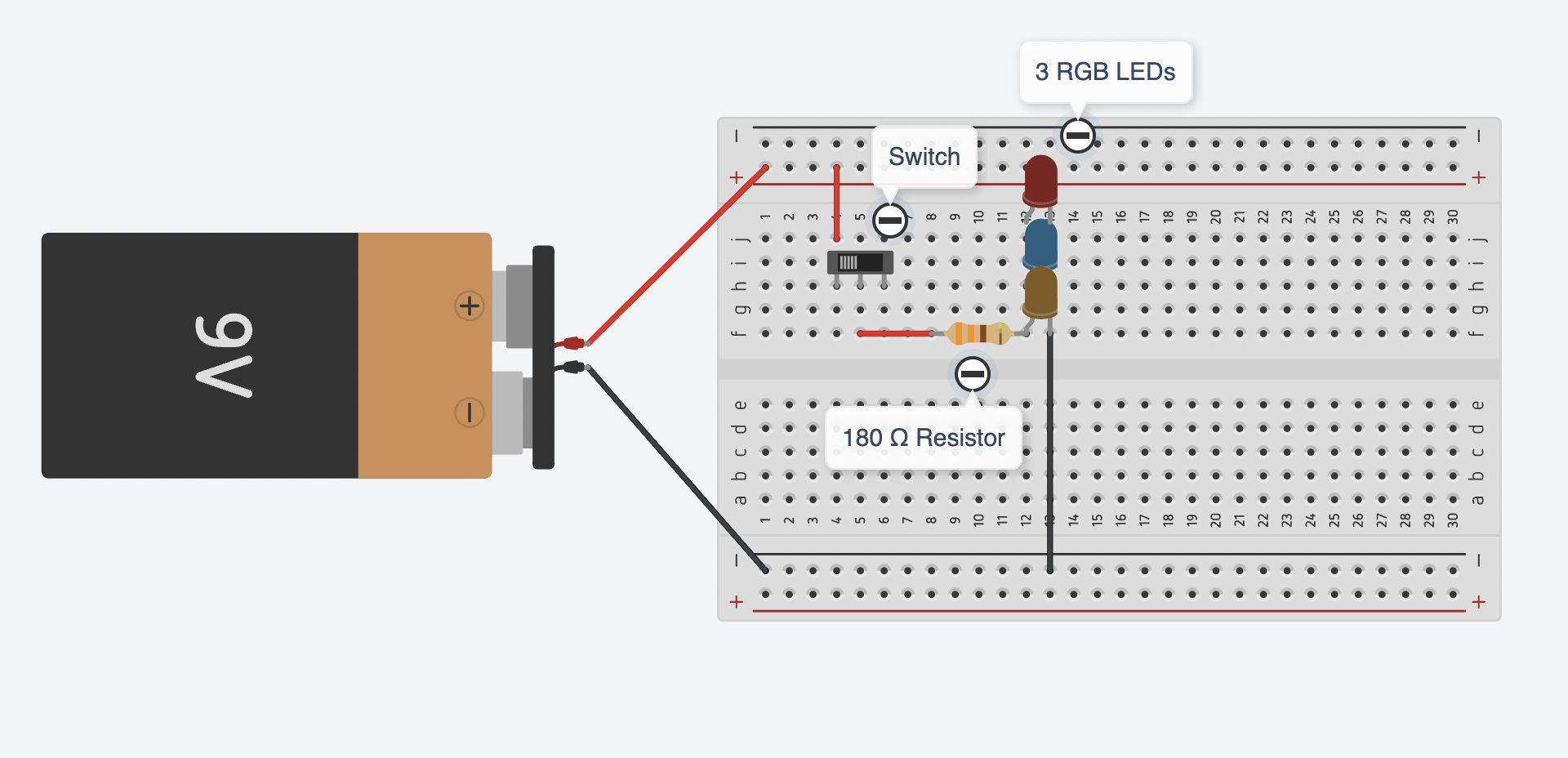
-
Kia ora 8M1, 8M2
We will continue filling the planning for practice for making a mood light for the cutlery holder as part of Whanau Whanau context this term. This week we will start constructing our moodlight circuit using actual electronic components.
Success Criteria: I can/have...
- construct my siple 3 LEDs circuit
- use the spldering iron safely and correctly to solder the components top the copper tape
Activities:
- Construct your 3 RGB LED Circuit using actial electric components ( RGB LEDs, Wires, Switch and a 9V battery). The photos below will assist you to construct the circuit.
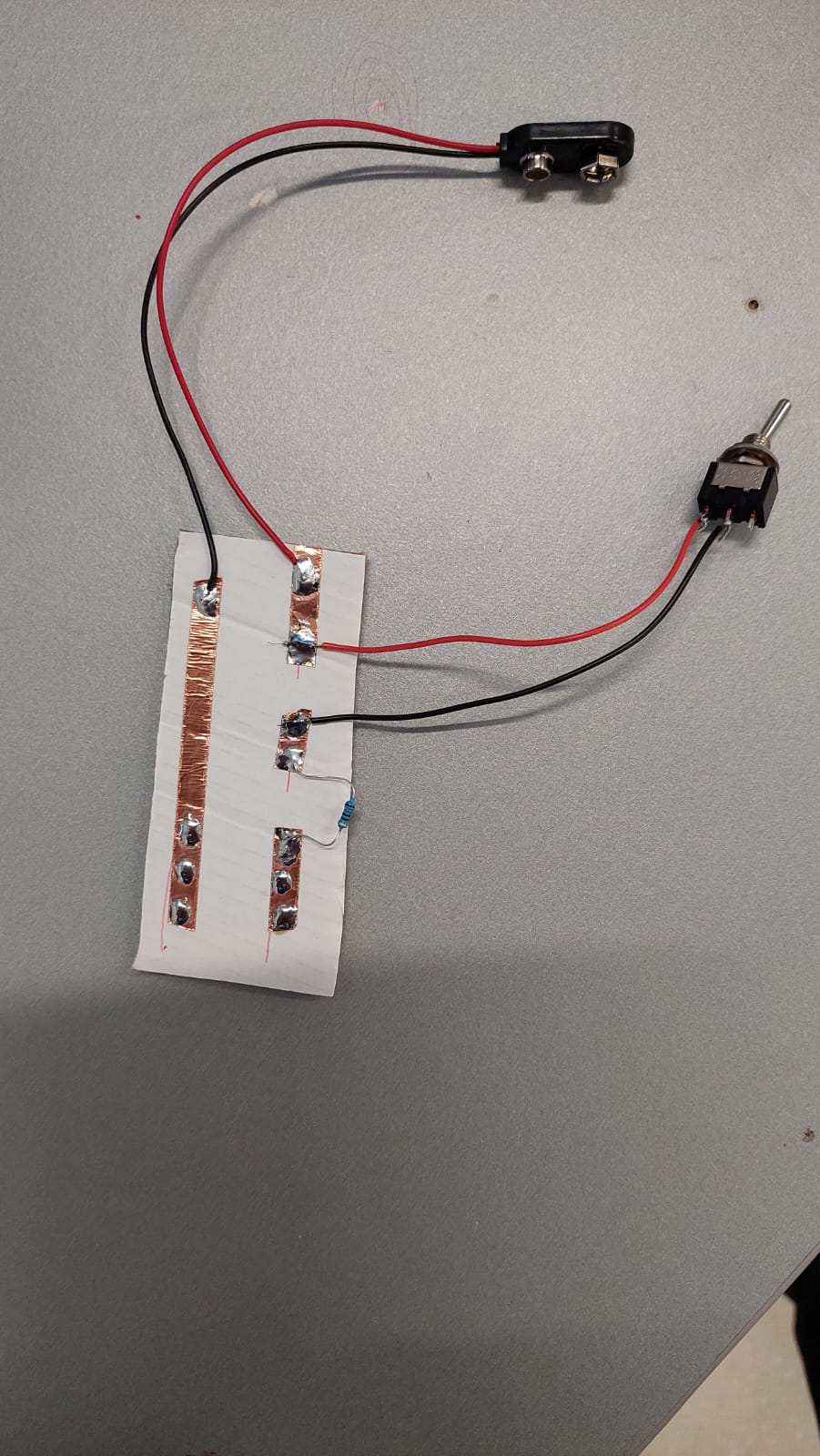
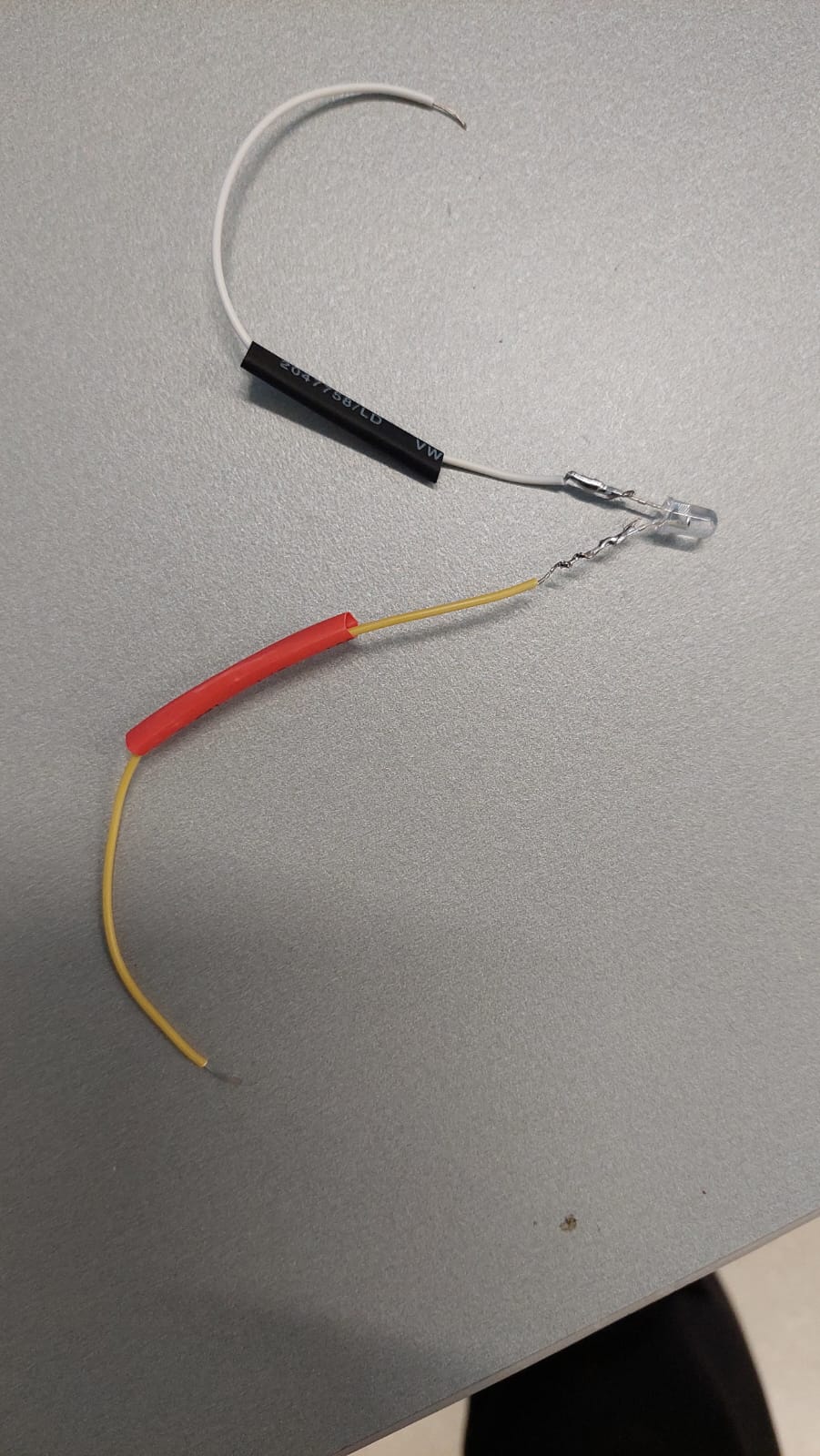
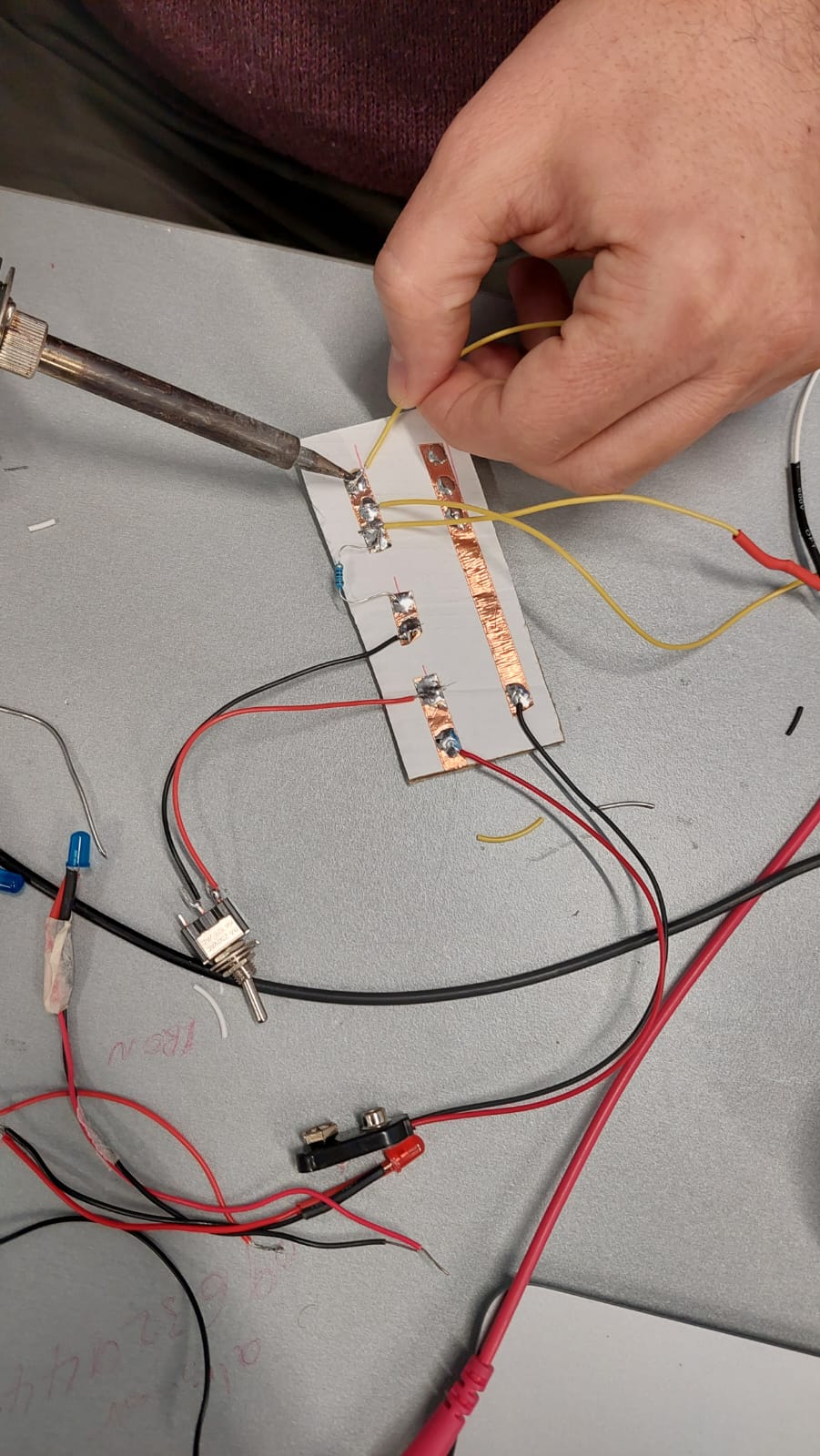
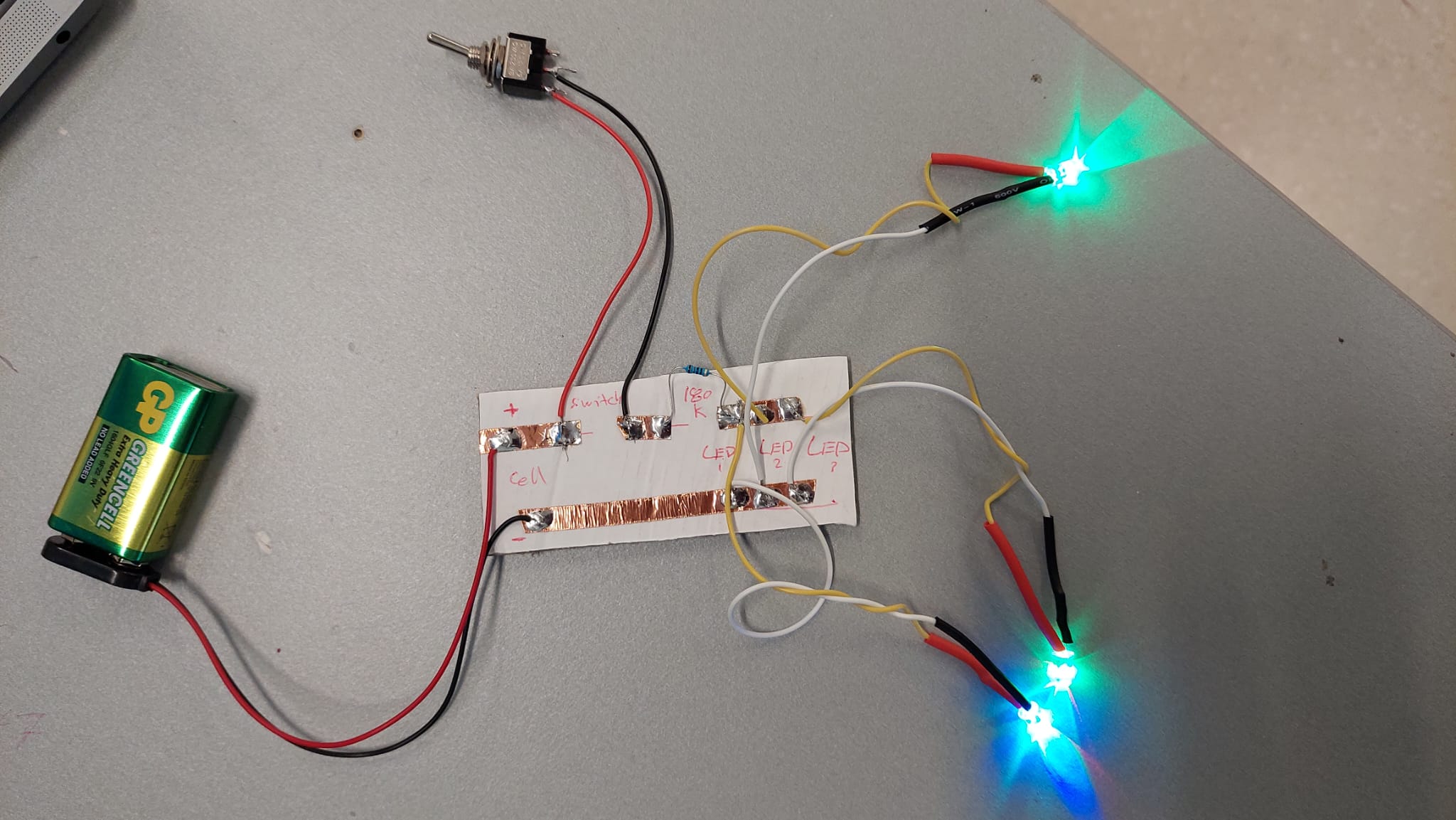
-
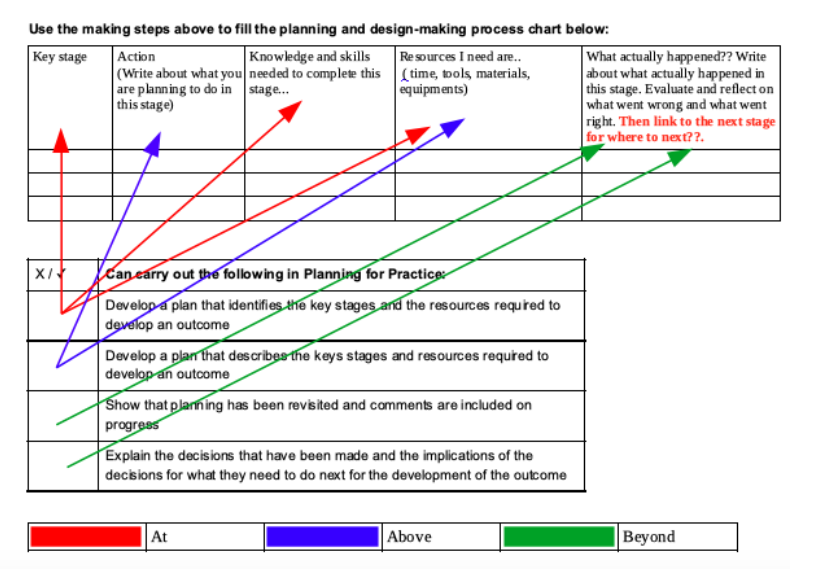
-
8M2 Tech assessment-1: planning for practice throughout designing and making a cutlery holder with moodlight with Mr Taha Assignment
-
8M1 Tech assessment-1: planning for practice throughout designing and making a cutlery holder with moodlight with Mrs Roodt Assignment
-
-
Kia ora 8C1 and 8C2
Welcome to Term4 - Technology 2023
Your Coast Whanau context this term is partricipitation and Rugby World Cup
We will be using this context to design and make a technology outcome.
We will use MHO and Google Classroom this term. Please see MHO for Learning Intentions and success Criteria and Google Classroom for activities.
Please ask if you don't understand anything covered in class. We will all need to keep up with what is covered in class - some times you will need to write this up at home after class as you might have been doing some testing in class.
All the best for a great term.
Mrs Roodt & Mr TahaWe will also research online for different tools and machines that you will be using when making your technology outcome. The activity sheet can be found on google classroom under classs: 8C1 and 8C2.
Success Criteria: I can/have...
- successfully write the name of each tool and machine in the tech room that I will be using to make my first project
- successfully write about the correct and safe way of using thes tools and machines
Activities:
- Safe way of using tools and machines for making a technology outcome
- Starting the design brief document on Google classroom
Homework:
Explore the website:https://www.technologystudent.com/
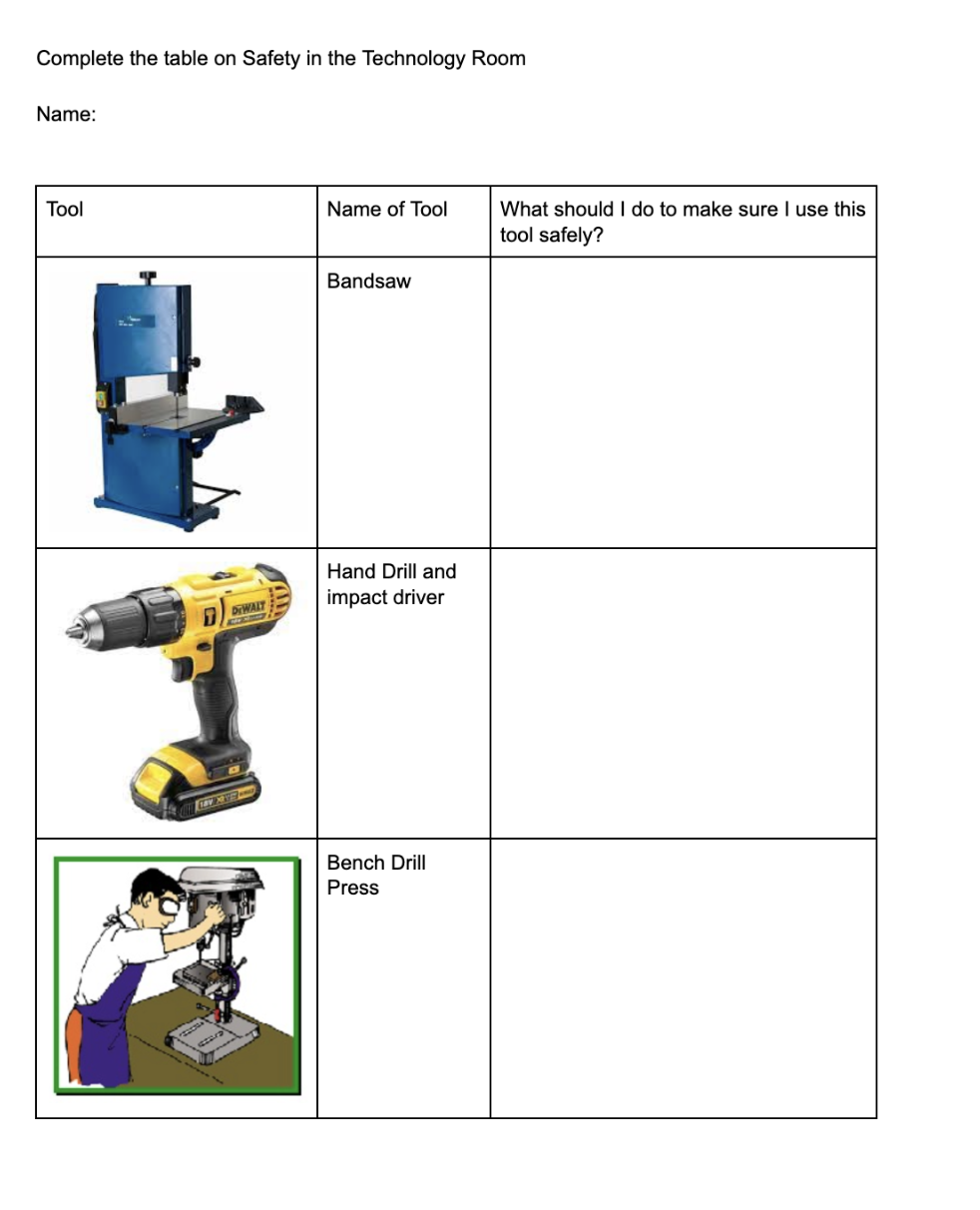
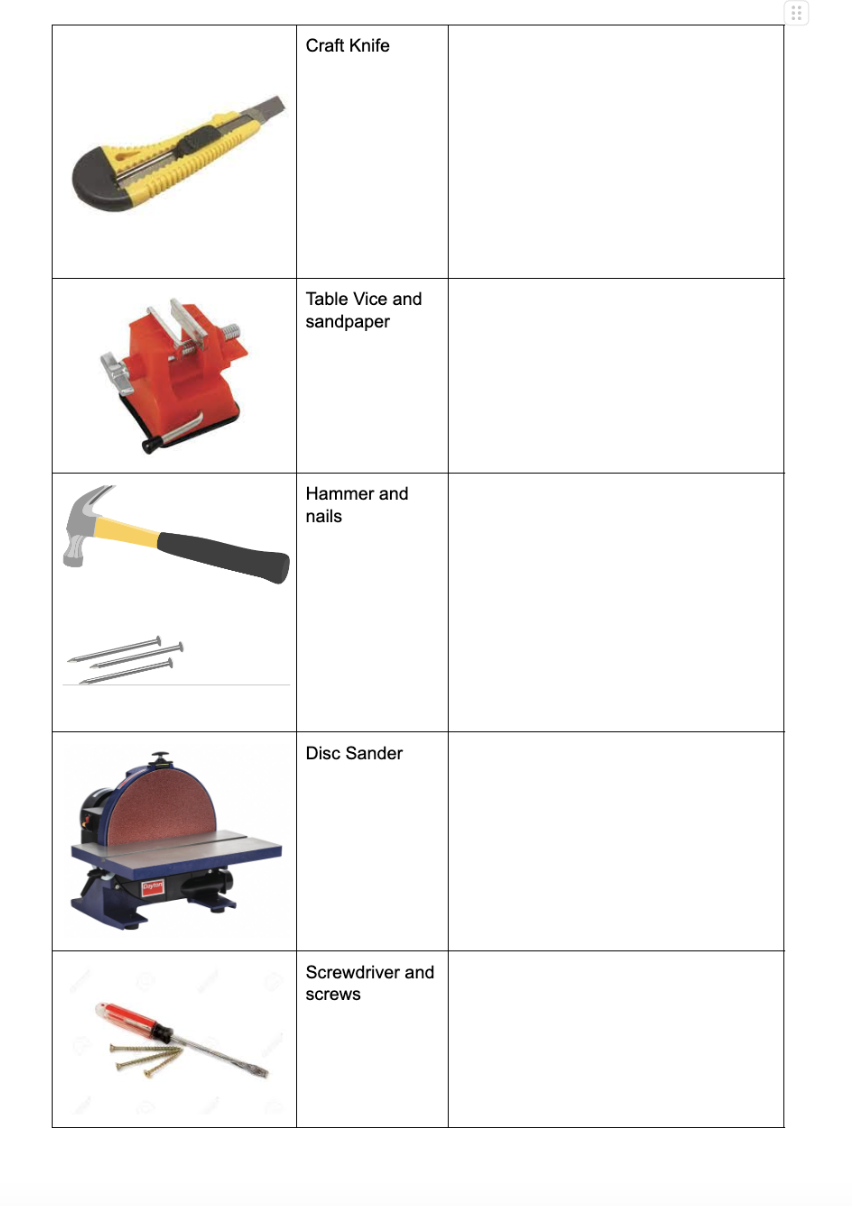
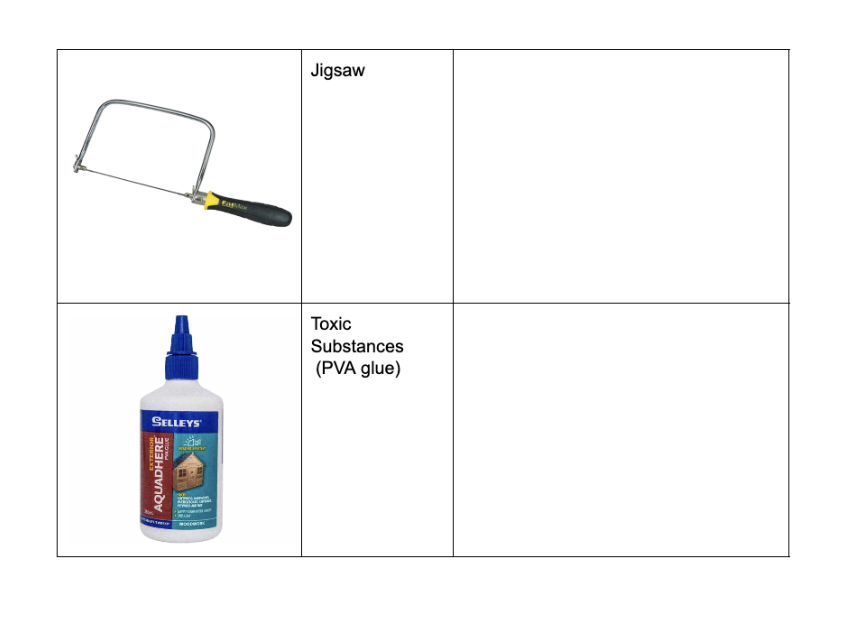
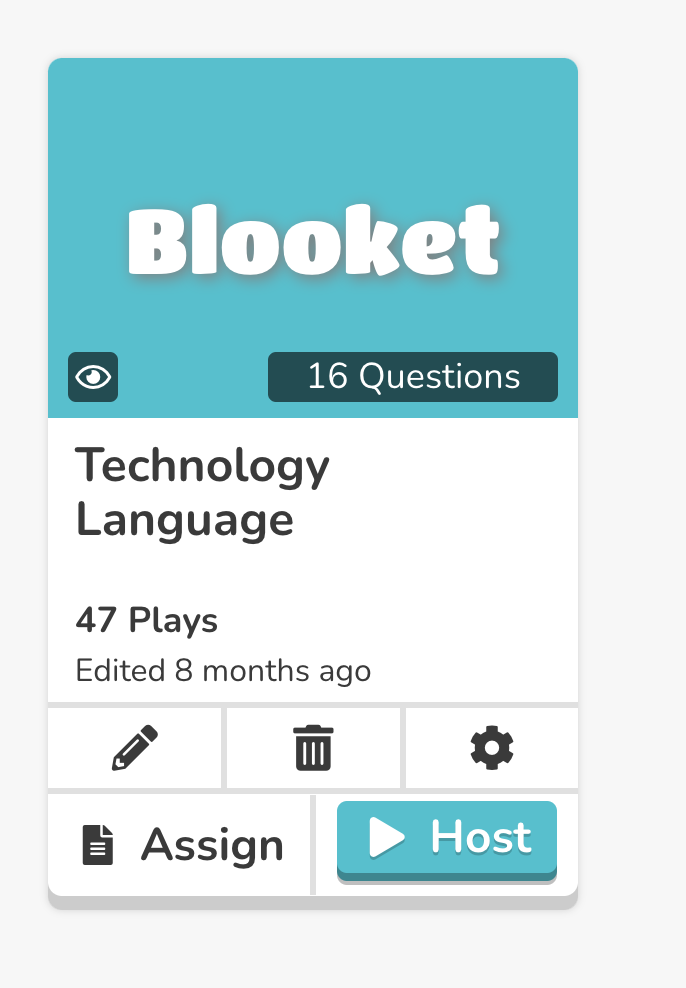
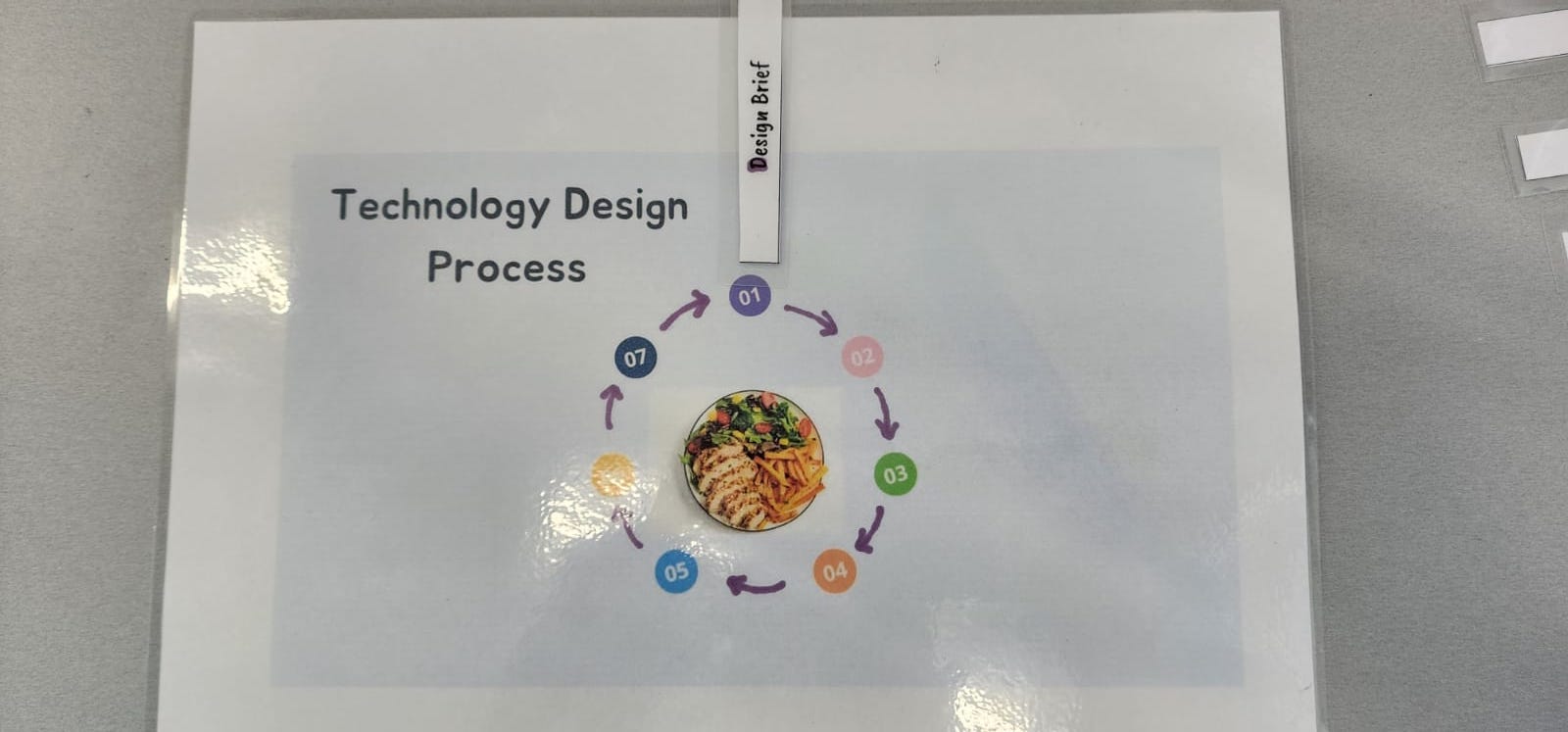
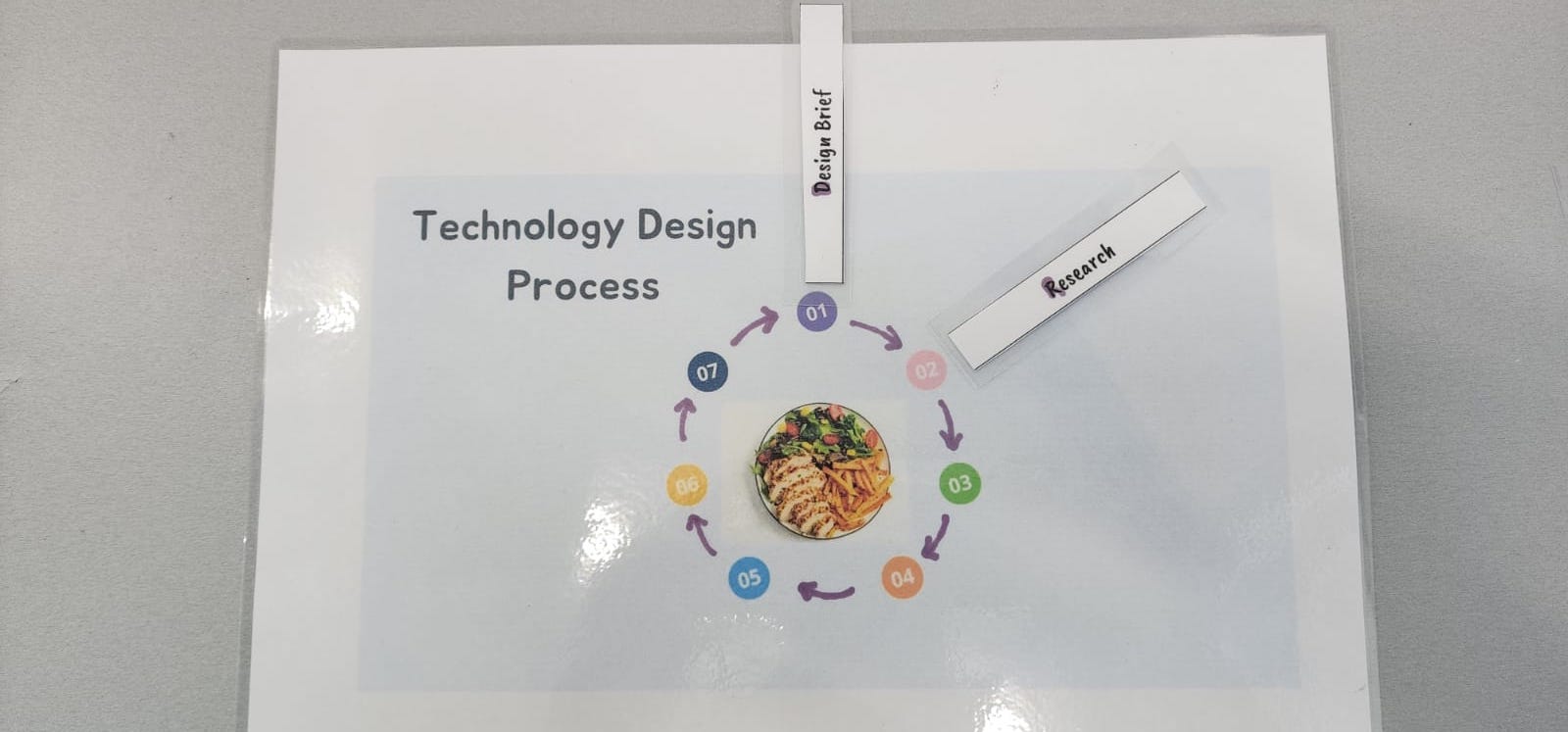
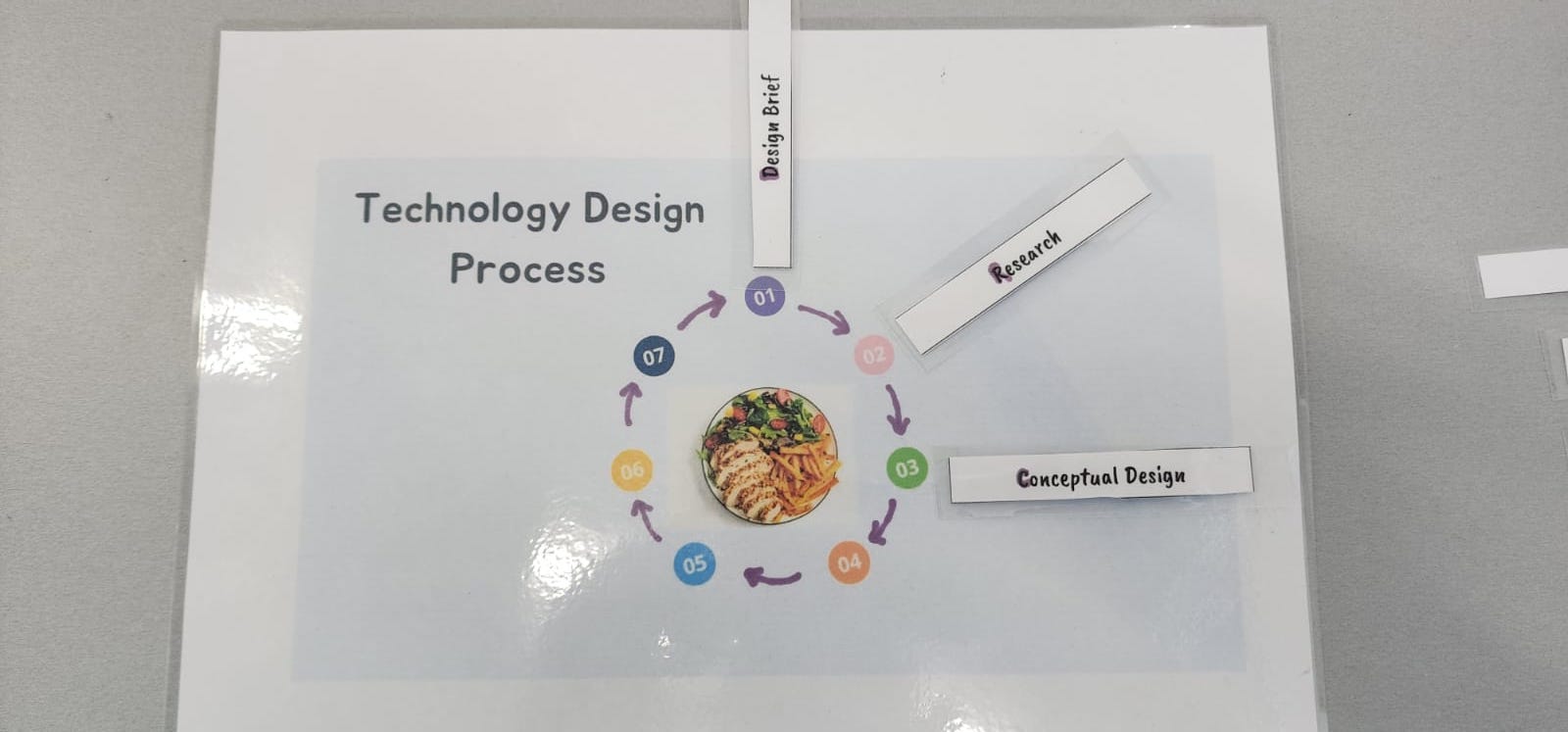
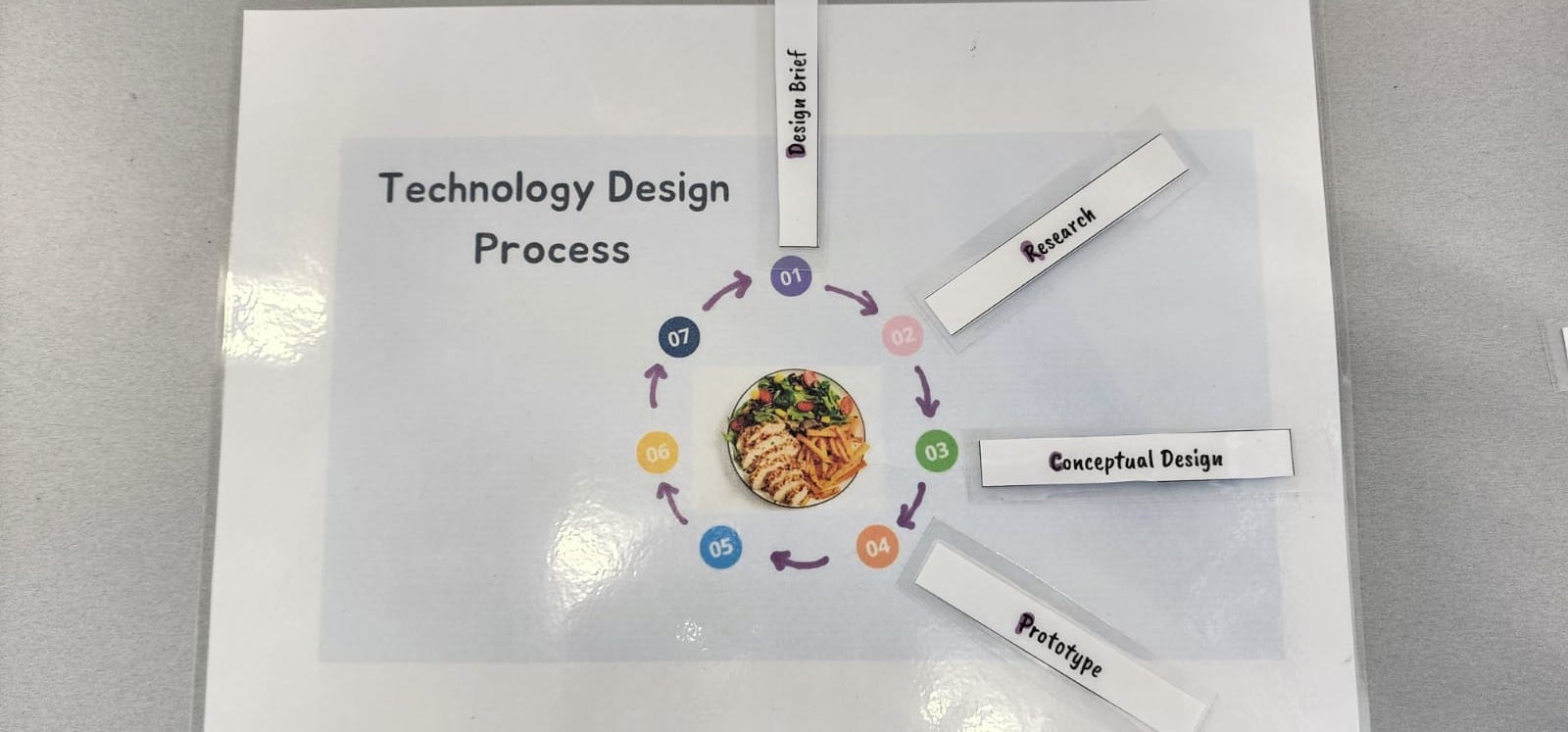
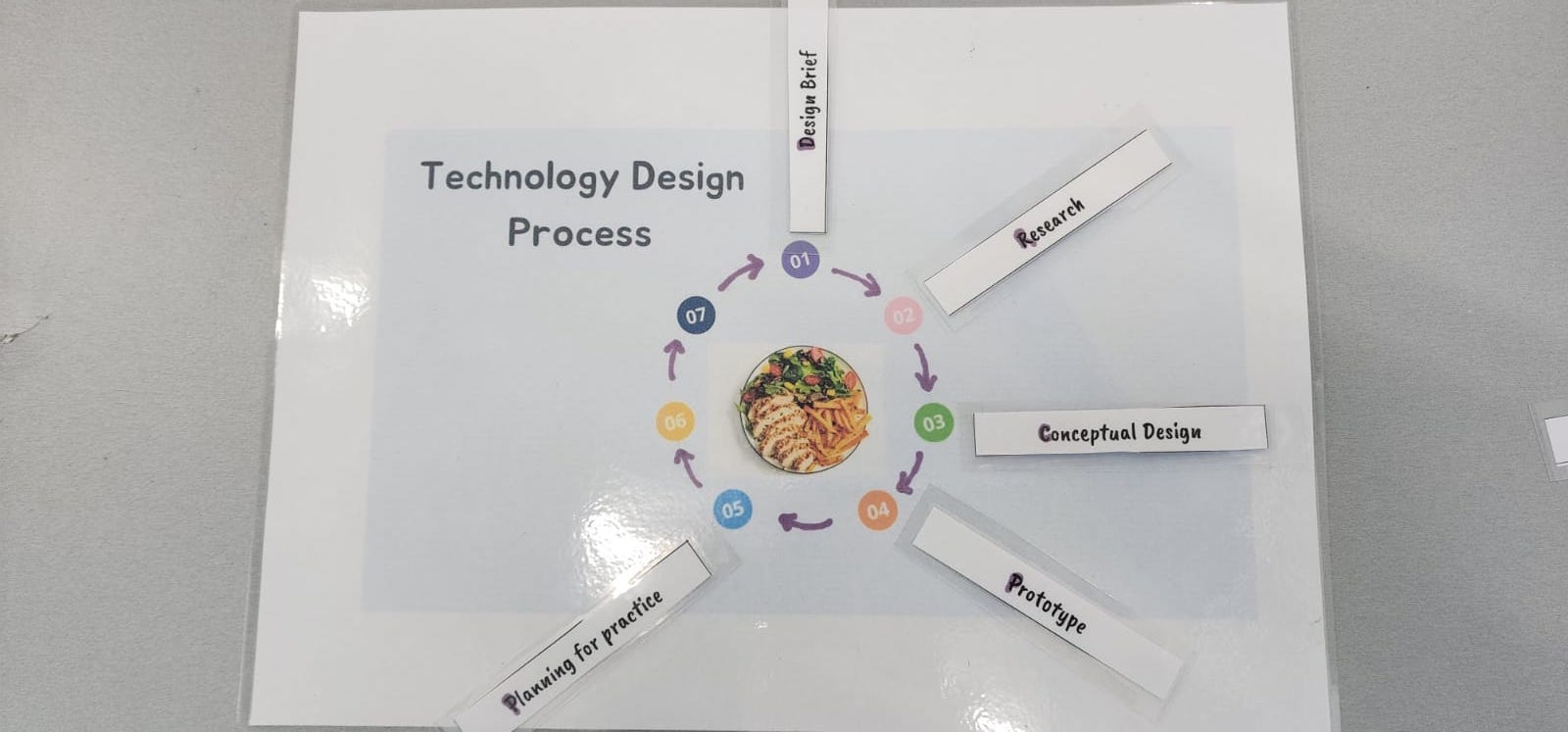
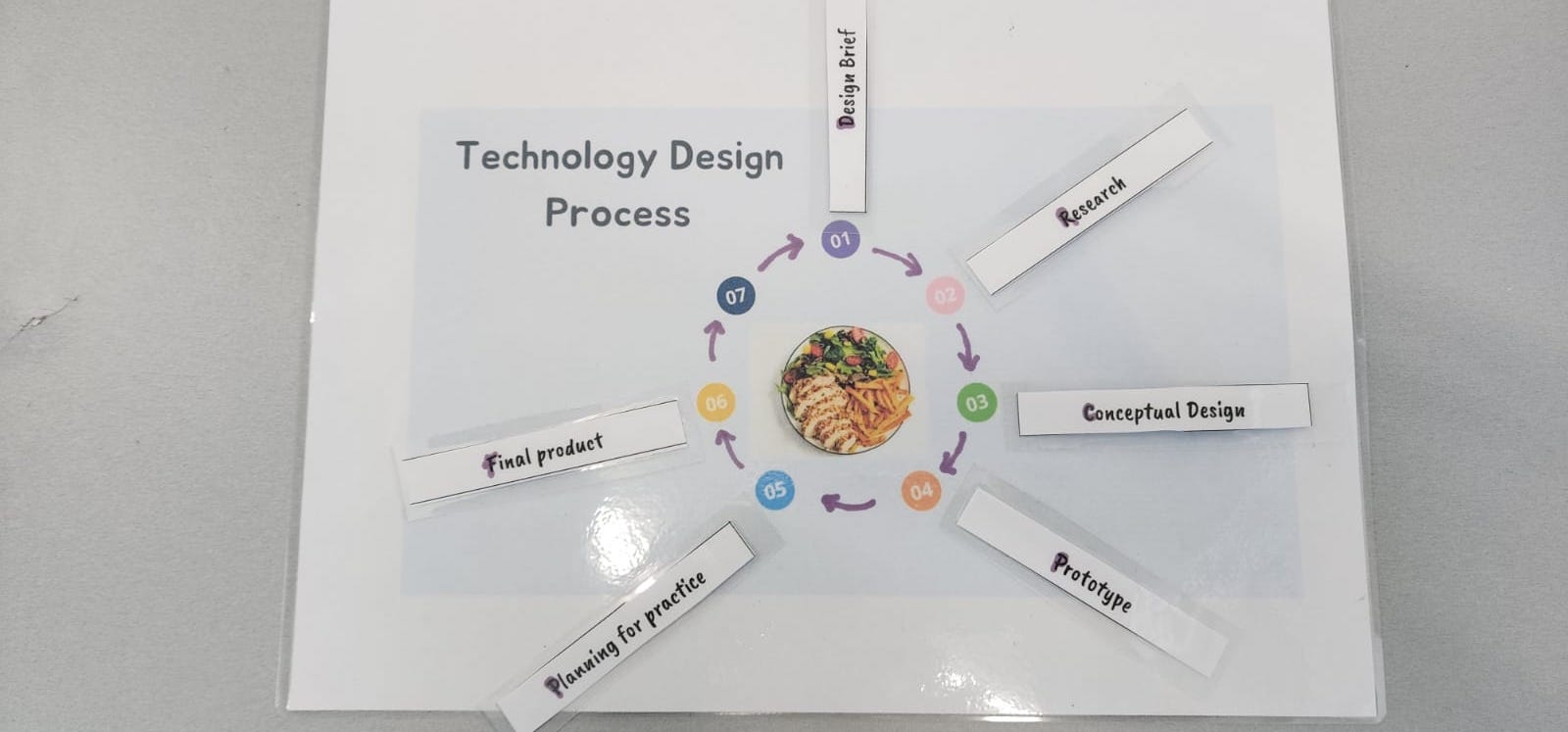
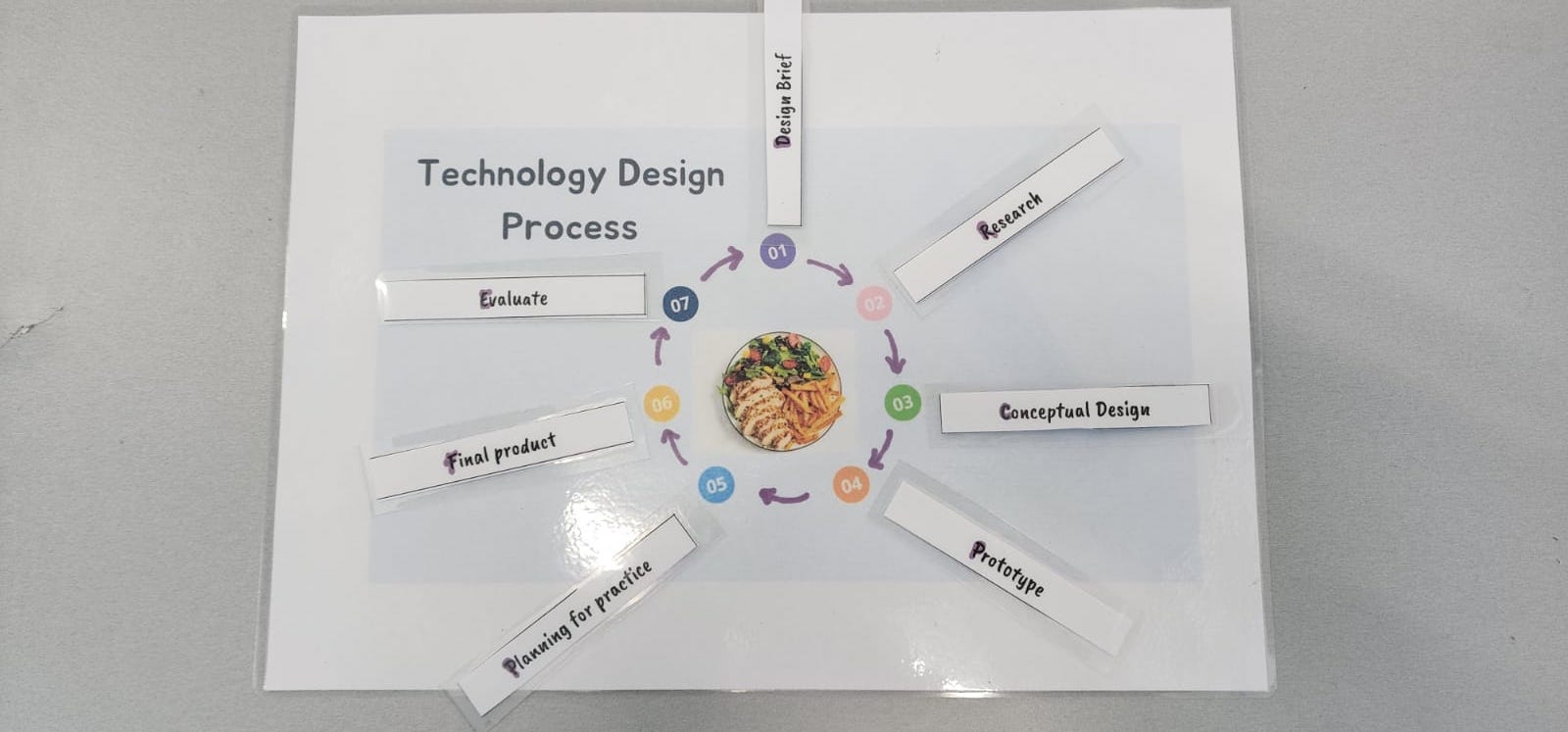
-
Kia ora 8C1, 8C2
We will start this week by filling the Whats's this product document and trhe planning for practice document for making a a wooden desk clock following the Rugby worldcup context of Coast Whanau. We will start by filling our design brief and specs. The activity sheet can be found on google classroom under classs: 8C1 and 8C2.
Success Criteria: I can/have...
- successfully write my design brief and specifications of the Wooden desk clock
Activities:
- What's this product document
- Starting the design brief document of the wooden desk clock - Google classroom
Homework:
- Explore online the different designs of wooden desk clocks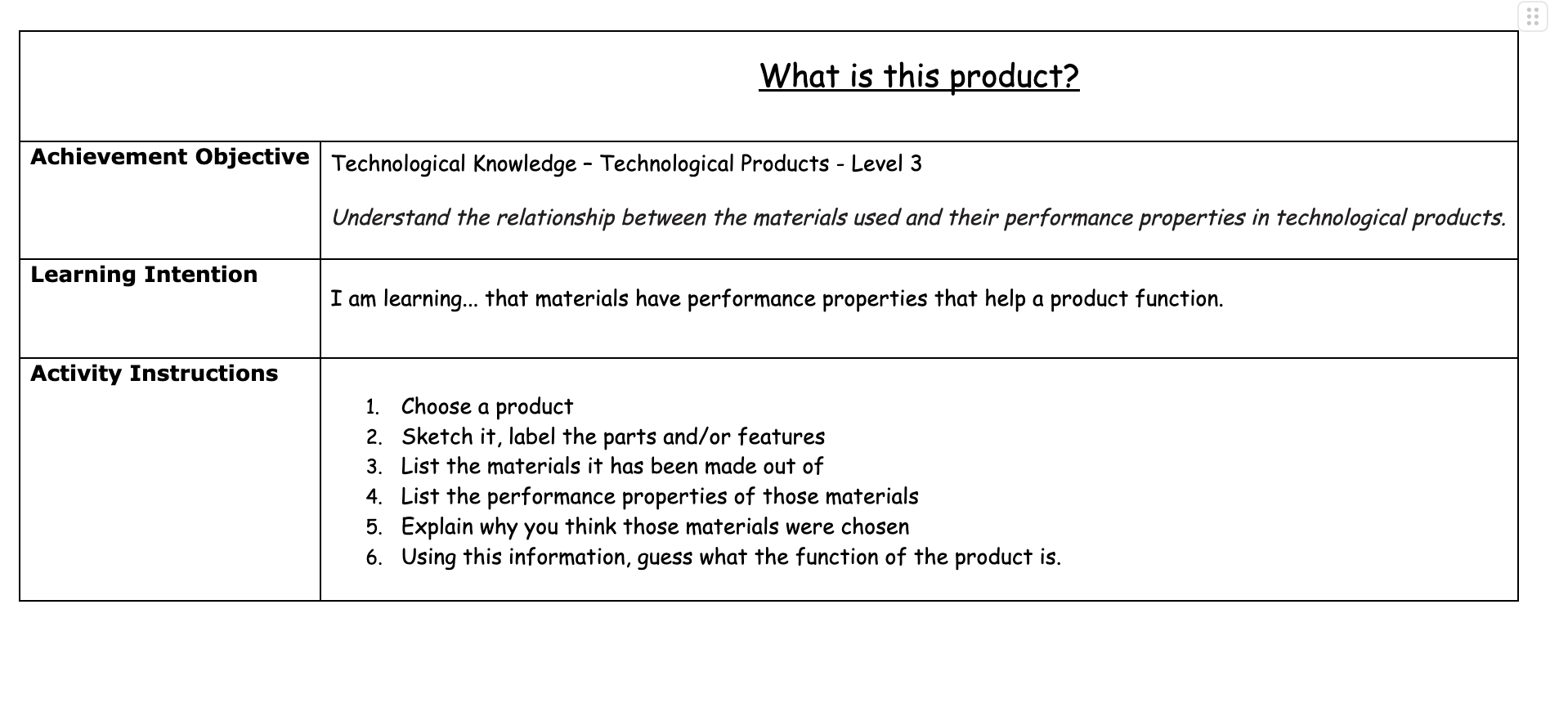
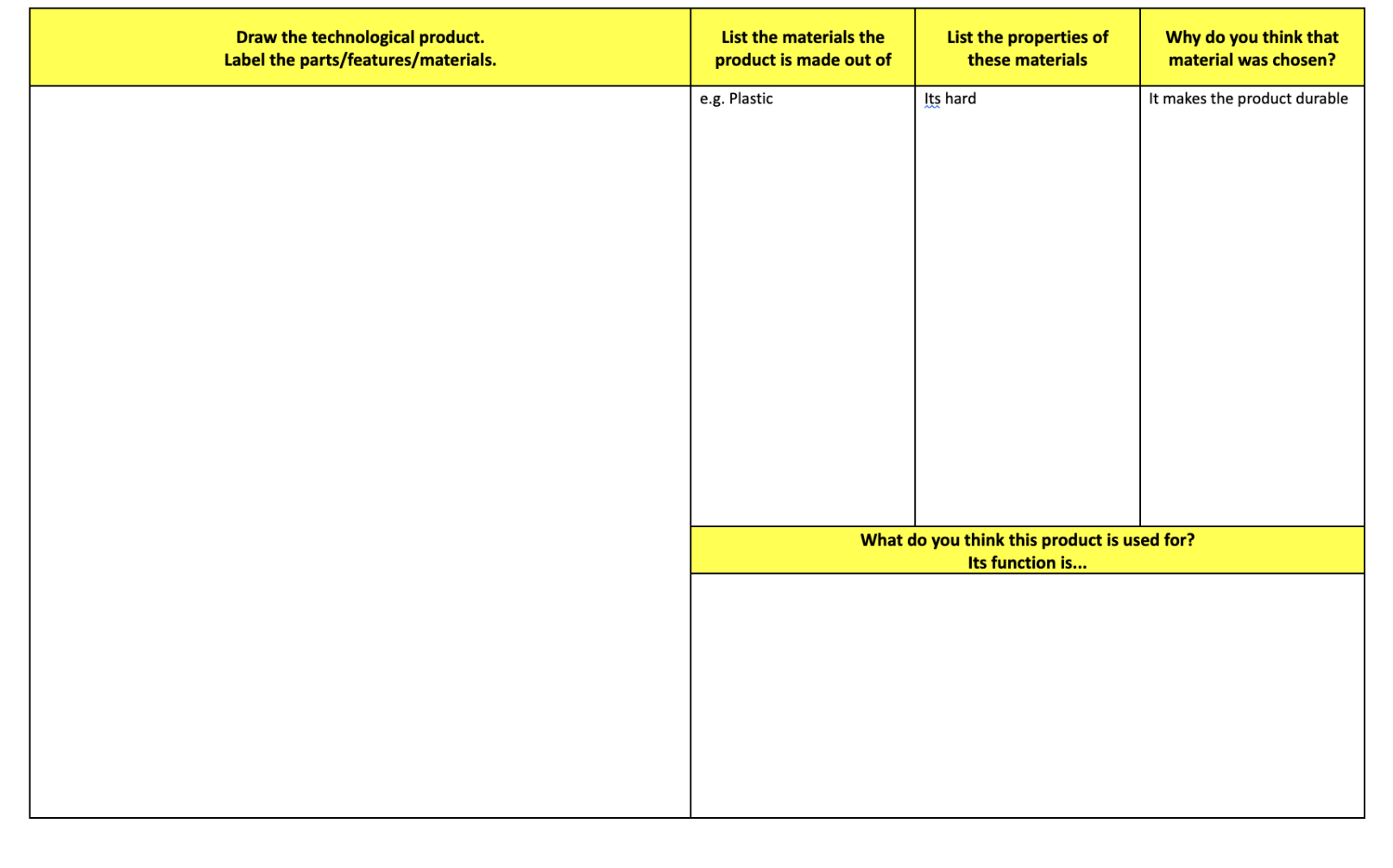

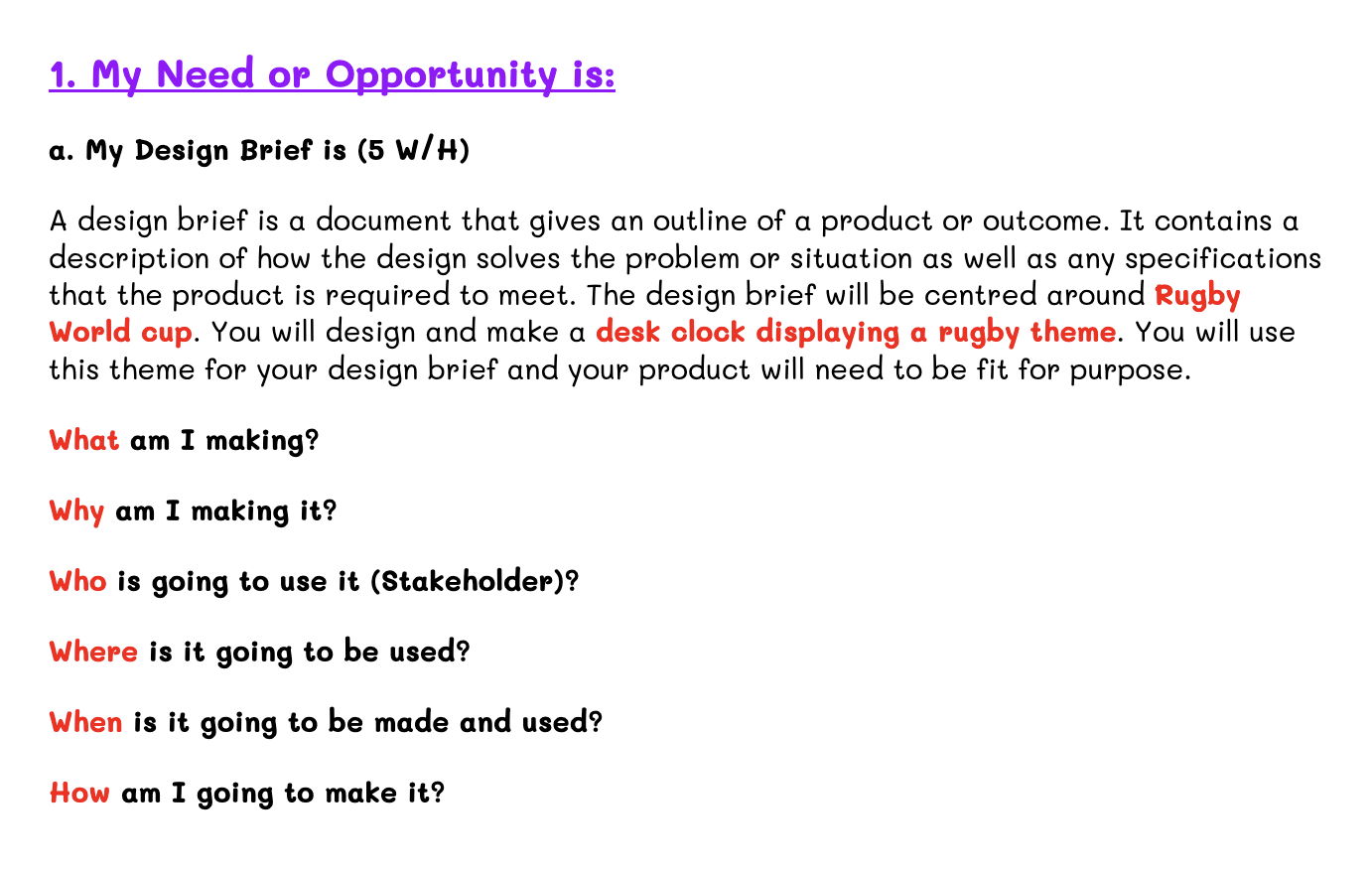
-
Kia ora 8C1, 8C2
We will continue filling the planning for practice for making a wooden cutlery holder for the travel and food context of Mountains Whanau. We will start by filling our design brief and specs. The activity sheet can be found on google classroom under classs: 8M1 and 8M2.
Success Criteria: I can/have...
- successfully write my design brief and specifications of the Wooden cutlery holders
Activities:
- Starting the design brief document of the wooden cutlery holders - Google classroom
Homework:
- Explore online the different designs of wooden cutlery holders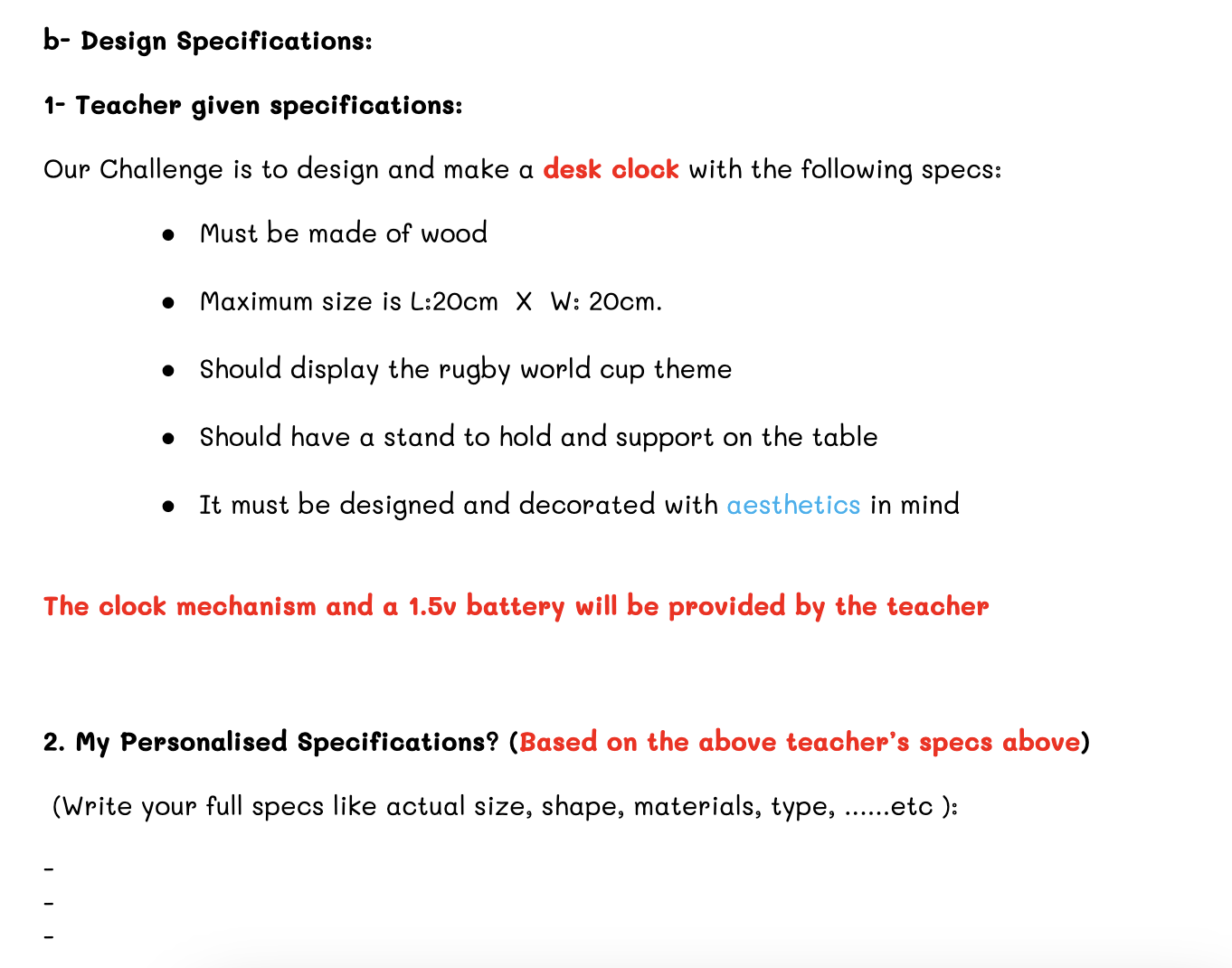
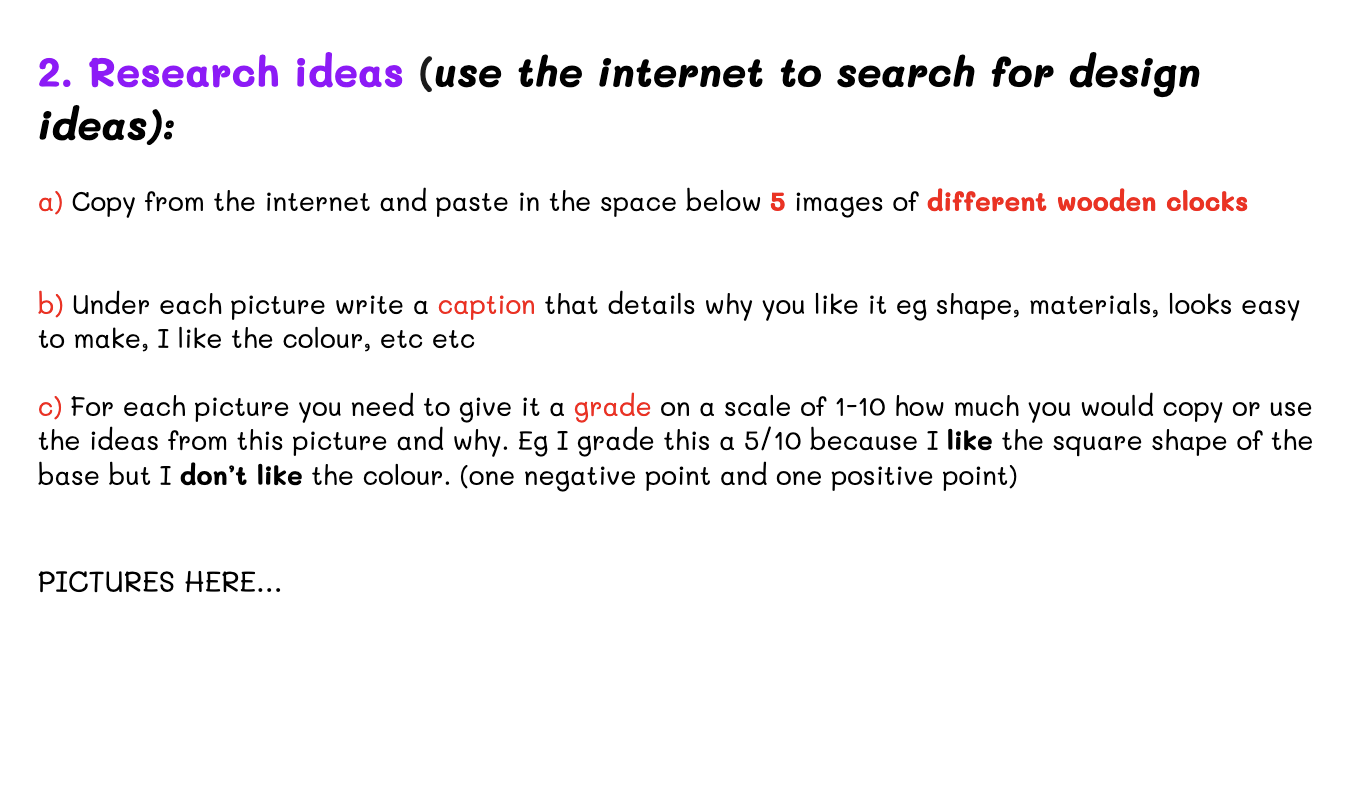
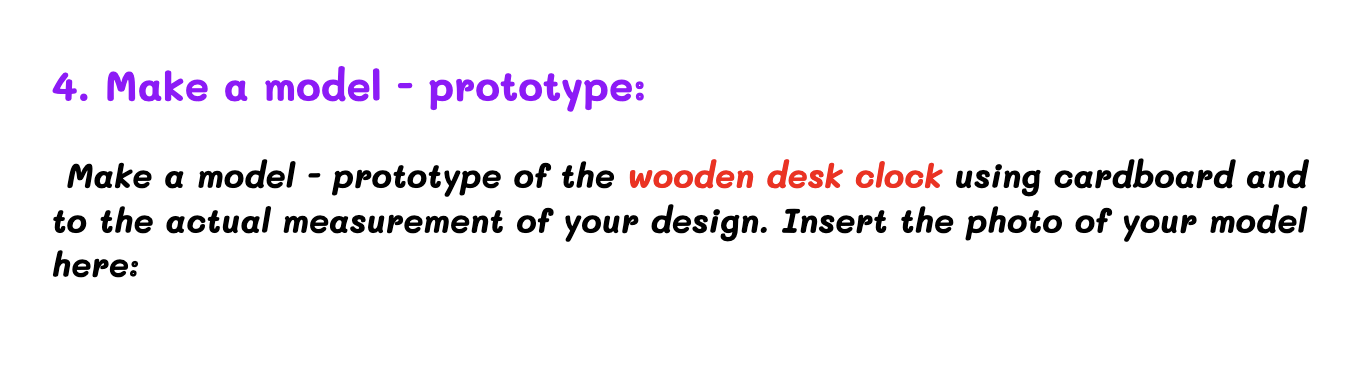
-
Kia ora 8C1, 8C2
We will continue filling the planning for practice for making a wooden desk clock following the context of worldcup in Coast Whanau. We will start by filling our design brief and specs. The activity sheet can be found on google classroom under classs: 8C1 and 8C2.
Success Criteria: I can/have...
- successfully write my design brief and specifications of the wooden desk clock showing rugby theme.
Activities:
- Starting the design brief document of the wooden desk clock showing rugby theme. - Google classroom
Homework:
- Explore online the different designs of wooden desk clock.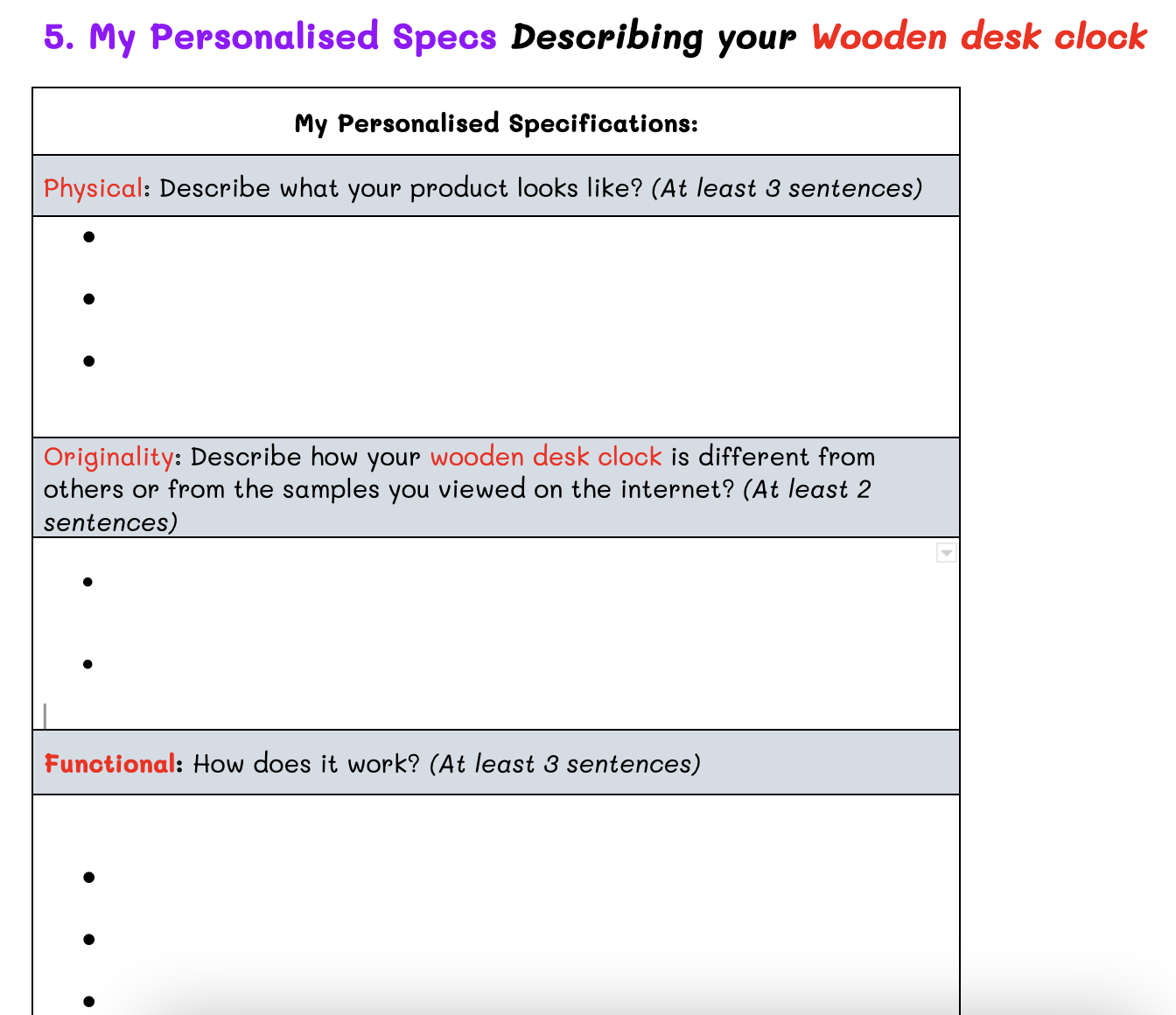
-
Kia ora 8C1, 8C2
We will continue filling the planning for practice for making a wooden desk clock following the context of worldcup in Coast Whanau. We will start by filling our design brief and specs. The activity sheet can be found on google classroom under classs: 8C1 and 8C2.
Success Criteria: I can/have...
- successfully write my design brief and specifications of the wooden desk clock showing rugby theme.
Activities:
- Design brief document of the wooden desk clock showing rugby theme. - Google classroom
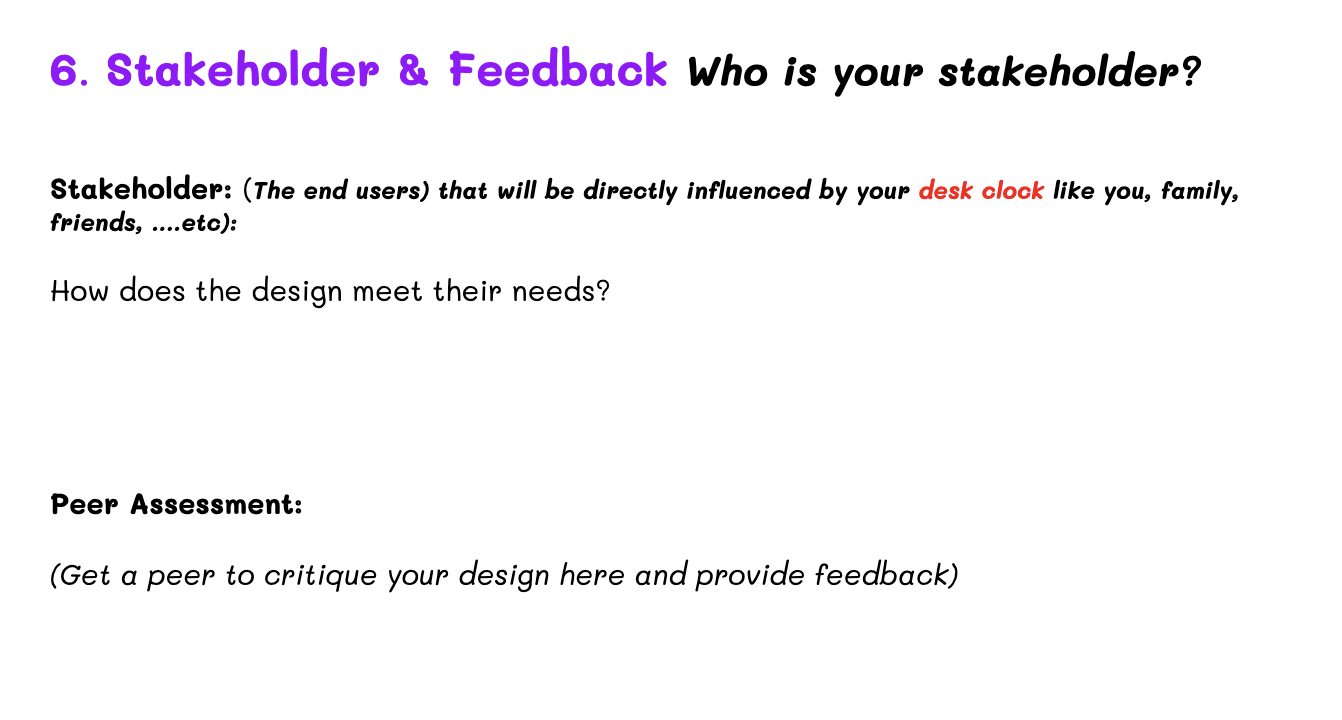
-
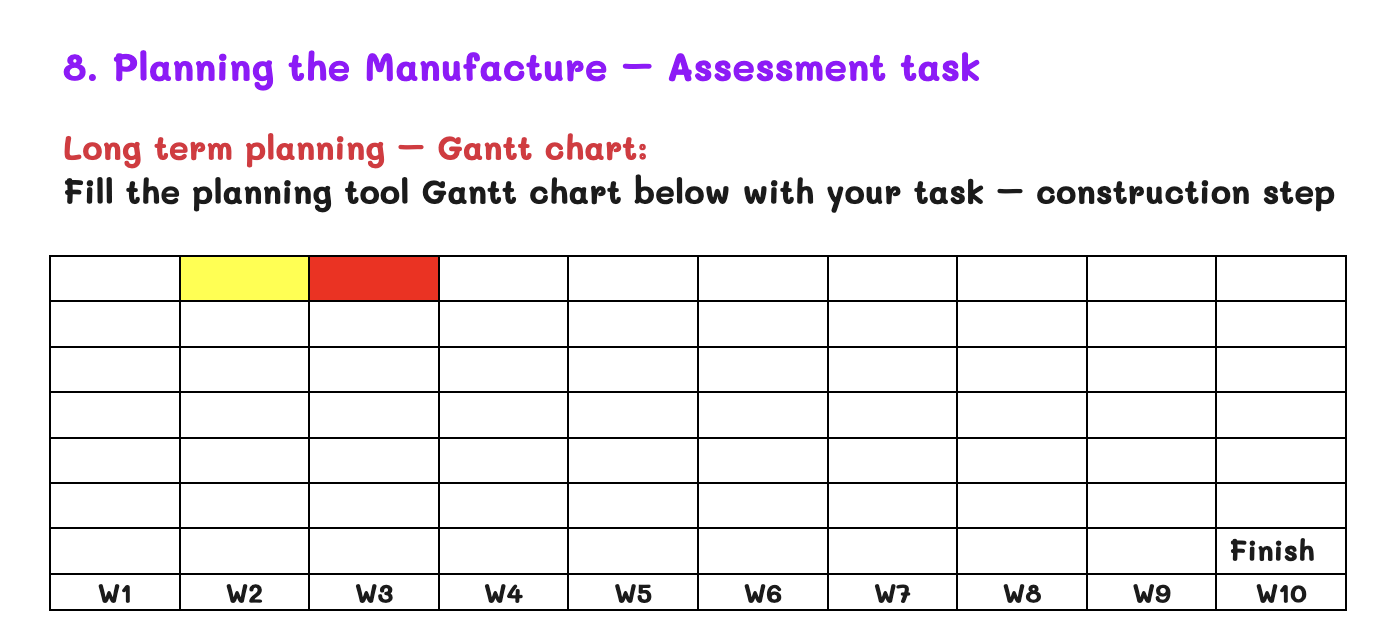 Kia ora 8C1, 8C2
Kia ora 8C1, 8C2We will continue filling the planning for practice for making a wooden desk clock following the context of worldcup in Coast Whanau. We will start by filling our design brief and specs. The activity sheet can be found on google classroom under classs: 8C1 and 8C2.
Success Criteria: I can/have...
- successfully write my design brief and specifications of the wooden desk clock showing rugby theme.
Activities:
- Design brief document of the wooden desk clock showing rugby theme. - Google classroom
-
Kia ora 8C1, 8C2
We will continue filling the planning for practice for making a wooden desk clock following the context of worldcup in Coast Whanau. We will start by filling our design brief and specs. The activity sheet can be found on google classroom under classs: 8C1 and 8C2.
Success Criteria: I can/have...
- successfully write my design brief and specifications of the wooden desk clock showing rugby theme.
Activities:
- Design brief document of the wooden desk clock showing rugby theme. - Google classroom
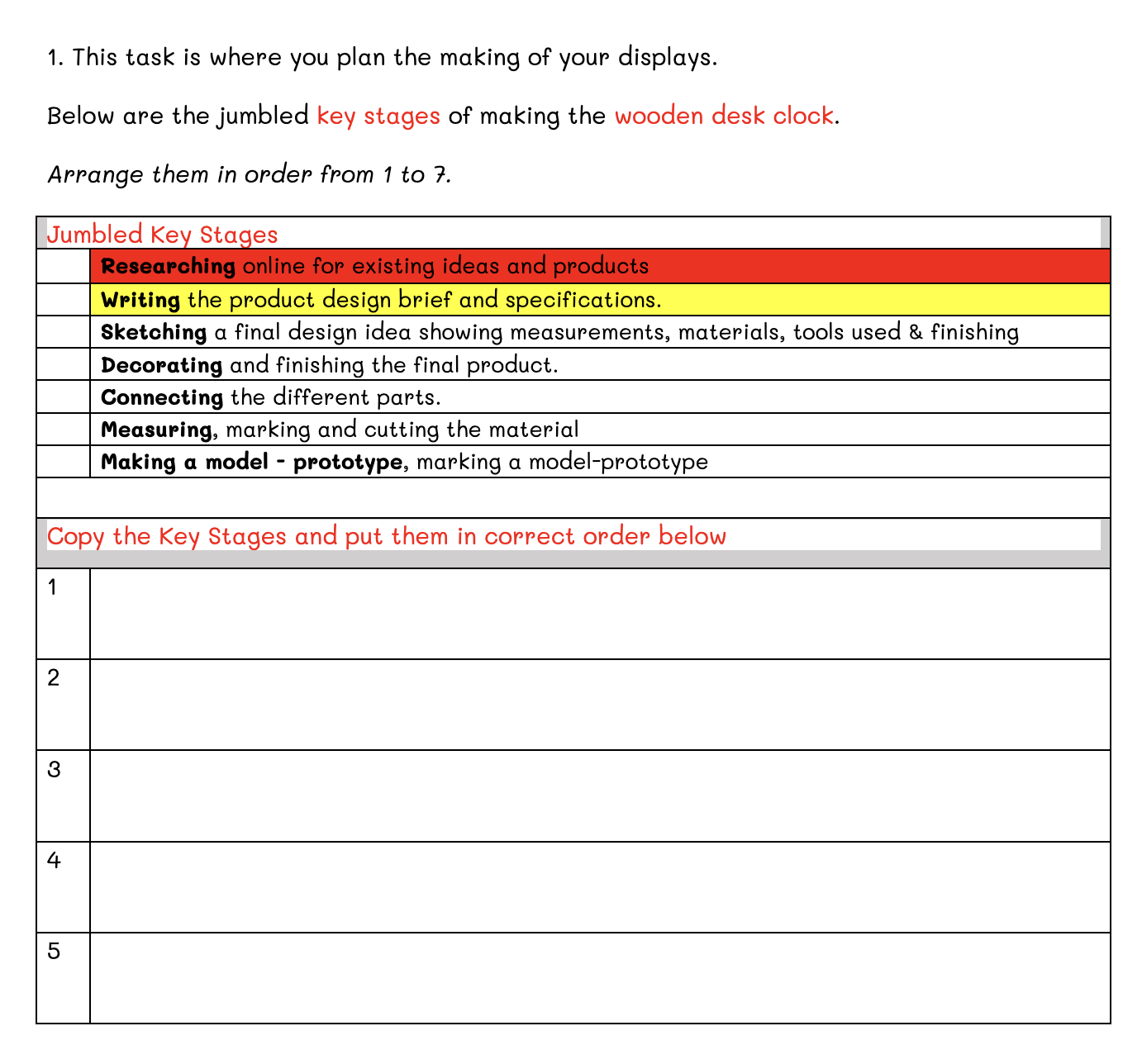
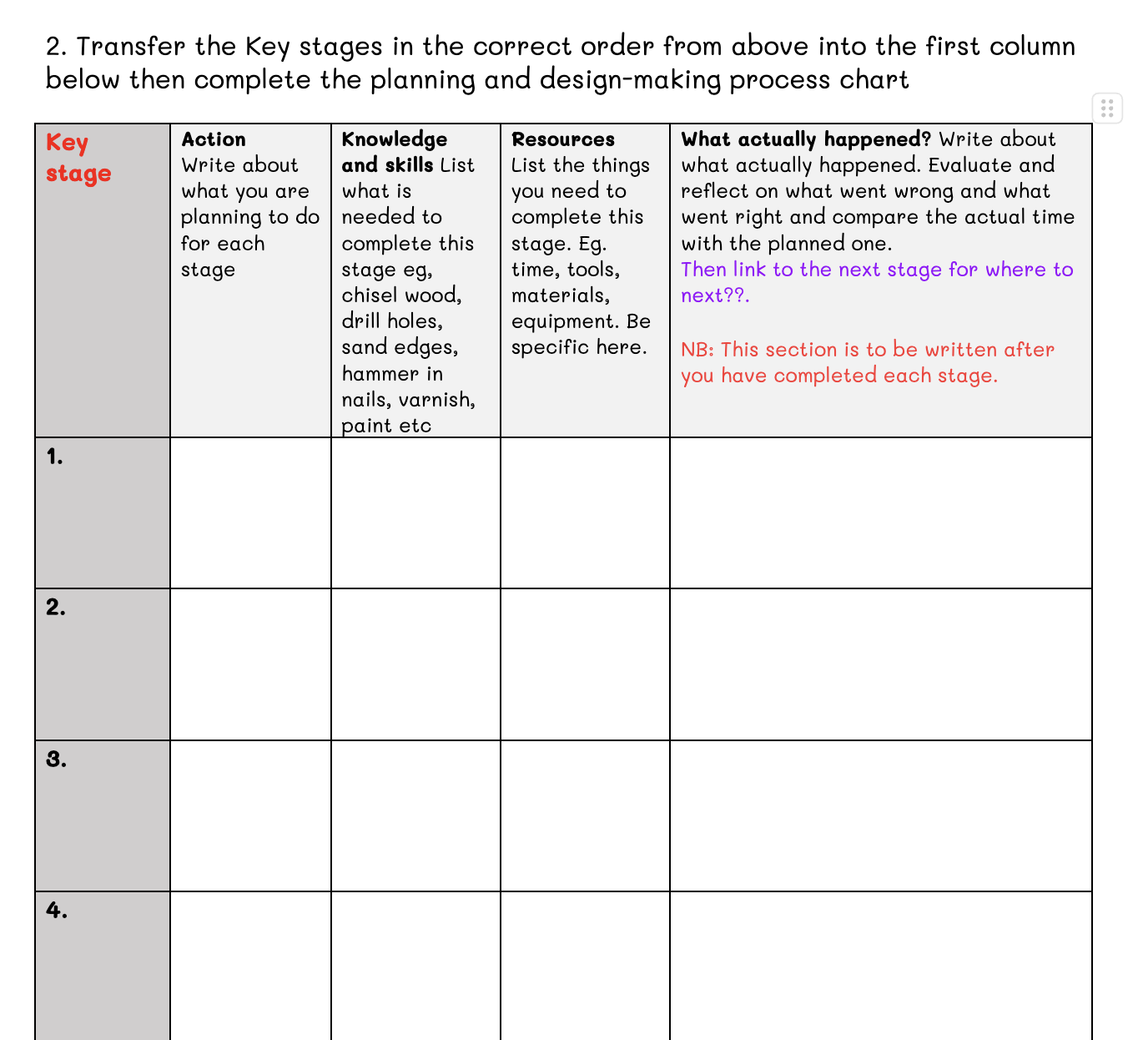
-
Kia ora 8C1, 8C2
We will start this week with our new project of designing and makingf Christmas ornaments and decoration. If you don't celebrate Xmas then just do one for your own culture.
Success Criteria: I can/have...
- follow construction steps to design and make a Christmas ornament/ decoration.
Activities:
- Use the Christmas tree template to trace a tree on the given 15X15cm wood and then use the band saw to cut.
- Decorate with paint or any other stuff of your choice.







