10 Digital Technology 1
Section outline
-
-
Technological Practice, Outcome Development & Evaluation - Design & Code An Educational Resource
Curriculum: Levels 4
Year Levels: 10
Year: 2023
Context: Using Python programming language, or Hour of Code, or any other coding platform to design and code an educational application.
-
Technological Product from Past to Present, Analogue To Digital Development
Curriculum: Levels 4
Year Levels: 10
Year: 2023
Context: Reviewing a technological product and its changes and developments from Past to Present, and its impacts and the society.
-
-
Welcome to Year 10 Digital Technology
Kia ora!
My name is Mr Choong and I am going to be your digital technology teacher throughout the year.
In this course we are going to gain more knowledge of computer science and digital technology through exploring and using a wide variety of digital platforms and electronic components in circuits and digital applications. We will start this week by focusing on computer hardware, software, programming language or coding, and more.

Learning Intentions:
We are learning to (WALT)...
- identify the components of computer hardware each of their functions
Success Criteria: I can/have...
- describe the components of computer hardware parts
- explain the functions of each of these computer hardware parts
Activities:
- draw a diagram to show all the main components of a computer's hardware
- name and label each of these computer parts/components
- clearly and concisely describe each of their functions
- explain the processes how these components work together to perform tasks on the computer; give 3-5 examples
- develop or come up with an analogy to compare these computer parts with something we/you know of, and use this analogy to explain how the computer works
Homework:
https://classroom.google.com/c/NTQyMzQzMjAzNzUz/a/NTkxODY4Njc5OTQ5/details
Google Classroom Code: jva27nl
You may use the resources attached below or you can research for your own information.
Present your work on a doc or slide, and submit it on Google Classroom. -
( delayed start due to flood )
-
( continued from previous week )
-
EXPLORE / TŪHURA learning intentions:
- We are EXPLORING the computer parts so that we can conceptualise the way computer works and be able to describe and explain the functions of CPU and RAM
- We are EXPLORING the role of computer hardware in the digital realm so that we can connect and consolidate our general knowledge of computers, and display our understanding of computer history
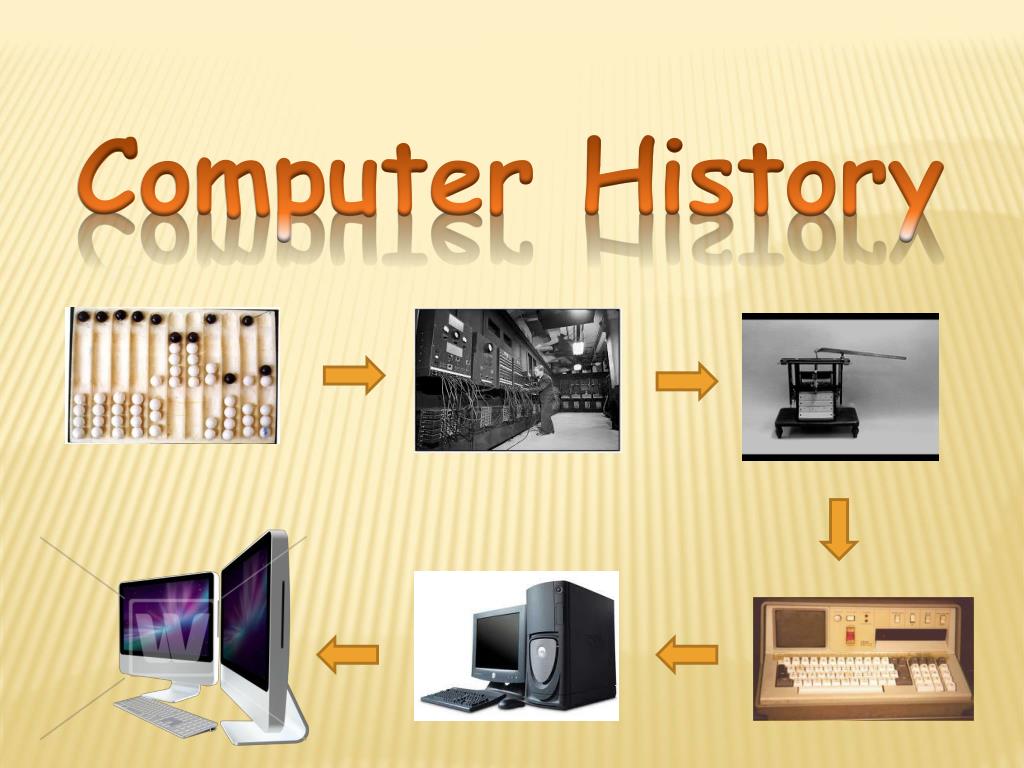
Success Criteria: I can/have...
- describe the functions of CPU and RAM, and identify their similarities or differences
- explain how CPU and RAM work together to contribute to the overall performance of a computer
Activities:
- Complete the 14 short activities on BrainPop.
- Match the two videos to find out more information about CPU and RAM; jot down key notes; more research as necessary.
- Create a Venn Diagram to show the similarities and differences of CPU and RAM.
- Write a short paragraph or two to explain how CPU and RAM contribute to the overall performance of a computer.
Homework:
https://www.brainpop.com/dashboard/assignments/2f6c0eb179b47174f2ec6442fb69bed4/periods/c031c50bddc005908817c74018f11d68?product=bp
[ class code: grammar7409 ]
You may use the resources attached below or you can research for your own information.
-
( SLC week; continued from previous week )
-
FOCUS / ARONGA learning intentions:
- We are FOCUSING... on binary code to explain the use and significance of binary codes in computer science.
- We are FOCUSING... on binary and decimal systems to identify their different features and convert binary codes to base-10 (decimal) numbers and vice versa.
- We are FOCUSING... on the units in programming language to define what bits and bytes are.
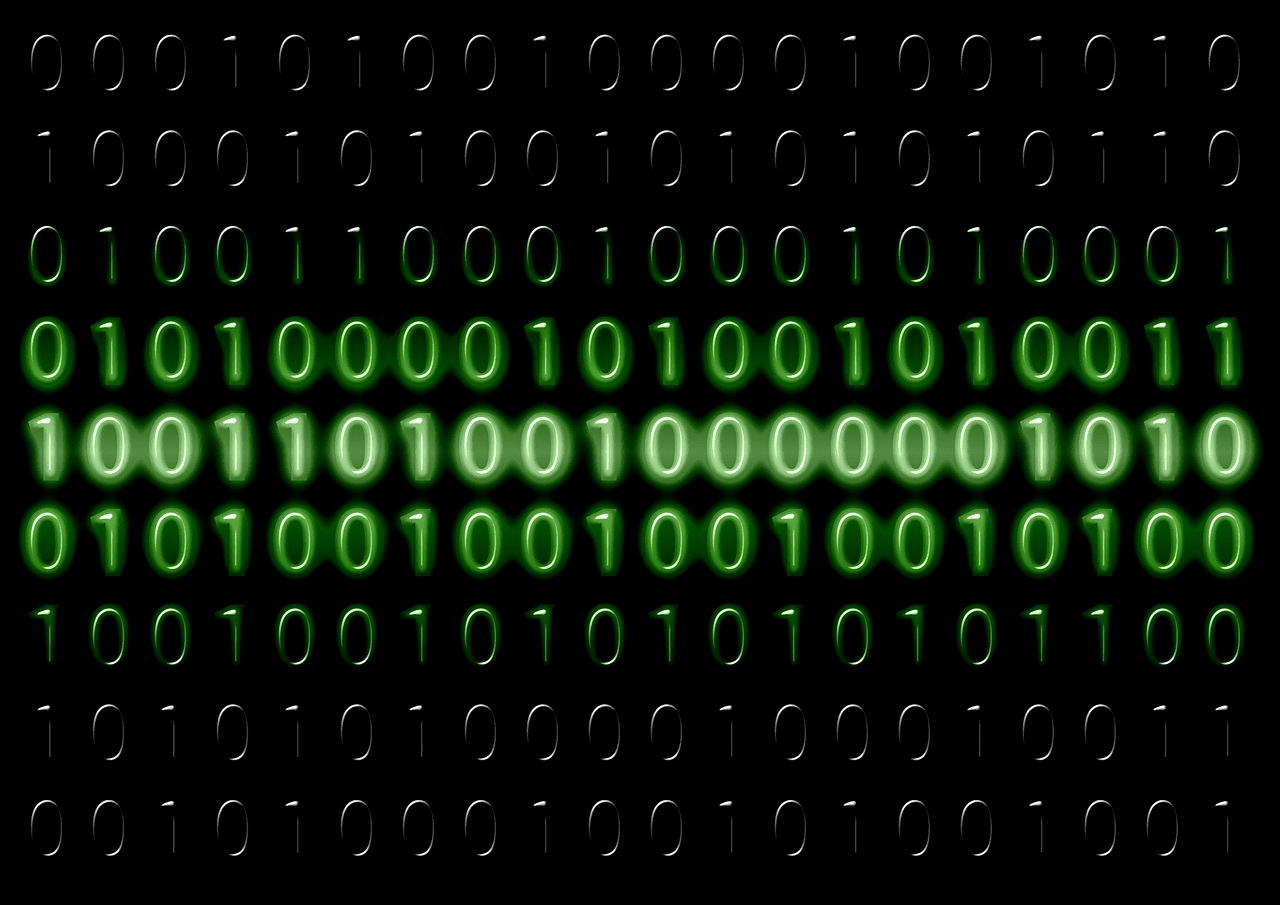
Success Criteria: I can/have...
- explain what binary codes are and how they are used in computer programming
- convert binary codes to base-10 (decimal) numbers and vice versa
- define bits and bytes to show understanding of them
Activities:
- KNOWLEDGE ATTACK: Watch these YouTube videos to take key notes and then answer these questions:
- What are binary codes?
- Why are binary codes used for computer's functions?
- Bits vs. bytes; define them and briefly explain how each of them works, with examples.
- UNDERSTANDING & CONSOLIDATION: Complete the 14 short activities on BrainPop.
- https://www.brainpop.com/dashboard/assignments/d882b8ca5b19d9b7d0576fb825401cc5/periods/c031c50bddc005908817c74018f11d68?product=bp
Extra resources:
You may use the resources attached below or you can research for your own information.- How to Read and Write Binary (In 5 Minutes)
- Understanding Computer Language - Bits, Bytes, and Binary!
-
( continued from previous week )
-
PLAN & DO / WHAKAMAHI learning intentions:
- We are PLANNING... so that we can... create an interesting image with a specific theme.
- We are PLANNING... so that we can... design and construct a digital image by changing its background (remove and replace) and adjust various settings for effects.

Success Criteria: I can/have...
- create an interesting image with a specific theme
- edit photos by changing its background (remove and replace) and adjust various settings for effects
Activities:
- Work out what you place of happiness is...
- Find an image that best represents your happy place; use pixabay.com
- Selfie
- Remove background
- Photo editing: combine and compose (for extra effects); save image file
- Wall paper (set this on your device)
- Submit your photo/s here on this Google Classroom assignment.
Link:
You may use some of the images from this website.
-
PLAN & DO / WHAKAMAHI learning intentions:
- We are PLANNING... so that we can... create an interesting character using digital tools such as Inkscape
- We are PLANNING... so that we can... design and construct a digital character with an intended, specific theme
Success Criteria: I can/have...
- create an interesting character using digital tools such as Inkscape
Activities:
1. Research- Work out what it is you are going to make.
- You are going to make a human shaped character using a tutorial to make video game characters. You could make a: Superhero or Celebrity
- If you are unsure what you should make then do a self portrait of you in school uniform.
2. Basics- If you have never used Inkscape before then you should get started using the tutorial (attached below) to make a penguin which introduces you to some of the basic controls.
3. Getting Started- There is a tutorial on 2D Guru that works through the method for making your character.
- You will need to scroll down a bit to where the tutorial starts as there is lots of information on character design principles.
- https://2dgameartguru.com/creating-a-game-character/
- *** Use tutorials to get started and once confident you can take it in your own direction ***
4. Finished Product- Once finished and saved....
- Export as a PNG files (so you have a transparent background.)
- Submit it here on this Google Classroom assignment.
Useful Links:
You may these resources useful.
-
REFLECT / WHAIWHAKAARO learning intentions:
- We are REFLECTING on our progress and gaps in order to review our knowledge of computer hardware, binary codes and skills in converting between binary and decimal systems.
- We are REFLECTING… review our understanding of computer hardware parts and their functions.
( complete all tasks from previous weeks; present learning journey )
Success Criteria: I can/have...
- summarise and articulate the key points to reflect on the term's learning journey
Activities:
- Complete all outstanding learning tasks.
- Discussion in small groups about highlights and challenges of learning journey.
- Short presentation to the class about own learning journey.
-
EXPLORE / TŪHURA learning intentions:
- We are EXPLORING the basics of coding so that we can conceptualise the way computer language works and be able to describe and explain the functions of some lines of commands
- We are EXPLORING the features of Scratch so that we can connect and consolidate our knowledge and skills of coding, and display our understanding of basic computer programming

Success Criteria: I can/have...
- set up scratch and familiarise with the basic user interface and key functions
- show understanding of key features of Scratch
Activities:
- Go to scratch and sign up if you haven't already.
- Join the class via this link: http://scratch.mit.edu/signup/e38h9vvy2
- Go to the Project link to make your own version before you proceed with making shapes: ScratchMaths 1.1.3 - Tile move on Scratch (mit.edu)
-
EXPLORE / TŪHURA learning intentions:
- We are EXPLORING the basics of coding so that we can conceptualise the way computer language works and be able to describe and explain the functions of some lines of commands
- We are EXPLORING the features of Scratch so that we can connect and consolidate our knowledge and skills of coding, and display our understanding of basic computer programming

Success Criteria: I can/have...
- set up scratch and familiarise with the basic user interface and key functions
- show understanding of key features of Scratch
Activities:
- Go to scratch and sign up if you haven't already.
- Join the class via this link: http://scratch.mit.edu/signup/e38h9vvy2
- Go to the Project link to make your own version before you proceed with making shapes: ScratchMaths 1.1.3 - Tile move on Scratch (mit.edu)
-
FOCUS / ARONGA learning intentions:
- We are FOCUSING... on Python programming language to explain some of its use and and main features.
- We are FOCUSING... on the basic structure of Python coding to identify their different features and compare it with Scratch.
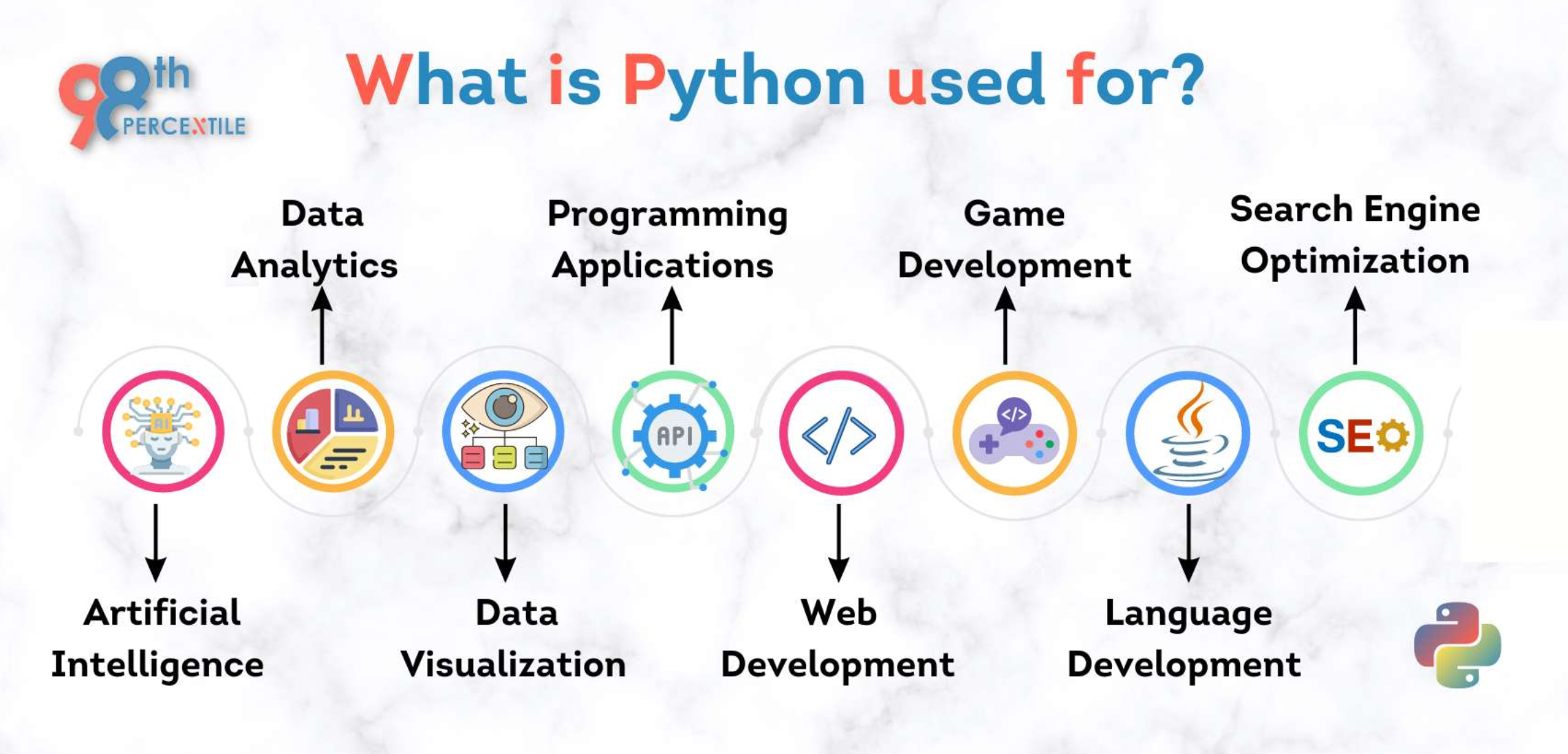
Success Criteria: I can/have...
- completed the learning tasks on BrainPop to show understanding of basic programming concepts and language
- follow guided steps to create 6 short programs using Python programming language
Activities:
- Complete the 10 learning steps to develop your knowledge and skills on programming concepts and language. https://www.brainpop.com/games/blocklymaze/?topic_id=
- Complete creating the 6 short programs, each of which has a particular command you need to master in terms of programming language.
https://www.101computing.net/coding-puzzle/?q=average&m=all
-
FOCUS / ARONGA learning intentions:
- We are FOCUSING... on Python programming language to explain some of its use and and main features.
- We are FOCUSING... on the basic structure of Python coding to identify their different features and compare it with Scratch.
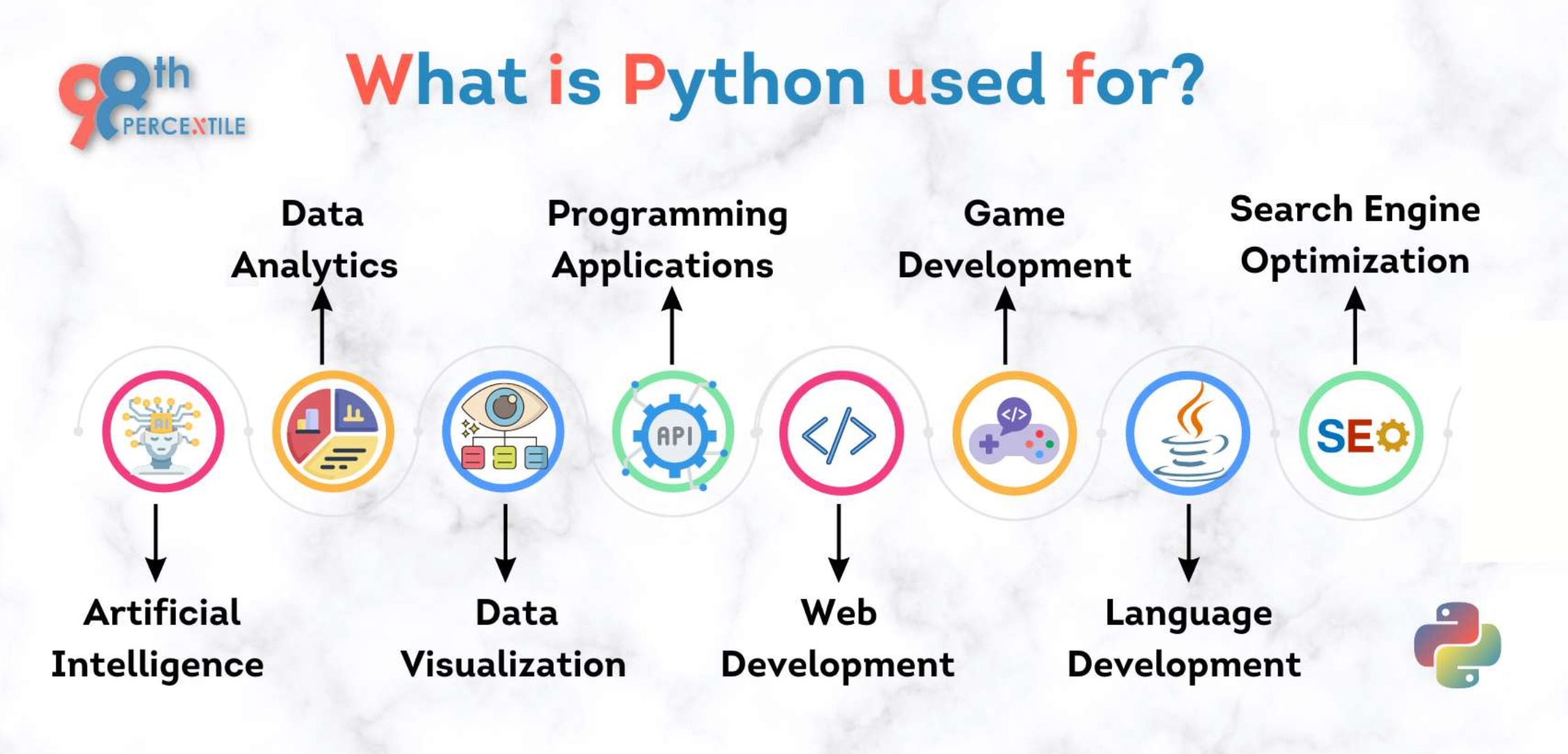
Success Criteria: I can/have...
- completed the learning tasks on BrainPop to show understanding of basic programming concepts and language
- follow guided steps to create 6 short programs using Python programming language
Activities:
- Complete the 10 learning steps to develop your knowledge and skills on programming concepts and language. https://www.brainpop.com/games/blocklymaze/?topic_id=
- Complete creating the 6 short programs, each of which has a particular command you need to master in terms of programming language.
https://www.101computing.net/coding-puzzle/?q=average&m=all
-
PLAN & DO / WHAKAMAHI learning intentions:
- We are PLANNING... so that we can... create short interesting games using Python.
- We are PLANNING... so that we can... design and construct a range of basic commands and functions using Python coding syntax and structure.
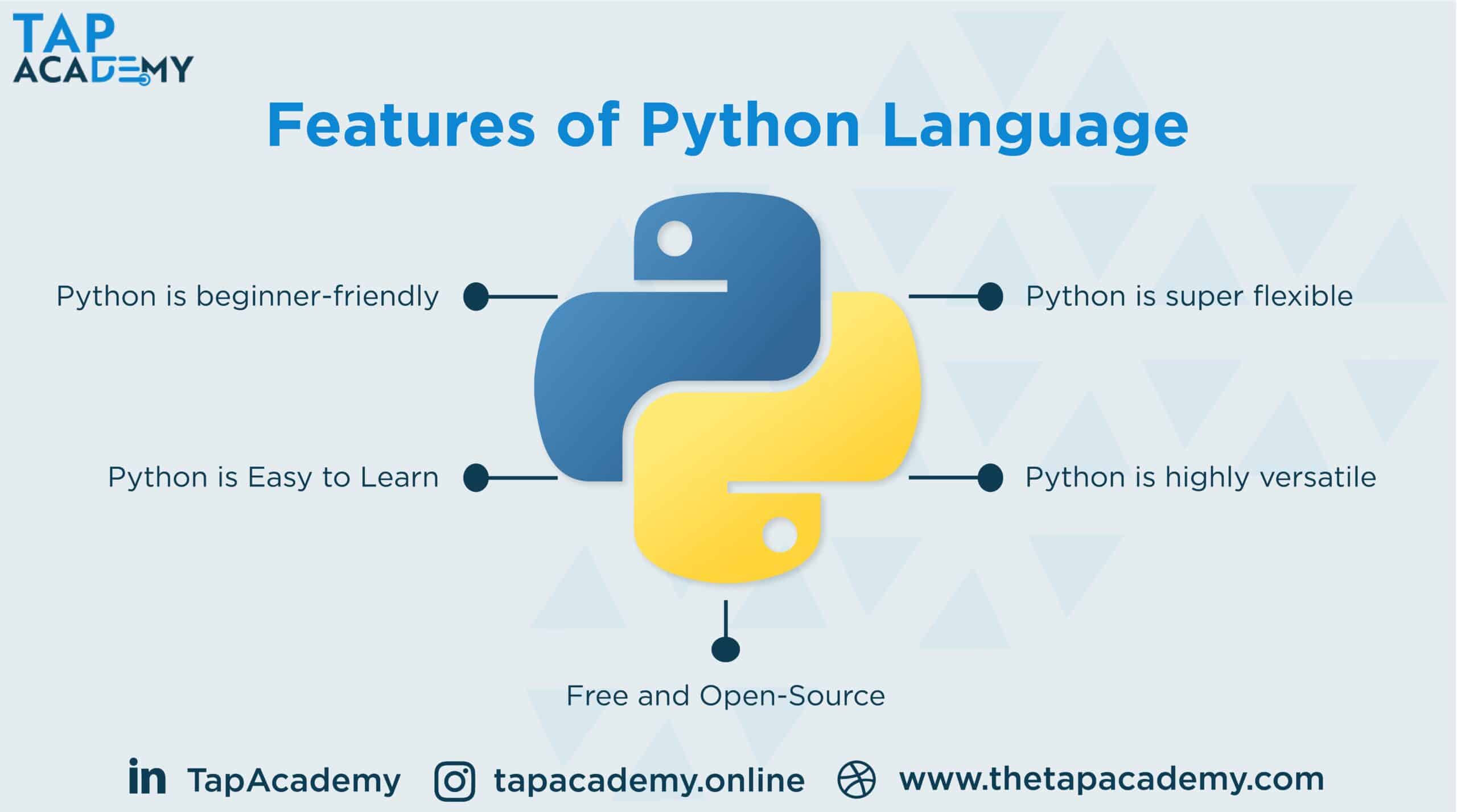
Success Criteria: I can/have...
- create a few simple games using basic Python commands and coding structure
- develop confidence in Python programming
Activities:
- Complete each of these following games and learn Python programming at the same time.
- Tracey the Turtle: https://hourofcode.com/codehsturtle
- Landscape Generator: https://hourofcode.com/landscape
- Life on Land: https://hourofcode.com/tynkerpyland
- Trivia Chatbot: https://hourofcode.com/cmchat
-
PLAN & DO / WHAKAMAHI learning intentions:
- We are PLANNING... so that we can... create short interesting games using Python.
- We are PLANNING... so that we can... design and construct a range of basic commands and functions using Python coding syntax and structure.
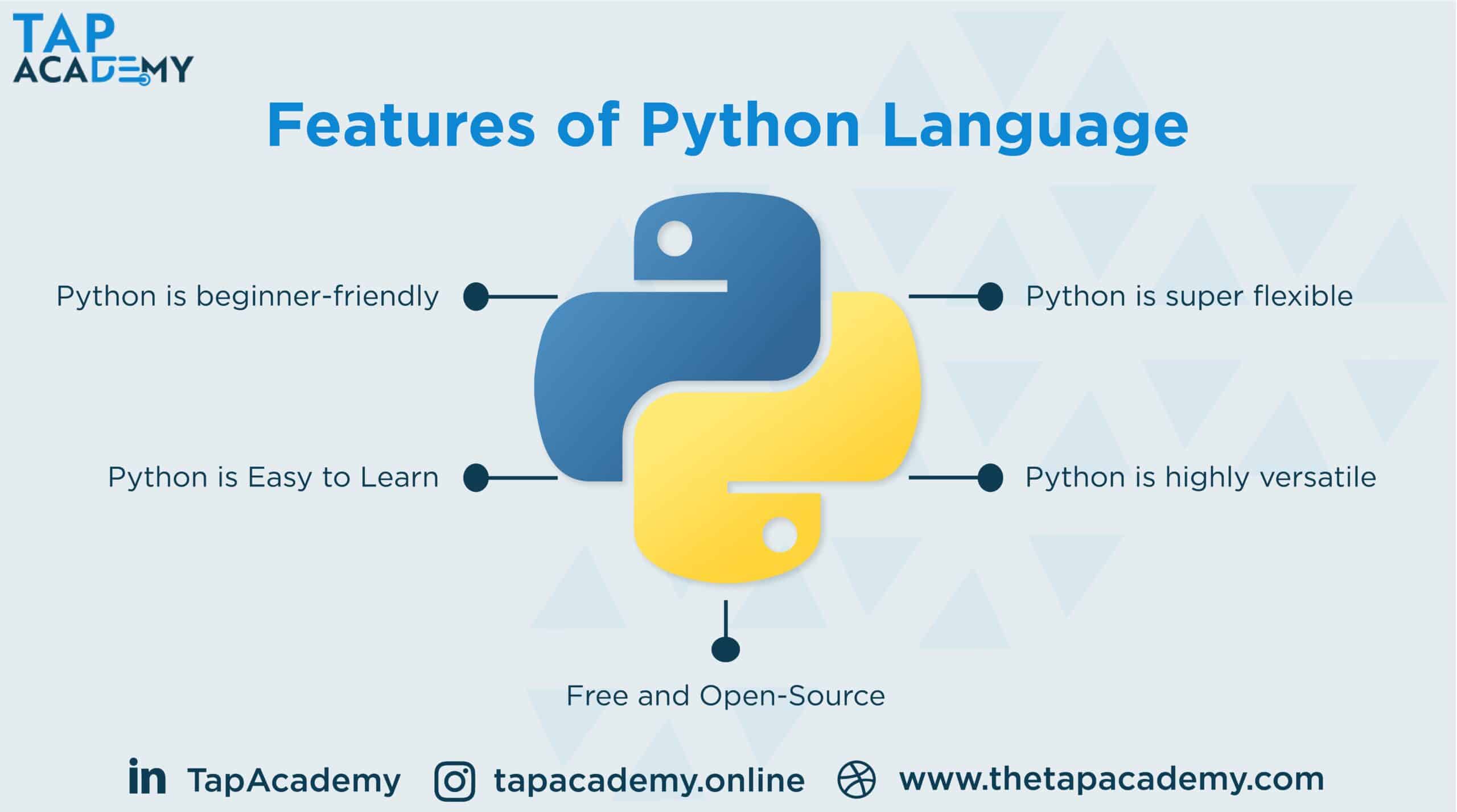
Success Criteria: I can/have...
- create a few simple games using basic Python commands and coding structure
- develop confidence in Python programming
Activities:
- Complete each of these following games and learn Python programming at the same time.
- Tracey the Turtle: https://hourofcode.com/codehsturtle
- Landscape Generator: https://hourofcode.com/landscape
- Life on Land: https://hourofcode.com/tynkerpyland
- Trivia Chatbot: https://hourofcode.com/cmchat
-
REFLECT / WHAIWHAKAARO learning intentions:
- We are REFLECTING on the design brief of our assessment task as we conduct a quick survey to identify the issues / problems that MHJC students our stakeholders are faced with for their learning, so that we can formulate our design brief with an authentic purpose.
- We are REFLECTING… challenge our ability in computer programming by generating and developing possible conceptual designs and scenarios to address or improve the identified issues / problems
- We are REFLECTING… produce a simple application as a functional model-prototype using Python and then test and evaluate its performance and effectiveness
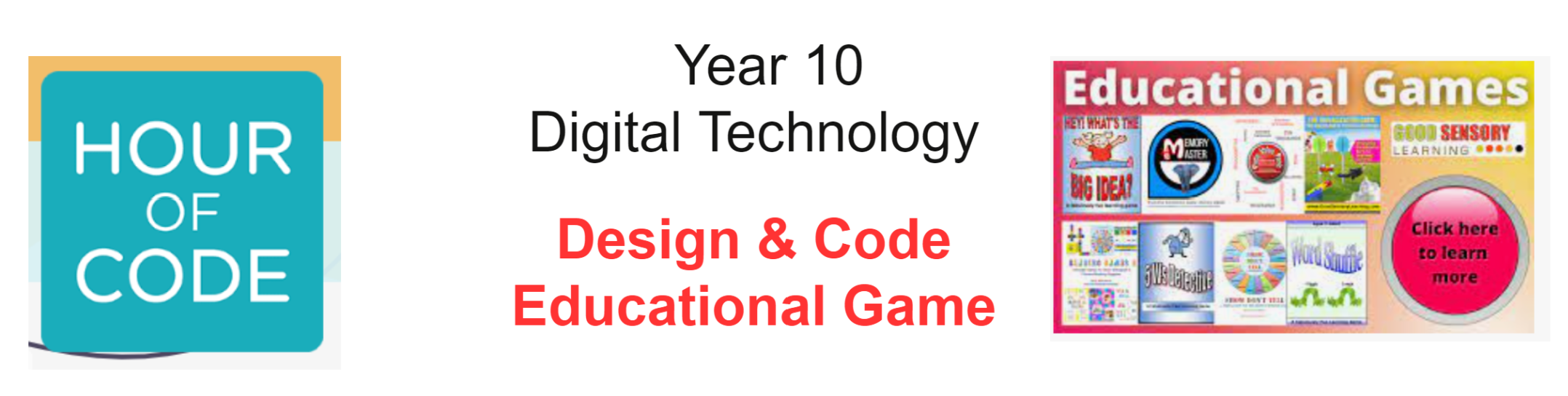
Success Criteria: I can/have...
- design and produce a purposeful application to solve an authentic purpose for improving MHJC student learning
- document technological practice systematically following the design brief, research, product development, prototype testing, and outcome evaluation
Activities:
- Complete each of the tasks set out in the technological practice cycle: 10DGT 2023 A1 Outcome Development and Evaluation.
- Revisit all tasks from previous lessons to consolidate various important aspects of understanding of Python and/or other programming languages.
- Use peer assessment or buddy support, as well as seek teacher feedback throughout the assessment task progress.
-
REFLECT / WHAIWHAKAARO learning intentions:
- We are REFLECTING on the design brief of our assessment task as we conduct a quick survey to identify the issues / problems that MHJC students our stakeholders are faced with for their learning, so that we can formulate our design brief with an authentic purpose.
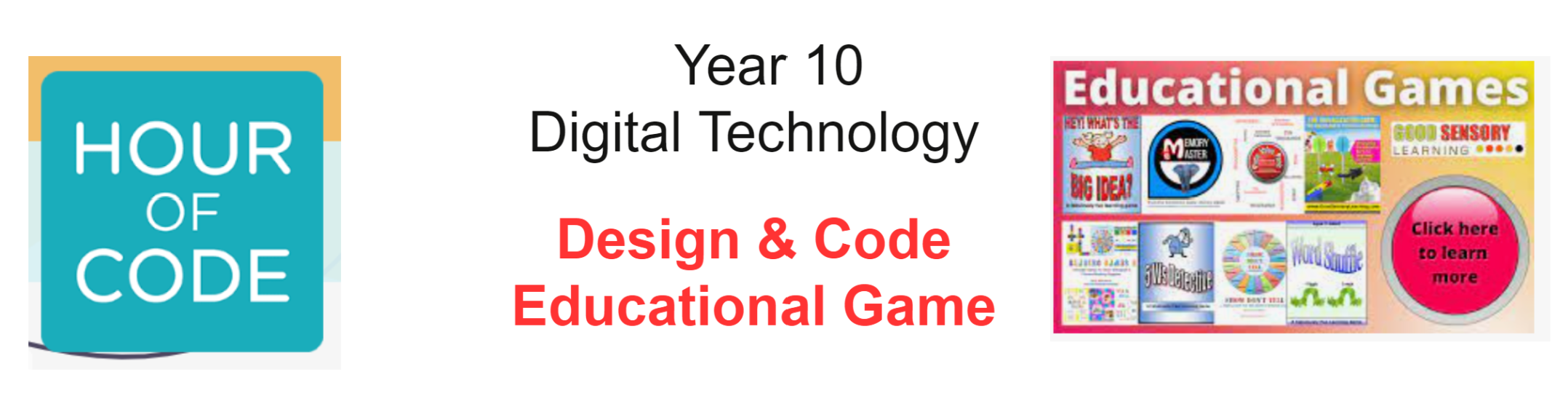
Success Criteria: I can/have...
- design and produce a purposeful application to solve an authentic purpose for improving MHJC student learning
- document technological practice systematically following the design brief, research, product development, prototype testing, and outcome evaluation
Activities:
- Complete each of the tasks set out in the technological practice cycle: 10DGT 2023 A1 Outcome Development and Evaluation.
- Revisit all tasks from previous lessons to consolidate various important aspects of understanding of Python and/or other programming languages.
- Use peer assessment or buddy support, as well as seek teacher feedback throughout the assessment task progress.
-
REFLECT / WHAIWHAKAARO learning intentions:
- We are REFLECTING… challenge our ability in computer programming by generating and developing possible conceptual designs and scenarios to address or improve the identified issues / problems
- We are REFLECTING… produce a simple application as a functional model-prototype using Python and then test and evaluate its performance and effectiveness
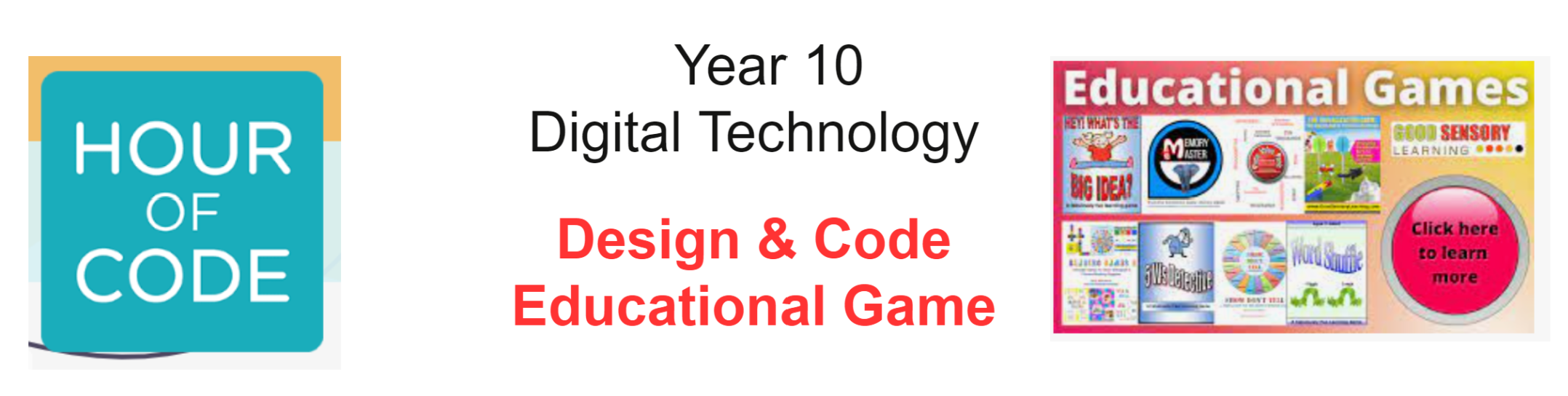
Success Criteria: I can/have...
- design and produce a purposeful application to solve an authentic purpose for improving MHJC student learning
- document technological practice systematically following the design brief, research, product development, prototype testing, and outcome evaluation
Activities:
- Complete each of the tasks set out in the technological practice cycle: 10DGT 2023 A1 Outcome Development and Evaluation.
- Revisit all tasks from previous lessons to consolidate various important aspects of understanding of Python and/or other programming languages.
- Use peer assessment or buddy support, as well as seek teacher feedback throughout the assessment task progress.
-
REFLECT / WHAIWHAKAARO learning intentions:
- We are REFLECTING on the design brief of our assessment task as we conduct a quick survey to identify the issues / problems that MHJC students our stakeholders are faced with for their learning, so that we can formulate our design brief with an authentic purpose.
- We are REFLECTING… challenge our ability in computer programming by generating and developing possible conceptual designs and scenarios to address or improve the identified issues / problems
- We are REFLECTING… produce a simple application as a functional model-prototype using Python and then test and evaluate its performance and effectiveness
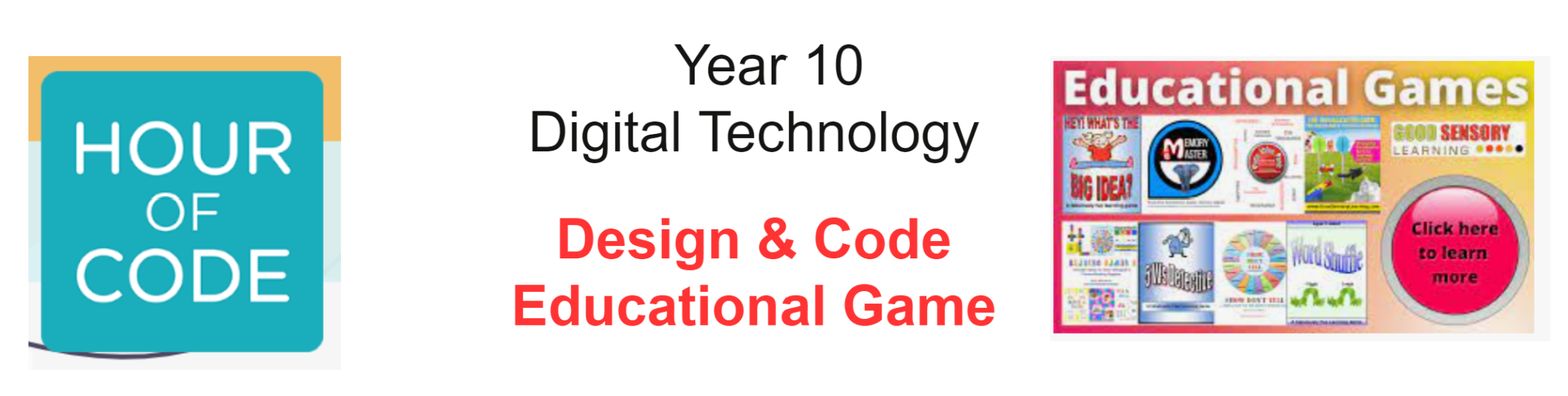
Success Criteria: I can/have...
- design and produce a purposeful application to solve an authentic purpose for improving MHJC student learning
- document technological practice systematically following the design brief, research, product development, prototype testing, and outcome evaluation
Activities:
- Complete each of the tasks set out in the technological practice cycle: 10DGT 2023 A1 Outcome Development and Evaluation.
- Revisit all tasks from previous lessons to consolidate various important aspects of understanding of Python and/or other programming languages.
- Use peer assessment or buddy support, as well as seek teacher feedback throughout the assessment task progress.
-
EXPLORE / TŪHURA learning intentions:
- We are EXPLORING the basics of audio editing so that we can conceptualise the way digital sound works and be able to describe and explain the functions of some of editing techniques.
- We are EXPLORING the features of OpenShot so that we can connect and consolidate our knowledge and skills of audio files and audio editing, and display our understanding of basic audio editing
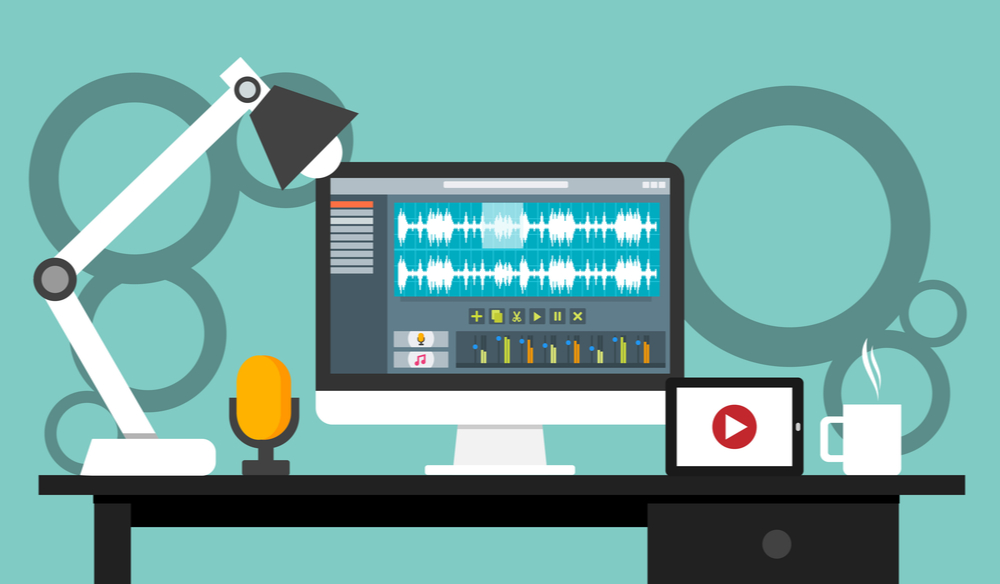
Success Criteria: I can/have...
- Setting up in OpenShot
- Create a short video using editing and audio skills. It can be funny and silly but needs to be appropriate!\
- Extra Challenge: Create your own original music
- show understanding of key features of OpenShot
Activities:
- Download the files you need
- Setting up in OpenShot
- Putting clips into timeline
- Adding copyright free music
- Editing / transitions / flow / effects etc
- Title screen and credits\
- Export to an AVI or YouTube, share it here on the comment
-
EXPLORE / TŪHURA learning intentions:
- We are EXPLORING the basics of audio editing so that we can conceptualise the way digital sound works and be able to describe and explain the functions of some of editing techniques.
- We are EXPLORING the features of OpenShot so that we can connect and consolidate our knowledge and skills of audio files and audio editing, and display our understanding of basic audio editing
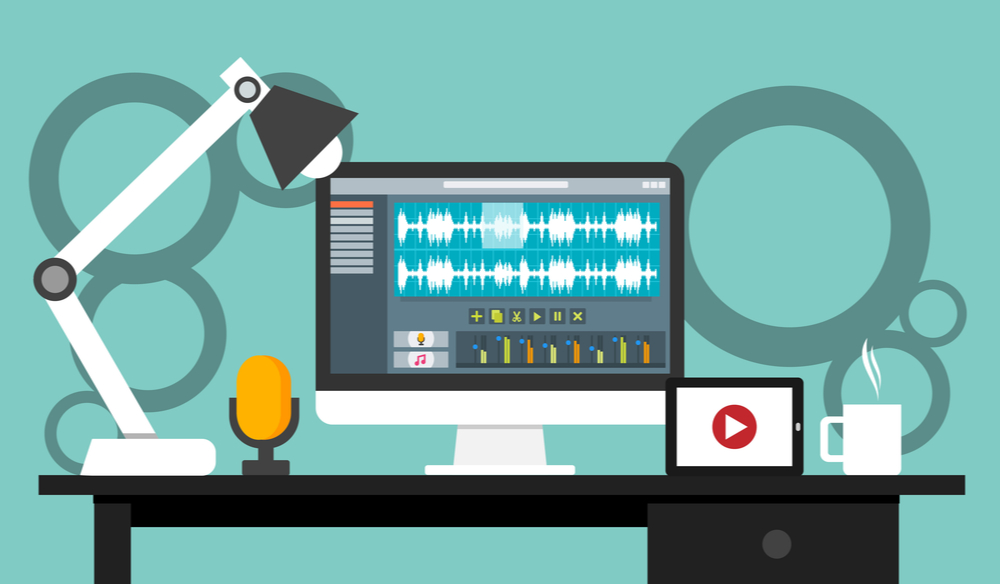
Success Criteria: I can/have...
- Setting up in OpenShot & Audacity
- Create a short video using editing and audio skills. It can be funny and silly but needs to be appropriate!\
- Extra Challenge: Create your own original music
- show understanding of key features of OpenShot and/or Audacity
Activities:
- Download the files you need
- Setting up in OpenShot and/or Audacity
- Putting clips into timeline
- Adding copyright free music
- Editing / transitions / flow / effects etc
- Title screen and credits\
- Export to an AVI or YouTube, share it here on the comment
-
FOCUS / ARONGA learning intentions:
- We are FOCUSING... on electronics, hard material and Inkscape to explain some of its use and and main features.
- We are FOCUSING... on the basic structure of basic speakers to identify their different features and compare it with sound and light speakers.

As discussed in class the project for the remainder of the course will involve you learning new skills and understanding in the field of electronics, hard material construction and Inkscape.
The aim is that you will learn new skills and understanding of electronics and laser cutting equipment.
This will hopefully result in a fit for purpose sound and light loudspeaker.
Please find attached the following resources:
Over the next few lessons please work your way through the guides to familiarise yourself with the required knowledge and understanding to allow you to design and create a functioning audio / visual speaker.
It is important that your design is unique and personal to you.Success Criteria: I can/have...
- completed the learning tasks on BrainPop to show understanding of sound concepts and audio editing
- follow guided steps to create some audio files using OpenShot or Audacity
Activities:
- Complete the 10 learning steps to develop your knowledge and skills on sound and audio concepts.
- Complete creating the sound and audio clips, with some evidence of the main editing functions.
-
FOCUS / ARONGA learning intentions:
- We are FOCUSING... on electronics, hard material and Inkscape to explain some of its use and and main features.
- We are FOCUSING... on the basic structure of basic speakers to identify their different features and compare it with sound and light speakers.

As discussed in class the project for the remainder of the course will involve you learning new skills and understanding in the field of electronics, hard material construction and Inkscape.
The aim is that you will learn new skills and understanding of electronics and laser cutting equipment.
This will hopefully result in a fit for purpose sound and light loudspeaker.
Please find attached the following resources:
Over the next few lessons please work your way through the guides to familiarise yourself with the required knowledge and understanding to allow you to design and create a functioning audio / visual speaker.
It is important that your design is unique and personal to you.Success Criteria: I can/have...
- completed the learning tasks on BrainPop to show understanding of sound concepts and audio editing
- follow guided steps to create some audio files using OpenShot or Audacity
Activities:
- Complete the 10 learning steps to develop your knowledge and skills on sound and audio concepts.
- Complete creating the sound and audio clips, with some evidence of the main editing functions.
-
PLAN & DO / WHAKAMAHI learning intentions:
- We are PLANNING... so that we can... create cool speaker structure using a unique theme.
- We are PLANNING... so that we can... design and construct a speaker box that can hold the speakers and all the parts using inkscape.

Success Criteria: I can/have...
- create a few simple speaker box structure using digital tools like Inkscape.
- develop confidence in hard-materials, electronics and Inkscape digital tool.
Activities:
- Complete each of the tasks on Google Classroom.
- Complete researching for design inspiration.
- Decide the theme of the speaker design based on an intended purpose.
- Complete speaker box design on Inkscape.
-
PLAN & DO / WHAKAMAHI learning intentions:
- We are PLANNING... so that we can... create cool speaker structure using a unique theme.
- We are PLANNING... so that we can... design and construct a speaker box that can hold the speakers and all the parts using inkscape.

Success Criteria: I can/have...
- create a few simple speaker box structure using digital tools like Inkscape.
- develop confidence in hard-materials, electronics and Inkscape digital tool.
Activities:
- Complete each of the tasks on Google Classroom.
- Complete researching for design inspiration.
- Decide the theme of the speaker design based on an intended purpose.
- Complete speaker box design on Inkscape.
-
FOCUS / ARONGA learning intentions:
- We are FOCUSING... on electric circuits, to explain how to make a complete circuit and the differences between series and parallel circuits.
- We are FOCUSING... on the variables and factors on a circuits to identify their functions and compare them in terms of efficiency or various outcomes of the different circuits.
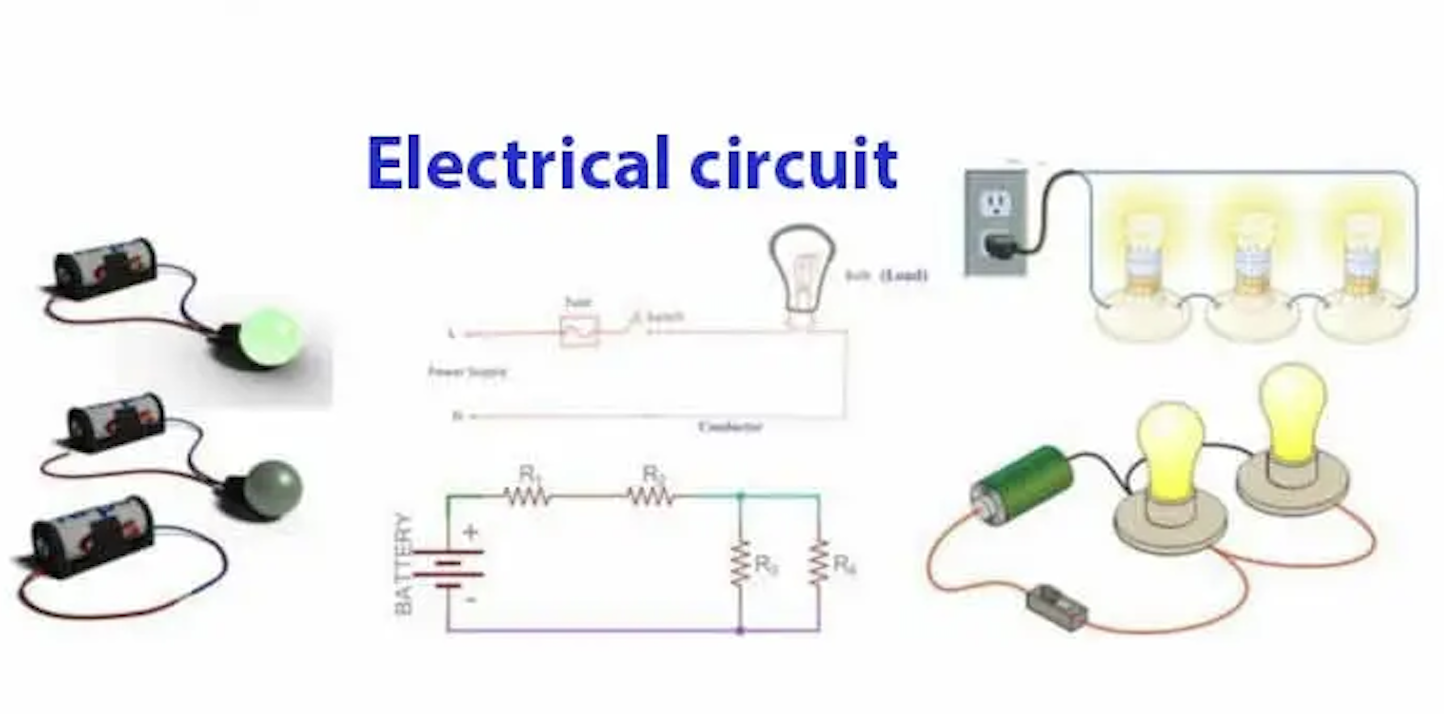
Success Criteria: I can/have...
- create a few simple circuits using digital tools, drawing diagrams and physically
- develop confidence in electric circuits, reading and drawing circuits with symbols, and actually making the circuits go.
Activities:
- Complete each of the tasks on Google Classroom.
- Read and draw a complete circuit with correct symbols
- Use electrical parts to make different circuits; compare series and parallel circuits.
- Change the variables (cell or power, number of lightbulbs) and observe the change in each outcome; i.e. brightness.
- Discuss the implications of different factors for circuit efficiency, especially for digital devices.
-
PLAN & DO / WHAKAMAHI learning intentions:
- We are PLANNING... so that we can... create cool speaker structure using a unique theme.
- We are PLANNING... so that we can... design and construct a speaker box that can hold the speakers and all the parts using inkscape.
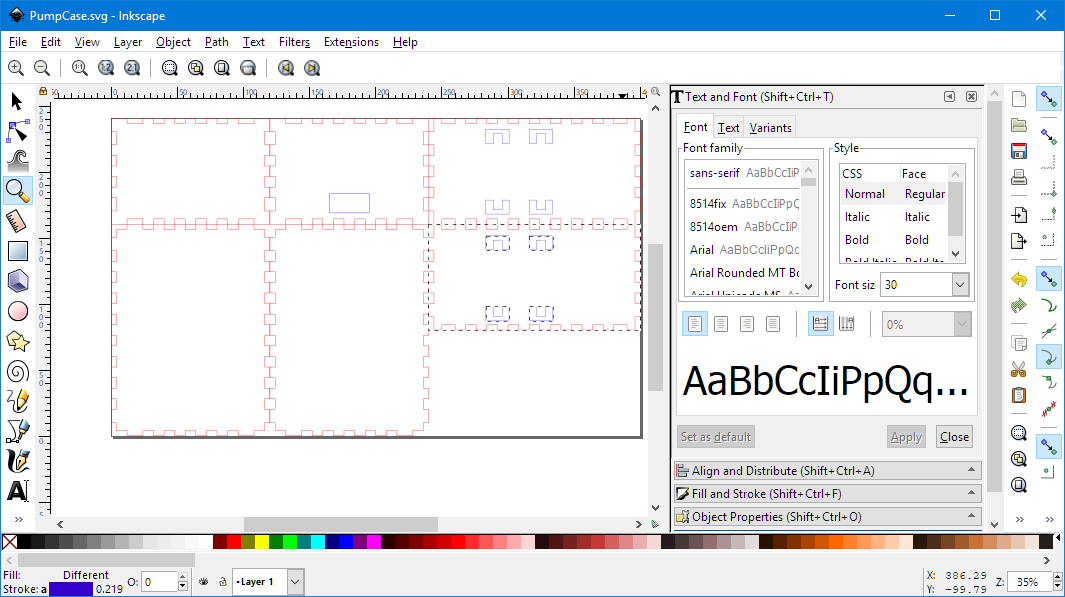
Success Criteria: I can/have...
- create a few simple speaker box structure using digital tools like Inkscape.
- develop confidence in hard-materials, electronics and Inkscape digital tool.
Activities:
- Complete each of the tasks on Google Classroom.
- Complete researching for design inspiration.
- Decide the theme of the speaker design based on an intended purpose.
- Complete speaker box design on Inkscape.
-
PLAN & DO / WHAKAMAHI learning intentions:
- We are PLANNING... so that we can... create cool speaker structure using a unique theme.
- We are PLANNING... so that we can... design and construct a speaker box that can hold the speakers and all the parts using inkscape.
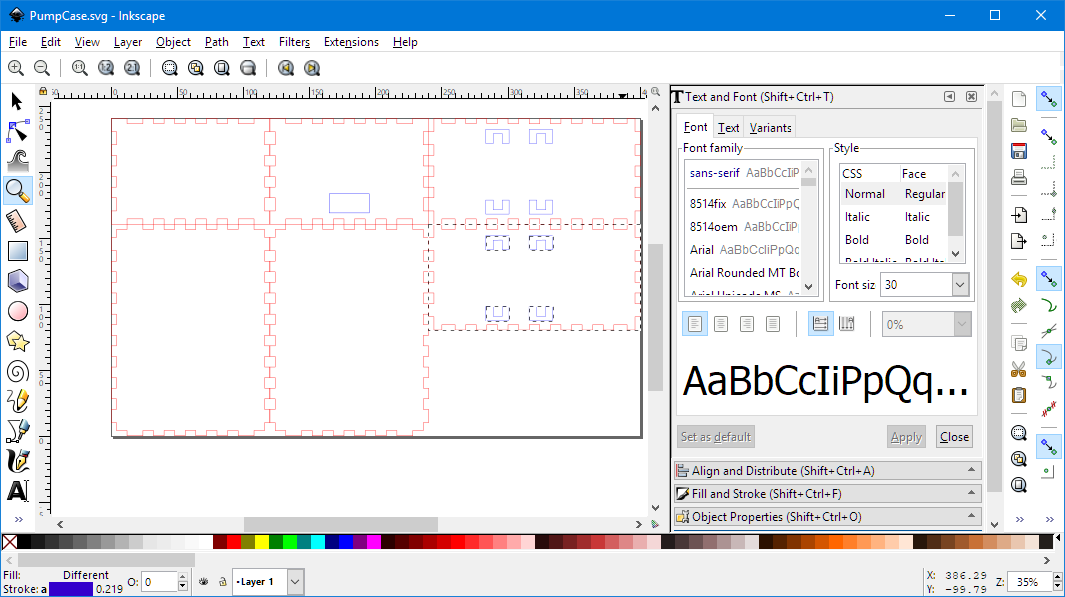
Success Criteria: I can/have...
- create a few simple speaker box structure using digital tools like Inkscape.
- develop confidence in hard-materials, electronics and Inkscape digital tool.
Activities:
- Complete each of the tasks on Google Classroom.
- Complete researching for design inspiration.
- Decide the theme of the speaker design based on an intended purpose.
- Complete speaker box design on Inkscape.
-
PLAN & DO / WHAKAMAHI learning intentions:
- We are PLANNING... so that we can... create cool speaker structure using a unique theme.
- We are PLANNING... so that we can... design and construct a speaker box that can hold the speakers and all the parts using inkscape.
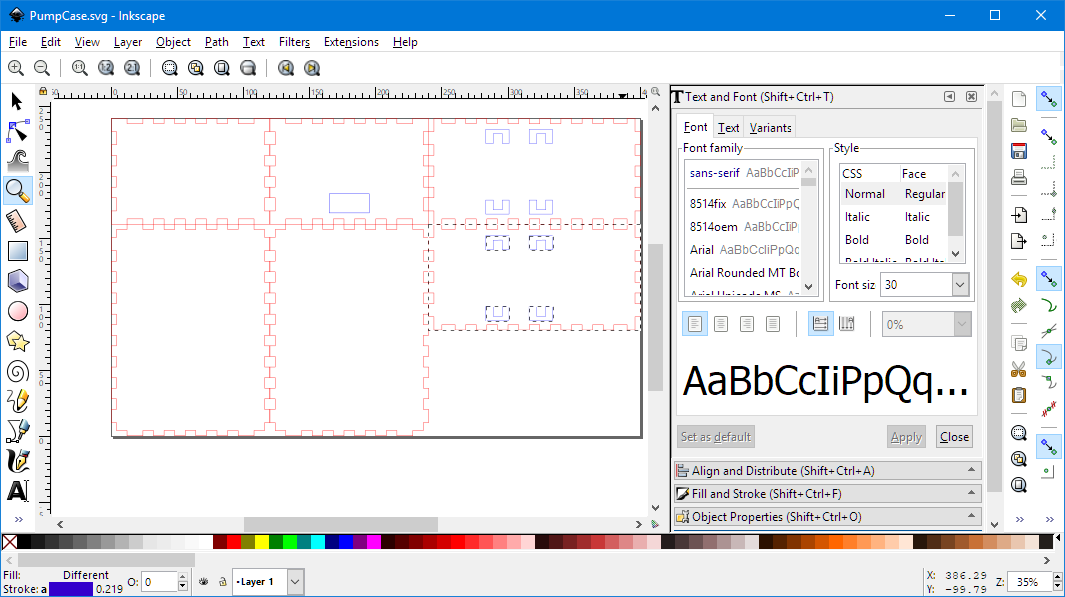
Success Criteria: I can/have...
- create a few simple speaker box structure using digital tools like Inkscape.
- develop confidence in hard-materials, electronics and Inkscape digital tool.
Activities:
- Complete each of the tasks on Google Classroom.
- Complete researching for design inspiration.
- Decide the theme of the speaker design based on an intended purpose.
- Complete speaker box design on Inkscape.
-
FOCUS / ARONGA learning intentions:
- We are FOCUSING... on sound editing, and applications to explain some of its use and and main features.
- We are FOCUSING... on the basic functions of sound editing to identify their different uses and connect them to an athentic scenario and purpose.
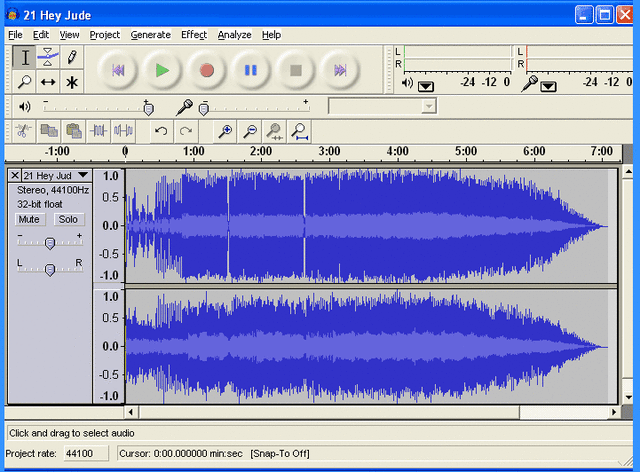
Success Criteria: I can/have...
- completed the learning tasks on BrainPop to show understanding of sound concepts and audio editing
- follow guided steps to create some audio files using OpenShot or Audacity
- record sound and edit sound files
Activities:
- Complete the assigned tasks to develop your knowledge and skills on sound and audio concepts.
- Complete creating the sound and audio clips, by applying some of the main editing functions.
-
FOCUS / ARONGA learning intentions:
- We are FOCUSING... on video editing, and applications to explain some of its use and and main features.
- We are FOCUSING... on the basic functions of video editing to identify their different uses and connect them to an athentic scenario and purpose.
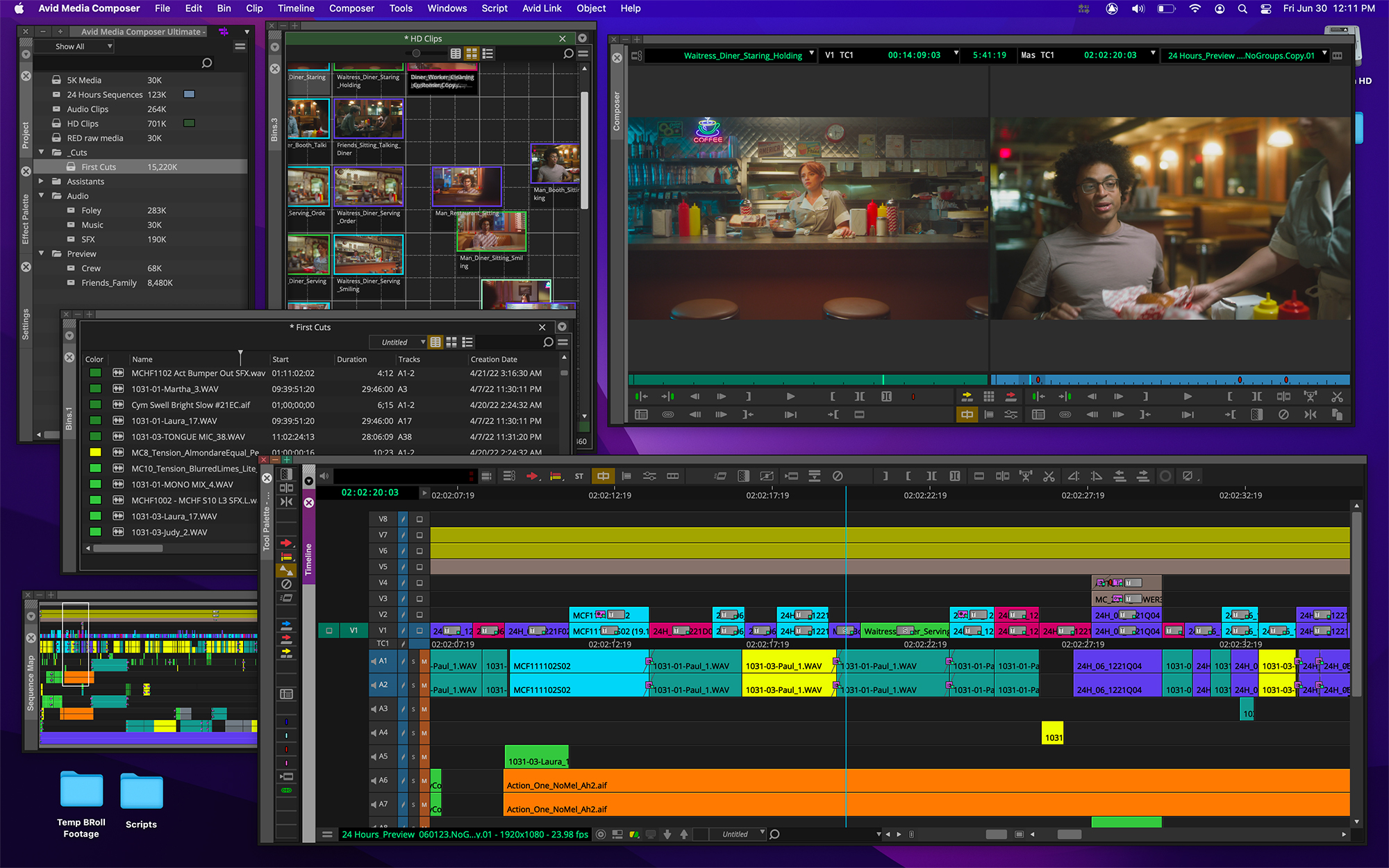
Success Criteria: I can/have...
- completed the learning tasks on BrainPop to show understanding of sound concepts and video editing
- follow guided steps to create some video files using iMovie and other types of software
- record video and edit video files
Activities:
- Complete the assigned tasks to develop your knowledge and skills on video recording and video concepts.
- Complete creating the video clips, by applying some of the main editing functions.
-
PLAN & DO / WHAKAMAHI learning intentions:
- We are PLANNING... so that we can... create diagram to show functions of analogue and digital devices.
- We are PLANNING... so that we can... compare and constrast the features and functions of analogue and digital devices.
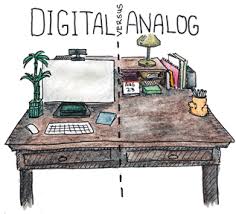
Success Criteria: I can/have...
- identify a few unique features of analogue devices as well as digital devices
- compare and contrast the functions of technological parts aspects between analogue and digital devices
Activities:
- Complete each of the tasks on Google Classroom.
- Complete researching for deeper understanding.
- Draw diagrams to show the key features and functions of analogue and digital devices.
- Discuss in pairs or in a small group and share research findings.
-
PLAN & DO / WHAKAMAHI learning intentions:
- We are PLANNING... so that we can... create timeline to show technological development of analogue and digital devices, and their impact on society.
- We are PLANNING... so that we can... compare and constrast the pros and cons of analogue and digital devices.
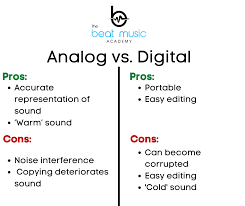
Success Criteria: I can/have...
- identify the timeline of technological development of analogue and digital devices
- describe the impacts on society and users of the changes of functions and features of these analogue and digital devices
- compare and contrast the pros and cons of technological parts aspects between analogue and digital devices, and their impacts on society
Activities:
- Complete each of the tasks on Google Classroom.
- Complete researching for deeper understanding.
- Draw timeline to show the key developmental history and events of analogue and digital devices.
- Discuss in pairs or in a small group and share research findings.
-
REFLECT / WHAIWHAKAARO learning intentions:
- We are REFLECTING on the design brief of our assessment task as we identify the social and econimical issues / problems that related to analogue and digital technology development, so that we can make connections with an authentic purpose.
- We are REFLECTING… challenge our ability in the technological change in analogue and digital devices by generating and developing possible conceptual designs and functions to address historical significance associated with the change.
- We are REFLECTING… produce a logical and meaningful comparison between the analogue and digital version of devices -and evaluate its advantages/disadvantages and impacts and human society.
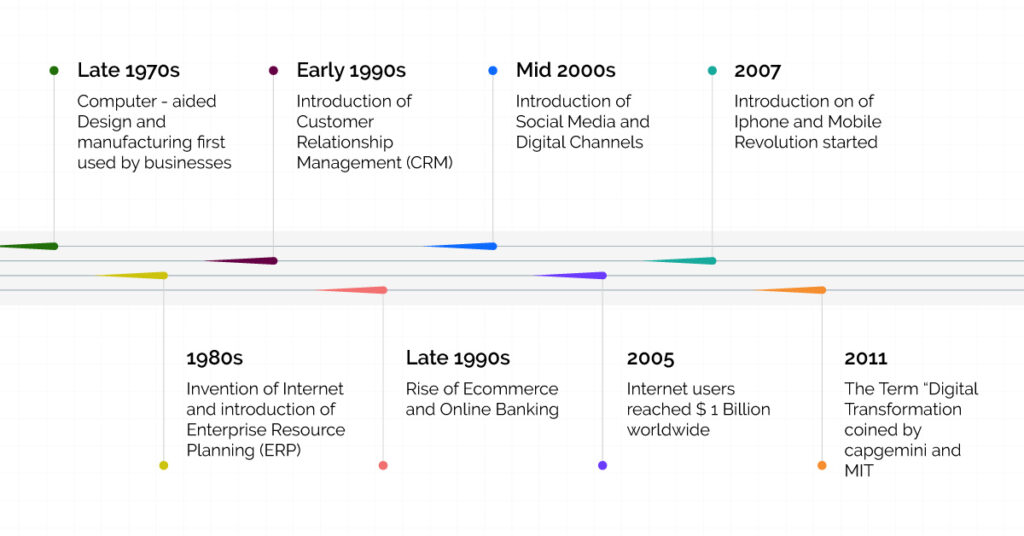
Success Criteria: I can/have...
- design and produce a purposeful application to solve an authentic purpose for improving MHJC student learning
- document technological practice systematically following the design brief, research, product development, prototype testing, and outcome evaluation
Activities:
- Complete each of the tasks set out in the technological practice cycle: 10DGT 2023 A1 Outcome Development and Evaluation.
- Revisit all tasks from previous lessons to consolidate various important aspects of understanding of Python and/or other programming languages.
- Use peer assessment or buddy support, as well as seek teacher feedback throughout the assessment task progress.
-
PLAN & DO / WHAKAMAHI learning intentions:
- We are PLANNING... so that we can... create cool speaker structure using a unique theme.
- We are PLANNING... so that we can... design and construct a speaker box that can hold the speakers and all the parts using inkscape.

Success Criteria: I can/have...
- create a few simple speaker box structure using digital tools like Inkscape.
- develop confidence in hard-materials, electronics and Inkscape digital tool.
Activities:
- Complete each of the tasks on Google Classroom.
- Complete researching for design inspiration.
- Decide the theme of the speaker design based on an intended purpose.
- Complete speaker box design on Inkscape.
-
PLAN & DO / WHAKAMAHI learning intentions:
- We are PLANNING... so that we can... create cool speaker structure using a unique theme.
- We are PLANNING... so that we can... design and construct a speaker box that can hold the speakers and all the parts using inkscape.

Success Criteria: I can/have...
- create a few simple speaker box structure using digital tools like Inkscape.
- develop confidence in hard-materials, electronics and Inkscape digital tool.
Activities:
- Complete each of the tasks on Google Classroom.
- Complete researching for design inspiration.
- Decide the theme of the speaker design based on an intended purpose.
- Complete speaker box design on Inkscape.
-
Year 10 Work Experience
-
PLAN & DO / WHAKAMAHI learning intentions:
- We are PLANNING... so that we can... create cool speaker structure using a unique theme.
- We are PLANNING... so that we can... design and construct a speaker box that can hold the speakers and all the parts using inkscape.

Success Criteria: I can/have...
- create a few simple speaker box structure using digital tools like Inkscape.
- develop confidence in hard-materials, electronics and Inkscape digital tool.
Activities:
- Complete each of the tasks on Google Classroom.
- Complete researching for design inspiration.
- Decide the theme of the speaker design based on an intended purpose.
- Complete speaker box design on Inkscape.
-
Graduation
End of Term & End of School Year
