Term 2 Week 5
Section outline
-
EXPLORE / TŪHURA learning intentions:
- We are EXPLORING Human Rights by interpreting the United Nations Declaration of Human Rights (UDHR)
- We are EXPLORING Human Rights by connecting the United Nations Declaration of Human Rights (UDHR) to the Holocaust
Success Criteria:
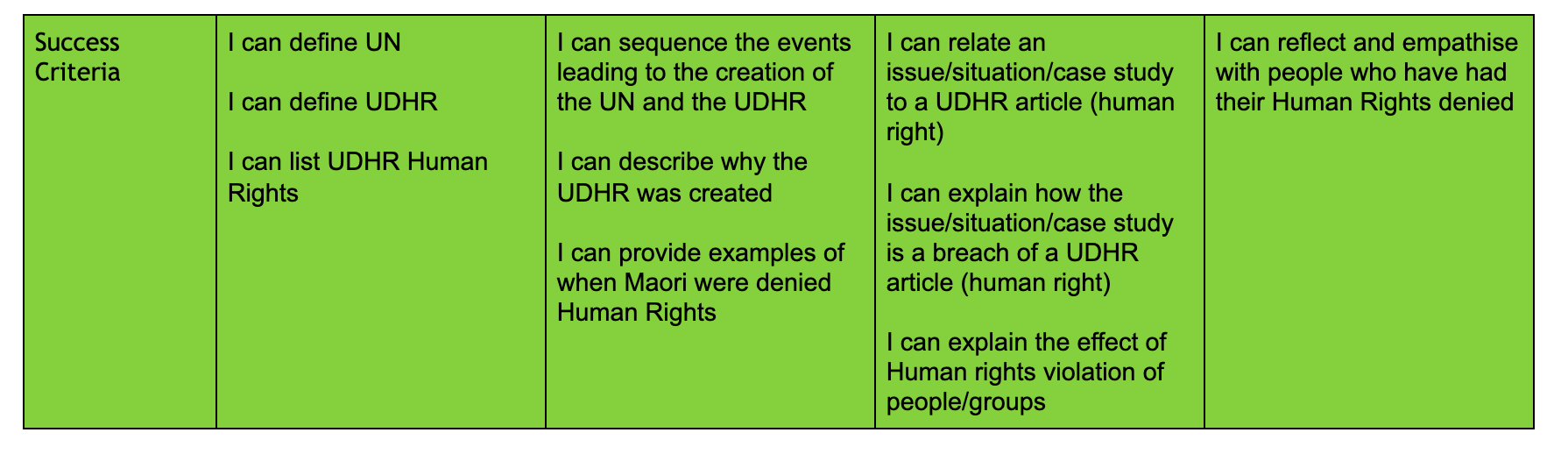
Learning Activities
- DO NOW - vocab reinforcement: Human Rights and Social Justice
- Google Slideshow in classroom - complete Slides 1 & 2 - MUST & Hwk activity - checking your understanding:
- Quizlet Live (https://quizlet.com/_9wgljf?x=1jqt&i=mneah) - MUST & Hwk activity - checking your understanding: Groups of 4 (6x groups in total) - Rotation of 2x activities: Half working independently on EP Assessment and other
half on group work (Pictionary and categorising) Then swap
a) EP activity: EP assessment: this has been assigned to test your understanding of the Smart Lesson - MUST activity on Friday
b) Introducing the Articles of the UDHR (https://docs.google.com/document/d/1IL2jI4xv6UpRmK2jT3SstE95W-YzxeNsQ0DEmjr4BLA/edit?usp=sharing)
- Pictionary
- Categorising - Texts from English and the UDHR
- collaborating with English
https://classroom.google.com/c/MjYxODYwNTAyMzM0/a/MzQ4NDk2NDM5MTgz/details
- use the writing prompts provided in the class comment and the simplified UDHR to write specifically about the Human Rights issue with supporting detail from the text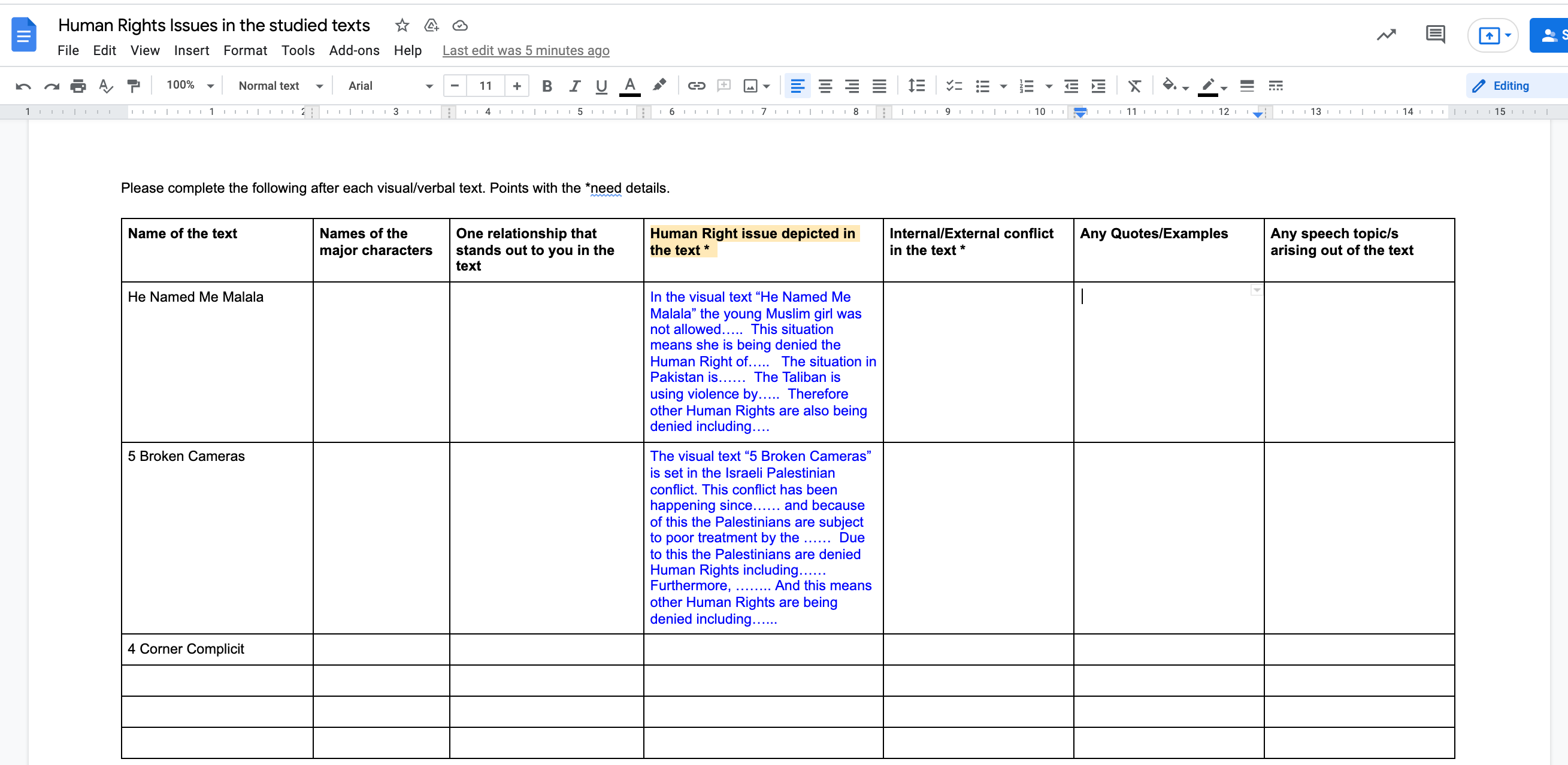
- MUST Activity Focus Friday
- Nazi Germany and the Holocaust
Focus Friday Global Studies MUST Activitya) Watch this clip - https://www.facinghistory.org/resource-library/video/step-step-phases-holocaustb) In your exercise book create a Flow Diagram using three large box to represent the 3x Phases to understand the Holocaust. (See the template below)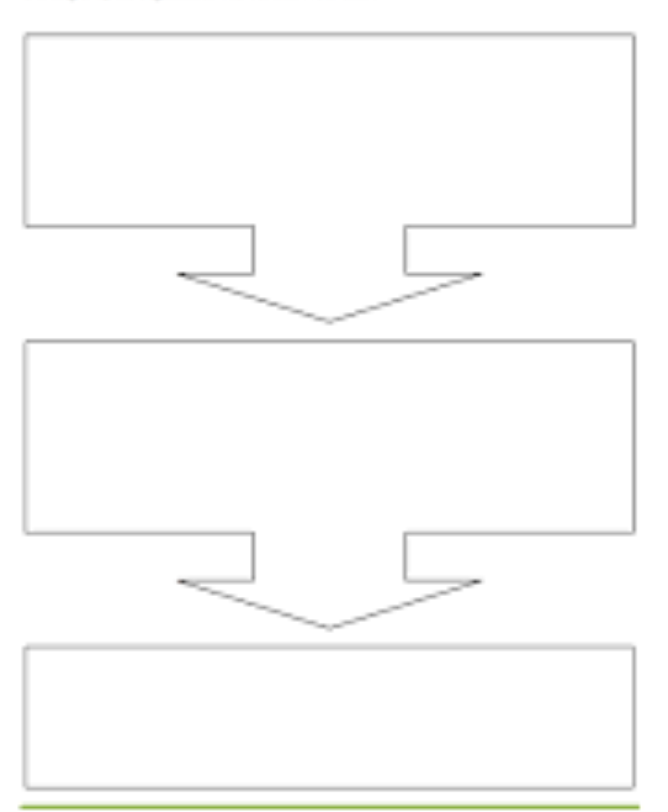
c) In each box include - the Phase, the dates and bullet points identifying what happen in each phase.
Further Learning
Using the hand out of the simplified version of the UDHR, complete the categorising activity/colour coding activity as per the instructions below
https://docs.google.com/document/d/1IL2jI4xv6UpRmK2jT3SstE95W-YzxeNsQ0DEmjr4BLA/edit?usp=sharing
